Asana Software Pricing, Features & Reviews
What is Asana?
Asana is a cloud-based project management solution for enterprises. This SAAS program is capable of streamlining team collaboration and workflow management on a single platform. Managers can utilize the software for comprehensive project management. They can perform various critical activities like creating projects, delegating tasks to members, and monitoring their progress levels at regular intervals. The system further enables team leaders to specify deadlines and generate visible goal-oriented stages in a project. With advanced integration capabilities, Asana project management software enables direct communication between team members and external third parties.
Kanban boards of Asana are especially utilized in Agile or Scrum projects to chart progress levels and employee activities. Businesses can customize the system workflows according to their project or employee management policies. The software offers 50+ templates that can be implemented across enterprises or modified according to the need of the hour. With this GDPR-compliant project management portal, organizations can help design business plans in an optimized operational time.
Benefits of Asana Project Management
- Track Progress: Team members and leaders get real-time updates on project status. Employees can generate reports and identify gaps between client requirements and deliverables.
- Collaboration: Members can easily search and locate vital data such as project plans, files, feedback, contact details, and more, all inside the project management portal.
- Schedule: Managers can define visible goals and prioritize tasks. They can keep the whole team on the same page regarding compliance and project deadlines.
- Communication: Organizations can document entire business-related communications, like feedback from clients, relevant conversations between team members, business agreements with vendors etc., with Asana project management solution.
- To-do List View: The software offers a project-wise to-do list, helping out team members document each and every step of an individual project from start to finish.
- Timeline: Managers can take advantage of the Timeline module to organize unscheduled, dependent, and overlapping tasks.
Why Choose Asana?
Asana project management tool offers advanced tools to help teams organize, track, and manage their work effectively. Here are some of the reasons why users choose Asana as their go-to project management application:
- Task Management: Asana project management tool makes task management simple by allowing teams to create tasks, assign them to team members, and set due dates. The platform offers custom field features that allow users to tailor tasks with specific information, making it easier to track progress and manage workflows.
- Goals and Reporting: The goals and reporting features help teams stay aligned with their strategic objectives and monitor progress in real time. The reporting dashboards provide visual insights into project performance, enabling teams to make data-driven decisions.
- Workflows and Automation: By automating routine tasks through custom workflows and integrations, Asana helps teams focus on more strategic work and improve overall productivity.
- Resource Management: It offers robust resource management tools that help teams optimize their workload and manage capacity effectively. These features help teams manage their resources efficiently, ensuring that projects are completed on time and within budget.
- Asana AI: It enhances its platform with Asana AI, an intelligent tool designed to improve productivity and decision-making. Asana AI helps teams automate tasks, predict project outcomes, and provide actionable insights based on data.
Who uses Asana Project Management Software?
Different users and departments across various industries use Asana to track and manage their routing tasks, including:
- Small Businesses: Small businesses and teams use Asana Task Manager to manage day-to-day operations, client projects, and team tasks.
- Freelancers and Consultants: Freelancers organize their work from multiple clients, manage deadlines, and collaborate with clients using Asana.
- Educational Institutions: It is also used by educational institutions to manage their academic projects, collaborate on research, and organize events.
- Agencies: The software is commonly used by creative and advertising agencies to manage and track progress on client work, content creation, and project timelines.
- Enterprises: Large organizations prefer the enterprise plans of Asana application for cross-departmental projects, strategic planning, and global operations management.
Asana pricing
Asana has a free plan with limited features. The software is also available at different pricing plans. If you want a detailed overview of the software, send us a callback request. Our technical executives will get back to you with proper assistance, at the earliest.
Asana Pricing for Individual Users and Small Teams
- Starter Plan: Starting USD 13.49/user/month
- Advanced Plan: Starting USD 30.49/user/month
Asana pricing plans for enterprises are available on demand.
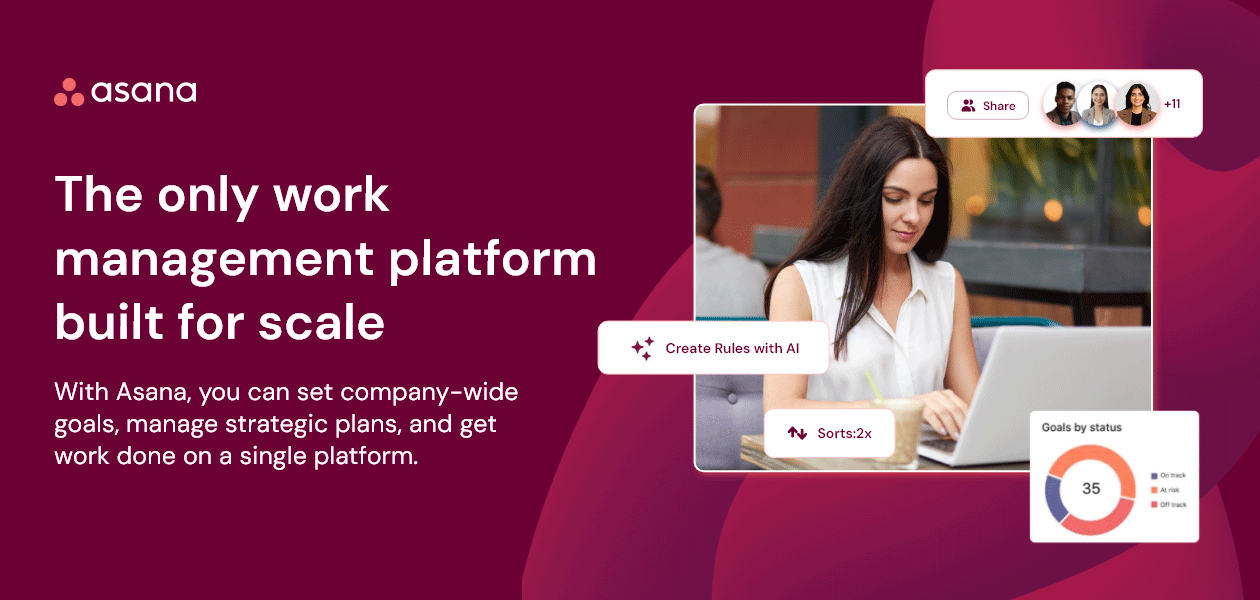
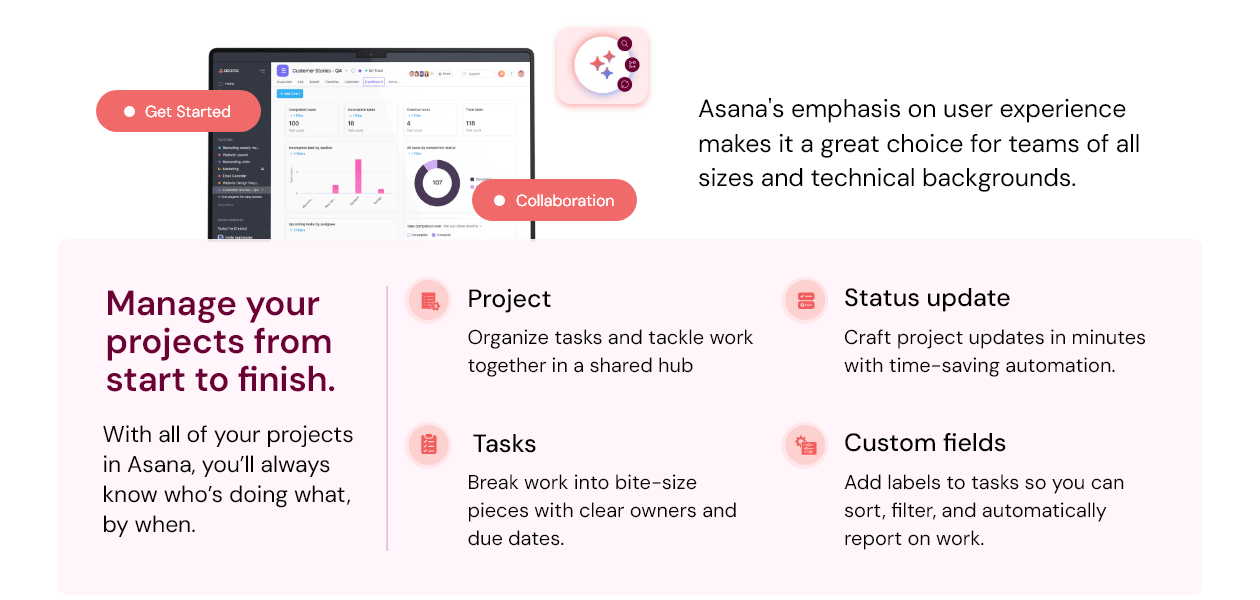
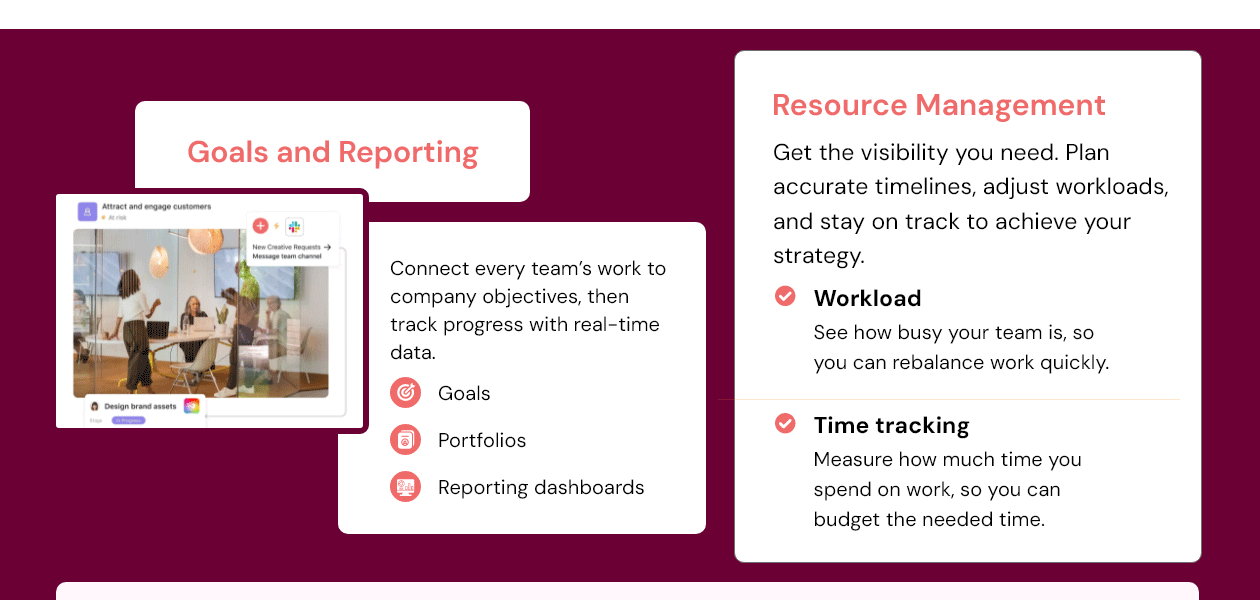
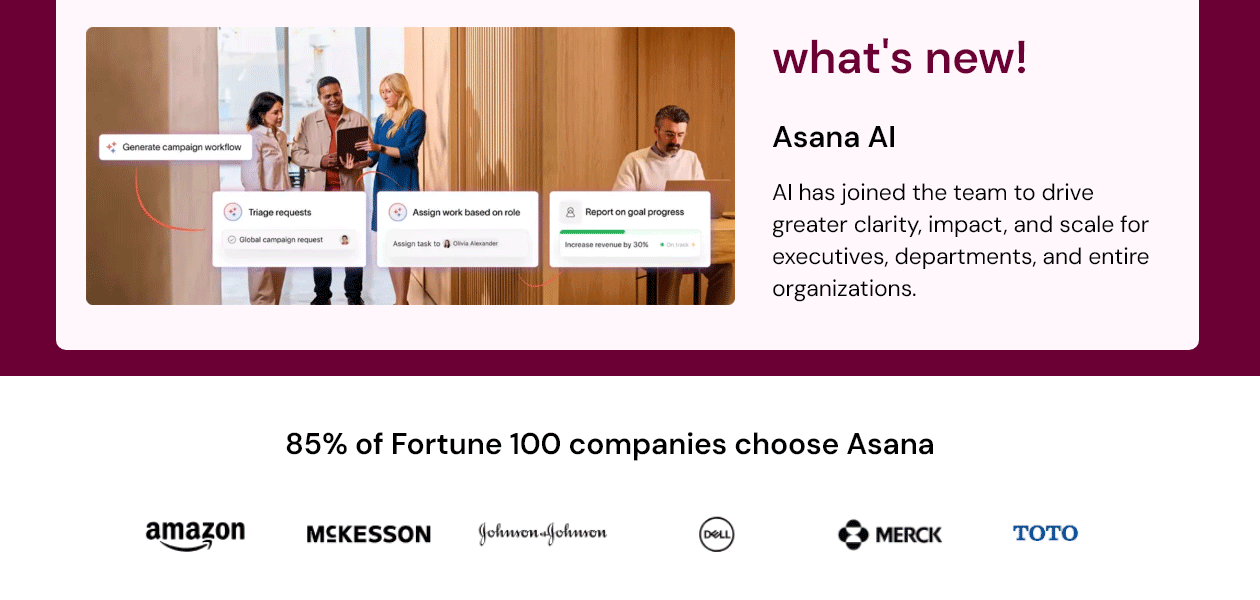


“This is quite an easy-to-use tool compared to other tools. They provide app as well and the app is very user friendly and fast.” Aditya Ghosh - Jan 17, 2023
“It's so easy to break down tasks and create to-do lists, and the integrations make it super easy to stay on top of everything.” Anil Gupta - Mar 20, 2022
“I can easily assign tasks and emails to specific team members. Also I can the progress and workload of each team member.” Rahul Agarwal - Mar 20, 2022
“Plans could be cheaper and more options could have been there” Aditya Ghosh - Jan 17, 2023
“The mobile app isn't quite complete yet, but it does the job. I don't use it on my mobile very often, so that's not a huge factor for me. ” Himanshu Choudhary - Mar 22, 2022
“Asana app is generally fine, it can be tough to use. In general, Asana tends to work better on a full computer screen. ” Vikram Arora - Mar 21, 2022










20,000+ Software Listed
Best Price Guaranteed
Free Expert Consultation
2M+ Happy Customers