Get Quote
Get Quote
We make it happen! Get your hands on the best solution based on your needs.
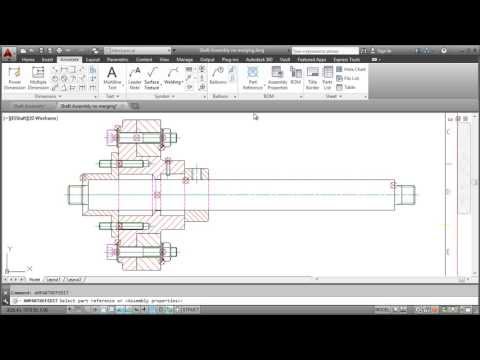
Layering System
Isolate and restore layer groups and specify linetypes and lineweights.
Hides System Drives
Update geometry automatically when changes occur. Minimise manual redraws.
Produce Time Schedules
Produce accurate drawings with standard components.
Virtual Machine Monitoring
Efficiently analyse designs, including shaft, spring, belt, chain and cam generators.
3D CAD Reinvented
Detail native Inventor part and assembly models.
E-Detailing
Reusable mechanical drawing detailing tools Use intelligent drafting tools made for mechanical design.
Custom Fields
Custom content library and publishing Create and save custom content.
Search for menu commands
Preview fillet, chamfer and offset commands.
Have recommended this product
Overall Score
Review this product
Your valuable feedback helps others like you make a better decision.
| Brand Name | Autodesk |
| Information | Autodesk makes software for people who make things. If you’ve ever driven a high-performance car, admired a towering skyscraper, used a smartphone, or watched a great film, chances are you’ve experienced what millions of Autodesk customers are doing with our software. |
| Founded Year | 1982 |
| Director/Founders | John Walker / Dan Drake |
| Company Size | 1000+ Employees |
| Other Products | Autodesk AutoCAD LT 2017 , Autodesk Mudbox, Autodesk Maya, Autodesk Revit, Autodesk AutoCAD |














20,000+ Software Listed
Best Price Guaranteed
Free Expert Consultation
2M+ Happy Customers