Show Price
Show Price
We make it happen! Get your hands on the best solution based on your needs.
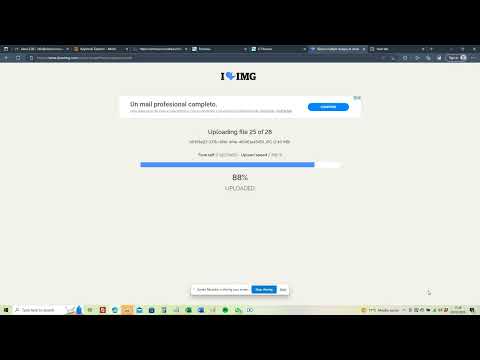
Crop Image
Users can easily crop GIFs, PNG and JPG images, for which they can choose pixels to define the rectangles.
Convert to JPG
Users can easily convert multiple GIF, PNG, RAW or TIF images into JPG format with the help of iLoveIMG.
Convert from JPG
Users can choose multiple JPGs and create an animated GIF within a few seconds.
Meme Generator
Users can easily create online custom memes, add preferable images, make edits and even add texts and captions on them.
Rotate Image
The rotate image feature of the software enables users to rotate multiple images (PNG, JPG or GIF) at the same time.
HTML to Image
The software enables users to convert HTML based web pages into SVG or JPG format while maintaining the visual aspect.
Modify Images
The software offers a variety of editing tools and advanced features using which users can modify and enhance their images.
Privacy Protection
It automatically removes your images after two hours to ensure that there is no incidence of online theft.
Templates
iLoveIMG provides advanced tools and professional-looking templates for faster image editing.
Transparent
The software provides full freedom to its users while they are editing images. All the steps are easy and transparent.
| Brand Name | iLoveIMG |
| Information | iLoveIMG is an online tool that compresses, resizes, crops and converts images into JPG and PNG. They are web applications that allow you to easily modify PDF files. Enjoy all of the tools you need to work efficiently with your documents. |
| Founded Year | 2016 |
| Director/Founders | Marco Grossi |
| Company Size | 1-100 Employees |















Top Selling Products
20,000+ Software Listed
Best Price Guaranteed
Free Expert Consultation
2M+ Happy Customers