Buy Now
Buy Now
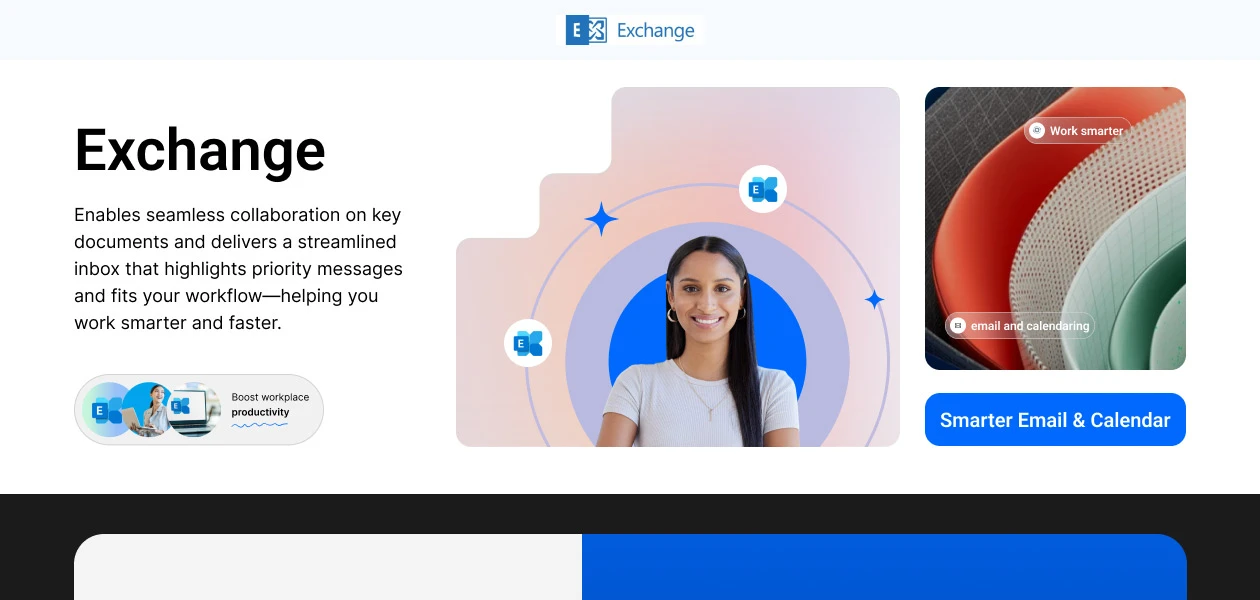
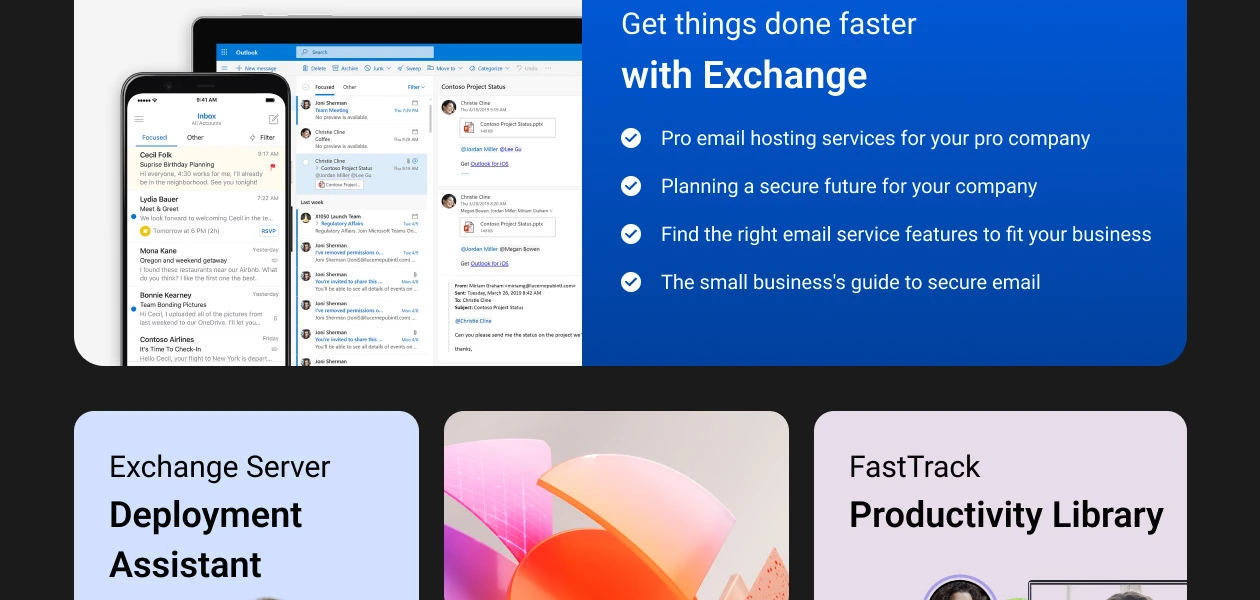
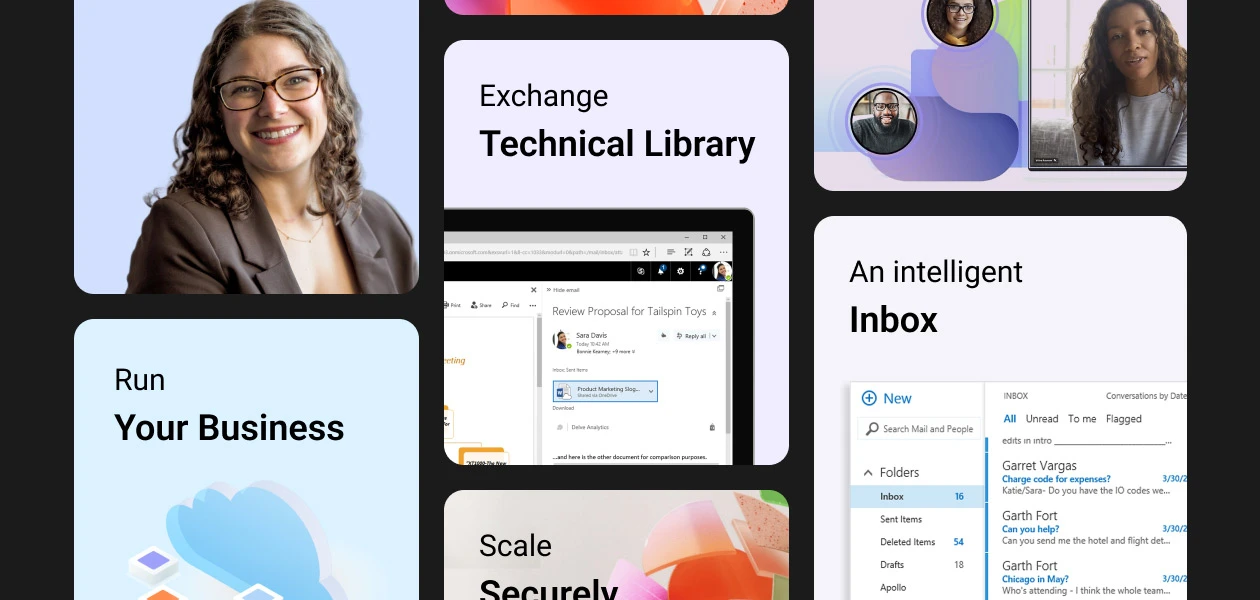
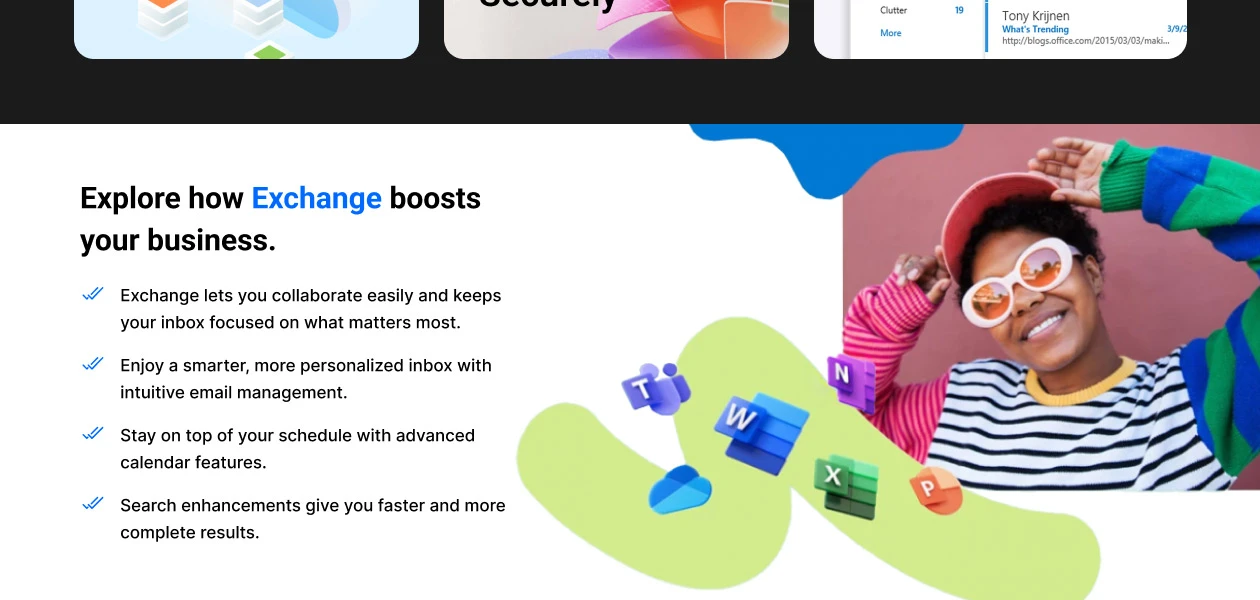
Calculated Price (Exclusive of all taxes)
₹ 4020Calculated Price (Exclusive of all taxes)
₹ 7980Calendar
Schedule meetings, set reminders, and share availability with your team to stay organized and on time.
Data Storage
Securely store your emails, attachments, and documents in the cloud without worrying about losing important data.
Anti Malware
Protects your inbox from harmful viruses and malware so you can open emails and attachments safely.
AntiSpam
Filters out junk and spam emails automatically, so your inbox stays clean and easy to manage.
Web Protection
Guards against suspicious links or harmful websites in emails to keep your data and devices safe.
Task Management
Create, assign, and track tasks easily within your inbox to stay productive and meet deadlines.
Collaboration
Work together in real time by sharing calendars, documents, and emails with your team from anywhere.
Have recommended this product
Overall Score
Review this product
Your valuable feedback helps others like you make a better decision.
Pros
“Desktop Outlook (standalone license) works with Business Basic mailbox” Hari - Apr 25, 2025
“Seamless integration between email, Teams, OneDrive, Excel web” SPTRADERS - Apr 8, 2025
“Business plan provides professional email and SharePoint integration” I Am Looking A Software Whoch Is Feasible On Macbo Air - Feb 20, 2025
Cons
“No Defender or Intune included—need add-ons for advanced protection” Ankush Singh - May 9, 2025
“Lacks automation (Power Automate), deployment tools (Intune/Defender)” SPTRADERS - Apr 8, 2025
“There were occasional downtimes with Exchange Essentials that prompted me to have backup plans in place for uninterrupted work.” Pavan Jain - Feb 1, 2024
| Brand Name | Microsoft Corporation |
| Information | Microsoft Corporation is an American multinational technology company with headquarters in Redmond, Washington. |
| Founded Year | 1975 |
| Director/Founders | Paul Allen , Bill Gates |
| Company Size | 1000+ Employees |
| Other Products | Microsoft Office 365 for Business (MOLP), Microsoft Office 365 Business Basic, Microsoft Intune Open (MOLP), Microsoft Open Licensing Program MOLP, Microsoft Office Home & Business |




















20,000+ Software Listed
Best Price Guaranteed
Free Expert Consultation
2M+ Happy Customers