Calculated Price (Exclusive of all taxes)
₹ 3729Calculated Price (Exclusive of all taxes)
₹ 4576Calculated Price (Exclusive of all taxes)
₹ 6186Calculated Price (Exclusive of all taxes)
₹ 7288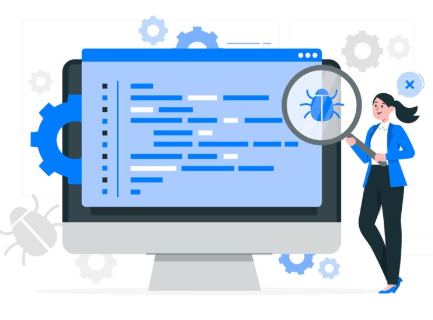
Superior Plagiarism Detection
Plagiarism Detector uses advanced algorithms to quickly and accurately identify plagiarism, even at subtle levels. This ensures a comprehensive scan of your writing.
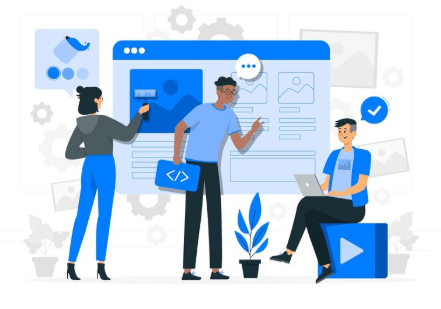
Easy to Use Software
The software features a user-friendly interface that makes plagiarism checks simple and effective for all users, including professionals, students, and teachers.
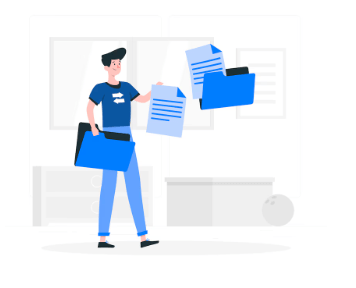
Wide Document Format Support
Plagiarism Detector offers extensive coverage for various file types, such as Word documents, PDFs, and text files. It thoroughly examines research articles, academic papers, and web content to safeguard uniqueness.

Secure and Private Content
Your content's security and privacy are paramount with Plagiarism Detector, as the application operates safely offline. This protects your sensitive data from unauthorized access, allowing for confident plagiarism checks.
Core Detection Features
Document Management
Performance and Security
Branding & Marketing
Productivity and Enhancements
Integrations and Extensions
Administrative Features
Report and Analysis
Have recommended this product
Overall Score
Review this product
Your valuable feedback helps others like you make a better decision.
Pros
“It saved me from submitting plagiarized material to professors, especially with paraphrased content.” Debu Kumar - Dec 19, 2024
“The premium version has no word limit. I do not have to break my documents into sections to run checks. Very handy for long essays and reports.” Swapnil Shete - Dec 11, 2024
“It enables me to directly pull documents straight from Google Drive or Dropbox.” N Gargi - Oct 11, 2024
Cons
“Some advanced features take time to understand and use. I had to dig through the help section to use them properly.” Debu Kumar - Dec 19, 2024
“I dislike the fact that it is subscription based. I would prefer it to be a one-time payment option.” Swapnil Shete - Dec 11, 2024
“Occasionally it lags with large files. Uploading huge files can slow it down.” N Gargi - Oct 11, 2024
| Brand Name | Plagiarism Detector |
| Information | Leading Software Developer of Plagiarism Detection Solutions |
| Founded Year | 2010 |
| Director/Founders | Mr. Y.Palkovskii |
| Company Size | 1-100 Employees |

















20,000+ Software Listed
Best Price Guaranteed
Free Expert Consultation
2M+ Happy Customers