QuillBot is one of the most efficient paraphrasing tools among copywriters. The AI enabled algorithm of QuillBot helps improve vocabulary and readability of text by using synonyms and variations of the sentence. Most importantly, it helps remove plagiarism from any text by paraphrasing it.
While QuillBot is extremely popular, it is not free from limitations. If you are here because you didn’t like the pricing plan or the quality of rephrased content from QuillBot, you are at the right place. We have analyzed all the popular paraphrasing tools available in the market and created the list of the 10 best alternatives to QuillBot.
Before we get started with the list of best free QuillBot alternatives, let’s look at what paraphrase tools are, the features of QuillBot and identify the major reason you might be looking for a substitute for QuillBot.
QuillBot Features: Why Do People Use QuillBot?
QuillBot Paraphrasing Tool is majorly used for rewriting a piece of text so that it retains the original meaning while using different words. It is often used to simplify complex texts or to avoid plagiarism.
QuillBot uses artificial intelligence (AI) to help users paraphrase their text. Its AI algorithms analyze the submitted text and suggest alternative phrases and sentences that retain the same meaning. You can also use QuillBot for free with a 125-word limitation in one go.
However, besides just rephrasing, QuillBot is used by writers for other purposes as well like:
- Summarizing: QuillBot can be used to summarize a piece of text by identifying the most important points and rewriting them in a shorter form.
- Grammar Check: QuillBot can also be used to check grammar and spelling. Its AI algorithms analyze the submitted text and suggest corrections for any errors.
- Plagiarism Checker: It also has an inbuilt tool to check if the content you have entered matches with any other content already existing on the internet.
There are additional tools that QuillBot offers like co-writing assistant and citation generator. However, the main reason for people looking for an alternative of QuillBot is rephrasing. Therefore, our suggestions for QuillBot substitutes will be based majorly on paraphrasing capabilities.
Comparison Chart of All Free QuillBot Alternatives
| Tool | Monthly Price | Free Trial | Feature |
| QuillBot | ₹782.00 | Yes | Free Spin Upto 125 Words Grammar Checker Plagiarism Checker Citations Generator |
| SpinBot | ₹782.00 | Yes | Up to 10,000 characters Per Spin Quick Rephrasing Free up to 5 times a day |
| Wordtune | ₹782.00 | Yes | Human decision-based rephrasing Integration with multiple apps |
| Word AI | ₹4,460.00 | Yes | Bulk Re-writing SEO Optimization |
| Spin Rewriter | ₹3,667.00 | Yes | ENL Semantic Spinning Contextual rewriting |
| ChimpRewriter | ₹1,175.00 | Yes | NLP Rephrasing Multi-Language rewrite |
| The Best Spinner | ₹0.00 | Yes | Completely Free |
| SpinnerChief | ₹4,465.00 | Yes | Advanced Rephrasing Features Grammar Check Plagiarism Check |
| Paraphraser.io | ₹1,567.00 | Yes | Grammar Check and Plagiarism Check Citations Generator Deep Learning Algorithm |
| Cleaver Spinner | ₹782.00 | Yes | Machine Learning Algorithm with contextual learning CopyScape Pass Check |
| Grammarly | ₹939.00 | Yes | Multiple Writing Aid Tools MS Word, Browser and Outlook extension |
10 Best Free Alternatives of QuillBot for Rephrasing and AI Writing
We have listed the 10 best free QuillBot alternatives based on the quality of paraphrasing, word limit, monthly cost, and additional features. The list includes both paid and free rephrasing tools.
1. Spinbot: Smart Text Re-writing Tool
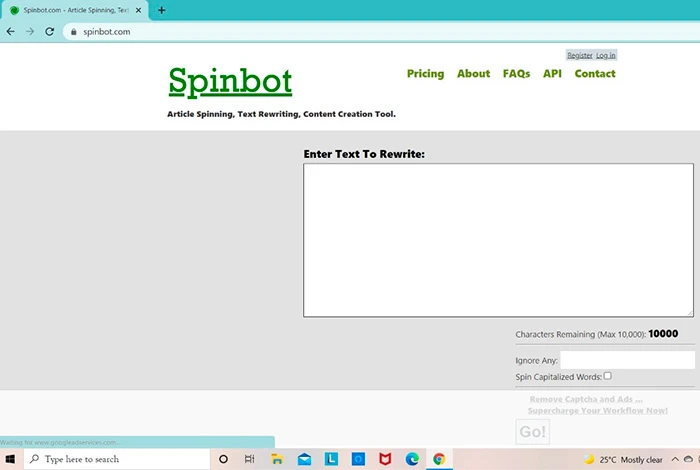
SpinBot is one of the most popular free QuillBot alternatives. It offers users both text-spinning and paraphrasing options. The text spin quality is excellent, and you can use the tool for free 15 times a day, which is enough for an occasional user. Besides, Spinbot also offers a grammar checker and content summarizer tool that can give your content a zing.
What Can You Do with SpinBot?
- Spin text with up to 10,000 characters at once
- Generate a natural language version of the original text
- Text spinning and paraphrasing options
SpinBot Pricing
Regular users can buy the full version with an unlimited number of text spinning at $9.95/month. Moreover, you can also get a student discount with their back-to-school sale.
Pros and Cons of SpinBot:
| Pros | Cons |
| Spins up to 10000 characters at once. | It only highlights basic grammatical mistakes like periods, commas, and spellings. |
| The tool is incredibly simple to use and doesn’t require any technical knowledge. | Lacks a plagiarism checker tool, unlike QuillBot. |
How to Use Spinbot for Paraphrasing?
- Go to the Spinbot website and select “Paraphraser” on the top
- Copy and paste the text you want to paraphrase into the tool’s input box.
- Select the desired paraphrasing quality like Basic or Advanced.
- Click on the paraphrase button to initiate the paraphrasing process.
- Review the paraphrased text, make necessary edits, and use the output as needed.
Suggested Read: Best Paid and Free Paraphrasing Tools Online
2. Wordtune: User Decision-Based Text Rewriter
Wordtune is a free substitute to QuillBot with unique rephrasing capabilities. Unlike any other rewriter tools, it provides users with the option to choose the variation of every sentence themselves.
By integrating AI algorithms and human decision, Wordtune helps users rephrase any content with utmost clarity. The free version of Wordtune allows users 10 rewrites every day.
What Can You Do with Wordtune?
- Generate suggestions for alternative phrases and sentences that retain the same meaning.
- Rearrange words in a sentence to create improved versions of the original sentence.
- Integrate it in your email server, word processor, browser, social media and texting apps.
- Quickly shorten or expand a sentence.
- Change the tone of the text from formal to casual and vice versa.
Wordtune Pricing
The premium plan for Wordtune costs $25/month. It also offers a free plan that offers 10 rewrites a day.
Pros and Cons of Wordtune
| Pros | Cons |
| Integration with multiple apps, browsers, and email servers | Slow results for longer texts |
| Offers multiple choices for each sentence. | Wordtune is not a very mobile-friendly tool |
| Wordtune offers an AI editor, which is appraisable | Lacks a desktop app |
| It is a browser-based AI paraphraser and can be accessed from any device |
How to Use Wordtune for Paraphrasing?
To use the Wordtune:
- Visit the Wordtune website, or you can also download the extension
- Paste the text. After that, highlight the text you want to rephrase
- Wordtune’s suggestion will appear as soon as you highlight the text
- You can click the desired output or paraphrase it until you get the content you need.
3. Word AI: SEO-optimized Rewriting Bot
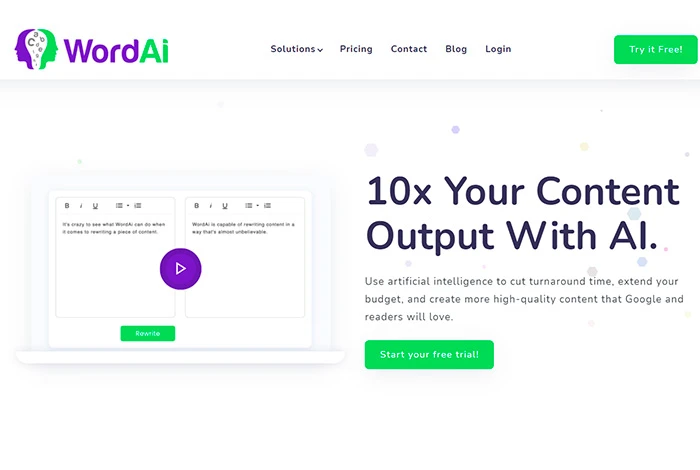
Word AI is a rephrasing tool that uses Artificial Intelligence algorithms to rewrite a text with SEO optimization. It provides both phrase and sentence level rewriting that easily passes CopyScape plagiarism checker. Moreover, WordAI also offers a bypass AI detection feature, improving its quality while allowing it to pass the AI detection test. This QuillBot alternative is one of the few writing tools that provide API access and multiuser access.
What Can You Do with Word AI?
- Sentence and phrase-based rephrasing
- Rewrite multiple articles at once
- Rewrite by freezing specific keywords
- Rephrase to generate SEO-optimized content that rank
Word AI Pricing
Word AI offers a 3-day free trial. It costs $17/month for the Premium plan with unlimited access.
Pros and Cons of Word AI
| Pros | Cons |
| Bulk Rewriting | Expensive compared to other tools |
| SEO optimization rephrased text | WordAI has a word limit even in the premium plans |
| You can test the tool before paying any penny | It currently supports only 4 languages- English, Spanish, French and Italian |
| Content generated through Word AI can easily pass AI detection |
How to Use WordAI for Paraphrasing
- Create an account on WordAI
- Upload or paste your text into the WordAI editor
- WordAI will provide a list of rewrite options after analyzing your text
- Select the preferred rewrite option from the list
- WordAI will rewrite your text based on your chosen option. Additionally, you can utilize the AI detection feature to prevent plagiarism.
Suggested Read: Best Free Grammar Checker Apps and Tools
4. Spin Rewriter: ENL Semantic Text Spinner
Spin Rewriter is another excellent rephrasing tool like QuillBot that helps you rewrite text quickly and easily. Simply enter your text into the interface, and the tool will return rewritten versions of your content in seconds. It has an excellent selection algorithm of synonyms and related phrases to help you expand the vocabulary when rewriting any text.
What Can You Do with Spin Rewriter?
- Rewrite text without compromising on the context of a word, line or para
- ENL Semantic Spinning for Website Content
- Generate multiple variations of a sentence
- Rewrite multiple articles at once
Spin Rewriter Pricing
Spin Rewriter tool has three different subscription plans: monthly, yearly, and lifetime. The monthly plan costs $47 per month, the yearly plan costs $77 per year, and the lifetime plan costs $497.
Spin Rewriter Pros and Cons
| Pros | Cons |
| ENL Semantic Spinning | Accepts Only PayPal method for payment. |
| API Access |
How to Use Spin Rewriter for Paraphrasing?
- Visit Spin Rewriter website.
- Paste your article into the editor.
- Use “One Click Rewrite” to turn your whole article into something completely unique.
- Hit “Export” to generate up to 1,000 variations of your original article.
5. ChimpRewriter: Natural Language Processing Based Rephrasing Tool
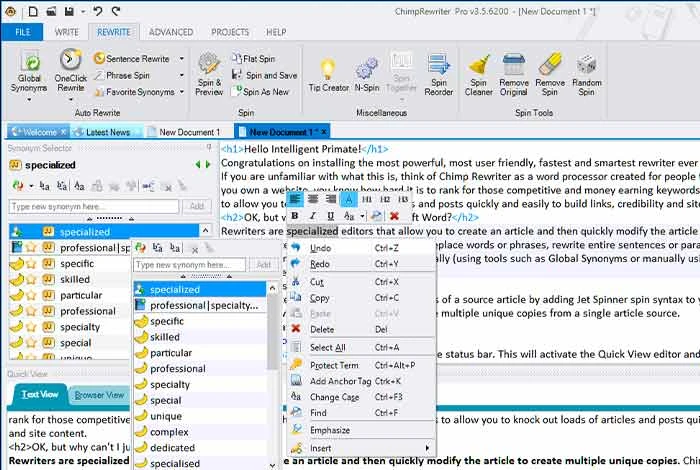
Chimp Rewriter is a rephrasing software that uses AI and Natural Language Processing algorithms to recreate texts quickly. It can also grab existing videos, images and articles and rewrite texts in multiple languages. Moreover, users can download and use Chimp Rewriter on Windows OS.
What Can You Do with Chimp Rewriter?
- Rewrite or spin articles with a few clicks
- Paraphrase content in multiple languages
- Create original rewritten blogs
- Rephrase content with SEO optimization
ChimpRewriter Pricing
Chimp Rewriter tool offers a 14-day free trial and a 30-day money back guarantee. The Premium plan starts at $15/per month for 2 PCs.
ChimpRewriter Pros and Cons
| Pros | Cons |
| NLP Algorithm for best quality rewriting | Only desktop-based version available. |
| SEO based content rephrasing | It is not a mac-friendly software |
| Limited API- only 1500/month |
How to Use Chimp Rewriter for Paraphrasing?
- Download Chimp Rewriter software and create an account.
- Upload your text or paste it into Chimp Rewriter.
- Chimp Rewriter will analyze your text and provide rewrite options.
- Select the rewrite option you prefer.
- Save or export the paraphrased content.
Suggested Read: Best AI Content Generator Tools for Content Marketers
6. The Best Spinner: Completely Free Text Spinner
The Best Spinner is a completely free alternative to QuillBot. It provides 4 different spinning algorithms, allowing users to generate the best paraphrased content. Users can use this tool as many times as you want without any registration.
What Can You Do with The Best Spinner?
- Rewriting and spinning any text
- Create new articles or blog posts from scratch
- Rewrite content with up to 4000 characters in one click
The Best Free Spinner Pricing
The Best Spinner is completely free to use. There are no monthly fees or other charges.
The Best Spinner Pros and Cons
| Pros | Cons |
| No monthly fee Quick Rewriting and spinning | The quality of created text could be better |
How to Use ‘The Best Spinner’ for Paraphrasing?
- Go to The Best Spinner website and select “Text rewriting” or “Article Spinner” on the top
- Copy and paste the text you want to paraphrase into the tool’s input box.
- Click the paraphrase button to initiate the paraphrasing process.
- Review the paraphrased text, make any necessary edits, and use the output as needed.
7. SpinnerChief: Text Spinner with Advanced Functionalities
SpinnerChief is probably the most comprehensive and advanced rephrase tool in this list. Even the free version of SpinnerChief offers Grammar checking and summarizing tool along with the content rewriter.
Besides it also provides advanced features like batch spinning, custom/cloud rules, SK plugins, paragraph swap, etc., which are helpful in spinning multiple articles simultaneously.
What Can You Do with SpinnerChief?
- Rephrasing well qualified content with keyword setting
- HTML Tag management for batch article spinning
- Compare multiple articles to find out the best text
- Automated Grammar Check
- Summarizing text
SpinnerChief Pricing
SpinnerChief tool has three different subscription plans: monthly, yearly, and lifetime. The monthly plan costs $22/month, the yearly plan costs $6 per month, and the lifetime plan costs $122.
SpinnerChief Pros and Cons
| Pros | Cons |
| Multi language text paraphrasing | Slightly expensive |
| Text summarizer and Grammar check | There is a word limit even with the pro versions |
| Built-in grammar checking and correction tool | Only 20 spins a day with free version |
| Offers translation along with the spin |
How to Use SpinnerChief for Paraphrasing?
- Visit the SpinnerChief website and access the paraphrasing tool interface.
- Paste or type the text you want to paraphrase into the designated input area.
- Select desired settings, such as the level of paraphrasing and the extent of spinning.
- Click the “Paraphrase” or “Rewrite” button to initiate the paraphrasing process.
- Examine the generated paraphrased content, make necessary edits, and save or copy the result.
Suggested Read: Best Research Paper Plagiarism Checker with Percentage for 15,000 Words
8. Paraphraser.io: Closest Alternative to QuillBot
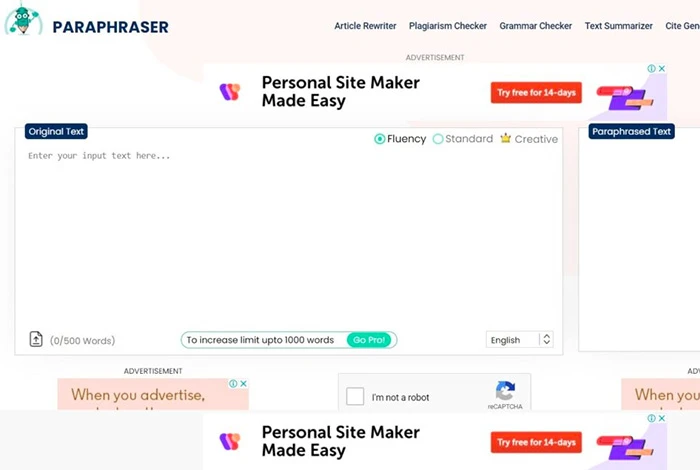
Paraphraser.io is another substitute to QuillBot with almost all advanced paraphrasing features. It uses a deep learning algorithm to generate the best possible output. Moreover this free QuillBot alternative offers 3 different tones of output- fluent, standard and creative for premium users.
What Can You Do with Paraphraser.io?
- Rewrite articles up to 1500 words at once
- Check plagiarism of a text/article
- Check Grammar and spelling
- Summarize a whole article to generate the gist
- Generate citations for referred text
Paraphraser.io Pricing
Unlike QuillBot, Paraphraser.io offers a free version with all features but has a limit of 600 words per article. The premium version starts at $7 per month.
Paraphraser.io Pros and Cons
| Pros | Cons |
| Contains all the features of Quillbot | Maximum 1500 word rewriting even in premium version |
| Doesn’t require registration to access free version | Only 600-word limit per paraphrasing |
| Also, has a plagiarism checker | |
| APIs are provided to integrate into your content creation process |
How to Use Paraphraser.io for Paraphrasing?
- Visit the Rephrase.io website.
- Paste or type the text you want to rephrase into the designated box.
- Adjust any settings such as fluency, standard, paraphrasing intensity or word count.
- Click the button to initiate the paraphrasing process.
- Review the paraphrased output, make necessary edits, and ensure it meets your requirements.
9. CleaverSpinner: State-of-the-Art Article spinner
CleaverSpinner is an AI-based paraphrasing tool that offers state-of-the-art features for rewriting texts. The tool has inbuilt machine learning features that help choose synonyms and variations according to the context. The tool produces completely unique articles that always pass CopyScape check.
What Can You Do with CleaverSpinner?
- Rewrite article up to 500 words in a few minutes
- Change the voice of speech from active to passive and vice versa
- Rewrites any article with contextual learning.
- Generate multiple versions of a content piece.
CleaverSpinner Pricing
Cleaver Spinner offers a free trial for 3 days. The premium version starts at ₹ 782/ month.
Cleaver Spinner Pros and Cons
| Pros | Cons |
| Machine learning algorithm for the best possible rewriting | No additional tools like grammar check, Plagiarism Check, etc. |
| Produces unique articles that pass CopyScape checks |
How to Use CleverSpinner for Paraphrasing?
- Input your written article or text into the content box.
- Click on the “Spin the Article” button.
- The tool will convert the article into synonymous and attractive sentences.
- Review the rewritten article with new synonyms and sentences.
- Your article is now ready with enhanced attractiveness and uniqueness.
Suggested Read: List of Plagiarism Detector and Remover Tools
10. Grammarly: Best writing Assistant
Grammarly is a rephrasing and grammar checking tool that can be used by writers to improve their writing quality. The is one of the best free QuillBot alternatives tool that offers a wide range of features, including spelling and grammar checks, style suggestions, vocabulary enhancement, etc. Further, Grammarly helps writers improve the tone and vocabulary of any email, text, or article.
What Can You Do with Grammarly?
- Choose from over 400 different rules to customize your writing experience
- Get real-time feedback on your writing as you type
- Easily switch between American, British, Canadian, and Australian English standards
- Access over 10 million synonyms to enhance your vocabulary
- Improve your sentence structure for better clarity and impact
- Check plagiarism for any length of content
Grammarly Pricing
The free version provides basic spelling and grammar checks while the premium version costs $12/month. It includes additional features like advanced grammar checks, plagiarism detection, etc.
Grammarly Pros and Cons
| Pros | Cons |
| Extensive range of features for improving writing quality | Only useful for rewording a few lines. |
| Plagiarism checker feature | |
| Extension for Microsoft Word, Outlook and Browser |
How to Use Grammarly for Paraphrasing?
- Copy and paste the source text you want to paraphrase into the Grammarly paraphrasing tool.
- After pasting the text, click the “Paraphrase it” button to initiate the paraphrasing process.
- If you prefer to create a paraphrase from scratch, thoroughly read the original text to understand its content.
- Now, review it to ensure it accurately reflects the original content and edit as needed for clarity and coherence.
What are Paraphrase Tools?
Paraphrasing tools, also known as rephrasing tools or spinners, are computer programs that assist writers in rewording existing content in a fresh and distinctive manner.
These tools use advanced algorithms and techniques to identify synonyms, alternate sentence structures, and variations that retain the original message while presenting it in a different form.
How We Selected the Best Free QuillBot Alternatives for Paraphrasing?
When it comes to finding the best free QuillBot alternatives for paraphrasing, our meticulous selection process ensures that you have access to top-notch tools for your content creation needs.
Here’s the process we followed to handpick paraphrasing websites like QuillBot, ensuring that they meet the standards of quality, functionality, and effectiveness.
- Extensive Research: Our journey began with in-depth research for free paraphrasing tools like QuillBot. We scoured the internet for a variety of free alternatives to QuillBot. Through this research, we identified several QuillBot-free alternatives that claimed to provide efficient paraphrasing services.
- Feature Analysis: Once we compiled a comprehensive list of potential QuillBot alternatives, our next step was to conduct a detailed feature analysis. We evaluated each tool’s functionalities, including paraphrasing accuracy, user interface, additional features, and the extent of their free offerings. This phase allowed us to eliminate tools that didn’t meet our criteria for quality and usability.
- User Experience Evaluation: A crucial aspect of selecting the best free QuillBot alternatives was assessing the user experience. We wanted to ensure that these tools were user-friendly and intuitive, even for those who might be new to paraphrasing. We examined the ease of use, clarity of instructions, and the overall satisfaction reported by users.
- Comparative Testing: To truly identify the best QuillBot alternative, we put these tools to the test. We tested those alternatives by inputting sample texts into each tool and evaluating the resulting paraphrased content. We considered factors such as originality, readability, and the extent to which these tools captured the essence of the text.
- Community Feedback: To add an extra layer of validation, we gathered feedback from the user community. Online reviews, testimonials, and discussions on forums provided insights into how these tools performed in real-world scenarios. We also valued the opinions of those who had experienced the tools firsthand.
- Final Selection Criteria: After we were armed with data and insights from our research, feature analysis, testing, and user feedback, we applied stringent criteria to finalize our selection. The tools that made the cut not only offered free alternatives to QuillBot, but also demonstrated exceptional paraphrasing accuracy, seamless user experience, and a high level of user satisfaction.
How to Choose the Right Alternative to QuillBot?
As we conclude our blog on the best free QuillBot alternatives, let’s take a look at how to choose the right alternatives to QuillBot.
With a plethora of options available, finding the right alternative to QuillBot can be a game-changer for your writing journey. Here is how to select perfect alternatives to QuillBot:
Understanding Your Needs
The first step in choosing an alternative to QuillBot is understanding your needs. Consider the following questions:
- What’s your primary use? Are you looking solely for paraphrasing, or do you also need other features like grammar checks or plagiarism detection?
- What’s your budget? Are you in search of a free QuillBot alternative, or are you willing to invest in a premium tool?
- What’s your writing style? Do you require a QuillBot alternative open source, or are you comfortable with a hosted platform?
Free QuillBot Alternatives vs. Premium Choices
QuillBot free alternatives like Spinbot, ParaphrasingTool.net, and The Best Spinner offer basic paraphrasing features without breaking the bank. If you’re on a tight budget, these tools can be great options.
On the other hand, if you’re looking for more advanced features, you should explore tools like WordAI, which offer limited free trials. These tools will provide the extra capabilities you need while still being cost-effective.
Features and Capabilities
While opting for QuillBot alternatives, emphasize the importance of advanced features and capabilities. When evaluating its alternatives, consider:
- Paraphrasing Accuracy: Look for tools that maintain the original meaning while offering fresh phrasing.
- Additional Tools: Opt for tools like QuillBot that go beyond paraphrasing, such as grammar checks, plagiarism detectors, and citation generators.
User Experience and Interface
As you explore QuillBot alternatives, such tools should have an intuitive interface, allowing you to quickly adapt and utilize their features.
Choosing the Perfect Fit
To make an informed decision, factors such as monthly price, free trial availability, key features, and limitations should be considered. This will allow you to quickly assess the pros and cons of each alternative and choose the one that aligns with your requirements.
Conclusion
While QuillBot is the first choice of most of the people, there are many QuillBot Alternatives which produce exactly same results with less effort and lower cost. The free version of QuillBot allows users to only spin up to 125 words which makes it a not so good paraphrasing tool for occasional users.
You can choose any of the paid or free substitutes of QuillBot depending on your preferences and budget.
Suggested Read: How To Use Unique Content Checker Online with No Word Limit
FAQs Related to QuillBot Alternatives
Which is better SpinBot or QuillBot?
There is no clear winner between SpinBot and QuillBot as both tools have their pros and cons. While SpinBot offers separate tools for paraphrasing and rewriting, it does not have as many features as QuillBot such as grammar check and plagiarism detection.
Is Grammarly better than QuillBot?
There is no clear winner between Grammarly and QuillBot as both tools are used for different purposes. While Grammarly offers a wide range of features for improving writing quality, it is not used for complete paraphrasing and rewriting texts like QuillBot.
Does Turnitin detect text rephrased on QuillBot?
QuillBot changes the entire text with synonyms and different variations of text to remove any plagiarism. Therefore, Turnitin doesn't detect texts rephrased on QuillBot or any other rephrasing tool.
Is QuillBot worth the money?
Yes, QuillBot is worth the money as it offers a wide range of features for improving writing quality. However, there are many free QuillBot substitutes that you can use to rephrase text.
Is QuillBot good for paraphrasing?
Yes, QuillBot is an excellent rewriting tool that helps remove plagiarism and improve the quality of text but changing tone of the text and using contextual synonyms.
Related Categories: Plagiarism Checker | Content Management Software | Grammar Checker Software
Rajan is pursuing CA with a keen interest in trends and technologies for taxation, payroll compliances, Tally Accounting, and financial nuances. He is an expert in FinTech solutions and loves writing about the vast scope of this field and how it can transform the way individuals and businesses... Read more






























