Get Quote
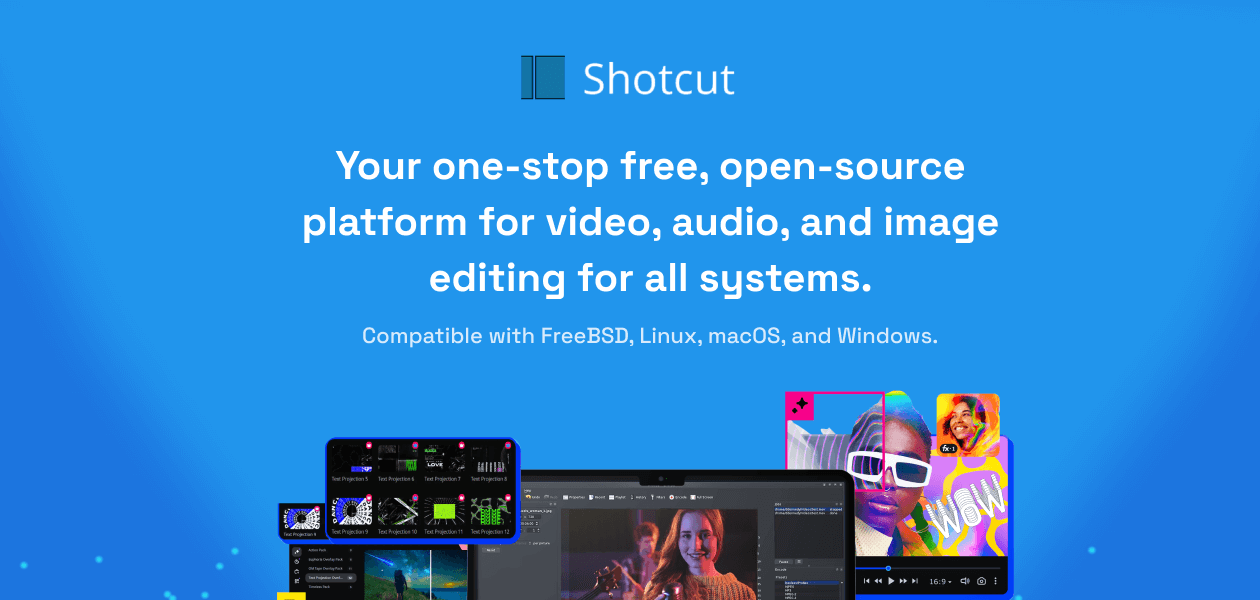
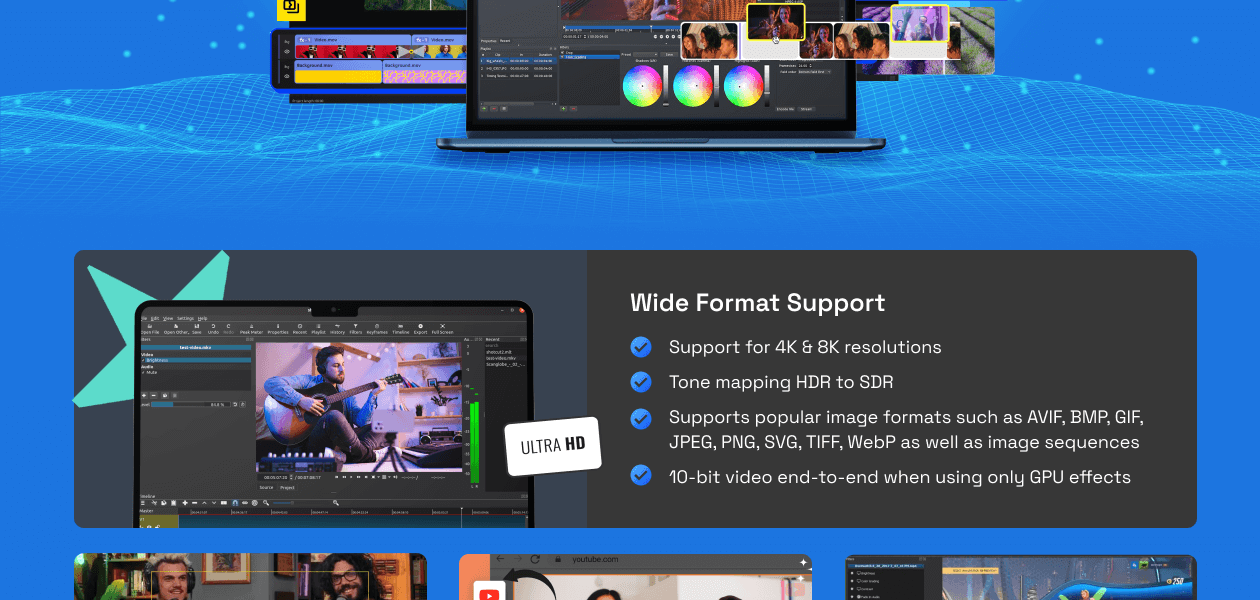
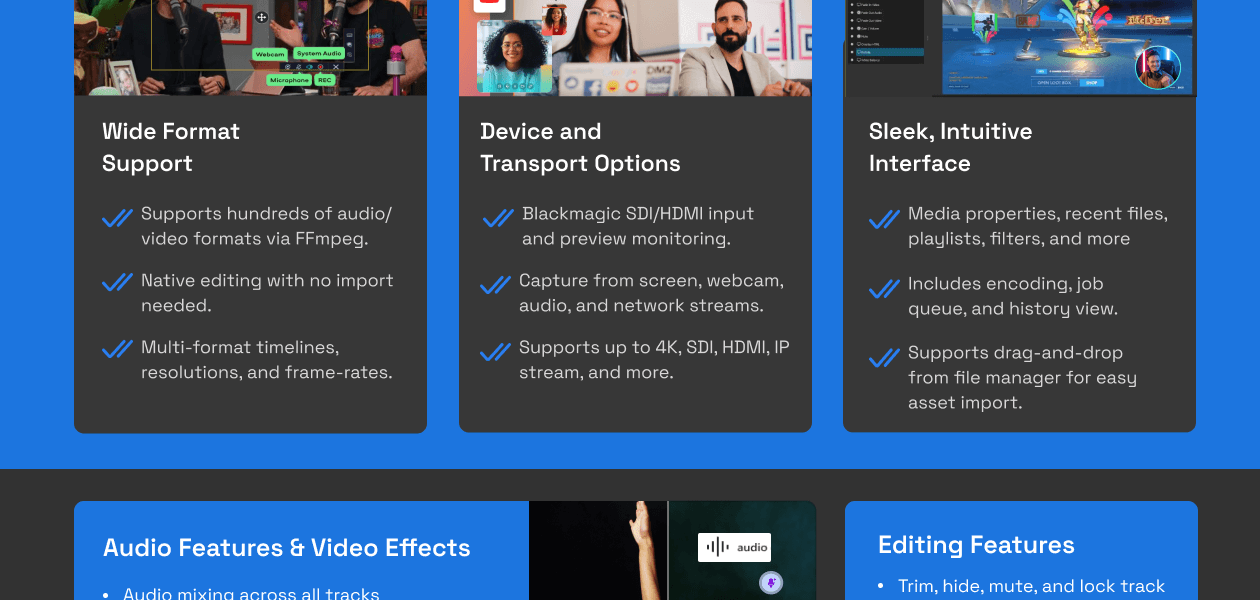
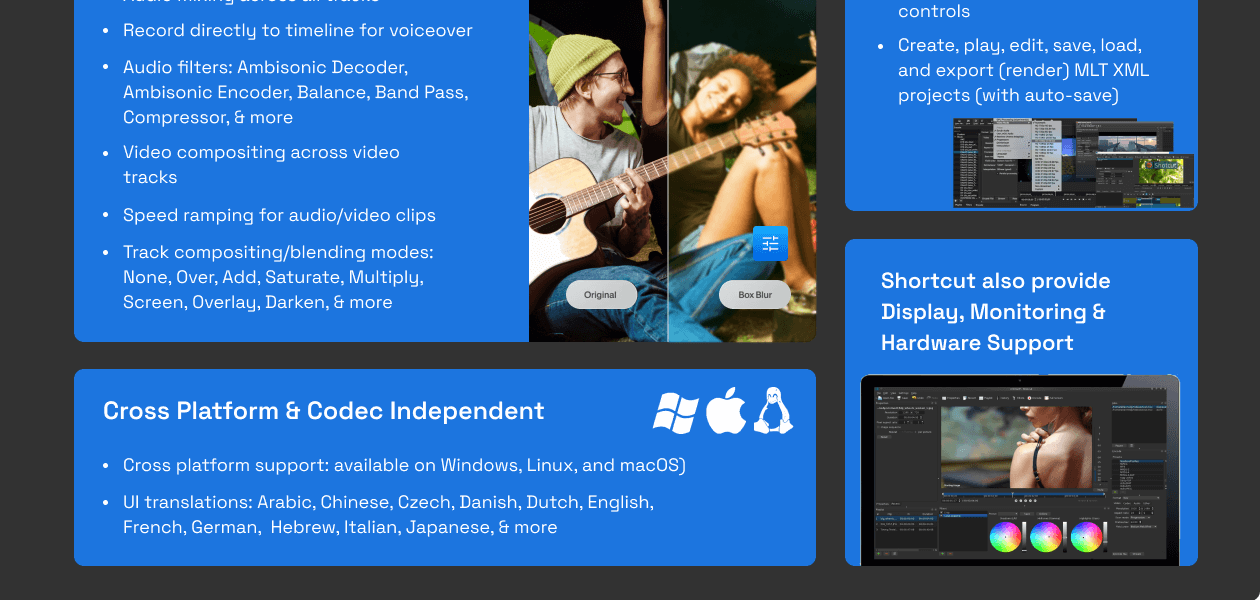
We make it happen! Get your hands on the best solution based on your needs.

Basic Editing Tools / Timeline Editing
Color Correction & Enhancement
Advanced Editing Tools
Visual Effects & Motion Graphics
Audio Editing Tools
Image Editing Tools
File Storage and Management
AI Video Creator / Editor
Collaboration & Sharing
Have recommended this product
Overall Score
Review this product
Your valuable feedback helps others like you make a better decision.
Pros
“Shotcut lets you export high-quality videos up to 4K. It has many editing features like overlays and blur effects. Their support is very cooperative and quick to solve doubts.” Nishant - Jul 24, 2024
“Shotcut never crashes and has an intuitive interface. It supports many video formats while maintaining quality.” Janvi Shetty - Jul 17, 2024
“Shotcut is free and has all the features needed for creating YouTube videos. It runs well on both high-power and less powerful computers, and it has a short learning curve.” Janvi Suman - Jul 17, 2024
Cons
“There are limited transitions, and the user interface looks old and is a bit tricky to understand. You also can't upload external subtitle files.” Nishant - Jul 24, 2024
“The user dashboard can be confusing, and there aren’t many transitions and filters. It also lacks default templates for quick video editing.” Sikander Khan - Jul 24, 2024
“It doesn't have an option for exporting directly to YouTube and social media, which can be time-consuming.” Janvi Suman - Jul 17, 2024
| Brand Name | Meltytech |
| Information | melty.fr is a French news site focused on youth trends. Peoples of cinema through sports, series or even video games, all the news of the moment is treated. You can find interviews, focus or even test-products in case you have a doubt on its effectiveness. |
| Founded Year | 2005 |
| Director/Founders | Alexandre Malsch |
| Company Size | 1-100 Employees |












Top Selling Products
20,000+ Software Listed
Best Price Guaranteed
Free Expert Consultation
2M+ Happy Customers