Get Quote
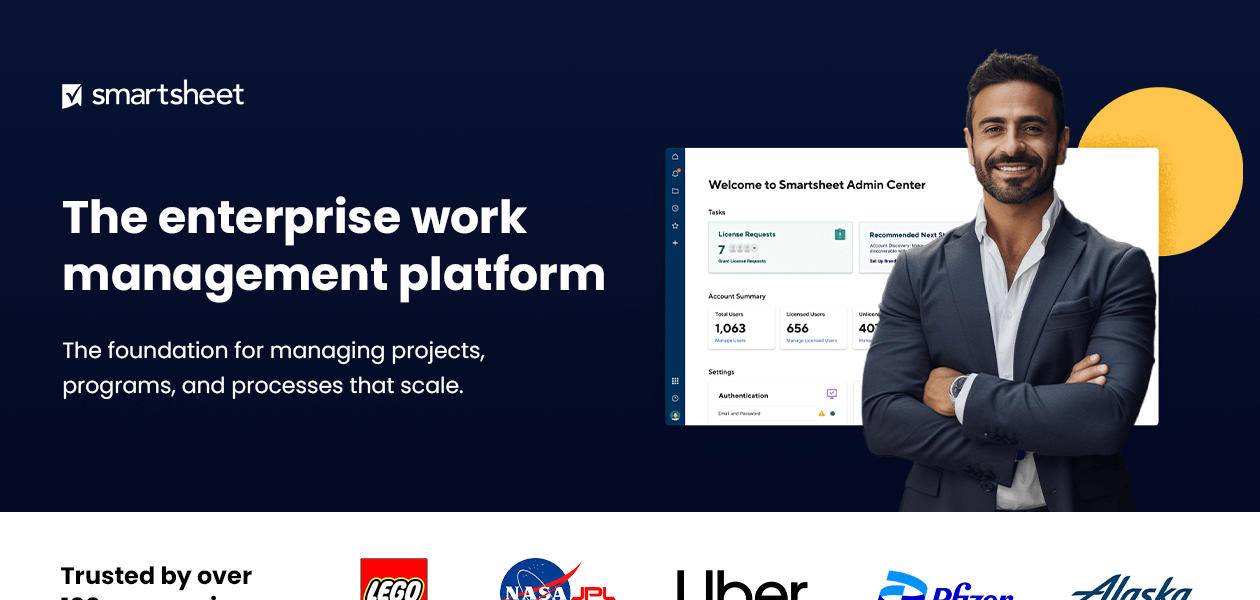
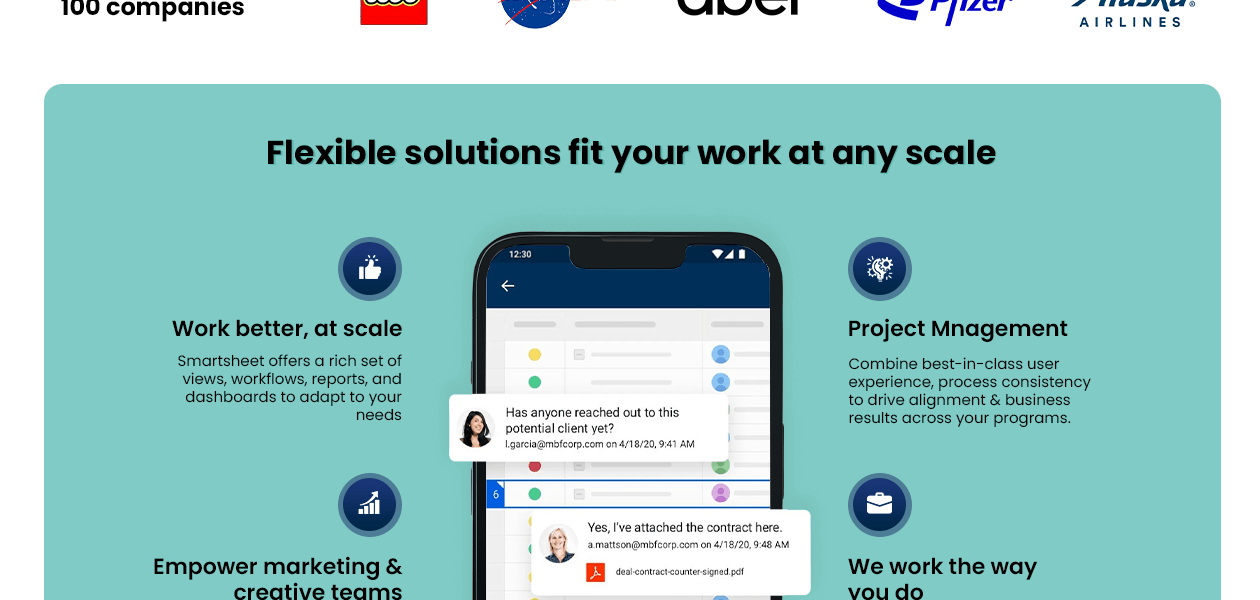
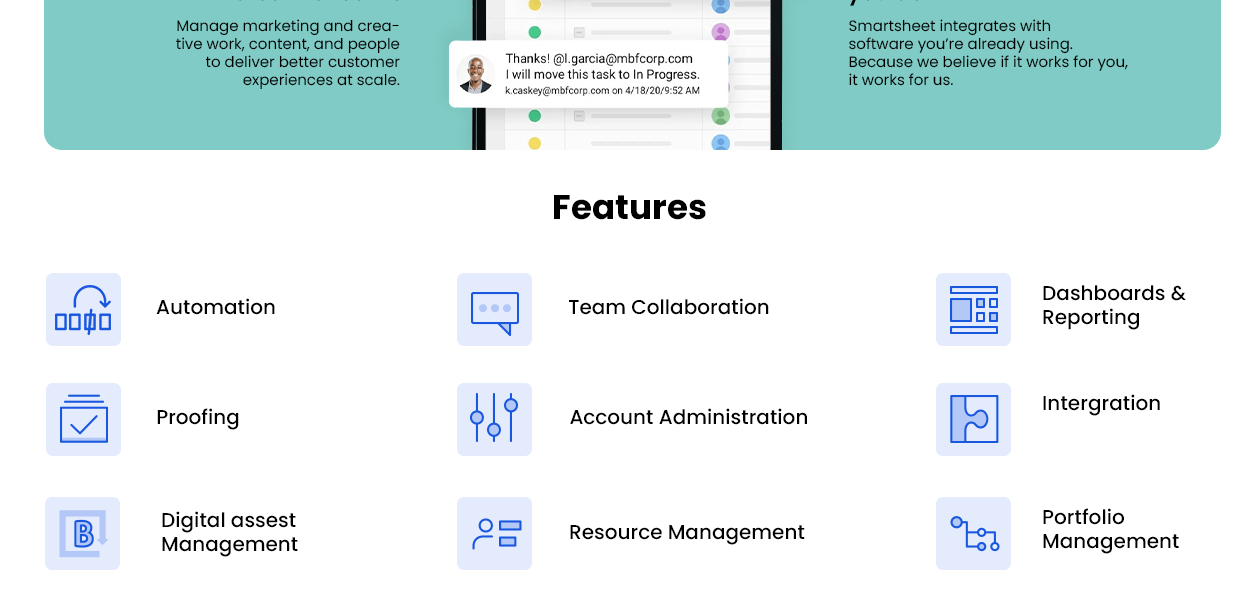
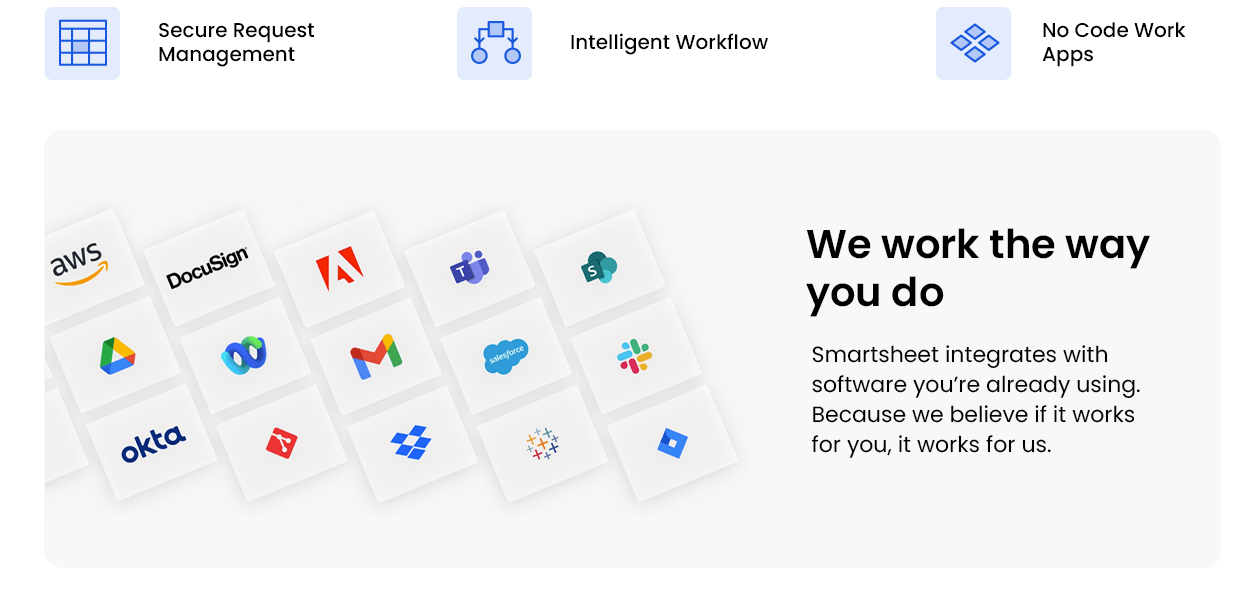

Not sure which plan is best for you? We'll help you Get Best Price
We make it happen! Get your hands on the best solution based on your needs.

Core Functionalities
Task & Workflow Management
Task Views
Progress & Performance Tracking
Resource & Budget Management
Collaboration & Communication
Access Control & Security
Customization
Integrations
Reporting & Analytics
Have recommended this product
Overall Score
Review this product
Your valuable feedback helps others like you make a better decision.
Pros
“Smartsheet has been key in our team’s collaborative efforts. It allows everyone to see the same information, make updates, and have everything reflected immediately.” Deepak Kumar - Aug 20, 2024
“Smartsheet’s Excel-like interface made it easy to start using right away.” SURENDER KUMAR - Aug 14, 2024
“Smartsheet has made my job easier by automating repetitive tasks. It’s also a great way to share and organize information within my team.” Ishaaq - Aug 13, 2024
Cons
“Despite its strengths, there are some areas that could be improved. For example, the Gantt view tends to reset every time I open it, requiring me to adjust the columns again. ” Bismark Technology - Aug 21, 2024
“One challenge is that Smartsheet struggles with column formulas, especially with large datasets. ” Ishaaq - Aug 13, 2024
“A recurring issue is that when multiple team members update a sheet simultaneously, it can become disorganized, and a bit time consuming.” Jai Kishan Vajpayee - Jul 17, 2024
| Brand Name | SMARTSHEET |
| Information | Smartsheet (NYSE: SMAR) is the enterprise work management platform. By aligning people and technology so organizations can move faster and drive innovation, Smartsheet enables its millions of users to achieve more. |
| Founded Year | 2005 |
| Director/Founders | Brent Frei, Eric Browne, John Creason, Maria Colacurcio |
| Company Size | 1000+ Employees |
| Other Products | Brandfolder |











Steps to Create a Gantt Chart in Smartsheet

20,000+ Software Listed
Best Price Guaranteed
Free Expert Consultation
2M+ Happy Customers