
Starting Price
₹174/Year
Microsoft 365 for Business is a cloud-based E-mail backup software that helps you in keeping a record of your organiza... Read More About Microsoft 365 for Business
Categories in common with Microsoft 365 for Business:

By InboxPro
Starting at
$24
InBoxPro productivity software is a powerful AI-based email assistant that helps schedule link tracking and analytics.... Read More About InboxPro
Categories in common with InboxPro:
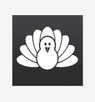
By Cold Turkey
Starting at
₹2,499
Cold Turkey is a focus and productivity software designed to help people avoid distractions while working or studying.... Read More About Cold Turkey
Categories in common with Cold Turkey:

By HIS Group
Starting Price
₹10,000/User
HIS Production Management is a cutting-edge solution designed to streamline and optimize your production processes with... Read More About HIS Production Management
Categories in common with HIS Production Management:

By Gemoo
Starting at
$60
Gemoo productivity software is the ultimate solution for streamlined and efficient communication. With Gemoo, you can e... Read More About Gemoo
Categories in common with Gemoo:

By Reclaim.ai
Starting at
$10
Reclaim AI is a powerful scheduling automation app designed to simplify busy teams' lives. With Reclaim, you can effort... Read More About Reclaim AI
Categories in common with Reclaim AI:

By Google
Starting Price
₹193/User/Month
Google Workspace (formerly G-Suite) is a cloud-based software suite for enterprises. It offers a host of collaboration... Read More About Google Workspace
Categories in common with Google Workspace:

By StartMe
Starting at
$24
Stay organized and supercharge your productivity with StartMe, the all-in-one productivity software that puts you in con... Read More About StartMe
Categories in common with StartMe:

By Taskade
Starting at
$8
Five intelligent tools are seamlessly integrated into one unified workspace. This makes Taskade your second brain, help... Read More About Taskade
Categories in common with Taskade:

By Systools
Price On Request
SysTools DBX To PST Converter is one of the best productivity software that comes with an option to save files by creati... Read More About SysTools DBX To PST Converter
Categories in common with SysTools DBX To PST Converter:

By Rambox
Starting at
$7
Rambox is a productivity software that consolidates multiple applications into a single interface, helping users manage... Read More About Rambox
Categories in common with Rambox:

Starting Price
₹665/Month
Microsoft 365 F3 is a subscription plan designed specifically for frontline workers who often do not have a dedicated d... Read More About Microsoft 365 F3
Categories in common with Microsoft 365 F3:
Last Updated on : 09 Feb, 2026
Still Confused?
Get Advice from India’s
Best Software Expert
Searching for WinRAR alternatives? We’ve compiled the list of top Productivity Software with features & functionalities similar to WinRAR. There are a lot of alternatives to WinRAR that could be a perfect fit for your business needs. Compare WinRAR competitors in one click and make the right choice!
WinRAR is a powerful software tool that can create and extract archives in RAR and ZIP file formats. It uses a compression algorithm to reduce the size of files, which can be useful for sharing and storing large amounts of data. WinRAR also offers password protection and the ability to split archives into multiple smaller files. WinRAR can be accessed on Windows, macOS, and Linux operating systems.
However, one potential disadvantage of WinRAR is that it is not free and you need a licence to use it after the trial period expires. The alternatives of WinRAR that provide similar features for compressing and decompressing files are 7-Zip, PeaZip, Bandizip, Zipware, Ashampoo ZIP.
Users are increasingly searching for software similar to WinRAR because of its proprietary nature, restricted compatibility, and lack of sophisticated capabilities. People can select from a variety of features and functionalities provided by alternatives like 7-Zip, PeaZip, The Unarchiver, Ark, WinZip, and Bandizip to suit their unique requirements.
If you are looking for software similar to WinRAR, then there are a few essential features that you should look for.
While searching for the best WinRAR alternative, consider the compression efficiency, supported file formats, user interface, encryption, platform compatibility, cost, license, and customer support. With these considerations in mind, you can decide which software will best suit your requirements and give you a WinRAR-like experience
There are several popular WinRAR alternatives that you can use for compressing and decompressing files, such as 7-Zip, PeaZip, xtractNow, Bandizip and the Unarchiver. Here is the comparison of its top competitors with it.

Various businesses seek the best alternative to WinRAR, including software development, digital media production, and other types of corporates. These businesses require advanced file compression and archiving capabilities but have concerns over WinRAR's cost, compatibility with other software, and security vulnerabilities. Moreover, they consider open-source or cloud-based solutions for greater flexibility and scalability.
Conclusion
WinRAR is a popular compression and archiving tool with a variety of features, but it has some disadvantages, such as a high price and limited file format support. Businesses often prefer WinRAR alternatives like 7-Zip, PeaZip, Bandizip, or Ashampoo ZIP Free, which provide comparable functionalities at a lower cost or for free. Finally, the choice between WinRAR and its alternatives will be determined by the user's specific needs and requirements.
Author: Techjockey Team
Q. Is there an alternative to WinRAR for Mac?
Q. Are there any WinRAR alternatives for Android?
Q. Is there a substitute for WinRAR for Windows?
Q. What are some cheapest alternatives for WinRAR?
Popular Productivity Software Alternatives















20,000+ Software Listed
Best
Price Guaranteed
Free Expert
Consultation
2M+
Happy Customers