21 Best Paid, Free and Open Source Employee Monitoring Software India

Employee monitoring technologies offer multiple benefits that help increase productivity at workplaces and remotely. Such platforms most primarily provide notification settings to highlight everything that is happening at the employees’ end, be it the amount of time spent on completing a task, clock-in/out timings, websites visited, etc.
What is Employee Monitoring Software?
Employee management software uses behaviour analytics and activity tracker mechanisms to identify the number of productive hours one is spending at work. The manual log feature allows to cross-check both active and idle time spent by employees during the work hours.
Employee monitoring software also provides the screenshot feature that helps track every possibility of malicious activity or threat to confidential information.
Employee monitoring software has become a critical aspect of modern-day businesses to enhance employee engagement and promote efficient workflows. And most importantly, the software helps in preventing any incidence of data breaches with BYOD and gig-workers trends becoming popular.
How Employee Computer Monitoring Software Works?
At the team, group or individual level, you are sure to get good benefits from employee monitoring software. Some of its core benefits are:
- Task management
An interactive tasks list and time tracker provides streamlined task management for more efficiency and improved quality of work.
- Task reports
A detailed task report by the workforce manager software provides insights into the time spent for completion of an assigned task.
- Shared calendar
Through this feature, you can organise meetings as well as events and keep everyone in the loop about it.
- Team dashboard
A team dashboard presents tracked metrics for comparing real time results of the planned schedule.
- Expense tracking and invoicing
A user is sure to receive weekly, monthly or yearly report of the expenses incurred so far. Through the invoicing option, it is possible to track actual and billable time spent on tasks. This is also used for compilation of invoices.
Features of the Best Employee Screen Monitoring Software
Maximise the efforts of your team and improve the levels of productivity through employee monitoring software. Their key features are:
- Shared Calendar
Through a shared calendar you can schedule meetings related to work or other aspects of your business.
- KPI dashboards
Take advantage of real time KPI dashboards that are also fully customizable.
- Task Management
For efficient project management and tasks’ administration use the database management mechanisms inbuilt within these monitoring systems.
- Reporting/Analytics
An employee monitoring software got to have reporting and analytics options to track, analyse and store all information related to work.
- Central Data Management
Through a centralized data management feature, access easily at one place information relating to clients, businesses, teams, news and updates.
21 Best Paid, Open Source and Free Employee Monitoring Software in 2022
Employee monitoring tools use multiple filter options to track employee activities and determine potential threats. Some of the best free and open source employee monitoring software India are listed below.
- KICKIdler
- AeroAdmin
- Berqun
- Panzer IT
- NetOrbit
- ActivTrak
- VeriClock
- Time Doctor
- Hubstaff
- Veriato
- DeskTime
- InterGuard
- StaffCop Enterprise
- Work Examiner
- SentryPC
- eHour
- Kimai
- StaffCounter
- LumOffice
- WorkTime
- EP Metrics
KICKIdler (Free Employee Monitoring Software)
Pricing starts at ₹600 per month
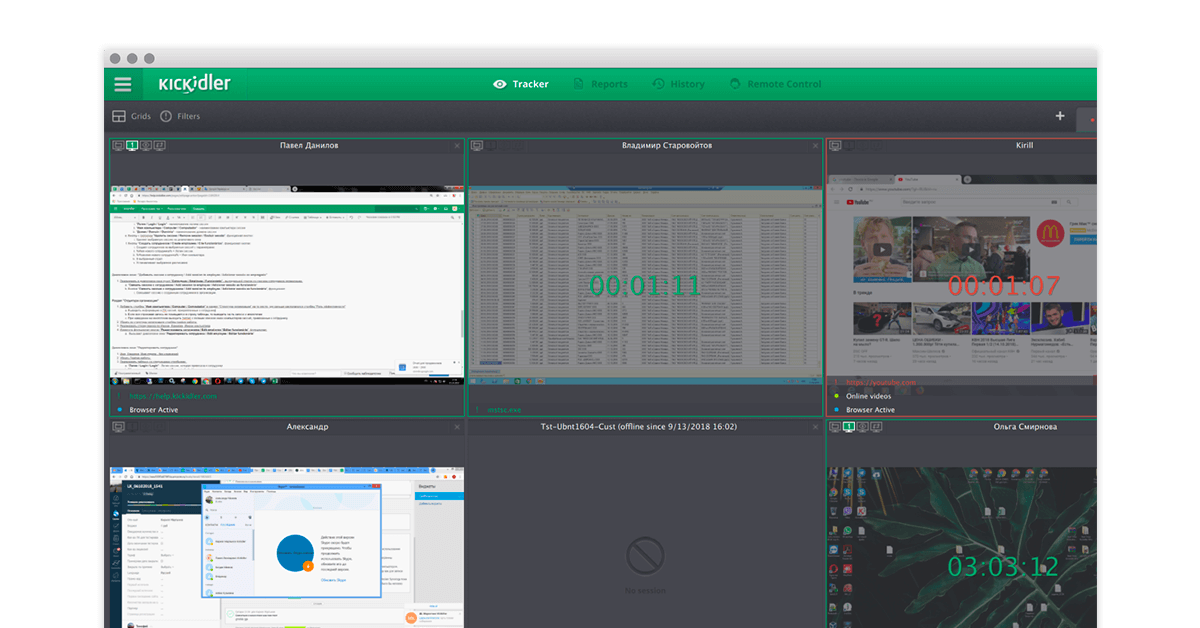
Kickidler is an online monitoring software used for time tracking and productivity analysis. The workforce manager software includes features for online screen monitoring, productivity tracking and screen video recording. It also supports remote access and helps prevent data loss.
One of the unique features of Kickidler employee monitoring software is its computer surveillance mechanism that generates automatic alerts for pre-defined employee violations.
Key features of Kickidler:
- Quadrator with multiple cell appearance
- Multiple access levels
- Online broadcast for employees’ activities
- Work hours timekeeping
- Timesheet reporting
AeroAdmin (Free & Open Source Employee Monitoring Software)
Pricing starts at ₹6577 per annum
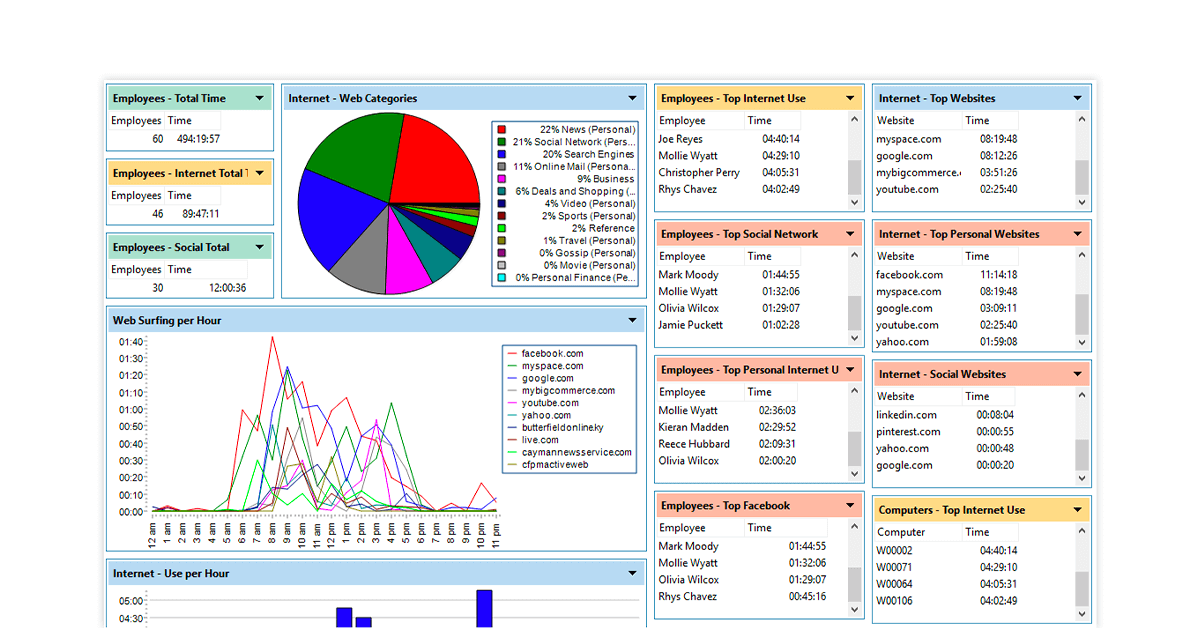
AeroAdmin is an open source employee monitoring software that offers full over the systems of your employees. This platform works through an encrypted channel that either copies files from a remote computer or sends them to another computer system.
You can also store contacts here and group them for instant remote access.
Key features of AeroAdmin:
- Auto scaling
- Clipboard synchronisation
- Multilingual interface
- Remote computer control
- Unattended access
- File transfer
- Supports unlimited remote computers
Berqun (Free Trial)
Pricing starts at ₹548 per staff per month

Berqun is one the best employee monitoring software used majorly for employee location tracking along with activities. It provides performance metrics for your entire workforce aside from setting scores for the number of minutes/hours spent by them at work.
Through this feature, users can identify employees who are slow performers and take up necessary steps to improve productivity.
Key features of Berqun:
- Network usage metrics
- Deployment
- Energy saver
- After sales report
- Department view
Panzer IT (Free & Open Source Employee Monitoring Software)
Free to download
Panzer IT is an employee monitoring solution, which helps in tracking web activity, emails, personnel control, and workstation control. The platform does this by identifying whether user actions are compatible with an organization’s corporate policies.
Additionally, the user behaviour analytics built in the system improves cybersecurity infrastructure by detecting fraudulent financial activities and internal threats.
Key features of Panzer IT:
- Disaster recovery management
- Automated data backup
- Data leakage prevention
- Network monitoring
- Zero-day threats
NetOrbit (Free Up to 3 Devices)
Open Source Software
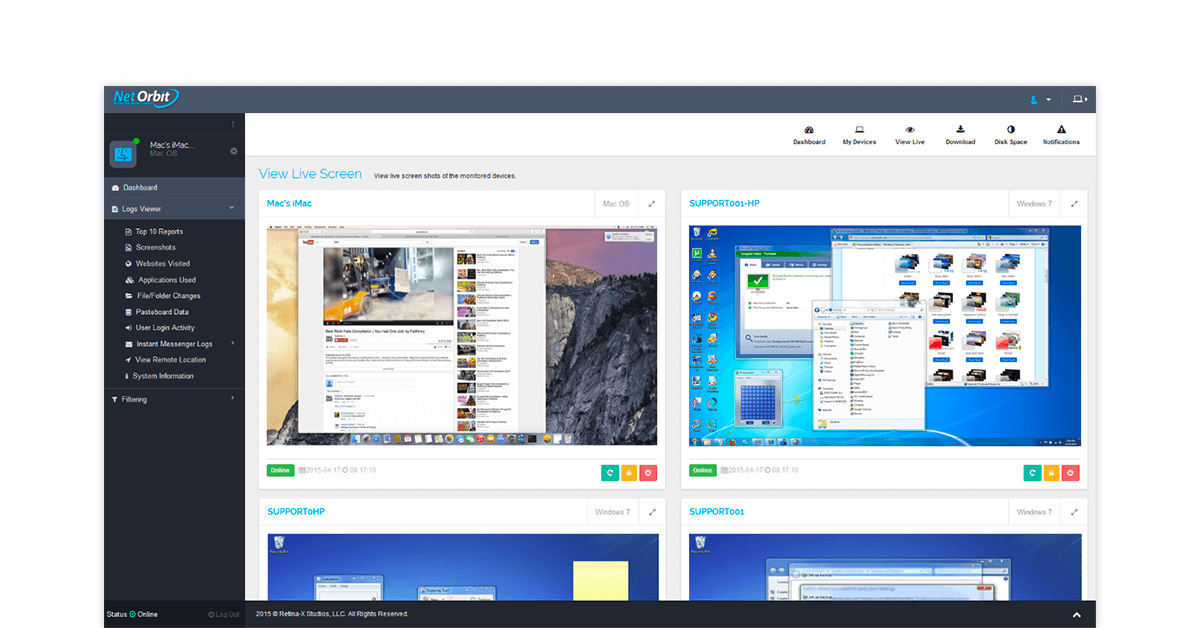
NetOrbit workforce and time manager software uses filtering and admin tools to control and monitor the activities of their computer network. Net Orbit is a free employee monitoring solution that offers content filtering and employee activity tracking capabilities.
Net Orbit monitoring software is ideal for creating whitelists and blacklists for both blocking and allowing access to websites. Further, you can use Net Orbit for monitoring employee devices and track their screen activities during work hours.
Accordingly, you can suggest ways to improve the productivity of your employees.
Key features of Net Orbit:
- Location, document and clipboard tracking
- Online control panel
- Email notifications for certain activities
- User login activities
- Document tracking and printing
- Website and application filtering
eHour (Free and Open Source Timesheet Tracking Software)
Free to Download

eHour is an open-source employee monitoring software used by companies to check the time spent by employees on particular projects. The web-based, free time tracing tool is user friendly and gives an accurate estimate of time required to complete specific tasks.
As the application supports on-premise deployment, end users have the option to maintain complete control over their data. You can also use eHour online employee monitoring software for tracking employee performance.
Key features of eHour:
- Creating and assigning multiple projects
- Configurable localization in multiple languages
- Extensive reporting
- Automated email reminders
- Excel format for all reports generated
- Option to lock timesheets
Kimai (Free and Open Source Employee Monitoring Software)
It’s free up to 5 users

Kimai free and open-source employee monitoring software is used by companies for creating invoices and timesheets accurately. The software is ideal for managing and tracking work times and exporting those into HTML, pdf or Excel format.
The user-friendly dashboard further gives detailed insights into time tracking statistics and records.
Key features of Kimai:
- Timesheets for productivity enhancement
- Plugins for higher extensibility
- Multi-language and multi-user support
- Timesheet filters and weekend rates
- Customizable permission structure for assigning user roles
- Multiple colour themes with display settings
StaffCounter (Free and Open-Source Employee Monitoring Solution)
Unlimited free viewing of user activity
StaffCounter free and open-source employee monitoring solution adheres to GDPR guidelines and uses real-time analytics for time and task tracking purposes.
The employee monitoring and time tracking tool is an effective tool for checking what an employee is doing on her or his computer. The software is a handy tool for evaluating the work of every employee and controlling the duration and quality of all tasks.
Key features of StaffCounter:
- Incident response through digital forensics
- Employee performance reports month-wise
- Insider threat management and detection
- Breaks and pauses tracking
- Easy to track application and internet usage
LumOffice (Office Monitoring Software)
Starts at Rs 300 per month
LumOffice employee monitoring software gives access to employee activity level, timesheets, screenshots and details of websites visited. By tracking the activities of any employee, you can suggest ways to improve their performance.
It helps with activity level tracking, apps & URL tracking and screenshot monitoring.
Key features of LumOffice:
- Productivity enhancements
- Employee and screen activity
- Keystroke recording
- Analytics dashboard for real-time information access
- Data sharing for feedback planning
WorkTime Employee Monitoring Software
Free up to 3 employees
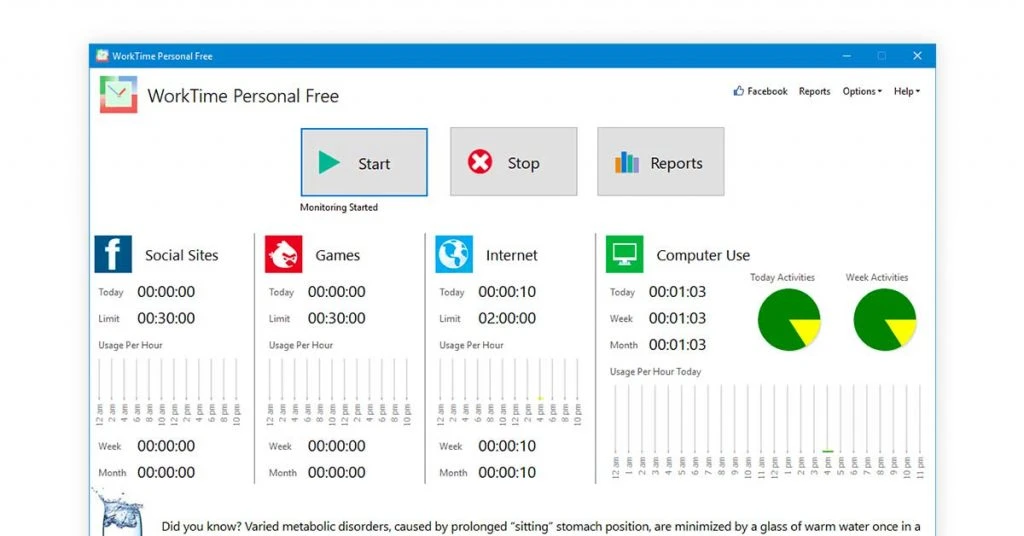
WorkTime productivity monitoring software is trusted for qualitative employee monitoring to improve their efficiency during work hours. The free employee monitoring software gives details about active/idle time, internet usage and unproductive/productive times.
WorkTime employee productivity tool supports multi-level protection of data and helps monitor thousands of computers at a time.
Key features of WorkTime:
- Monitoring attendance & tacking logins/logouts
- Real-time information for active and idle times
- Data encryption and password protection
- HIPAA compliance
- Keystroke recording & location tracking
- Alerts for employee activity
EP Metrics (Free Employee Monitoring Software)
Pricing starts at ₹219 per month
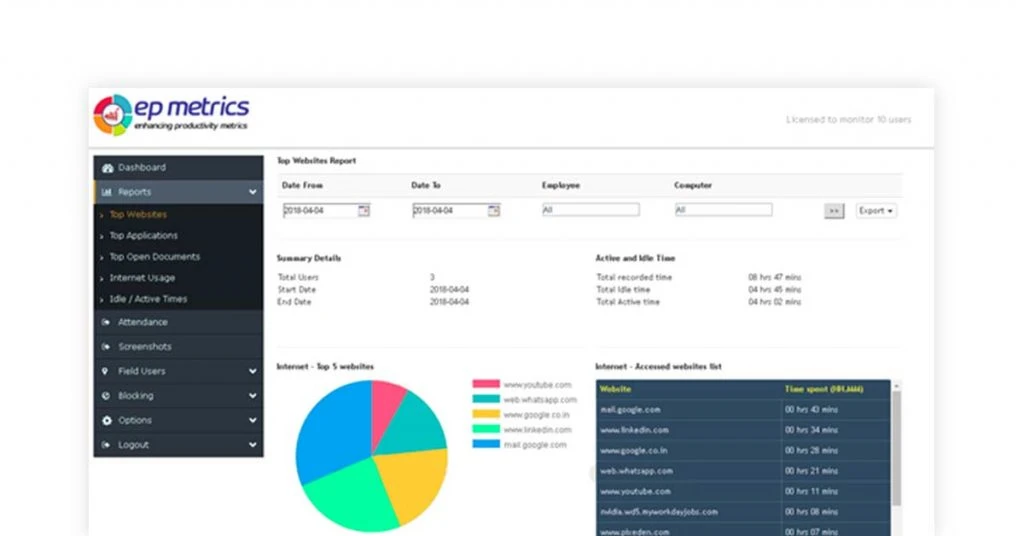
EP Metrics free workplace monitoring software performs multiple functions like content filtering, blocking websites, capturing screenshots of employee activities, and recording daily attendance.
The software is considered the best for collating data like top websites visited and top files opened for assessing employee behavior. The cloud software monitors the attendance of field employees too with GPS and time mapping.
Key features of EP Metrics:
- Detailed metrics for websites visitors
- Tracking application usage
- Blocking unwanted websites and applications
- Idle and active time tracking
- Blocking games & such content
ActivTrak (Free Up to 3 Computers)
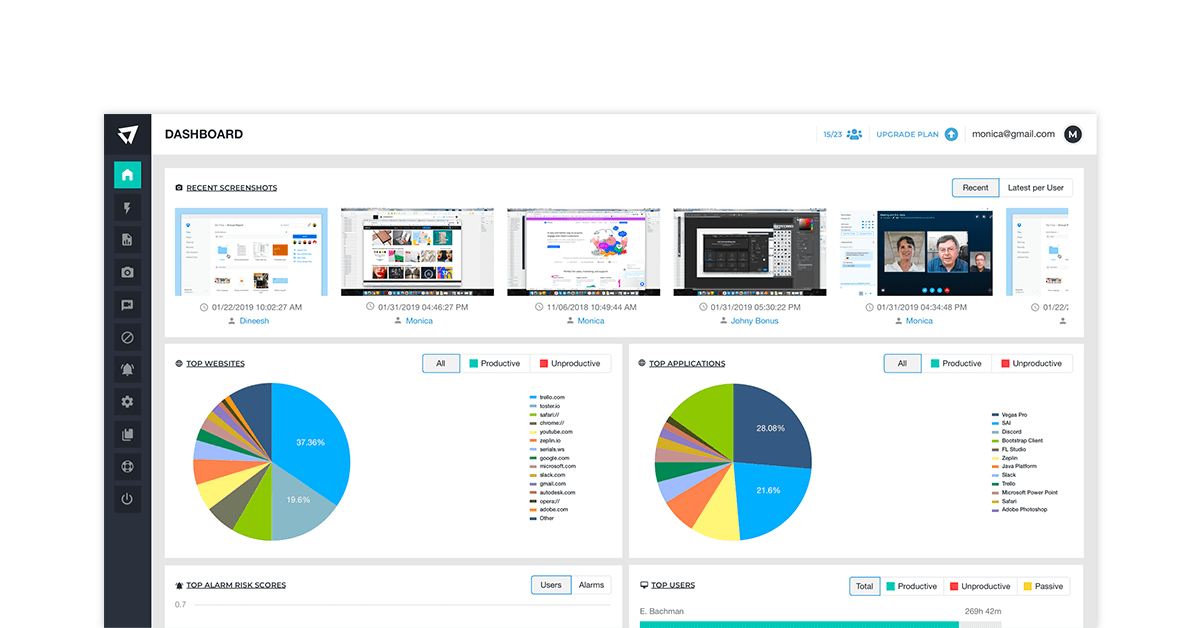
ActivTrak employee monitoring software is used for analysing productivity of workforce by examining how and in what ways employees finish their assigned tasks. The platform does this by eliminating distracting environment, wasteful activities and leveraging productivity insights to drive business.
ActivTrak as one of the best employee monitoring software aids in improving operational efficiency by resolving workflow bottlenecks, managing costs and analysing data insights.
Key features of ActivTrak:
- Video playback
- Screenshot flagging
- Data connect
- Screenshot redaction
- Website blocking
- Analytics dashboard
Bottom Line (USP): ActivTrak is important for managing teams operating remotely. You can use this employee monitoring software for not only discovering productivity insights but also assessing how employees use their workhours for task optimization.
VeriClock (Free Trial)
Starts at ₹365 per user per month

VeriClock employee screen monitoring software provides real-time data by detailing about employee’s clock-in/out timings. It also helps monitor labour costs in real time by comparing similar projects in order to calculate data requirement for running efficient projects.
Key features of VeriClock:
- Multiple export formats
- Group clock-in capabilities
- Configurable email alerts
- Geofences
- In-app signature capture
- Customisable service and job codes
Bottom Line (USP): The software offers the advantage of multi-city phone numbers where local phone numbers can be added in additional cities for easy clock in/out of employees.
Even those employees who do not have smartphones with them can clock in with their phones through voice or text message.
Time Doctor (Free Trial)
Starts at ₹512 per month
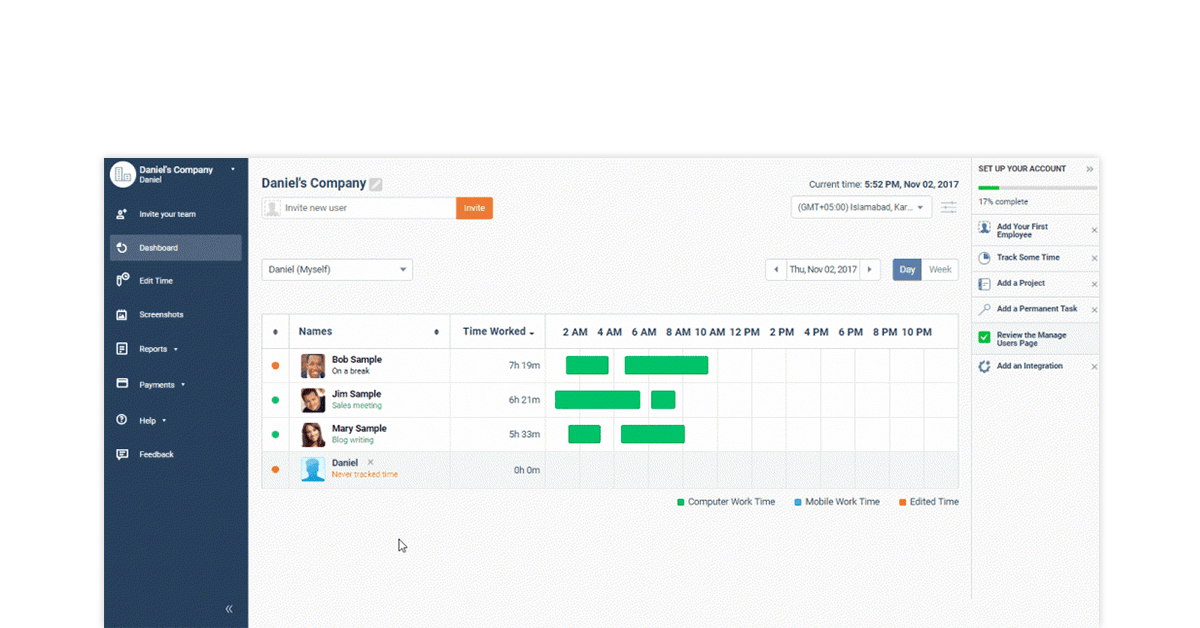
Time Doctor is an employee time tracking software used for measuring the amount of time spent in completing a task, thus improving focus and productivity at work. Support from live agents and payment/payroll integrations are other benefits of using this platform.
Key features of Time Doctor:
- Automated screenshots
- Off track reminders
- Chat monitoring
- Clients feature
- Powerful reports
- Track breaks
- Time tracking for clients & projects
- Detailed reports and time sheets
- Track web & app usage
Bottle Line (USP): Some of its unique functions of this employee PC monitoring software are daily time reports to glance at the tasks/targets completed so far as well as pop-alerts feature that sends alerts about unauthorized app or web usage.
Hubstaff (Free Version for a Single User)

Hubstaff productivity management software is used for tracking time and streamlining work monitor processes by providing advanced reporting features.
Some of the advanced reporting functions of this employee monitoring software are actionable time reports, well-strategised budget for estimating true cost of a project and hour-based payment mechanisms.
Key features of Hubstaff:
- GPS tracking
- Geofencing
- Team scheduling
- Project budgeting and invoicing
- Webtime tracking
- Timesheet approvals
- Check-in on the go
- Desktop monitoring for team members
- Screen capture functionality to monitor your team
Bottom Line (USP): Hubstaff’s online timesheets not just let an employer calculate an employee’s work hours but also combine easily work tracking with billing and payroll. This platform also integrates well with other accounting/payment solutions.
Veriato (Free Trial)

Veriato employee monitoring software keeps a track of all the online activities of employees along with a video playback of such onscreen activities. This employee computer monitoring software is also used for activity monitoring, behavior analysis and threat protection. With Veriato, you can monitor employee activities across all platforms, be it Android, Mac and PC.
Key features of Veriato:
- Network and application activity
- Keystroke logging
- Email activity
- Chat and IM
- Document and file tracking
- Employee investigations
- Advanced response to data breach
- Efficient risk management
Bottom Line (USP): Veriato’s USP is its insider threat detection system that uses AI powered user behaviour analytics for monitoring user activity.
The scalable architecture along with advanced data breach response mechanism makes the software’s insider threat detection system foolproof and reliable.
DeskTime (Free for one user)

DeskTime is used as a productivity tracking tool for both managing a team as well as tracking projects. You can also use DeskTime as free employee monitoring software on trial basis with such features available as automatic screenshots, idle time tracking, user integrations, custom reports and invoicing.
Key features of DeskTime:
- Shift scheduling
- Pomodoro timer
- Offline time approvals
- Absence calendar
- Cost calculation
- App and URL tracking
Bottom Line (USP): Instead of just showing the total work time of employees, DeskTime employee monitoring software.
Also, highlights the time spent on different files and documents to highlight productive and non-productive tasks.
InterGuard (Free Trial)
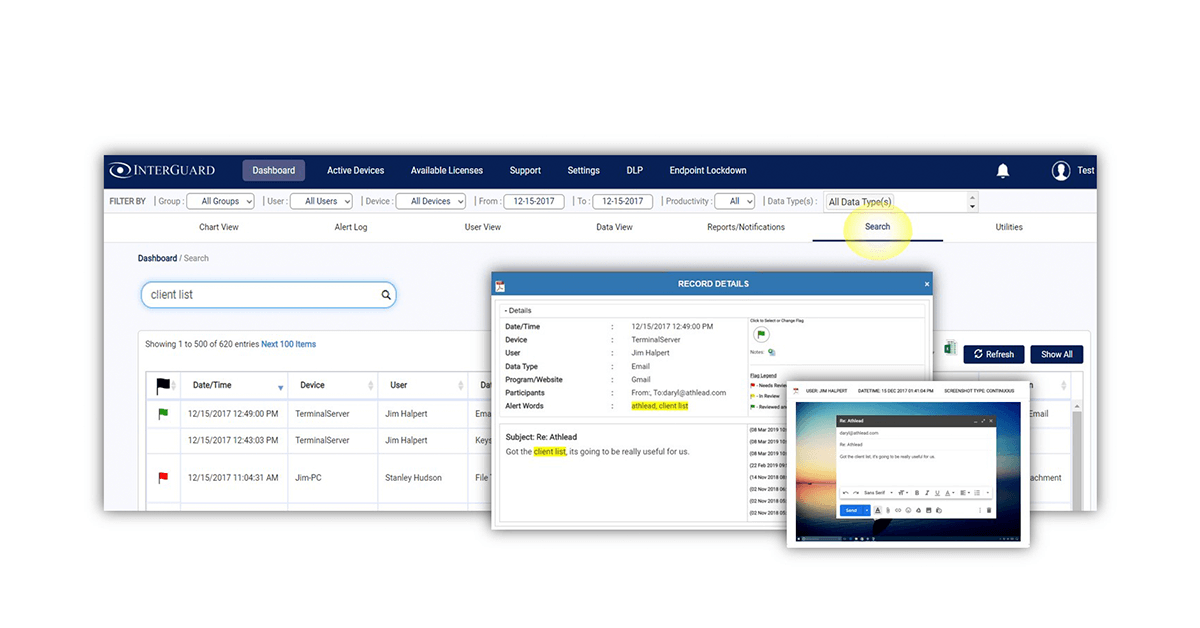
InterGuard is a monitoring tool used for measuring employee productivity by recording all their activities. Make use of this employee monitoring software’s alert and reporting functions to measure the idle time and time utilised for completing a task.
You can also view desktop screenshots and video playback to get a sense of an employee’s computer activity.
Key features of InterGuard:
- Web filtering
- Data loss prevention
- Incident response
- Exfiltration management
- Sensitive data recovery
- Remote file deletion
Bottom Line (USP): InterGuard provides the user activity data for internal audits and investigations. For auditing, this employee monitoring software collects raw data to create concise reports.
It provides the proof of any wrongful activity. Take advantage of endpoint lockdown feature to delete, block or retrieve files from a computer where there has been breach of some sort.
StaffCop Enterprise (Free Trial)

StaffCop employee management software is used for detecting threats and monitoring the workforce in an organization. The employee monitoring and performance software use behavior analytics and incident investigation tools for detecting threats within a system.
For monitoring the employees, it uses options such as absence tracking, activity tracking and productivity measurement.
Key features of StaffCop Enterprise:
- Events Correlation
- Graph for anomalies detection
- Daily PDF reports
- Mic recording
- Network activity
- Applications usage
Bottom Line (USP): StaffCop Enterprise uses cutting edge technological tools such as filter constructor, flexible system of access rights and events alert system for detecting potential threats.
Work Examiner (Free Trial)
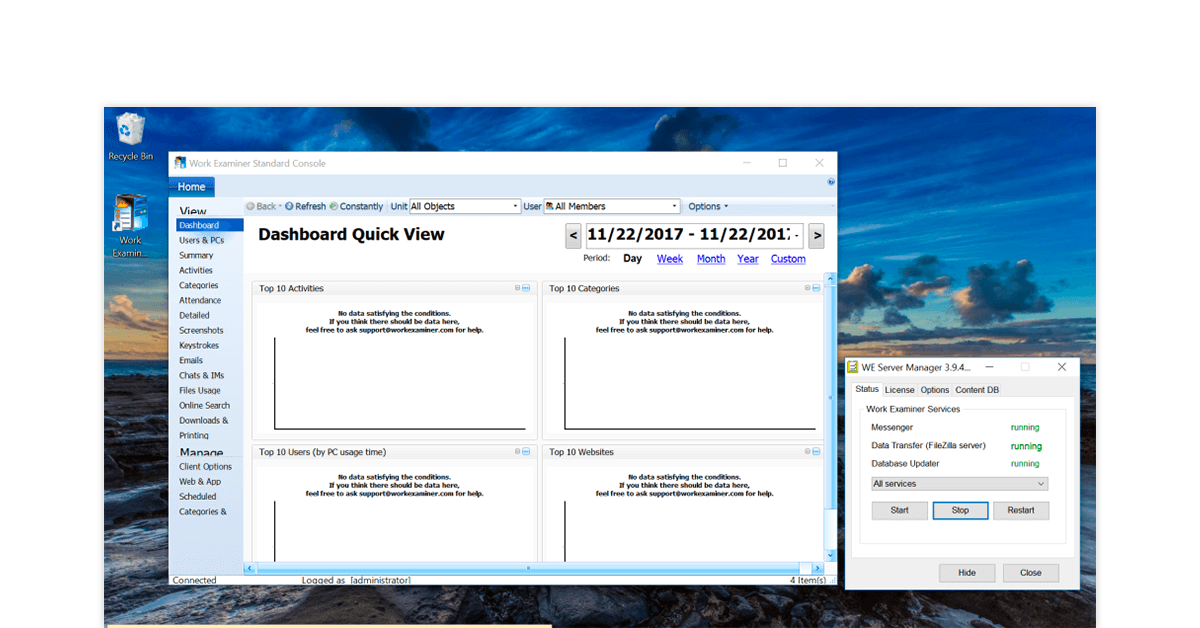
Work Examiner’s filtering and monitoring tools provides details about non work-related websites visited by an employee and the time spent on each website. The platform offers an in-depth analysis of the amount of time spent by employees on the web. The recorded and real time sessions also provide multiple display support to its users.
You can also use the website filtering tool to whitelist important websites and block unwanted ones. Interestingly, it is also possible to use the settings option to reserve a specific amount of time for surfing through even blocked websites to let employees take a break and refresh themselves.
Key features of Work Examiner:
- Export reports
- On-line searches
- File downloads
- Website tracking
- Surveillance
Bottom Line (USP): HTTPS filtering that blocks SSL encrypted sites and categorization functionality to simplify web usage analysis is the USP of Work Examiner.
SentryPC (Paid)
Starts at ₹4392 per annum

SentryPC software is used for filtering, monitoring, and controlling internet-related activities of the workforce or even individuals. Content filtering and time scheduling apart from activity monitoring are core features of the software.
Key features of SentryPC:
- Central management
- Real time viewing
- Visual charts
- Top usage results
- Activities overview
- Download archives
Bottom Line (USP): Free online support and free of cost lifetime upgrades are an absolute steal when it comes to SentryPC.
Summary
Manage business, projects and tasks through comprehensive solutions provided by employee monitoring tools. Create reminders, ensure team communication and integrate with other mechanisms to share files. Easily organise all work related tasks and responsibilities at one single place through an employee monitoring software tool.
Somya is one of the most experienced technical writers in the team who seems to be comfortable with all types of business technologies. She is a sensitive writer who ensures that businesses are able to find the right technologies through her writings. She would leave no stones unturned... Read more




























