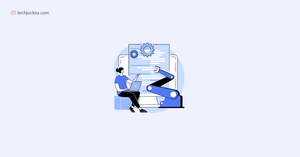What is PSA Software?
PSA Software, or Professional Services Automation Software, is crafted as a specialized tool to support the efficient management and optimization of business operations for professional services organizations. Serving as a centralized platform, it helps medium and large companies manage with intricate service portfolios and international presence.
PSA professional services automation software is a one-stop platform that ensures everything runs efficiently, from improving workflows to boosting profits and delivering services effectively. It also brings together all the important tasks, such as handling demand, sales, and service delivery.
Why Use PSA Software?
Professional Services Automation Software emerges as a game-changer for companies providing professional services, streamlining complex operations and replacing the need for multiple disparate systems. Here are some key reasons why businesses use PSA Software;
- Streamlined Operations: PSA project management software acts as a unified solution, replacing the use of varied systems across different departments like accounting, project management, and customer relationship management (CRM). This consolidation simplifies processes, fostering seamless collaboration and communication between teams.
- Optimized Resource Management: For professional services companies, efficient allocation of human and material resources is paramount. The best PSA Software allows businesses to optimize resource allocation, minimizing waste, and deliver high-quality projects while maintaining profitability.
- Cost and Profitability Monitoring: Utilizing a unified system, professional services automation tools enable services companies to meticulously track resource costs associated with project delivery. It aids accounting teams in managing revenues, comparing them to costs, and providing insights into the overall profitability of the company.
Who Uses PSA Software?
Various agency types, such as consultancy, marketing, design, or development can use PSA project management software. PSA software usually provides portals for customers to access certain types of information such as the progress of their projects or to submit customer service requests. Here are some of the departments that need PSA the most;
- Project and portfolio managers: Project managers and the Project Management Office (PMO) team find PSA Software indispensable for defining tasks, allocating resources, and coordinating activities that are necessary to deliver services. Professional service software simplifies the grouping of similar services into portfolios, promoting resource sharing for enhanced efficiency. It also offers features to monitor projects across teams and portfolios, identify bottlenecks, and implement corrective actions.
- Sales and marketing: In highly competitive service markets, companies strive to distinguish themselves from rivals. To achieve this, marketing teams employ personalized campaigns aimed at attracting prospects with a higher likelihood of converting into customers. Sales teams utilize Professional Services Automation Software to cultivate relationships with both prospects and existing customers, thereby enhancing satisfaction and fostering loyalty. PSA Software additionally offers insights into upsell opportunities and valuable data regarding the most profitable services, aiding companies in strategic decision-making.
- Accounting teams: Accountants rely on PSA software to monitor various costs, including consulting hours and travel expenses, ensuring that projects and services contribute to overall profitability. PSA aids in accurate invoicing and ensures timely payments from customers. For larger companies, PSA is instrumental in consolidating financial data from multiple business entities. Furthermore, it assists finance professionals in month and year-end closing processes and facilitates the generation of financial statements.
Key Features of PSA Software
Professional Services Automation Software is designed to enhance the operational efficiency of agencies. Following are the key features that make professional service automation software an invaluable asset for service-oriented businesses;
- Project management: At the core of service-oriented businesses, projects take the spotlight. Every service, be it consulting or software development, relies on one or more projects to manage resources, schedules, deadlines, and deliverables. Professional services software solutions guide and manage these projects, whether it's dealing with them individually or as part of a larger group.
- Portfolio management: Service companies often focus on specific industries, like marketing, IT, or business consulting. Within these industries, companies offer various services, ranging from software development to technical support for IT. These services can take different forms, such as varying support levels or frequencies (one-time versus ongoing). To streamline management, projects related to a specific service type are grouped into portfolios, allowing cohesive tracking and management. Because these projects share similarities, they can efficiently utilize resources, knowledge, and key performance indicators (KPIs).
- Resource management: The operational costs of a services business heavily involve human and material resources. For successful project delivery within the set timeframe and budget, users of Professional Services Automation must be aware of resource availability, allocation timings, and methods to prevent bottlenecks. Since projects often change, resource utilization and planning needs to be flexible to adapt.
- Project accounting: Traditional accounting software handles financial data at the company level, overlooking project or portfolio specifics. To fill this gap, PSA software provides functionality for project accounting. This includes tracking costs and profitability at the project or portfolio level, offering a more detailed financial perspective for informed decision-making.
- Sales and marketing: The majority of Professional Services Automation products encompass features for sales and marketing, including aspects like customer and communications management. PSA aids users in defining and managing pricing and discounts for the company's services. In instances requiring more advanced functionalities, such as lead management, PSA software typically integrates seamlessly with Customer Relationship Management (CRM) and sales software.
- Collaboration: Facilitating collaboration enhances employee productivity with the sharing of knowledge, content, and collaborative efforts on tasks and projects. This proves especially valuable for complex projects and challenging tasks that require the collective expertise of a team. External users, including freelancers, also find value in utilizing Professional Services Automation features like workspaces so that they can easily collaborate with the company's employees.
Major Benefits of PSA Software
Professional service software acts as a central data repository and helps businesses revolutionize project management and enhance customer satisfaction. Below are some of the major benefits of PSA Software;
- Unified Data Repository: PSA Software serves as a centralized hub, consolidating data from all departments within a professional services company. This unified repository ensures that crucial information is easily accessible for collaboration and informed decision-making across the organization.
- Collaborative Project Management: A standout feature of PSA Software lies in its ability to manage projects, tasks, and activities collaboratively. This collaborative approach significantly boosts employee productivity and efficiency. By providing a shared platform, team members can seamlessly coordinate, share insights, and collectively contribute to project success.
- Customer Satisfaction Enhancement: PSA Software aligns customer demand with the capabilities of the company. This strategic alignment ensures that the services offered can be successfully delivered, thereby enhancing customer satisfaction. By optimizing workflows and resource allocation, PSA Software contributes to the seamless execution of services, meeting and exceeding customer expectations.
Top PSA Software Comparison
Here are top ten PSA software examples, along with their features and prices;
| Top PSA Software Comparison |
| Softwares | Features | Prices |
| Certinia PSA | Billing & Invoicing, Portfolio Management, CRM, Collaboration Tools, Client Portal | Price On Request |
| ConnectWise PSA | Billing & Invoicing, Resource Management, Time Tracking, Quote Management, Expense Tracking | Price On Request |
| BigTime | Client Portal, Document Management, Collaboration Tools, Portfolio Management, Proposal Management | Starting at $20 |
| NetSuite OpenAir | Task Management, Task Scheduling, Project Planning, Time & Expense Tracking, Timesheet Management | Price On Request |
| Ruddr | Billing & Invoicing, Project Planning, Task Management, Progress Tracking, Task Scheduling | |
| Asana | Boards, Calendar, Custom Fields, Dashboard, Integrations | Starting at $13.49 per month |
| Monday.com | Manage everything in one place, Collaborate, On-the-go with our app, Gain Full Flexibility, High-Level Picture | Starting at $12 |
| QuickBooks Time | Billing & Invoicing, Collaboration Tools, Time & Expense Tracking, Timesheet Management, Project Planning | Starting at $20.00 per month |
| Wrike | Collaboration, Graphical analysis, Templates, Task Management, Integrations | Starting at $10 |
| Smartsheet | Automation, Admin Center, Dashboard, Modular Connectors, Secure Content Collaboration | Starting at $7 |
Factors to Consider when Buying PSA Software
Consider the following crucial factors when evaluating enterprise best PSA tools;
- Effective Enterprise Resource Management: A professional services software solution should excel in identifying, tracking, and recommending resources required for projects. This includes not only assessing billable rates but also evaluating skills and availability against profiles. By streamlining resource allocation, especially across regions, PSA software not only makes the process swift but also ensures enhanced efficiency and maximized billable utilization.
- Clear Project Management Against Activities and Milestones: Beyond traditional Gantt charts, a best professional services software must offer real-time visibility into project activities, including work progress, remaining tasks, estimated completion, and deadlines. This transparency around projects helps project managers to make proactive decisions.
- Next-level Client Management: Prioritize a PSA professional services automation software that consolidates customer, vendor, and internal department management into one platform. Configurable reports and views provide real-time visibility to clients by offering insights into project progress, costs, and profitability. This transparency strengthens client relationships and facilitates informed decision-making.
- Easy Project Financials Management: Efficient billing is an important aspect of project management. A PSA solution should streamline the invoicing process, accommodating complexities like milestone-based payments or varied service agreements. Advanced financial capabilities ensure accurate proposals, preventing cost overruns and optimizing margins. Versatile bill plan modeling for diverse billing needs further enhances enterprise flexibility.
- Additional Software Integrations: In addition to managing timesheets and expenses, a PSA solution should integrate with other software systems. Integration with Customer Relationship Management (CRM) and Enterprise Resource Planning (ERP) systems improves overall project data coherence and provides a holistic view of the project lifecycle and business impact.
- Built-in Analytics: For informed decision-making, PSA software must provide real-time insights into project performance, resource utilization, billing forecasts, and budget versus actuals. Customizable dashboards catering to various roles within the organization ensure that every stakeholder gains valuable insights for agile responses and strategic decision-making.
- Enterprise-ready Cloud and Mobile Capabilities: Opt for a PSA solution that transcends being a mere feature in the Enterprise Resource Planning (ERP) system. It should be an enterprise-grade product with cloud-based flexibility, scalability, and configurability. Additionally, mobile capabilities are essential for professionals on the move, providing convenient projects, resources, and financial management on the go.
Major PSA Software Trends
Professional Services Automation software is undergoing continuous evolution to meet the demands of diverse industries. This evolution manifests in various trends that shape the functionalities and scope of PSA software;
- Remote Work Adaptations: As the workforce increasingly embraces remote arrangements, PSA software has tailored its features to support collaboration. External users, including freelancers, can engage with the professional services automation tools and collaborate while maintaining restricted access to sensitive data. Advanced collaboration tools like workspaces, discussions, and online meetings facilitate efficient remote work practices to meet the evolving demands of a dispersed workforce.
- Strategic Portfolio Management: For large service-oriented enterprises, optimizing product portfolios is crucial. Some PSA products now incorporate strategic portfolio management functionalities for enterprises to define and implement strategies for portfolio optimization. While these features may not be imperative for small to medium-sized businesses (SMBs) in the service sector, they prove indispensable for medium to large companies operating in project-centric industries like architecture, engineering, and construction (AEC).