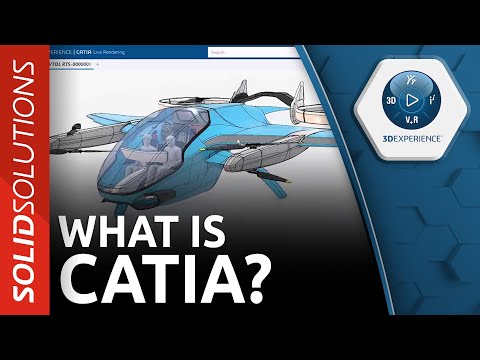Two of the most widely used CAD software packages on the market are CATIA and SolidWorks. Several industries, such as automotive, aerospace, and manufacturing use these CAD solutions. However, there are some significant distinctions between the two software that can make one a better suit for your needs than the other.
We will compare both solutions in terms of their advantages and disadvantages, features, cost, surface modeling, collaboration, and other factors to determine which is better.
CATIA vs SolidWorks: An Overview
SolidWorks, a well-known CAD software, uses dimension values in its parametric 3D modeling. The 3D model changes forms/shapes in response to changing dimensions. Through the use of parts or assemblies available in the library, SolidWorks enables simulation and drawing. With its intuitive user interface, it is primarily used by architects, engineers, and others.
CATIA is a multi-platform software that is used in CAD (computer-aided design) and manufacturing 3D, CAM, PLM, and CAE. Aviation, automotive, and aerospace industries use powerful 3D modeling tools offered by CATIA. It is used by professionals and engineers, particularly those working for large corporations to design intricate machinery, such as vehicles and airplanes.
CATIA and SolidWorks: Pros & Cons
Here are some key distinctions between CATIA and SolidWorks:
- Although SolidWorks and SolidWorks alternatives offer decent surface modeling capabilities, it is not as technologically advanced as CATIA.
- SolidWorks uses a peer-to-peer network, whereas CATIA uses a centralized server for file storage and management. While SolidWorks users can collaborate even when they are not online, CATIA users must be connected to the server to do so.
- SolidWorks is typically easier to learn than CATIA. CATIA has a more complicated user interface and a large feature set. On the other hand, SolidWorks is simpler for beginners to understand and has a more user-friendly interface.
- In contrast to SolidWorks, CATIA, and other CATIA alternatives are compatible with a broader selection of file types.
CATIA vs SolidWorks: In Terms of Features
The advanced features that are offered by CATIA but are missing in SolidWorks include topology optimization, generative design, and multibody dynamics. On the other hand, SolidWorks offers drafting tools, simulation tools, and rendering tools, which are not there in CATIA.
- Generative Design: With the use of CATIA's generative design tools, users can produce designs that are geared towards meeting particular performance requirements like weight, strength, or cost. For those who have to produce designs that satisfy complicated specifications quickly, this can be a useful tool.
- Topology Optimization: CATIA offers advanced tools for topology optimization that enables users to design robust yet lightweight models. This feature automatically removes any unnecessary materials used in models to make them light. In simple terms, it helps in lightweight engineering.
- Multibody Dynamics: The motion of intricate systems, such as cars or robots, can be virtually simulated using CATIA's multibody dynamics tools.
- Drafting Tools: Users can produce 2D drawings of 3D models using the robust range of drafting tools provided by SolidWorks. This helps in making tables, annotations, and dimensions.
- Simulation Tools: Users can test the performance of their ideas using a range of simulation tools available in SolidWorks. It also offers tools for simulating dynamic analysis, static analysis, and fluid flow.
- Rendering Tools: Users can produce realistic pictures of their creations using SolidWorks' robust suite of rendering capabilities. This is useful for technical documentation and marketing purposes.
CATIA or SolidWorks: Surface Modeling
Surface modeling features are the key distinctions between CATIA and SolidWorks. CATIA is known for its exceptional surface modeling features, which make it a popular option for building intricate things with spherical curves. Although less sophisticated than CATIA, SolidWorks includes strong surface modeling capabilities.
CATIA vs SolidWorks: Collaboration
Though they take different approaches, CATIA and SolidWorks both offer collaborative features. Unlike SolidWorks, which makes use of the peer-to-peer network, CATIA stores and manages files on a central server. As a result, users of SolidWorks can collaborate without an internet connection, in contrast to CATIA users who need to stay connected to the server. However, the resources can be accessed by CATIA users at any time and from any location.
CATIA vs SolidWorks: Libraries
Users can add a variety of elements and components to their designs using the rich libraries provided by CATIA and SolidWorks. But compared to SolidWorks' library, CATIA’s library is far larger and more extensive. This makes it simpler for CATIA users to locate the parts and modules they require for their designs.
CATIA or SolidWorks: Software Compatibility
CATIA is compatible with Dassault Systemes' DELMIA and ENOVIA which makes it simpler for users of CATIA to incorporate CAD designs with other elements of their product development process. SolidWorks on the other hand is not compatible with DELMIA and ENOVIA.
CATIA vs SolidWorks: Ease of Use
Compared to SolidWorks, CATIA is typically more challenging to use. This is because CATIA offers a broader variety of functions and a user interface that is more complicated. SolidWorks is simpler to understand for beginners and has a more user-friendly interface.
CATIA or SolidWorks: Sheet Metal Design
The sheet metal design feature of CATIA and SolidWorks are both strong. SolidWorks, however, makes it simple to produce complicated sheet metal parts. Aside from other sheet metal features, this also comprises equipment for bending and flanging sheet metal.
CATIA vs SolidWorks: Supported Files
A broad variety of file formats can be imported and exported by SolidWorks and CATIA, respectively. SolidWorks does not accept as many file formats as CATIA does. This makes it simpler for CATIA users to exchange their designs with users of other CAD software.
Which Is Better CATIA or SolidWorks?
Compared to SolidWorks, CATIA is a more capable and feature-rich CAD software. However, it is also more expensive and complicated. For companies and individuals on a tight budget who require CAD software for fundamental and intermediate projects, SolidWorks is an excellent choice. For large businesses that require an advanced CAD solution for complicated designs, CATIA is a superior option.
Apart from that, CATIA offers better surface modeling, system compatibility, topology optimization, etc. On the other hand, SolidWorks is better when it comes to team collaboration, ease of use, rendering, and more.


 2 Ratings & 2 Reviews
2 Ratings & 2 Reviews