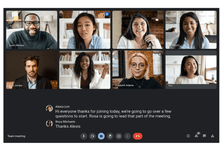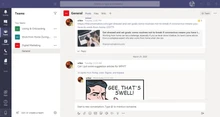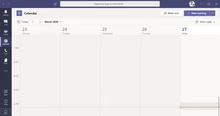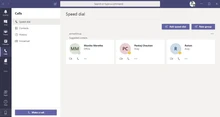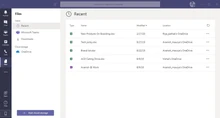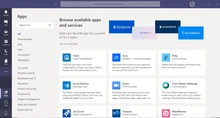With the increase in remote work, the demand for video conferencing tools has increased. There are many options available on the market, but two of the most popular are Google Meet and Microsoft Teams.
Both Google Meet and Microsoft Teams are video conferencing and collaboration platforms. Where Google Meet is a good choice for basic video conferencing and collaboration needs, while Microsoft Teams offers a more comprehensive set of tools for larger organizations.
Let’s compare major differences between Google Meet and Microsoft Teams in detail so that you can make an informed decision about which one is the correct choice for your needs.
Google Meet vs Microsoft Teams - An Overview
We all know that Google Meet and Microsoft Teams are renowned for their video conferencing features. But we should be aware of a significant distinction between them.
Google Meet is a standalone solution for video conferencing. On the contrary, Microsoft Teams is a comprehensive collaboration platform with video conferencing as one of its prominent features.
Google Meet is a part of the Google Workspace suite, and focuses on video and voice calls, with some collaboration features such as screen sharing and hand raising. It is simple and easy to use, making it a good choice for personal or small business use.
Microsoft Teams is part of the Microsoft 365 suite and offers a more comprehensive set of collaboration tools, including video conferencing, file sharing, and task management. It is designed for large organizations and offers integration with other Microsoft apps such as OneDrive and SharePoint.
Google Meet and Microsoft Teams: Strengths & Limitations
- While Microsoft Teams targets businesses, Google Meet is for individual users
- Both, Microsoft Teams and Google Meet, can be used in browsers
- Google Meet is a dedicated video conferencing tool, while MS Teams is a full-fledge collaboration tool
- With Google Meet, only one person is allowed to share the screen at a given time. However, MS Teams allows the split screen feature.
Google Meet vs Microsoft Teams: In Terms of Features
Many users suggest that Google Meet is better than MS Teams because of its intuitive and simple interface. However, Microsoft Teams seems to win in terms of integrations, the time limit for meetings, and the number of participants in a meeting. Although Teams is a bit complicated to use compared to its contemporaries.
Let’s have an in-depth comparison of Meet vs Teams.
- Storage: Google Meet offers cloud storage of 30 GB per user, while Microsoft Teams only offers 15 GB of cloud storage per user in its free version. However, in terms of features, MS Teams enjoys a slight edge over Google Meet.
- Virtual Conferencing: During virtual conferences, Google Meet offers 360p or 720p video quality. This feature you can also find in Google Meet alternatives. However, 1080p video quality is available with MS Teams.
- Integration: Google Meet can integrate with integrates seamlessly with other Google tools such as Gmail, Calendar, and Drive. On the other hand, MS Teams can integrate with Microsoft products and 600+ other third-party applications.
- Supported Platforms: As both Google Meet and Microsoft Teams can run on the web browser, they are compatible with every operating system (i.e., Windows, Linux, macOS, etc.) without any issues.
- Collaboration Features: Some add-on features of Google Meet that are missing in Microsoft Teams include custom and secure business emails. In contrast, there are a few add-on features of Microsoft Teams that are missing in Google Meet which include standalone chat and unlimited one-to-one meetings. It also includes features like planner app, polling, unlimited chat with coworkers and customers, and live captions in meetings (English).
- Participants in Group Meeting: Microsoft Teams allows up to 400 participants in a video meeting. Many Microsoft Teams alternatives also allow 400 participants. On the other hand, Google Meet allows just 100 participants altogether.
- Group Meeting Time Limit: You can get unlimited group meetings for up to 24 hours with Google Meet. However, Microsoft Teams will allow you to have unlimited group meetings for up to 31 hours.
Comparison of Google Meet vs Teams in Terms of Pricing
Both Google Meet and Microsoft Teams offer a free plan. Now, let’s get a closer look into their premium plans.
For those just getting started, Google Meet's basic subscription under Google Suite starts at just Rs. 125/user, per month, while the 'Business Plus' plan, which enables you to organize meetings with up to 500 attendees, costs Rs. 1260/user/month. The 'Business Standard' plan, which is for Rs. 672/month/user for up to 150 participants, is the most popular one.
On the contrary, Microsoft Teams provides a free plan. While talking about its premium versions, the most affordable plan starts at Rs. 100 per person, per month. Apart from that, Teams provide the "Microsoft 365-Business Basic" for large corporations for Rs. 125/user/month. For the "Microsoft 365-Business Standard," it rises to Rs. 660/user, per month.
Compare Google Meet and Microsoft Teams in Terms of Users
For individuals and small teams of up to 100 participants looking for software for video conferencing with a short learning curve, a basic plan of Google Meet is a preferable choice. However, for larger enterprises seeking a collaboration and communication platform with multiple integrations, the basic plan of Microsoft Teams is a better choice.
Google Meet or Microsoft Teams: Security
In terms of security, both Google Meet and Microsoft Teams offer similar features like:
- At-rest and in-transit encryption
- Anti-hijacking functionality
- MFA (Multi-factor authentication)
- Single Sign-On (SSO)
- Advanced Protection Program (APP)
Google Meet or Microsoft Teams: In Terms of User Experience
Google Meet has a simple user interface with an intuitive layout that ensures convenience for the users. It offers simple hosting controls that enable secure, laid-back meetings. Further, the integration with other Google products like Calendar and Gmail makes it suitable for personal usage.
Microsoft Teams, in contrast, has a high learning curve as it is more than just a platform for video conferences. However, it offers some advanced features that are not available in Google Meet like polling, live captioning in English, unlimited chat, etc. Thus, it is more suitable for all types of business meetings.
Google Meet or Microsoft Teams: App Version/Mobile App
A comprehensive mobile app that works with iOS and Android is available for both platforms.
In terms of the mobile app, you can set up meetings quickly, access common features, as well as operate the platform without much help on google meet. This implies that it is quite straightforward for even a beginner.
Microsoft Teams app, on the other hand, is geared toward businesses. You can arrange meetings, interact with teammates, share announcements, and access a huge spectrum of other capabilities all in one app.
Which Is Better Google Meet or Microsoft Teams?
Google Meet and Microsoft Teams are both great video conferencing tools, but they have different features and capabilities.
If you need a simple and easy to use solution, Google Meet is the right choice. Google Meet is more adaptable, provides alternatives for commercial and personal usage. On the contrary, if you need a more feature-rich solution, Microsoft Teams is the way to go. Microsoft Teams is primarily targeted at enterprises along with small and mid-sized businesses.


 16 Ratings & 16 Reviews
16 Ratings & 16 Reviews