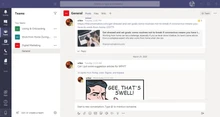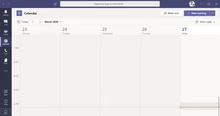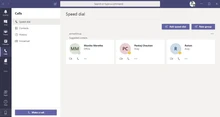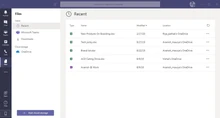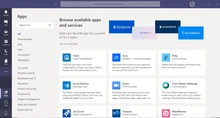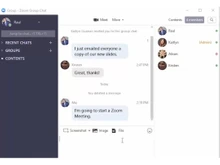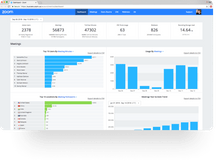With the increase in remote work after Covid, the demand for video conferencing solutions has increased drastically. There are many options available in the market, but two of the most popular ones are Zoom and Microsoft Teams.
Both MS Teams and Zoom are known for video conferencing which allows teams to collaborate with each other and communicate effectively for anything personal or professional. Both platforms help in staying in touch with team members at any time of the day from anywhere.
Since both these platforms have so much in common, it becomes crucial to analyze them deeply based on different parameters. Let’s compare the major differences between Zoom and Microsoft Teams to make the right decision as per your needs.
Microsoft Teams vs. Zoom - An Overview
Both Zoom and Microsoft Teams are video conferencing platforms that help teams stay in touch and collaborate on projects.
MS Teams is a versatile tool used for video conferencing, calls, chat, and more. It's often used by individuals and teams who already have access to Microsoft 365 suite, but you can also subscribe to MS Teams Essentials plan separately for video conferencing and other features without getting the entire Office 365 suite.
However, Zoom is a popular video conferencing tool used for both personal and professional meetings. It offers chat and calling options alongside instant joining and appearance settings.
The major difference is that Microsoft Teams is preferred by professionals to collaborate, share files, and conduct bigger video conferences/live events. On the other hand, Zoom is either preferred by mid-sized and smaller teams or by individuals and groups for video calls.
Microsoft Teams and Zoom: Pros & Cons
- MS Teams allows up to 300 people to participate in a group meeting for a duration of 1 hour, which is higher than other MS Teams alternatives. On the other hand, Zoom allows a max of 100 participants for a 40-minute group meeting session. If we talk about storage space, Teams offer 10 GB/user, and Zoom offers 5 GB/user.
- If you subscribe to MS 365, you get access to MS Teams also. However, for Zoom, you need to make the payment separately.
- Zoom has a simpler interface and is majorly meant for personal discussions as compared to other Zoom alternatives. However, MS Teams has a more professional interface with lesser emoticons and is meant for official meetings.
- Microsoft Teams doesn’t allow people from outside your organization to participate in the meeting without a license. However, Zoom doesn’t require any license to allow external collaboration.
Microsoft Teams vs. Zoom: In Terms of Features
As per our analysis and users’ feedback, we can say that MS Teams and Zoom offer almost the same functionalities. However, there are certain features that are missing in Zoom but present in MS Teams, and vice versa.
For instance, Microsoft Teams supports some exciting features like a virtual office, file sharing, live captioning, and more that are missing in Zoom. However, in contrast, Zoom allows appearance setting and instant participant joining which Microsoft Teams lacks.
- Virtual Office: This feature is not present in both Zoom as well as Teams. However, an individual can access this feature in MS Teams via third-party plugins and apps.
- Instant Joining: In Zoom, it is possible for an individual to instantly join a meeting through a link without creating an account. However, to join a meeting in MS Teams, one must create an account.
- File Sharing: File sharing is limited in Zoom with the help of file-sharing integrations. In contrast, file sharing is supported by Microsoft Teams without the need for any third-party integration.
- Appearance Setting: Zoom offers you a feature to change your skin tone, remove wrinkles and dark circles from your face in the virtual meeting. On the other hand, Teams doesn’t.
- Live captioning: One can avail this feature in Zoom through a transcription license. On the contrary, MS Teams doesn’t ask for any license to allow its users for live captioning.
Comparison of Microsoft Teams vs. Zoom in Terms of Pricing
- Free Plan: Both Zoom and Microsoft Teams offer free plans. In MS Teams free plan, you get unlimited meetings (for a max of 30 hours), 5 GB cloud storage, and unlimited chat with your team. Apart from that, it also offers data encryption, a max of 100 participants/meeting, unlimited meetings with groups, and more.
However, in Zoom, you get unlimited meetings for a max of 40 mins/per meeting, a max of 100 participants/per meeting, team chat, mail & calendar.
- Paid Plan: When it comes to paid plans, MS Teams starts at just Rs. 110/user/month for the Essentials plan wherein you get access to features like video conferencing, calls, chats, and more. Apart from that, it also offers 10 GB cloud storage/user, unlimited group discussions for up to 30 hrs./meeting, and up to 300 participants/meeting.
On the other hand, Zoom starts at Rs. 1300/user/month. In its paid plan, it offers 5 GB cloud storage/user, unlimited group discussions for up to 30 hrs./meeting, and up to 100 participants/meeting.
MS Teams Pricing Table:
| Plan |
Price |
Max Meeting Participant Capacity |
Group Meeting Max Duration |
Personal File Storage and Sharing with OneDrive |
Host Online Events |
| Office 365 E3 |
$22/month/user |
500 |
24 hrs. |
Unlimited |
Up to 10,000 |
| Microsoft 365 Business Standard |
$12.50/month/user |
300 |
24 hrs. |
1 TB/user |
- |
| Microsoft 365 Business Basic |
$6/month/user |
100 |
24 hrs. |
1 TB/user |
- |
| Microsoft Teams |
$0 |
100 |
60 mins |
- |
- |
Zoom Pricing Table:
| Plan |
Price |
One-to-One Meeting Max Duration |
Group Meeting Max Duration |
Min Number of Licenses Required |
Max Participant Capacity |
Large Meeting Add-On |
| Zoom Enterprise |
Custom Price |
30 hrs. |
30 hrs. |
50 |
500 |
Yes |
| Zoom Business |
$199.90/year/user |
30 hrs. |
30 hrs. |
10 |
300 |
Yes |
| Zoom Pro |
$149.90/year/user |
30 hrs. |
30 hrs. |
1 |
100 |
Yes |
| Zoom Basic |
$0 |
30 hrs. |
40 hrs. |
1 |
100 |
No |
Compare Microsoft Teams and Zoom in Terms of User Interface
As per user review, it is a bit more complicated to use Teams than Zoom as Microsoft Teams is a small part of the entire MS suite. Apart from that, it has a steep learning curve as it integrates with different office apps. But the controls for MS Team’s video conferences are quite straightforward.
On the other hand, Zoom has a smooth learning curve and is user-friendly. However, it has similar controls for video conferences to that of Zoom.
Compare Microsoft Teams and Zoom in Terms of Customer Support
MS Team doesn’t provide customer support in its free version but Zoom offers 24/7 web support to its customers in its free version. Apart from that, in the paid plans, MS Teams offers a guaranteed 99.9% uptime, 24X7 web & phone support, as well as self-service documentation. Zoom, on the other hand, offers phone support, self-service documentation, as well as a dedicated manager.
In terms of customer support, Zoom is ahead of the game.
Compare Microsoft Teams and Zoom in Terms of Security
MS Teams follows robust security measures including SSO via active directory, two-factor authentication, and data encryption at rest and in transit.
While Zoom on the other hand faced major security issues in the past and now has made changes to its security measures. Many countries have banned Zoom for security reasons including Ukraine, North Korea, Cuba, and more. However, Zoom now asks its users to enable the per-meeting ID and has a waiting room to have more secure discussions and meetings. It is still working to improve its security measures.
Therefore, in terms of security, we can say that Teams is clearly ahead of Zoom in the game.
Microsoft Teams or Zoom: Integration
When we talk about integration, MS Teams seamlessly integrates with other Microsoft products as well as 5000+ other third-party applications. On the contrary, Zoom offers more than 1500 integrations with different apps.
Some of the major integrations supported by MS Teams include GitHub, Zapier, Asana, Salesforce, Slack, and more. While Zoom supports integration with Slack, Dropbox, Loom, Zapier, Asana, HubSpot, etc.
Therefore, in terms of integration, Microsoft Teams is a clear winner over Zoom.
Microsoft Teams or Zoom: Deployment
As both MS Teams and Zoom are web-based, they are compatible with Mac, Windows, Linux, and other operating systems. In addition to that, both Zoom and Microsoft Teams are available for Android as well as iOS devices.
Therefore, in terms of deployment, both of these platforms have equal weightage.
Which Is Better: Microsoft Teams or Zoom?
After a complete analysis in terms of different parameters, we can say that there is no clear winner here. Both MS Teams and Zoom have their own benefits. MS Teams allows 300 participants/hour. However, Zoom only allows 100 participants for just 40 mins meetings. Apart from that, Teams offer 10 GB/per user, while Zoom offers only 5 GB/per user.
On the other hand, if we talk about pricing, MS Teams is more affordable than Zoom and comes at just Rs. 110/user/month. In contrast, Zoom comes at Rs.1300/user/month.
Further, in terms of features like instant joining, appearance setting, and customer support, Zoom leads the game. On the other hand, in the case of features like security, virtual office, file sharing, integrations, and live captioning, Microsoft Teams is ahead of the game.


 20 Ratings & 20 Reviews
20 Ratings & 20 Reviews