AlienSkin Exposure X7 Software Pricing, Features & Reviews
What is Exposure X7?
Exposure X7 is a photo editing software used by photographers to edit photos in an easy and professional way. It can be used independently or in collaboration with Adobe Photoshop and Lightroom software, providing users with multiple options.
You are not required to import images into a catalog, which saves time and allows for quicker editing. Exposure X7 is designed to foster creativity and is user-friendly. Regardless of the number of images being corrected, it simplifies the process and increases efficiency.
Exposure X7 is suitable for everyone, including novices and advanced photographers, to enhance their pictures with greater control and ease. It merges performance, creativity, and speed into a single editor, making photo enhancement both enjoyable and time-efficient.
Why Choose Exposure X7?
- No need to import photos: It is possible to edit pictures directly within the folders without creating catalogs, saving time and eliminating unnecessary actions in the editing process.
- Works with other software: Exposure X7 can be used independently or as a plug-in with Adobe Photoshop and Lightroom, offering even more editing opportunities.
- Fast and smooth performance: Editing is quick and responsive, with minimal latency or wait time due to GPU-optimized processing.
- Advanced image processing: Produces high-quality output with enhanced special effects, color controls, sharpening, and noise reduction while retaining details.
- User-friendly design: The interface is organized and intuitive, allowing photographers to focus on their creativity without unnecessary distractions.
Key Features of Exposure X7
- Advanced Selection and Masking: Select and edit details within specific areas using polygonal tools, gradients, and 3D color masks.
- Creative Editing Tools: Add artistic effects to your photos, such as bokeh, blur, overlays, textures, and film grain.
- Automatic and Manual Enhancements: Make automatic adjustments with a single click and support for tone curve, histogram, and LUT control.
- Professional-Level Retouching: Use brushes, healing brushes, and portrait retouching tools like skin softeners and red-eye removal.
- Black and White and Infrared Editing: Easily create beautiful black-and-white renderings or haunting infrared effects, such as fog and glow.
- Full Device and Camera Compatibility: Provides lens correction, PSD files, tethered shooting, monitored folders, and Lightroom migration.
- Customizable Interface and Speed Tools: Switch between workspaces, use keyboard shortcuts, dual monitors, and GPU-powered acceleration for seamless editing.
Exposure X7 Pricing
Exposure X7 pricing starts at INR 13,748 at Techjockey.com. The pricing model is based on different parameters, including extra features, deployment type, and the total number of users. For further queries related to the product, you can contact our product team and learn more about the pricing and offers.
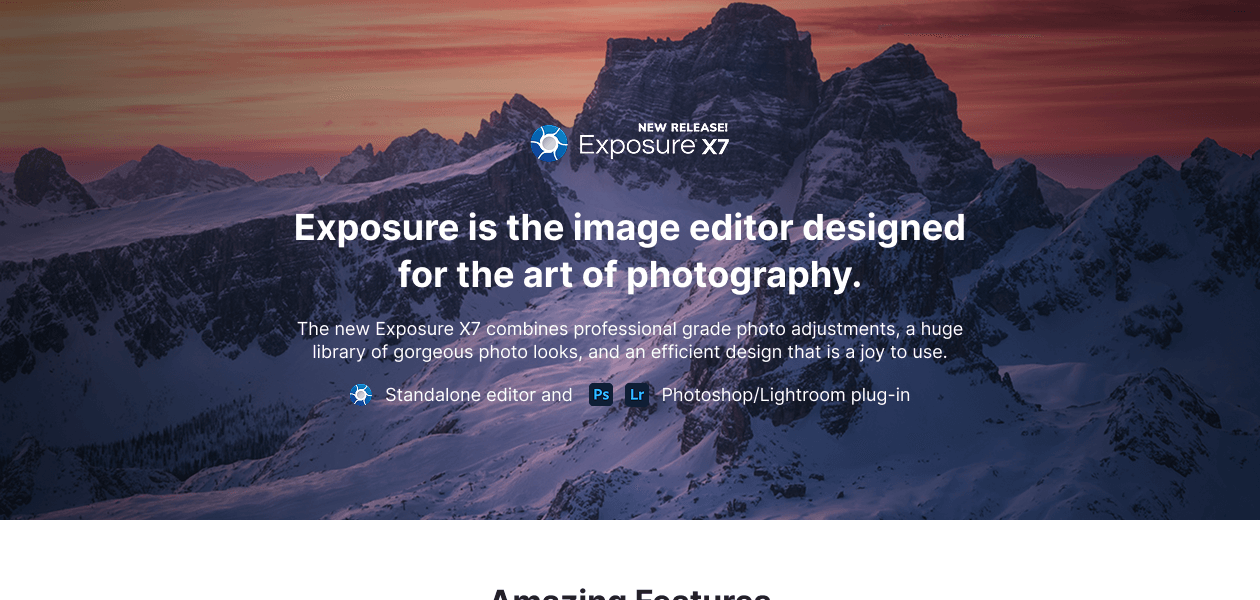
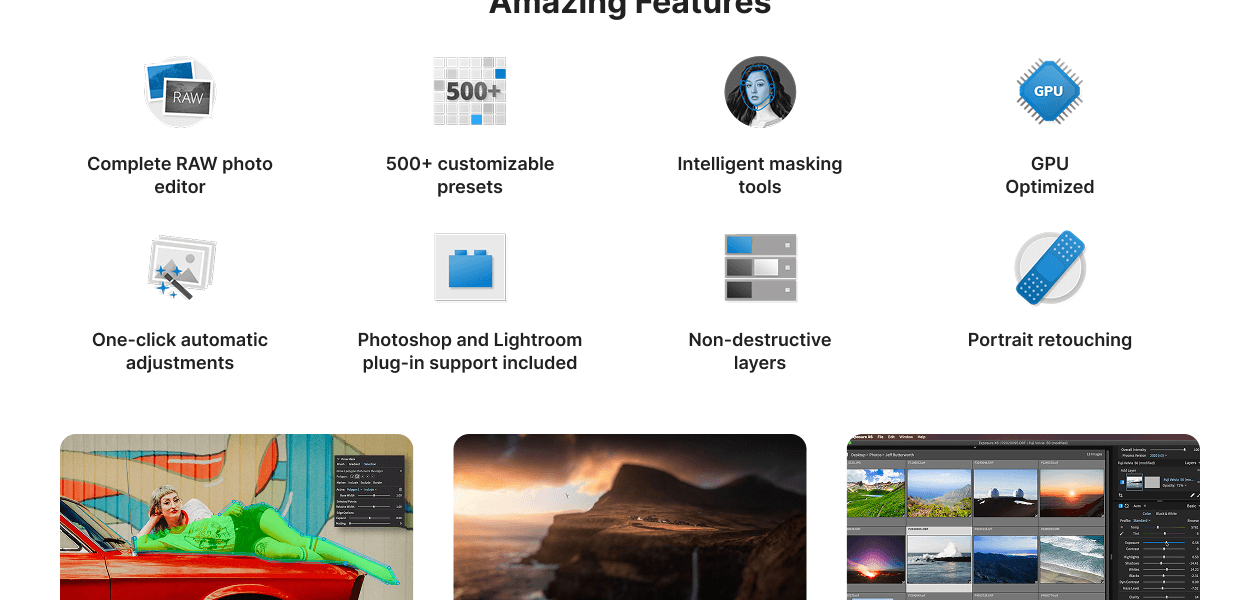
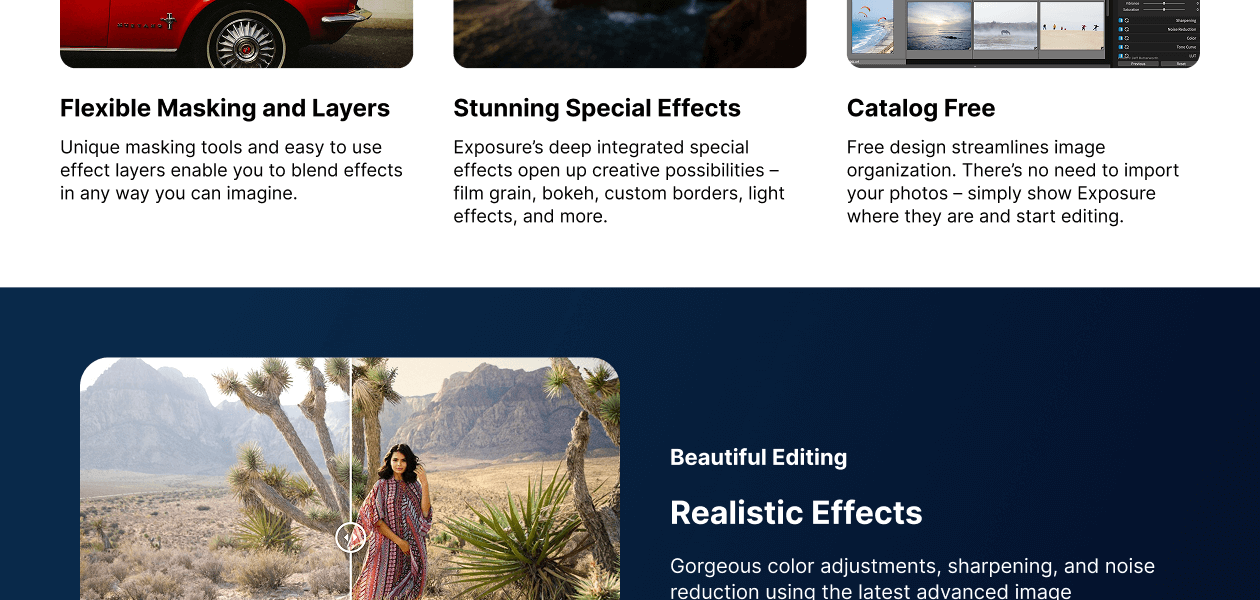
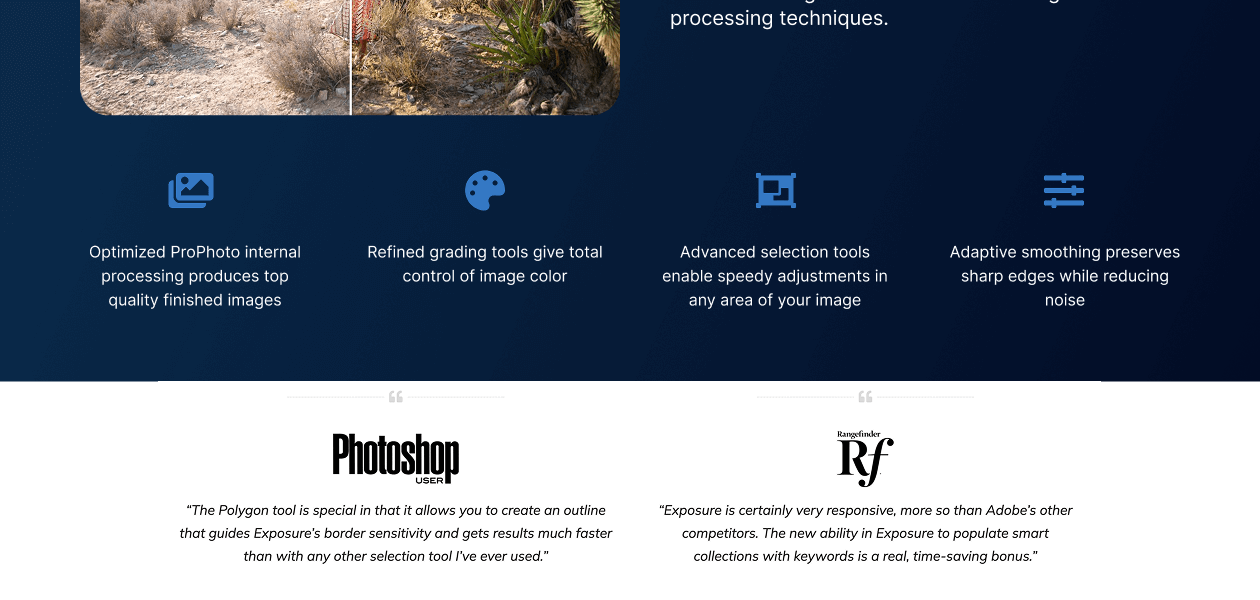



















20,000+ Software Listed
Best Price Guaranteed
Free Expert Consultation
2M+ Happy Customers