Best Background Removers Online to Remove Background from Images

Removing background from photos and images can be very hectic. You need patience and a lot of time. But with quick background removers, you can remove background from images online within just a few minutes.
Background removers online provide professional-looking images with a transparent background that can be used for personal and business-related purposes. You can even choose to replace the transparent background in an image with any color, or image.
So, let’s check out how you can remove background from an image, and compare the 10 best background remover software that can do it for you.
How To Remove Background from Images
Check out the steps to remove background from images for free of cost. In just a few clicks, you can easily remove background from product images and detailed areas like hair, clouds, etc.
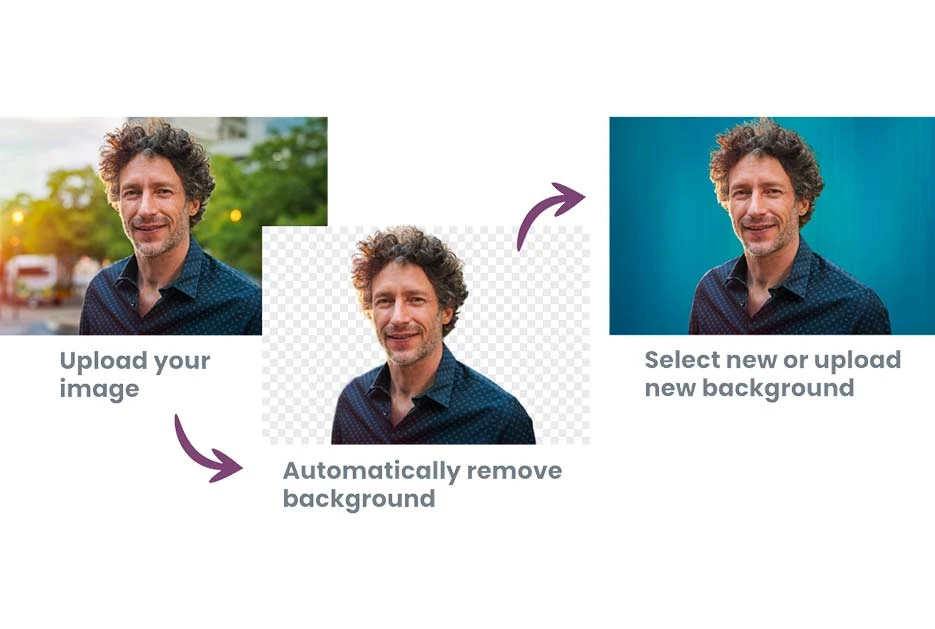
Step 1: Go to a background remover website or software.
Step 2: Upload or drag and drop the image you want to remove the background for.
Step 3: Click on Edit>Erase/ Restore to delete background from image.
Step 4: Now, you can choose to make background transparent or replace it with another image.
Step 5: Finally, you can download the image on your preferred destination.
10 Best Background Removers in 2026
- Remove.bg
- Adobe Express
- Slazzer
- Removal.ai
- PhotoRoom
- Fotor
- Depositphotos
- PhotoScissors
- InPixio
- Clipping Magic
Let’s checkout the 10 best background removers that help you in achieving clean and smooth cutouts
1. Remove.bg
Remove.bg is a bg eraser that allows its users to remove background photo online for free within just 5 seconds. The background removers uses a clever AI that automatically removes any background, making it transparent. The website offers quick samples for you to check how it works.
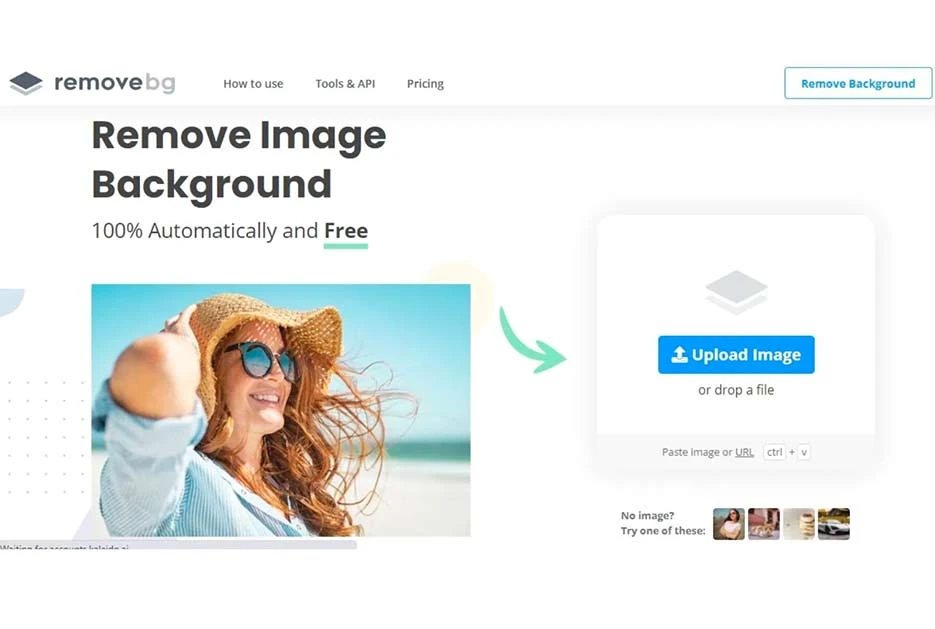
- Drag & drop feature
- Android app
- Photoshop plug-in
- Integrate with 2000+ apps
- Complicated pricing structure
- Poor customer service

Removebg
Starting Price
Price on Request
Is Remove.bg free? Yes, Remove.bg is free. It offers 1 free credit, 50 free previews, apps for Windows, Linux, Mac, and Adobe Photoshop in the free version.
Does Remove.bg offer a free trial? No free trial.
How much does Remove.bg cost? Remove.bg photo background remover offers two paid plans, a subscription plan, and a pay-as-you-go plan. The subscription plan provides multiple credits starting from ₹14.98 per image for 40 credits and so on. Additionally, the pay as you go plan starts from ₹129 per image depending on your credits.
2. Adobe Express
Adobe express is a free background remover for photos. After removing the background, you can later edit these images to add new graphics, backgrounds, or more. You can delete background from images in three simple steps – Select, Remove, and Download.

- Instant image downloading
- Excellent photo editing capabilities
- Create dynamic designs with GIFs, filters, and animation
- 1,00,000+ templates
- Not suitable for complicated images

Adobe Experience Manager
Starting Price
Price on Request
Is Adobe Express free? Yes, Adobe Express is free to use. The free version of Adobe Express offers limited access to royalty-free stock collection, basic photo effects, and editing options with 2GB of storage.
Does Adobe Express offer a free trial? Yes, Adobe Express offers a 30-day trial of its premium pack, and you can cancel anytime.
How much does Adobe Express cost? Adobe Express costs ₹776.08 per month for its premium package. It allows users to access 160 million royalty-free stock collection, 100GB storage, 20,000+ Adobe fonts, etc.
Suggested Read: Best Poster Making Software for PC and Mobile
3. Slazzer
Slazzer is an ideal photo background remover for designers to increase their productivity and efficiency. Slazzer AI perfectly detects the main subject in any photo to provide you with a clear, smooth, and natural cut, especially on the edges. Users from advertising, photography, news, media, and other industries use this tool to remove white backgrounds and other backgrounds from images.
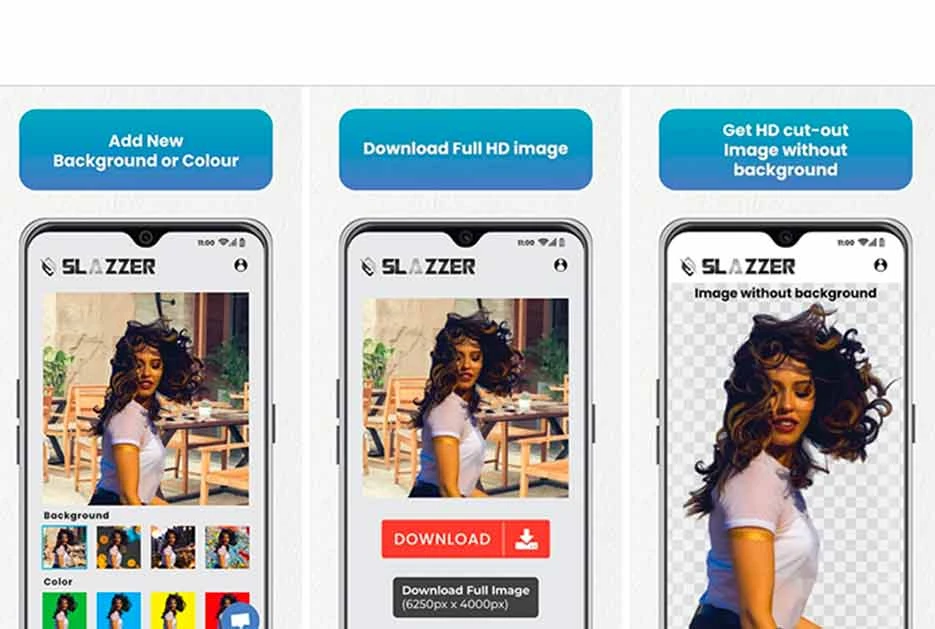
- Photoshop extension
- Android app available
- Cost-effective
- Bulk image background removers
- Refer & earn free credits
- Limited credits in the free plan

Slazzer
Starting Price
₹ 1136.46 excl. GST
Is Slazzer free? Yes, Slazzer offers a free plan that includes 2 free credits, unlimited previews, API access, Photoshop extension, and desktop apps for Windows, Mac, and Linux OS.
Does Slazzer offer a free trial? No free trial
How much does Slazzer cost? Slazzer offers two paid plans – a subscription, and a top-up plan starting from ₹10.29 per image. The paid plans offer multiple credits, and the unused credits can roll over.
4. Removal.ai
Removal.ai is one of the fastest background erasers that removes background photos in just 3 seconds or less. It gives a smooth cutout of images even with complicated areas like fur or hair. Additionally, it offers a photo editor tool that allows you to add text, effects, edit foreground, and add many fun elements to your images.
- Process over 1,000 images in single upload
- Advanced photo editor tool
- 100% uptime guarantee with API integration
- Free high-resolution image download
- Slow performance
- Lack of technical support
Is Removal.ai free? Yes, Removal.ai is a free background remover software. It offers 1 free high-resolution image download, unlimited free previews, and 50 previews using API and the app.
Does Removal.ai offer a free trial? No free trial.
How much does Removal.ai cost? Removal.ai offers two paid plans for monthly subscriptions and lifetime access. The per-image cost in paid plans starts from ₹11.64. The paid version also comes with a 14-day payback guarantee and credit rollover.
Suggested Read: Best Brochure Maker Apps and Software
5. PhotoRoom
Photoroom is a background eraser online that allows you to remove image backgrounds on your desktop and smartphone. Photoroom enables you to do much more than just removing the image background. You can use advanced templates, effects, filters, and animation to create stunning designs.

- Quick image processing and download
- Advanced photo editor tool
- Advanced effects and filters
- Magic retouch for photos
- Limited image adjustment tools
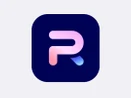
PhotoRoom
Starting Price
₹ 299.00 excl. GST
Is PhotoRoom free? Yes, PhotoRoom image background remover is available for free.
Does PhotoRoom offer a free trial? No free trial
How much does PhotoRoom cost? The paid version of PhotoRoom offers a subscription plan that costs ₹736.13 per month and ₹3,644.94 per annum.
6. Fotor
Fotor is a one-click automatic image background remover that helps you to make background transparent and change it using other images, patterns, GIFs, etc. Fotor’s AI-powered technology automatically detects the main subject in your image, erases its background, and gives you a clean cutout.

- Manual image fine-tune options
- Additional drop shadow effect
- Android and iOS app
- Multiple built-in background designss
- No autosave option
- Heavy software for PC

Fotor
Starting Price
$ 299.00
Is Fotor free? Yes, Fotor is a free photo background remover. The free version allows you to access limited design resources, collage layouts, basic photo effects, etc.
Does Fotor offer a free trial? No free trial for Fotor.
How much does Fotor cost? Fotor offers two paid packages, Fotor Pro and Fotor Pro+ that costs ₹697.34 per month onwards. Fotor Pro version offers advanced editing tools, access to HD stock photos, priority customer support, premium photo effects, and more.
7. Depositphotos
Depositphotos allows you to remove background from logo or any image without the requirement of any special designing skills. The automatic picture background remover enables you to remove background from images of people, animals, objects, graphics, and anything else.
- Excellent customer service
- Stock images and vectors available
- 100% automatic
- AI-powered filters
- No free plan
Is Depositphotos free? No free plan
Does Depositphotos offer a free trial? No free trial
How much does Depositphotos cost? Depositphotos offers two paid packages, a subscription plan, and an on-demand plan. These plans start from ₹77.57 per image for 10 images.
Suggested Read: How to Edit Blurry Photos?
8. PhotoScissors
PhotoScissors is a great background remover tool that helps you remove the background from product images and prepare them for your website. The picture background eraser also allows you to cut objects of a specific color in the background within a few clicks. The software further acts as a magic wand tool that removes background images in Photoshop.
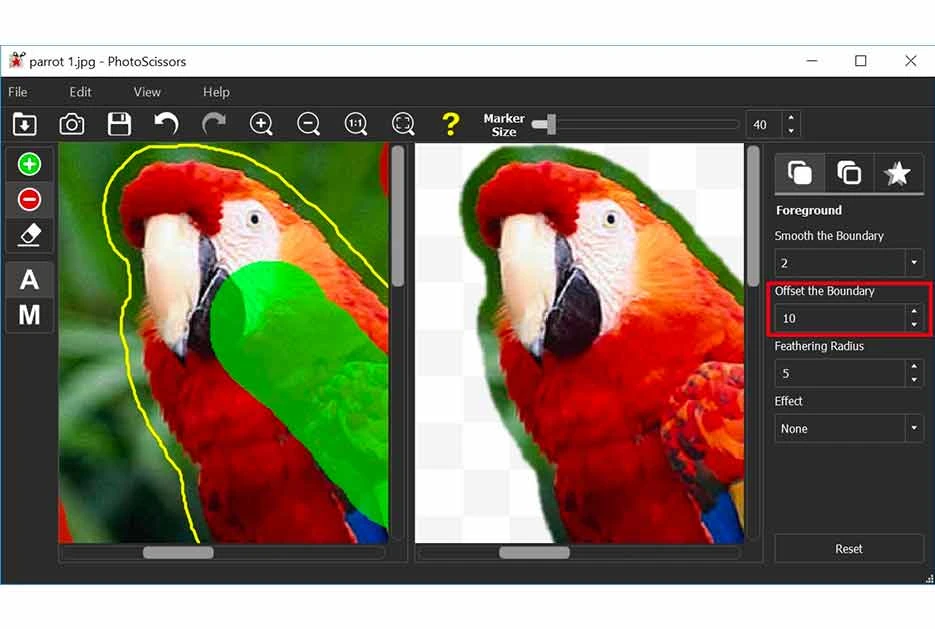
- Works great with complex backgrounds like transparent objects
- Swap backgrounds
- Erase backgrounds with specific colors
- Integrate with eCommerce platforms like Amazon, eBay
- Difficulty in removing the background with shadows
- No free version or trial
Is PhotoScissors free? No free plan for PhotoScissors
Does PhotoScissors offer a free trial? No free trial.
How much does PhotoScissors cost? PhotoScissors offers a pay as you go payment plan that starts from ₹2,326.28 for 1000 credits. Here, one credit equals one image.
9. InPixio
InPixio Photo Studio is a perfect picture background remover for your personal use, business, and eCommerce platforms. The software allows you to manually define the foreground and background of the image and erase the background accordingly. This always ensures that you get the desired image cutout.
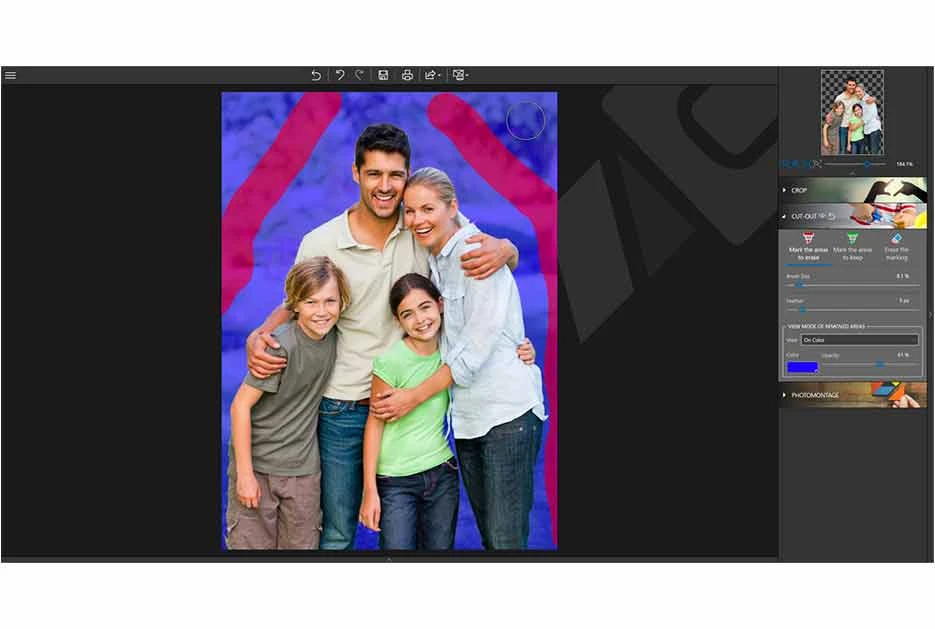
- Automatic and manual background remover
- Image correction in one-click
- Increase conversions with clear product images of eCommerce
- Video Tutorials
- Not ideal for professionals

inPixio Photo Studio
Starting Price
₹ 799.00 excl. GST
Is InPixio free? Yes, InPixio is a free remove background online software.
Does InPixio offer a free trial? InPixio background remover is completely free to use
How much does InPixio cost? InPixio is a free online background remover software.
10. Clipping Magic
Clipping Magic is a beginner-friendly background eraser online that provides you with tutorials on how to use its tools. It offers a complete package for background removing and photo retouching with tools like color cast cleaner, dynamic brush size, color control, and more. Additionally, you don’t have to worry about making mistakes or not saving your project because of features like undo, redo, and autosave.

- Smart editor tools like scalpel, hair tools
- Auto-clip background for bulk images
- Smooth cutouts with low-contrast corners
- Foreground and background markers
- Instant drop shadows
- Poor customer support
- Uploads images up to 25 megapixels only
Is Clipping Magic free? No, Clipping magic is not a free background remover.
Does Clipping Magic offer a free trial? No free trial
How much does Clipping Magic cost? Clipping cost offers three paid packages, Light, Standard, and Pro starting from ₹144.34 per month for 180 credits per year. The Standard and Pro plans offer additional bulk clipping.
Suggested Read: Best Free Watermark Remover Tools Online for Photos and Videos
Conclusion
Creating smooth image cutouts with transparent background has become a one-click thing, all thanks to online free background removers. You can download picture background removers to create stunning images for your eCommerce, business, or personal use. Aesthetically appealing images will highlight and bring your products in the limelight.
FAQs
How to remove background from image online?
To remove background from image online, go to an online background remover like Clipping Magic or InPixio. Now, upload your image on the platform, and its automatic background remover will give you an image with transparent background that you can replace with a solid color, pattern, GIF, etc.
How to remove background image in Photoshop?
To remove background image in Photoshop, you can add a background plugin from software such as Remove.bg and Slazzer.
How to remove white background from image?
To remove white background from image, upload or drag and drop your image on the background remover software like Adobe Express or Removal.ai. Rest the AI-powered background remove will remove the white background from your image, and give you an option to download.
How to remove background from logo?
To remove background from logo, upload your logo on a background remover app like Fotor or Photoroom. The app will process the image and you can download your logo without a background.
Isha’s writing journey started way back in 2018 when she graduated in the field of Journalism & Mass Communication. Since then, she has been writing for all digital and print marketing assets including blogs, editorial reviews, landing pages, emailers, and more. She has contributed her writings to genres... Read more




























