imPcRemote Software Pricing, Features & Reviews
What is imPcRemote?
imPcRemote is a remote support software especially built for IT departments. The software allows IT professionals to check on PCs, laptops, and other devices from remote locations. It is built for office usage, as organizations can fully customize the interface of the software for their branding requirements. imPcRemote instant only requires a computer with stable internet access and a telephone.
The remote user runs this remote access software and it generates a 9-digit code which is shared through the telephone. Users will have to share this code with the admin that they want to provide the access. Once the admin enters the ID on his front, he will get the instant access to the user’s PC.
imPcRemote is a completely secure solution as it enables permission-based access along with highly encrypted security functions. This remote access solution uses RSA 512, 1024, and 2048-bit keys. Plus, an additional key is generated for every individual connection which works alongside the RSM keys to block any and all attempts of intelligible data theft in real-time.
Easy working with imPcRemote
imPcRemote is a simple solution which facilitates easy deployment and usage with a dual executable interface for both imPcRemote client and host. These executables have to be downloaded separately as per user requirements. It does not require any type of installation on either side to get started instantly. The application provides complete control over other PCs, at any distance with user’s consent. The software is ideal for assisting your employees and clients with technical issues. The software has an integrated chatbot which allows users to communicate in real-time regarding the issues at hand.
What are the features offered by imPcRemote?
Here are some core features offered by imPcRemote:
- Integrated chatbot
- Firewall
- Data encryption
- File transfer
- Permission-based remote access
What is the price of imPcRemote?
Please request a call back for inquiries regarding the price of imPcRemote. Our sales experts will get back to you quickly.
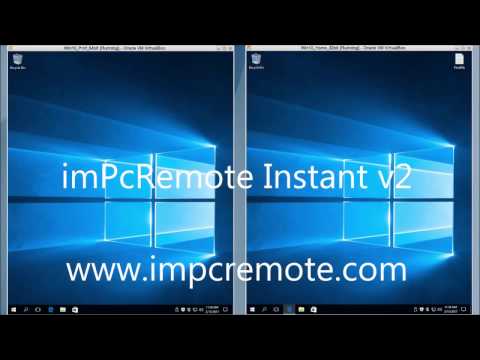






20,000+ Software Listed
Best Price Guaranteed
Free Expert Consultation
2M+ Happy Customers