AnyDesk vs TeamViewer: Which is a Better Remote Desktop Software

Summary: AnyDesk and TeamViewer are two of the best-known remote desktop software that allows experts to work on any device remotely. But which one should you choose, when both have highly similar features? Let’s dive into detail and find out the major differences between AnyDesk vs TeamViewer and understand which one would suit your requirement.
Remote access software solutions have become a necessity in many organizations across the globe and used for various tasks such as accessing files from a remote location, software troubleshooting, and transferring files remotely.
These software solutions help organizations in reducing the time and effort taken to resolve issues related to a software or operating system remotely.
But how to find the best one for your organization and even personal use. So, we have compared the two leading remote access software, AnyDesk vs TeamViewer on major parameters like pricing, features, pros and cons.
Staying Connected with Best Remote Access Software
There are numerous remote access software systems available in the market today that come with an array of features. However, it is crucial to choose any software that fulfills all the requirements for your business or organization.
Therefore, we are going to compare two of the leading remote access solutions available in the market today — TeamViewer vs AnyDesk.
TeamViewer Review
Founded in 2005, TeamViewer is one of the leading remote access systems available in the market. It facilitates individuals and organizations to access remote desktop systems in a secure environment. Its remote UI lets users seamlessly drag and drop files from the remote desktop to their local system and vice versa.
In fact, through TeamViewer, users can wake up a system remotely and restart it. Other than this, you can also install applications remotely on sleeping devices.
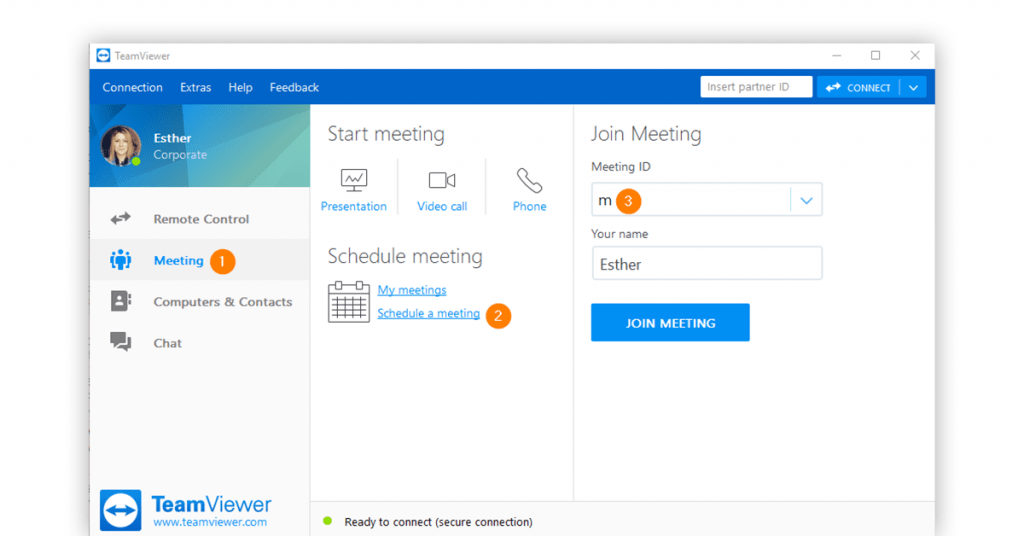
Unique Features of TeamViewer:
- Secure Remote Access: TeamViewer helps users gain access to a remote system by sharing a unique randomized ID with the other person using the remote desktop. Users will not be able to gain access unless they don’t authorize the session. All the latest versions of TeamViewer inclusion version 12,13 and 14 are encrypted, for additional security, with AES session.
- Multiple Platform Compatibility: TeamViewer is compatible with all popular operating systems, macOS, Linux, including Windows and Android. In addition, TeamViewer also provides cloud-based management services, which enables users to use TeamViewer on browsers without having to install it.
- Remote Hardware Access: With the help of TeamViewer, users can give commands to the hardware connected to the system. Functions such as remote access to the printer, cursor and even shutting down/restarting the system can be executed with the help of TeamViewer.
- Text, Audio, and Video Communication: TeamViewer comes with efficient tools for real-time communication between the local and remote users. This helps both the parties to exchange information, reports. and insights during sessions.
Pros of TeamViewer:
- TeamViewer Free Download and Installation: TeamViewer download is easy, as even its latest version is compact and can be installed on all major platforms effortlessly.
- Cloud-based Services: It also provides users the option to directly access TeamViewer through any browser, without downloading and installing the .exe file.
- Drag-and-drop: It provides an easy drag-and-drop file transfer feature, which makes file transfer as easy as copying and pasting files from one local drive to another.
- Designated Access: It allows authorized users to access files without having to go through the two-factor authentication process.
- Multiple Simultaneous Sessions: TeamViewer 12 and the above versions gives users the ability to perform multiple sessions simultaneously under separate tabs.
Check out the India Video Conferencing Apps
Cons of TeamViewer:
- Large File Sharing: While it is ideal for sending and receiving files with small sizes, it doesn’t allow large file sharing. In addition, when its file-sharing capability reaches the upper limit, it begins to lag.
- Proxy Server: TeamViewer is designed in such a way that it cannot operate on a proxy server. While this has been done to make sharing of files more secure, some users who use proxy servers might find it inconvenient.
- Low Efficiency with Low Bandwidth: Often, if the internet bandwidth is low, the software’s efficiency decreases, and its features such as cursor control and file transfer lag.
- Easy to download and install
- Offers cloud-based access
- Provides drag-and-drop file sharing
- Enables easy designated access to specific users
- Allows multiple simultaneous sessions
- Large file sharing isn’t possible.
- It doesn’t provide access to proxy servers.
- ow efficiency when low internet band
Suggested Read: TeamViewer Vs GoToAssist Vs AnyDesk
AnyDesk Review
Launched in 2014, AnyDesk software remote access solution comes with features such as unattended access, cloud-based access and is ideal for transferring files quickly and seamlessly. The tabbed browsing experience and condensed, hidden menus make AnyDesk easy to use.
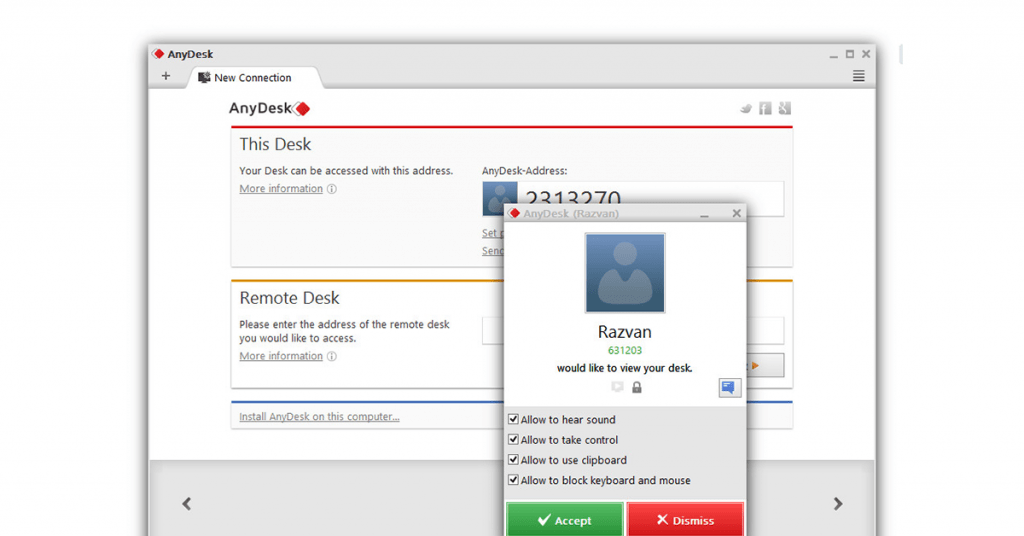
The screen sharing software is easy to use locally as well as remotely with the help of any mobile device at any time. It comes with advanced features for file transfer at 60 FPS (frames per second) over LAN as well as the internet, securely.
Unique Features of AnyDesk:
- Remote Server Monitoring: AnyDesk allows users to monitor all the workstations on a server and to perform functions across the local network such as transferring files, installing applications, and troubleshooting. AnyDesk for Ubuntu has been made as compatible for remote server monitoring as AnyDesk for Windows.
- Mobile to PC Remote Control: AnyDesk allows users to access remote computer systems from personal computers as well as from iOS and android mobile devices with AnyDesk App. With the help of AnyDesk app on mobile devices, users can perform most of the tasks that can be executed from a computer, such as file transfer, desktop access, printer access, shutdown, and restart, to name a few.
- Whitelist: AnyDesk provides the whitelist feature to its users through which they can allow selected users and devices to freely access a particular system without asking for permission repeatedly.
- Widget-inspired User Interface: With its latest update, AnyDesk has revamped its user interface taking inspiration from widgets. It makes various tasks necessary to maintain the workflow, such as file transfer and quick commands, seamless.
- Multiple Language Support: AnyDesk comes with multiple language support, which makes it easy for users who aren’t fluent in English to use the software seamlessly.
Pros of AnyDesk:
- AnyDesk Download and Installation: The installation file is 1.1 MB, making it one of the lightest remote access solutions in the market.
- Low-Latency: AnyDesk is really fast and its remote access screen works almost as quickly as the local system.
- No Session Limit: Unlike many other free remote access solutions, which have a session limit, Any Desk has no time restrictions or pop-up timers. In addition, it requires no sign-up or personal details.
- Responsive Interface: It is quite responsive in terms of latency and has several features to support keyboard inputs.
- AnyDesk for Mobile: The makers have customized the AnyDesk app for mobile platforms such as AnyDesk Android, AnyDesk for MacOS, and AnyDesk for Windows.
Cons of AnyDesk:
- Copy and Paste: Copy/paste might be an issue as many remote users couldn’t copy text from the remote machines and paste it into their own device. This bug is reportedly fixed in the latest version.
- Resolution Glitches: In some cases, adjustments in the resolution of remote desktop do not work properly.
- Installation Required for System Files: If users need to make changes or access the system files, they are required to install the software on their local machine. Browsers aren’t authorized to access system files for security reasons. To find more similar software to anydesk, Check-out the best anydesk alternatives.
- Small size installation file
- A low latency rate makes navigation fast.
- It doesn’t cap the time for its sessions.
- Responsive interface and multiple keyboard shortcuts.
- App for all major mobile platforms.
- Instances of glitches in copy-paste feature.
- Instances of fluctuations in remote desktop’s resolution.
- Installation is mandatory to access system files
Difference Between AnyDesk and TeamViewer: A Detailed AnyDesk vs TeamViewer Comparison
While there are various factors and features to compare AnyDesk vs TeamViewer, there are some key points that are worth looking into, before deciding to choose the one that suits your requirements.
AnyDesk is ideal for individuals who are looking for efficient solutions for fast navigation, remote desktop control, remote server monitoring, an interactive dashboard to name a few.
In fact, AnyDesk is available on cloud and on-premises both. TeamViewer, on the other hand, is suitable for individuals looking for features such as secure file transfer and sharing, communication modules, and cloud-based access to name a few.
Moreover, in terms of providing customer support, TeamViewer and AnyDesk both offer call, chat, and articles. Although, TeamViewer is a little better as it also comes with a ticket support feature.
For a detailed AnyDesk and TeamViewer difference, refer to the table below:
| TeamViewer Vs AnyDesk | TeamViewer | AnyDesk |
Price | TeamViewer 14 – ₹719 per month onwards | AnyDesk – ₹899 per month onwards |
| Suitable for Company Size | 1-5000 | 1-5000 |
| Organisation Type | + Mid-Market + Enterprise + Startups + PSUs + Agencies | + Mid-Market + Enterprise + Startups |
| Operating System | + Windows + MacOS + Android + Linux + iOS & iPadOS + Chrome OS + Windows 10 | + Windows + MacOS + Android + iOS + Linux + FreeBSD |
| Training | + In Person, Online Through Live Chat & Supporting Manuals | + Through detailed training manuals and documentation |
| Ease of Use | 4.4/5 | 4/5 |
| Deployment | Cloud-based | Cloud-based & On-premises |
| Support | + Chat + Customer Portal + Support Ticket + Knowledge Base + Call Support + Community Support + Guides & Manuals | + Call Support + Help Center + Chat Support + FAQs + Tutorials + Articles + Customer Success Manager |
| Value for Money | Better for Individual Users | Better for Teams |
| Performance | 4.5/5 | 4.6/5 |
AnyDesk and TeamViewer Performance and Speed: Which is Better in Terms of Performance?
A quick AnyDesk vs TeamViewer performance comparison. AnyDesk for PC provides better navigational properties and a user-friendly interface with quick commands. TeamViewer, on the other hand, provides a variety of features for communication and is ideal for light file sharing. Hence, in terms of performance, both are equally competent.
AnyDesk vs TeamViewer: Which Provides Higher Flexibility
You can use TeamViewer for integrating with third-party applications like Zendesk and Cherwell Microsoft Intune Salesforce. In addition, it is compatible with operating systems such as Windows, Linux, and macOS. It is free for testing and provides the flexibility of cross-platform access.
AnyDesk on the other hand, is compatible with Raspberry Pi, along with other popular operating systems. While it can be integrated with other third-party applications, to do so, you need to get REST-API and documentation for domain and authentication.
TeamViewer vs AnyDesk Security: Where Your Data is More Secure
TeamViewer is well-known for its AES session encryption for additional security. It also ensures a two-step security feature for its sessions.
AnyDesk’s infrastructure provides a secure environment for remote connections. It uses bank-standard TLS 1.2 encryption technology for safekeeping user’s data and RSA 2048 asymmetric key for every session.
AnyDesk Vs TeamViewer: Which Ensures Better Compatibility
In terms of compatibility, TeamViewer has a slightly upper hand as it supports all possible client versions. TeamViewer is compatible with Windows 2000 SP4 to Windows Vista ¹, Windows 7, Windows 8.0, Windows 8.1 and all possible Windows 10 versions.
On the other hand, AnyDesk is mainly compatible with a few versions of Windows XP, Windows 7, Windows 8, and Windows 10. Also, it doesn’t support iPadOS TeamViewer is also compatible with iOS 10, but AnyDesk supports starts with iOS 11 and later.
AnyDesk vs TeamViewer Pricing: Which Offers Better Plan
Let’s compare the AnyDesk vs TeamViewer pricing. While the starting plan of AnyDesk starts at around ₹899, TeamViewer provides its single user plan at ₹719 per month.

AnyDesk, in its Solo paid plan, offers features for one-person companies. This plan supports a single licensed user who can login on 3 devices. Along with this, the starting plan also allows 1 outgoing connection, supports the management of 100 devices, and facilitates mobile device customer support.

TeamViewer’s Remote Access plan also comes with 1 licensed user who can manage up to 3 devices. Additionally, it also allows users to connect to unlimited devices and have one concurrent connection.
Features Comparison: TeamViewer vs AnyDesk
| Features | TeamViewer | AnyDesk |
| Real Time Chat | Yes | Yes |
| Remote Control | Yes | Yes |
| Remote Access | Yes | Yes |
| Screen Sharing | Yes | Yes |
| Session Recording | Yes | Yes |
| Session Transfer | Yes | Yes |
| Remote Desktop Control | Yes | Yes |
| Surveys & Feedback | Yes | No |
| File Sharing | Yes | Yes |
| Dashboard | Yes | Yes |
FAQs
Is AnyDesk better than TeamViewer?
The performance of both TeamViewer and AnyDesk is competent and their interface is user-friendly too. While AnyDesk has built-in navigational tools and quick commands, TeamViewer provides a range of communication tools and is the best for sharing light files.
Which is faster AnyDesk or TeamViewer?
AnyDesk and TeamViewer both perform fast when it comes to offering the functionalities they are best suited for. If you use AnyDesk for remote server monitoring and remote desktop control, it helps navigate really fast. TeamViewer, on the other, performs fast when used for sharing files during cloud access.
Is AnyDesk safe to use?
AnyDesk is safe because it uses bank-standard TLS 1.2 encryption and RSA 2048 asymmetric keys for secured sessions and file sharing.
Does AnyDesk have a time limit?
Free version of AnyDesk can be used for an unlimited number of sessions. Based on the license type AnyDesk can be used for running several instances on your device.
Can AnyDesk work without Internet?
AnyDesk can be accessed offline too. All you have to do is download the software and install it. You can then access it offline for remote sharing and communication.
Is AnyDesk similar to TeamViewer?
TeamViewer and AnyDesk are both remote desktop sharing software that allows users to access and control another computer from a different location. However, they both differ in terms of features, pricing, compatibility, and security.
Is there anything better than AnyDesk?
AnyDesk is one of the best remote desktop sharing applications that has all the basic features of remote desktop sharing applications like mobile device support, secured sessions, file manager and so on. However, if you're looking for something more robust with additional features such as chat and file sharing, then you may want to consider other options like TeamViewer and Chrome Remote Desktop.
Is TeamViewer better than remote desktop?
Yes, TeamViewer offers better features than remote desktop. TeamViewer has additional features like port forwarding, firewall configuration, cross-platform operability, and so on.
Which software is best for remote access?
AnyDesk and TeamViewer are both popular choices for remote access software. They both have their own unique set of features that make them stand out from the rest. AnyDesk is known for its fast performance and ease of use, while TeamViewer is best known for its range of communication tools and file-sharing capabilities.
Is TeamViewer free for private use?
Yes, TeamViewer is free for private use. You can use it to connect to your own computers and devices, or those of your friends and family. There are no time limits or restrictions on what you can do with the software.
What are the advantages of AnyDesk?
Some of the advantages of using AnyDesk include its fast performance, ease of use, and light installation. AnyDesk is also available for free for private use, making it a great choice for those who need remote access software but don't want to spend any money.
What are the limitations of TeamViewer free?
TeamViewer free cannot be used for commercial purposes. It doesn’t offer features like multiple device management, session transfer, and work collaboration.
The Verdict
Looking at all the factors from the two leading solutions, it boils down to the features that match the requirements of your organisation. We would recommend choosing the software that checks all or most of the boxes for the augmentation of your business processes.
So, if you are looking for a remote access software for just personal use, you can go ahead with TeamViewer as it is cheaper than AnyDesk.
However, if you are looking if you are a large team, you must go for AnyDesk as its Teams plan allows 20 licensed users along with 500 managed devices. Whereas, in the same Team plan, TeamViewer only allows 200 managed devices along with 1 licensed user.
Kalpana’s tech writing journey began in 2017 with Techjockey, and she truly belongs here! If she was not a technical content writer, she would have been a coder. Technical writing, especially for business software, is her passion, and she enjoys every bit of it. From addressing the pain... Read more




























