AnyDesk Software Pricing, Features & Reviews
What is AnyDesk Software?
AnyDesk is the fastest remote desktop software, which is used by IT professionals to connect with a remote device to fix issues if any. This way, AnyDesk software ensures that an employee can work uninterruptedly even from a remote location. With different versions of AnyDesk for Windows, macOS, Android, iOS, Linux, FreeBSD, Raspberry Pi, and Chrome OS, users can collaborate and work together on a single file. To ensure data security this software provides military-grade TLS security, which prevents unauthorized access.
AnyDesk remote support software further helps employees collaborate remotely and work a document simultaneously. These files can also be shared online with AnyDesk online software. You can use its ‘transfer tab’ to ensure seamless file transfer. It is one of the most trusted, secure and reliable remote desktop applications to help your employees collaborate and communicate with ease.
How does AnyDesk Remote Control Software help with Online Collaboration?
AnyDesk remote desktop software is used by professionals to collaborate remotely over meetings and presentations. AnyDesk for Windows 10 & Mac can also be used to record online meetings. With the help of AnyDesk remote desktop protocol or RDP software, you can bring as many users as you want on the same platform for collaboration.
How to use AnyDesk app?
Steps to use Anydesk App:
- Go to the Google Play Store/ iOS store and install AnyDesk app.
- Go to security settings and untick all permissions.
- Share the number under ‘Your Address’ on the home screen of the app with the person with whose device you want to connect.
- After the person enters the number into AnyDesk app, you will be connected.
- To end the session and stop AnyDesk screen sharing, tap on the little X next to the guest’s name on home screen.
AnyDesk Review: How AnyDesk Ensures Seamless Remote Desktop Functioning
With AnyDesk remote desktop software, you can transfer data at the speed of 60 fps. Anydesk for Windows 10 & Mac works uninterruptedly even when the internet bandwidth is low. It further ensures remote support service and complete data security of critical files.
AnyDesk Enterprise pricing is also quite reasonable to help both small businesses and big enterprises provide fast and secure remote desktop support.
AnyDesk Features
AnyDesk remote desktop software is used by IT professionals majorly for handling these functions:
- Remote Support: It is computer access software that provides remote service and efficient customer solutions no matter where you are located.
- Performance: It is fast enough to access remote desktops at bandwidth as low as 100kB/s to high screen resolutions devices.
- Security: For Windows 10 and Mac uses TLS 1.2 technology to avoid any unauthorized access. It also uses RSA 2048 asymmetric encryption.
- Administration: With the help of an inbuilt address book in AnyDesk for Windows 10, you can know which contacts are online.
- Flexibility: Software can be run on any platform be it Windows, macOS, Android, iOS, Linux, FreeBSD, Raspberry Pi and Chrome OS..
- Licensing: AnyDesk licenses are designed in such a manner so that all program versions are compatible with each other.
Operating Systems can AnyDesk be used on
AnyDesk supports multiple devices and operating systems, as discussed below:
AnyDesk for Windows
AnyDesk for PC is available in different versions for Windows users:
- AnyDesk for Windows 10
- AnyDesk for Windows 7 (32 bit & 64 bit)
- AnyDesk for Windows XP
AnyDesk for Mac
AnyDesk for Mac is quite a popular version among its users. You can also opt for AnyDesk for iPad, AnyDEsk for Ubuntu and AnyDesk for Linux depending on your existing operating system.
AnyDesk App for Your Mobile Workforce
AnyDesk for mobile works on both Android & iOS, helping remote teams collaborate and work together. Whether you are AnyDesk for iPhone or AnyDesk for Android users, remote desktop performance can be managed easily. AnyDesk for mobile to mobile can also be used to access mobile devices from different mobile devices.
AnyDesk Latest Version
AnyDesk's new version is the sixth major update of this remote desktop software. AnyDesk online is compatible with Windows 7, Windows 10, Windows 8, Vista and Windows XP. AnyDesk 3.5 is another popular version of AnyDesk remote desktop software.
AnyDesk Pricing
AnyDesk remote desktop software pricing starts at Rs 1215/- per month (billed annually). It is an ideal plan for freelancers and small business owners and allows one user to access one device with multiple endpoints.
To discuss AnyDesk software price and devise the plan for AnyDesk installation, you can request a call back. We offer exclusive discounts on AnyDesk Premium License Keys.
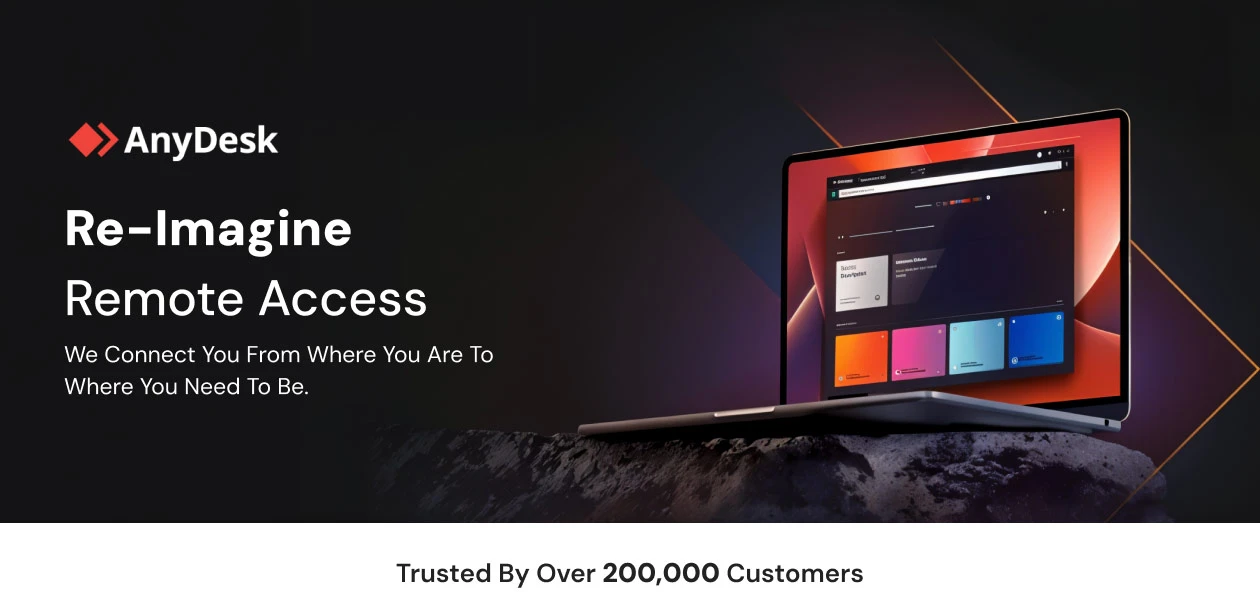
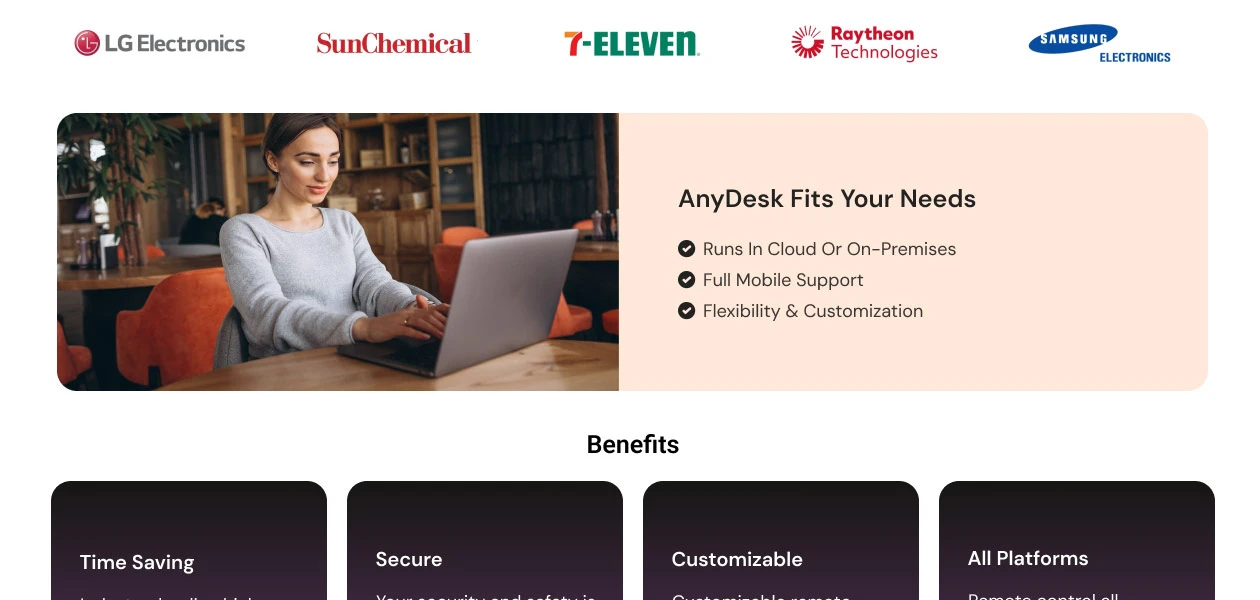
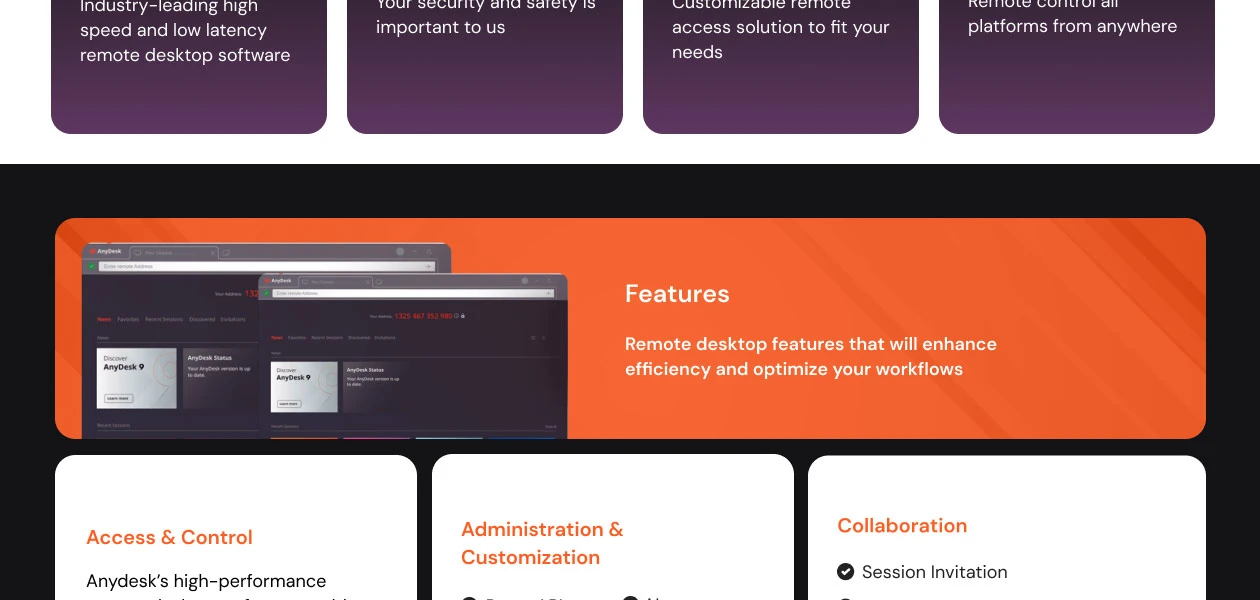
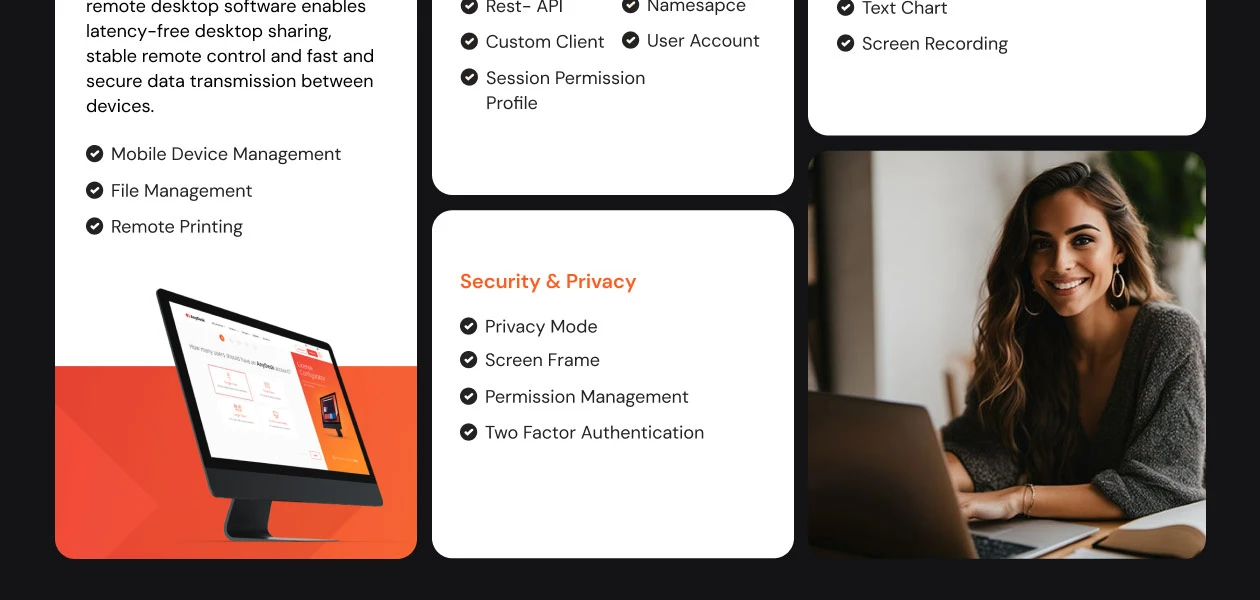
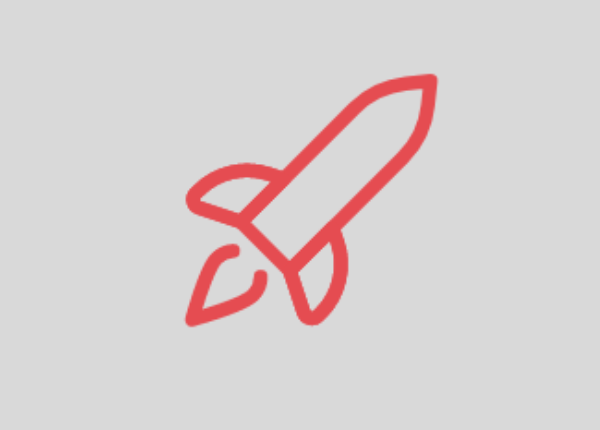


“Lightning-fast remote desktop connections, allowing you to access your computer from anywhere with minimal delay.” Taranjit Singh - Jul 16, 2024
“AnyDesk is a highly efficient remote desktop software that excels in speed and ease of use. It is a best tool for reliable and fast remote desktop solutions.” Shubham - Jul 9, 2024
“User-Friendly Interface. It supports multiple operating systems including Windows, Android, etc. with high Performance” Gowdham - Jun 10, 2024
“It requires so many steps to accomplish and mostly when even just a little error is committed I cannot post my ads nd cannot see profits.” Virginia Nadayag - Aug 25, 2023
“Some people miss use it that can be prevented when you use it after learning it” Nisha Yadav - Aug 23, 2023
“I don't think of any cons as such. Only recommendation is UI can be improved more.” Mayur Rahangdale - Aug 23, 2023















20,000+ Software Listed
Best Price Guaranteed
Free Expert Consultation
2M+ Happy Customers