Logitech Rally Bar Pricing, Features & Reviews
What Is Logitech Rally Bar?
Logitech Rally Bar is an all-in-one video conferencing bar that provides a cinematic-level audio/ video conferencing experience to users. Its key features include excellent camera optics, automated PTZ (Pan-tilt-zoom), sound optimization, HD conferencing, etc. All these features have been designed to create an amazing video conferencing experience for users.
With advanced RightSound technology, this bar also levels out loud and soft voices and removes background noise. Additionally, users get wide coverage with 130°across and 80° high field view without compromising the video quality. Further, Rally Bar can be easily managed through Logitech Sync software. It also has low-distortion speakers for clear and outstanding sound quality during the conference.
Benefits of Using Logitech Rally Bar
- RightLight: It helps in adjusting the video settings for all light conditions to ensure that everything looks bright and clear.
- Integration: Seamless integration with Microsoft Teams and Zoom meetings to deliver a smooth device management experience.
- Mic Expansion: You can connect to three Rally mic pods for better coverage in larger conference room settings.
- Cinematic Video Quality: Rally Bar captures the natural skin tone of the participants even in the dark and dim light setting. Hence, delivering cinematic video quality.
- RightSound: Get amazing audio clarity, voice leveling, and unwanted sound removal with this technology.
Why Choose Logitech Rally Bar?
You can choose Logitech Rally Bar for the following reasons-
- Beamforming Mic Array: It catches voice from every seat and shifts focus on the active speaker while also reducing the background noise.
- Auto Detection: Its second built-in camera lens can easily detect all the participants and enhance RightSight auto framing to capture everyone present in the meeting.
- Logitech Sync: This platform lets you easily update the device, check room health, and receive insights on room occupancy.
- Security: All your audio and video data remain safe and secure through end-to-end encryption.
- One Tap Join: Easily connect with various video meeting apps with a single tap.
Technical Specifications of Logitech Rally Bar
- Camera: 4X digital zoom
- Expansion Mics: 3 mic pods
- Resolution: Up to 1080p
- Zoom: 15X HD zoom
- Room Coverage: 132.1° Horizontal x 82.2° Vertical
- Displays Supported: 2 displays at the time
Pricing of Logitech Rally Bar
Logitech Rally Bar price details are available on request at techjockey.com. For Logitech Rally Bar price in India, please request a call back.

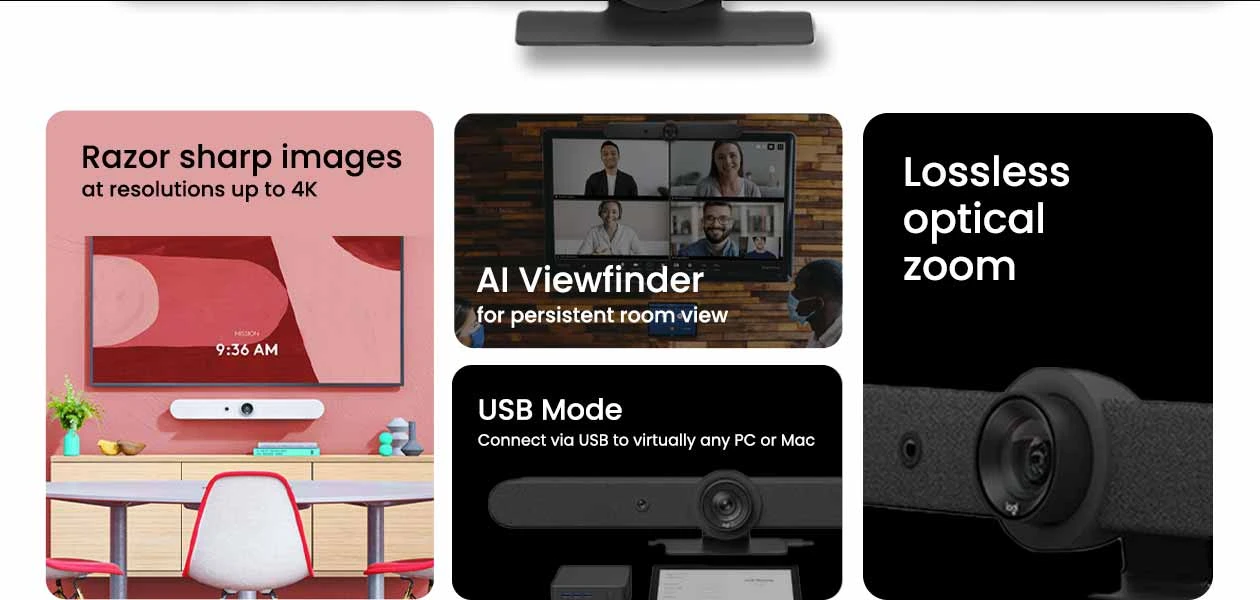
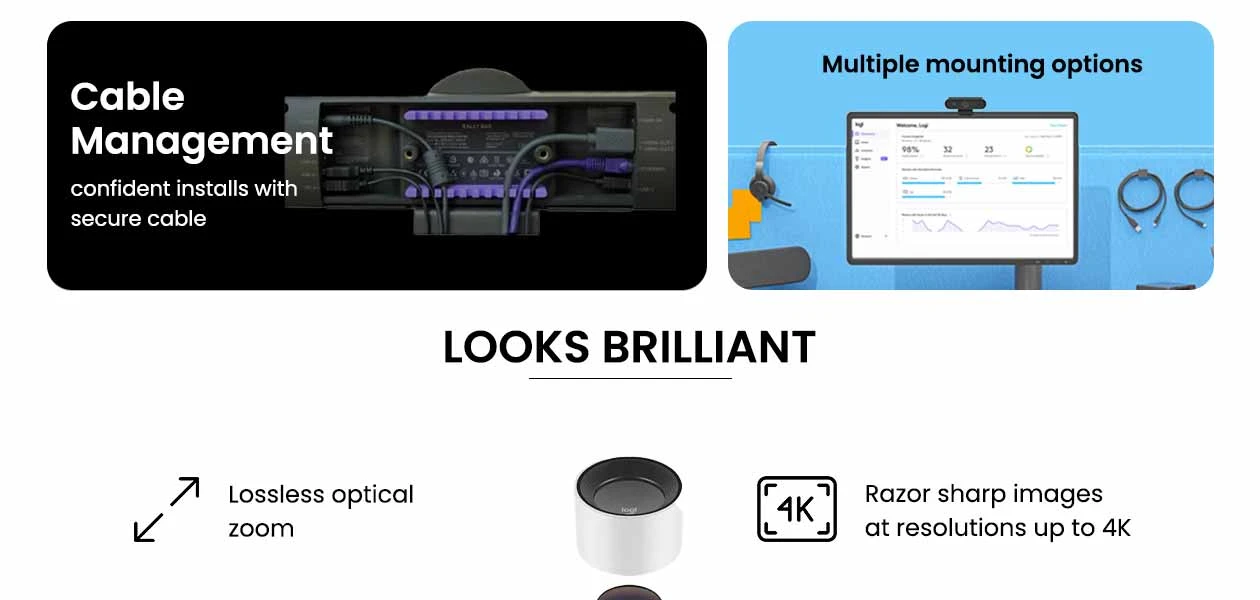
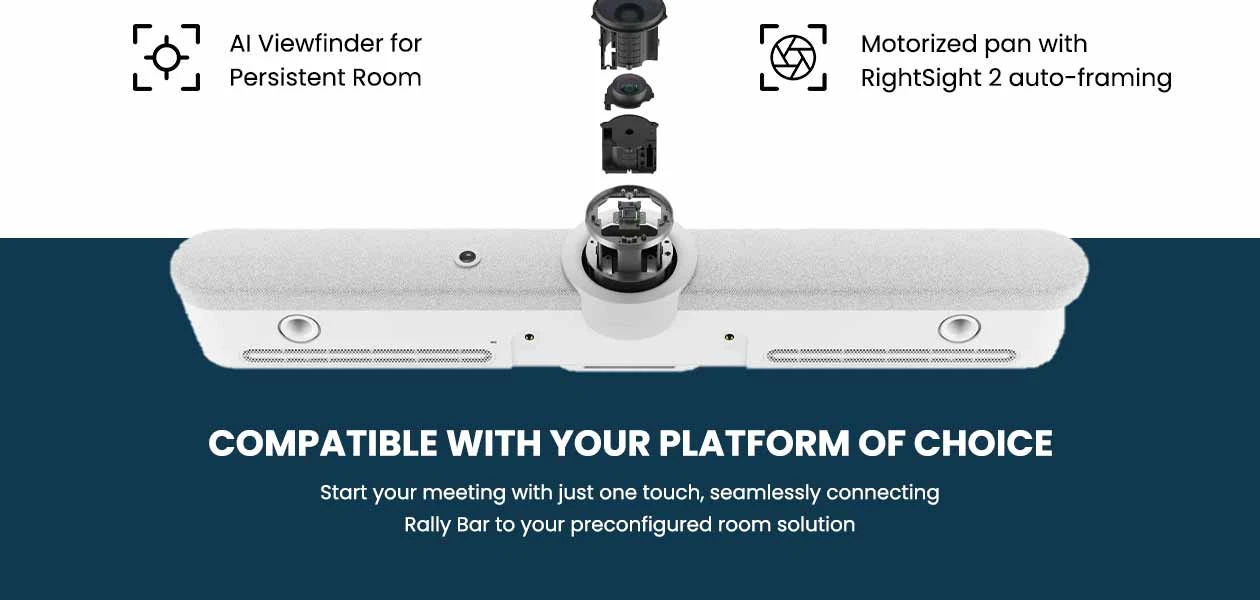



















20,000+ Software Listed
Best Price Guaranteed
Free Expert Consultation
2M+ Happy Customers