SendGB Software Pricing, Features & Reviews
What is SendGB Software?
SendGB is an efficient and secure online file transfer solution tailored to meet the needs of businesses seeking a streamlined method for sending and receiving large files. With the ability to transfer files of up to 20 GB in a single transaction, it ensures that size constraints do not limit your data-sharing requirements.
With 1 TB of storage space provided, users can conveniently store their files within the platform. This ample storage capacity allows for efficient data management, ensuring that important files are readily accessible whenever needed.
Whether you're sending large documents, multimedia files, or other data-intensive materials, the platform's intuitive design ensures a hassle-free experience. It recognizes this need for practicality and enables users to transfer up to 20 GB of files simultaneously. The platform prioritizes protecting your data through robust encryption and secure file transfer protocols, guaranteeing the confidentiality and integrity of your files throughout the transfer process.
Why Choose SendGB?
SendGB allows you to upload multiple files simultaneously to streamline the sharing process for your convenience. Before downloading, recipients can preview certain file types, such as images and documents, directly within the platform. With a maximum file size of 20 GB, it is suitable for sharing even the largest files, such as videos or high-resolution images.
SendGB transfer large files and keeps track of shared file versions, making it easy to access and download previous versions if needed. It utilizes data centers located around the world to ensure efficient and fast file transfers regardless of your location. The platform sends email notifications to registered users about file uploads, downloads, and other account activities.
Benefits of SendGB File Transfer
- The file transfer software allows you to add an extra layer of security by password-protecting your shared files.
- You can set expiration dates for shared files to ensure they are only accessible for a specific period.
- It offers the option to customize file download links to create branded or easily recognizable links for your recipients.
- Users can send large files without registration, simplifying the process for you and your recipients.
- It boasts fast upload and download speeds, ensuring your large files are transferred quickly and reliably.
SendGB Pricing
SendGB pricing starts from € 50 per year at techjockey.com.
The pricing model is based on different parameters, including extra features, deployment type, and total users. For further queries related to the product, you can contact our product team and learn more about the pricing and offers.
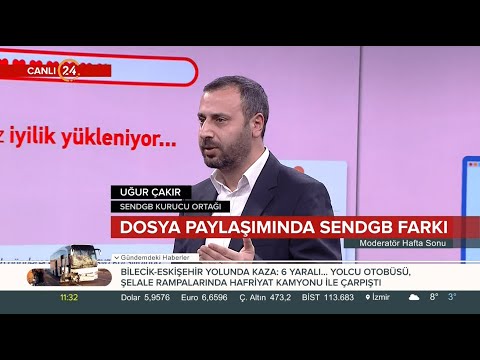










20,000+ Software Listed
Best Price Guaranteed
Free Expert Consultation
2M+ Happy Customers