Get Quote
We make it happen! Get your hands on the best solution based on your needs.
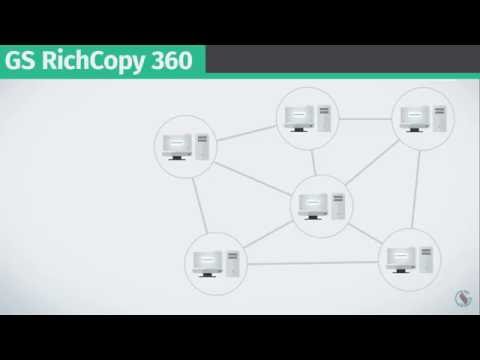
Have recommended this product
Overall Score
Review this product
Your valuable feedback helps others like you make a better decision.
Pros
“Very fast ,easy, integrated with Windows and supports moving files that have long pathname to Onedrive easily .” Ivy Fridde - May 13, 2022
“has a great logs system which makes everything easy . has many local and cloud backup options. well done interface. Provides Email notification if we need” Kurt Guntheroth - Sep 4, 2021
“I am using the Enterprise version from Feb 2020, The good news that the program succussed in all tests, which made it the best for us as a backup software.” Milsa Crise - Aug 13, 2020
Cons
“I have never had any major problem with this software except with dropbox and it was an issue from dropbox side” Faia Krish - Jan 23, 2023
“The interface is little basic but it a better than the others” Ivy Fridde - May 13, 2022
“I find it is hard to find something wrong with this product , no Cons” Zack Ibraham - Dec 15, 2021
| Brand Name | GuruSquad |
| Information | GuruSquad, LLC specializes in providing data replication solutions covering windows server migrations, NAS migrations, and hybrid and public cloud migrations. |
| Founded Year | 2003 |
| Director/Founders | Ahmed Admin |
| Company Size | 1-100 Employees |
| Other Products | GSRichCopy360 |















20,000+ Software Listed
Best Price Guaranteed
Free Expert Consultation
2M+ Happy Customers