Get Quote

Remote device monitoring
Proactively monitor your Windows, macOS, and Linux devices – Remote devices monitoring provides early recognition of problems in your IT infrastructure and warns you immediately when an issue arises.
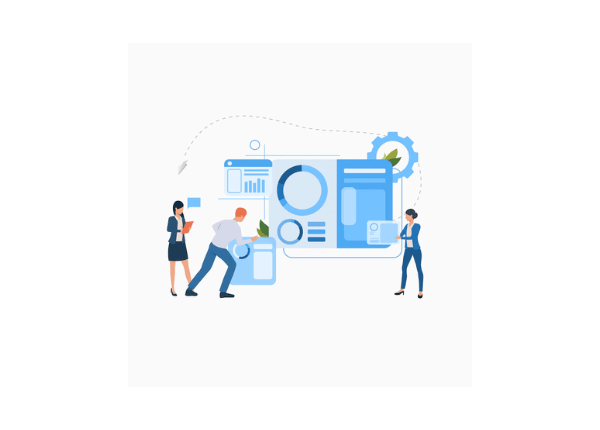
Asset management
Track your deployed hardware and software in real-time. With asset management, important device information such as IP addresses, OS versions, and more will always be at your fingertips.
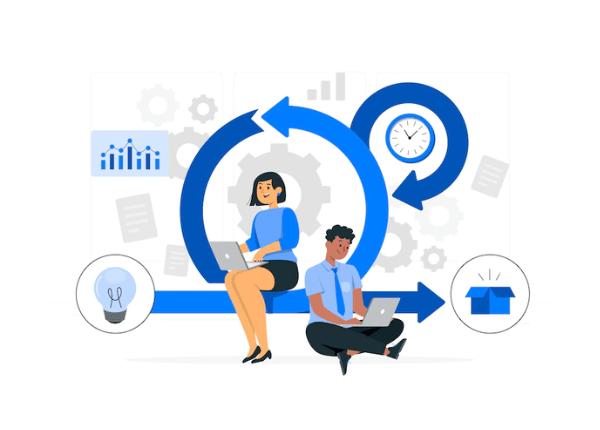
Patch management
Outdated, vulnerable software can put any organization at risk of cyber-attacks. Keep your IT systems up-to-date and safe by automatically evaluating, testing, and applying OS and third-party application patches with TeamViewer Remote Support.

Backup
Be on the safe side with hassle-free and policy-driven endpoint data protection. Store files and folders in the cloud under the highest security standards and have peace of mind knowing your data is stored safely
We make it happen! Get your hands on the best solution based on your needs.
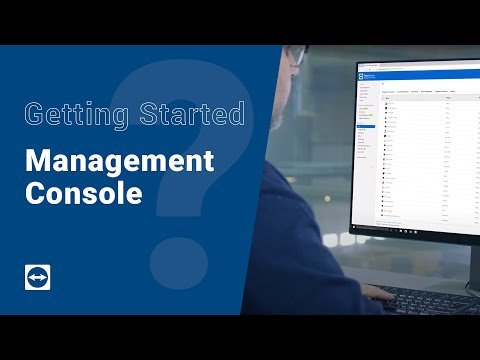
| Brand Name | TeamViewer |
| Information | TeamViewer is an all-in-one solution for remote access, support, collaboration and desktop sharing over the internet. |
| Founded Year | 2005 |
| Director/Founders | Tilo Rossmanith |
| Company Size | 501-1000 Employees |
| Other Products | TeamViewer |















20,000+ Software Listed
Best Price Guaranteed
Free Expert Consultation
2M+ Happy Customers