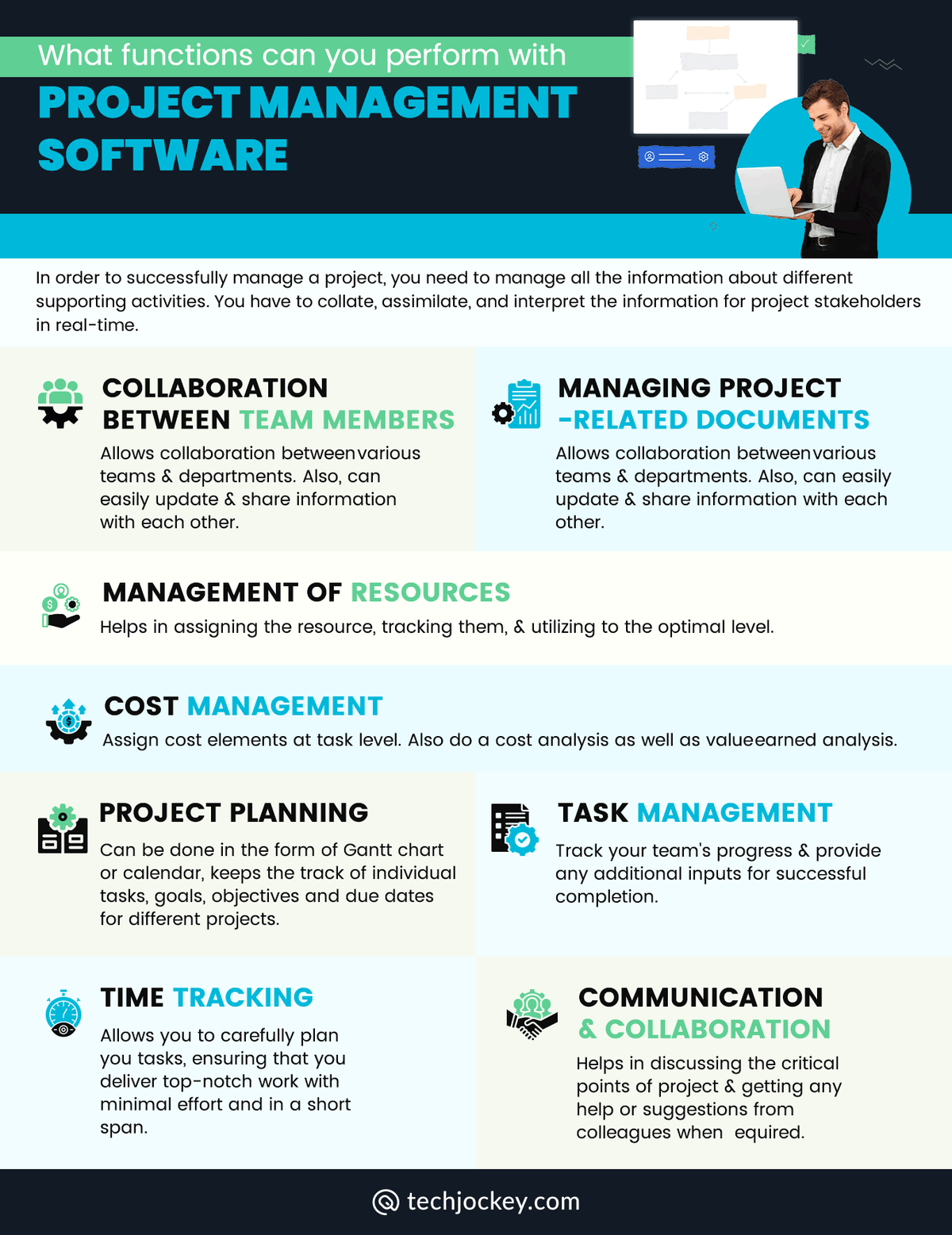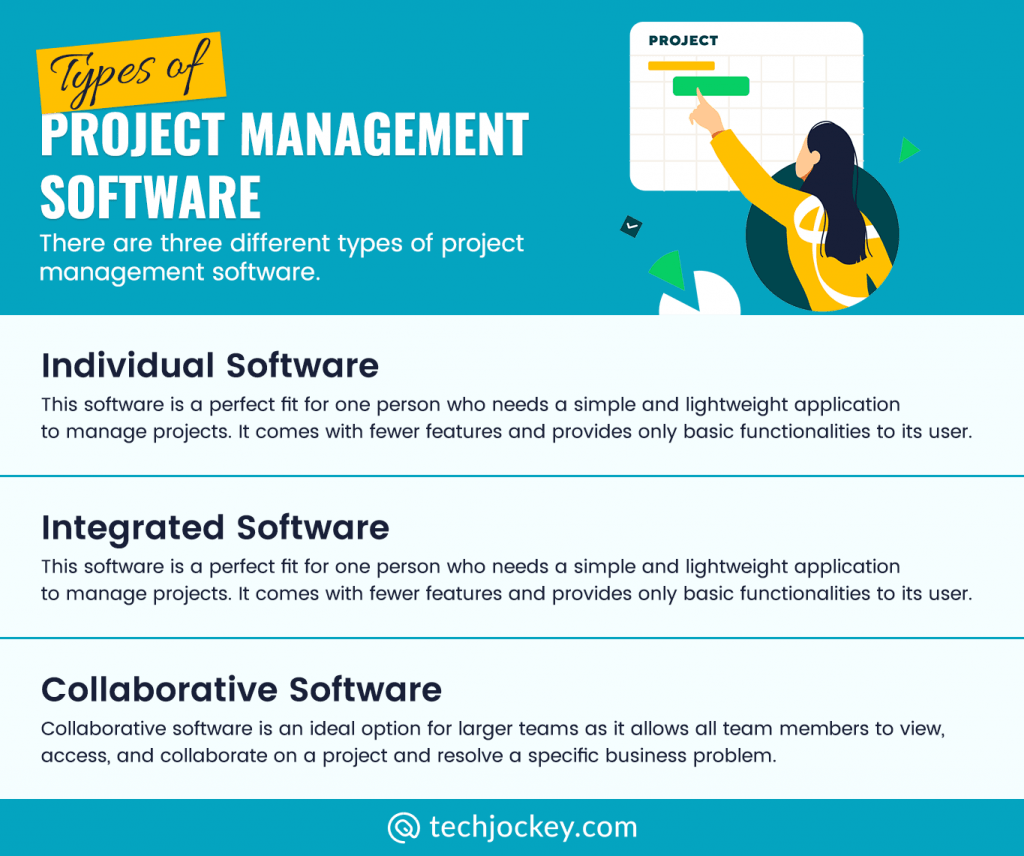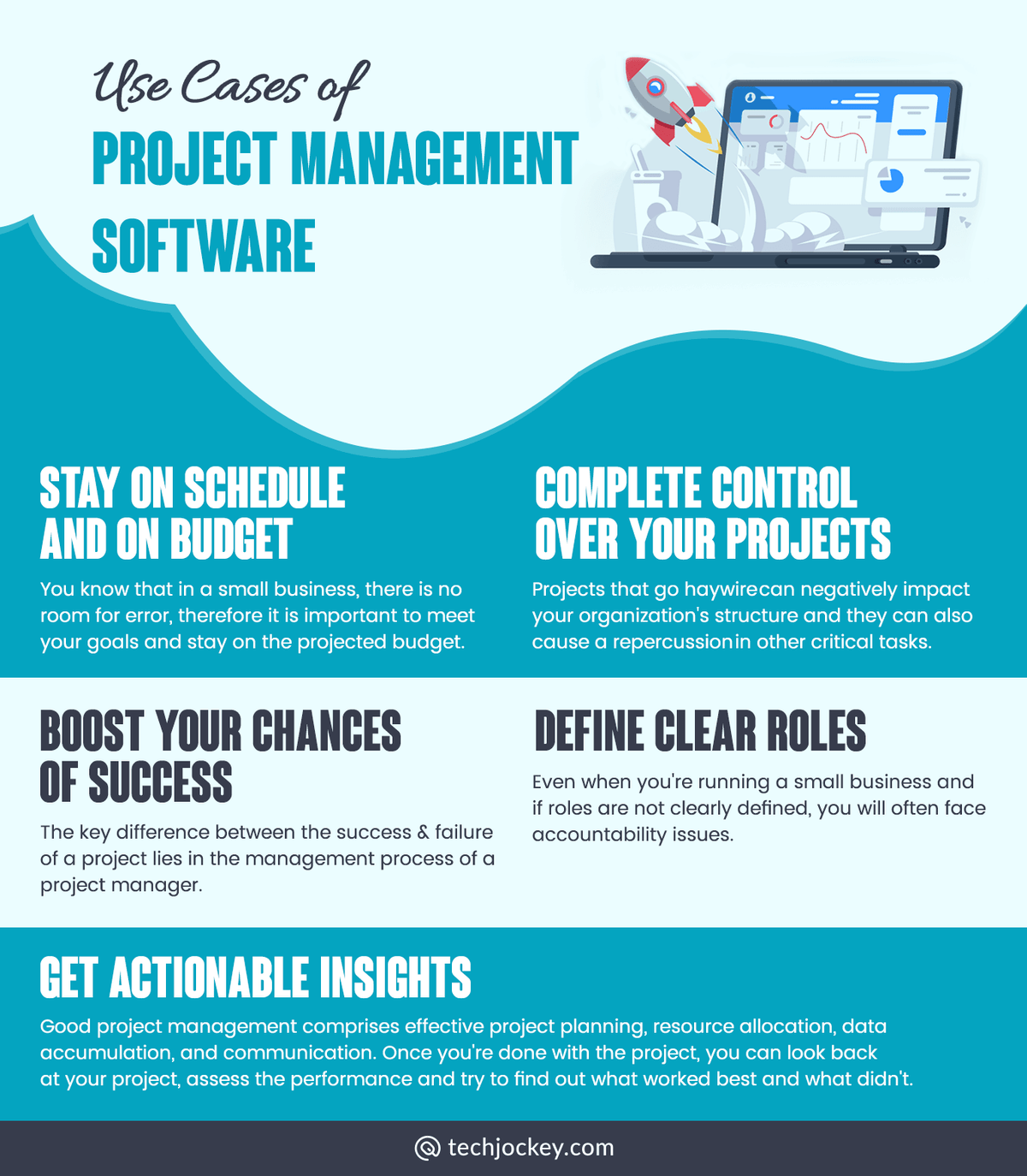Comprehensive Guide to Choose Best Project Management Software
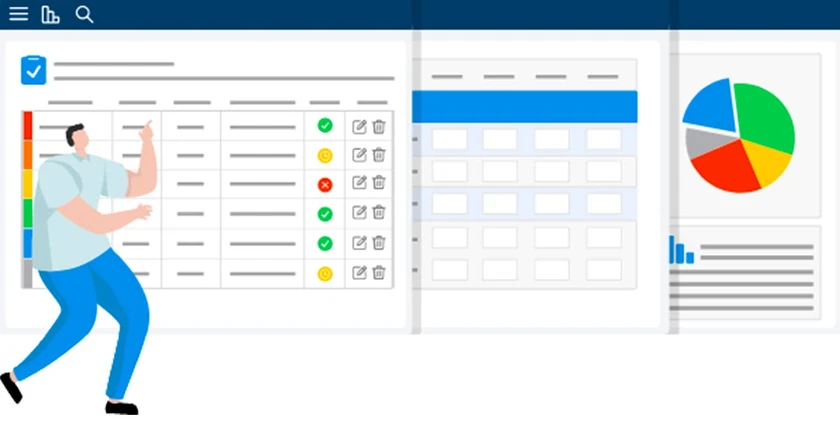
Almost every project manager uses Microsoft Excel to oversee projects and tasks of their teams. Excel has limitations when it comes to automation, customisation, and collaborative teamwork. It lacks seamless team collaboration or real-time updates, in contrast to specialised project management software.
By choosing advanced project management tools, you can significantly increase your productivity. These platforms provide enhanced features for streamlining workflows, such as resource allocation, project planning, and time management. Let’s find out the best project management software for your different needs.
What is Project Management Software?
Project management software is used by managers and teams to plan, track, coordinate and achieve their project goals. This software is also used for communication and collaboration between different stakeholders.
It helps managers and project supervisors to meet their deadlines and control costs. Moreover, these tools provide valuable insights into team’s workflow, allowing users to monitor progress in real-time. By analysing this data, managers can make informed decisions and provide targeted feedback to enhance team performance.
Common Features in Project Management Software to Check
To identify the project management software that best suits your business, consider evaluating the following common features:
Collaboration Between Team Members
Make sure that the software allows collaboration between various teams and departments. It should allow users to update and share information with each other easily. Moreover, the access-sharing feature allows all stakeholders to have a unified view of the project.
Project Scheduling
Scheduling tasks for different team member is one of the most crucial aspects of a project. The project management tool should include robust scheduling functionalities that enable managers to customise workflows. The managers can easily assign different tasks to specific team members, set start and end dates for projects, and create detailed project schedules.
Managing Project-Related Documents
While working on a project, your team creates a wide range of project documents like scope, requirement, risk, estimation, and more. Project management solution empowers you to easily manage all your documents and modify them as per requirement.
Management of Resources
Another vital feature of project management software is its resource management capabilities. It helps in resource allocation and tracking and ensures their optimal utilisation. Additionally, opt for a software that generates regular reports on every asset, providing detailed insights into resource usage.
Cost Management
Best project management software allows project managers to assign cost elements and regulate budget at the task level. Look for the software that can perform detailed cost analysis and earned value analysis to support your project.
Project Planning
The main reason to use project management tool is to figure out what needs to be done. Mostly project planning is done through calendars, excels, and Gantt charts. Whereas project management tools save your time by in-built templates. These templates project enables you to join the pieces of your project together and keep the work on the right track. The tool allows you to assign tasks to individuals, set goals, objectives and due dates for different projects.
Task Management
Gone are those days when you used to keep a manual writing pad handy to note down who’s responsible for what. The software allows you to track your team’s progress and provide any additional inputs for successful completion. It also promotes team coordination and increased transparency among team members.
Time Tracking
Like project planning and task management, the time tracking feature is also critical for highly efficient project management. Especially when your team is working on a tight budget. The time tracking feature allows you to carefully plan your tasks, ensuring that you deliver top-notch work with minimal effort.
Communication and Collaboration
It is an essential feature to facilitate seamless communication between teams and other departments. It helps them in discussing the critical points of a project and getting any help or suggestions from colleagues when required. This feature enables them to get clarity about where their project stands in the current scenario and adjust deadlines as per requirement.
Types of Project Management Software
There are three different types of project management software:
- Cloud-Based
This type of project management software is hosted entirely on cloud, which enable users to access data from anywhere at any time with just an internet connection. Additionally, this setup allows users to customise the modules according to their individual needs
- On-Premises
On-premises project management software is deployed in private infrastructure, i.e., installed on your local servers. This means that you can only access the systems connected to servers and have a better data control.
- Open API
Open-source project management tools are mostly free and use APIs for functionalities. This type of tools offers basic features of project management including task management, defining timelines, assigning tasks and creating workflow.
Benefits of Project Management Software

- Project Planning
Project management tools streamline task organisation and offers accurate analytics for task completion and scheduling, ensuring clear timelines and responsibilities. IT helps in identifying potential issues early that enhances team efficiency.
- Cost Management
With the help of accurate reporting, a project management solution can help your organisation in cost projection. These tools can identify the sources of unnecessary expenses and streamline the workflow to avoid any cost issues related to it.
- Pipeline Forecasting
Best project management software offers a complete overview of project pipelines that include planned projects, completed, and WIP (Work in Progress) projects. This helps in preventing any bottlenecks before they come in the way of project completion. This also helps in planning the team as per the project’s need and hiring new employees whenever required.
- Team Collaboration
These tools provide users with the ability to collaborate and work together within a shared workspace without affecting each other’s productivity. This allows them to focus on their own projects, while team leaders can keep an eye on the progress of multiple projects.
- Budget Management
Project management software assists in controlling the budget associated with your project. It presents you the overall financial picture along with some important financial metrics for efficient decision making.
Using these metrics, you can track your planned expenditure incurred. This will help you to understand where are the bottlenecks in resource allocation and you can create a balance in budget.
- Real-time Reporting
With the help of analytical reports, you can accurately see how the project is performing at any given time. Therefore, make sure that your software offers you various reports including risk reports, variance reports, project status reports, etc.
- Improved Customer Satisfaction
Any good software helps to get your project done promptly and within a set budget. It helps you narrow down your focus, meet deadlines, and improves the rate of deliverability and success. This in return helps to keep your clients happy and satisfied.
Suggested Read: Benefits of Project Management Software for Manufacturing Companies
Which Industries are Using Project Management Software?
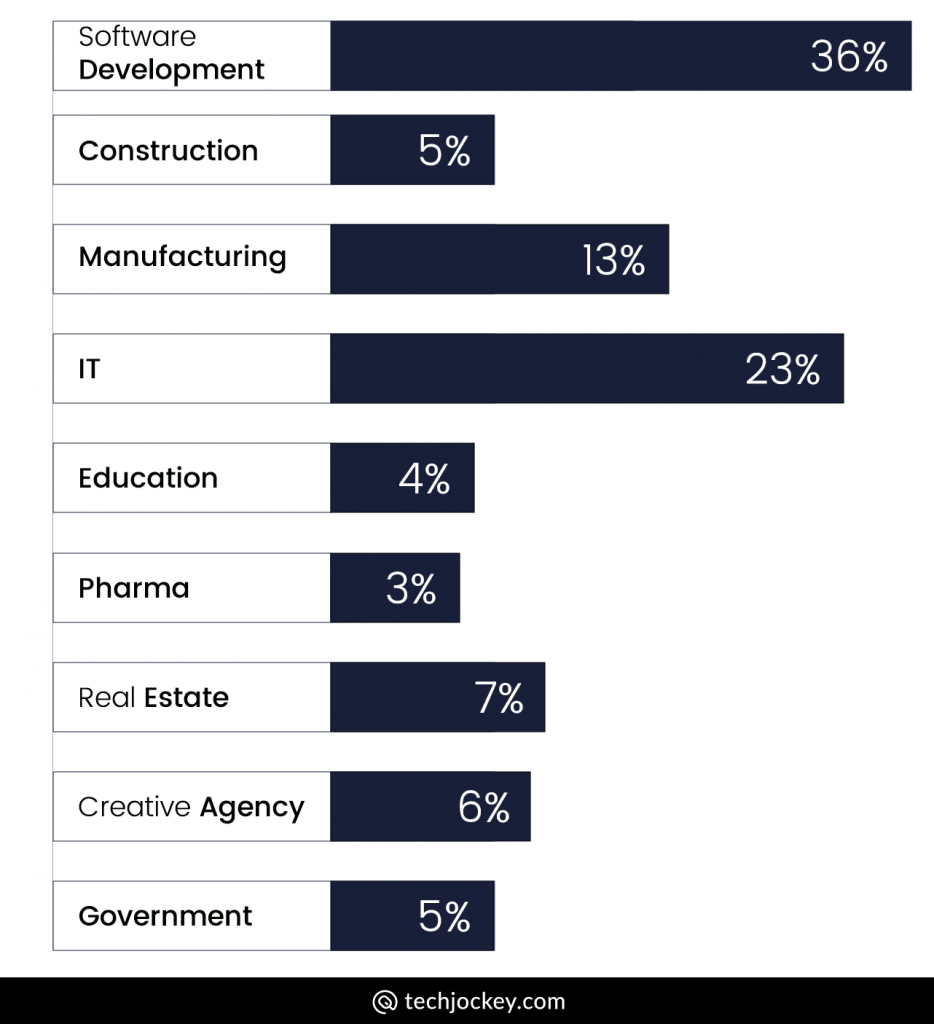
Software project management tools consists of various features and functionalities that can help all industries. It helps their leaders to spearhead the projects with ease and allows the team the ability to cope with difficult projects and tight deadlines. Below is a list of industries that use project management software to their advantage.
- Software Development: Project management system is used in software development to promote a clear understanding of goals and requirements. It keeps the teams on the same page and organized.
- Construction: In the construction industry, this software provides all the features that make the process faster, easy to handle, seamless and more efficient. Therefore, leading to more profitability and less time-consuming.
- Manufacturing: The manufacturing industry has to deal with several challenges related to the cost, raw material, and quality of products. Software project management tools helps in minimizing some of these challenges and empowers manufacturers to produce the best quality goods at a minimal cost.
- IT: In the IT sector, the goal is to increase efficiency by keeping everyone in the team on the same page. Kanban boards, Gantt charts and detailed reports provide critical features required for the successful completion of IT projects.
- Education: It is used by universities, institutes, colleges and universities to manage day-to-day activities and make every process organized. Moreover, it is used by both students and teachers alike to increase their productivity.
- Pharma: Pharma industries have a fair share of responsibilities towards their consumers, and they have to manage demand for medicinal products & keep the entire operation organized. Project management software for pharmaceuticals is designed to effectively manage projects, track resources, provide accurate reports, handle billing, and expedite the whole process.
- Real Estate: In the real estate sector helps in automating mundane tasks, tracking listings & prospective clients and analysing performance across different regions & properties.
- Creative Agency: Keeps the workflow up and running while tracking the team’s performance. It encourages collaboration between team members, and the reporting feature helps in identifying any roadblocks.
- Government: Supports government agencies in all project phases, from initializing to planning and implementation. Gantt charts in project management provide in-depth reports about the workflow and the money spent on a particular project.
Use Cases of Project Management Software
Managing multiple projects and tasks is not as easy as it seems. It takes a lot of planning, hard work, and dedication to handle every aspect of the business. But it only requires the right project management tool to manage projects efficiently.
With the help of comprehensive software, you can easily find & resolve critical issues and prioritize important tasks. It allows you to get real-time updates about ongoing projects and share important updates with the team.
Importance of PMS for Small Business with Examples
For small business owners, the term “project management” can feel overwhelming. They juggle between multiple projects, people, and tasks.
However, software for project management can help you to plan everything in advance and run every project in a profitable manner. It will save a lot of time and ensure that you finish your projects in a short span without undue stress.
In the next few paragraphs, we will list five critical ways with examples of how project management software can make your life easier and take your business to the next level.
- Stay on Schedule and on Budget
You know that in a small business, there is no room for error, therefore it is important to meet your goals and stay on the projected budget. By using project management tools, you can create a road map and manage it with perfection until completion.
Example: During the project planning stage, Rahul realized that the cost of renting equipment will soon increase by 30% in the coming months. He’s in the middle of a new project and the forecasting allowed him to save money in other areas. Further, he also avoided an unexpected increase in the budget.
- Complete Control Over Your Projects
Projects that go haywire can negatively impact your organisation’s structure and cause repercussions in other critical tasks. If you have a small workforce, you may need to have them spread out to address the issues.
However, this would be difficult during constant interruptions. Hence to resolve continuous problems, you must implement project management software in your business.
Example: Jacob was handling multiple projects and working hard to meet the deadlines. Despite all his efforts, he learned that his team has gone over budget in the current project.
To add to his woes, he didn’t even have a plan B to tackle the issue. However, he managed to handle the situation somehow but got reprimanded by the higher management.
To avoid such problems in the future, he decided to use project management software which gave him clear indications of any upcoming problems, create a plan for every project, and create a meticulous roadmap.
In the next few months, he saw an inspiring improvement in efficiency, end results, costs, and the overall process.
- Boost Your Chances of Success
The key difference between the success and failure of a project lies in the management process of a project manager.
If they don’t spend time drafting a detailed project schedule or follow the execution stage to ensure that all targets are met on time, then there is a high chance that they’ll fail to achieve the desired objectives.
Example: It was Esha’s 18th day as a sales manager in the new office, so she decided to do a performance analysis of her team. She found her sales team hasn’t done as many sales as they were supposed to do in a week.
After a careful analysis of every aspect, she came to know that her team didn’t have a clear roadmap and pre-defined goals in hand. She then used PMS tool to streamline the work, define their goals and improve productivity and overall quality of their work. After a few weeks she noticed a drastic improvement in the sales numbers and her team’s performance.
- Define Clear Roles
Even when you’re running a small business and if roles are not clearly defined, you will often face accountability issues. It will delay your projects and you won’t be able to complete important tasks on time. But when you use a project management tool, you’ll be able to assign your tasks to the right people and you can hold them accountable for completing the work within a specified duration.
Example: With the help of project management tool, David assigned multiple tasks to various individuals and clearly defined what he expected from them in terms of end goals. Everyone was aware of the job at hand and all the work was completed within the given timeline.
- Get Actionable Insights
Good project management comprises effective project planning, resource allocation, data accumulation, and communication. Once you’re done with the project, you can look back at your project, assess the performance and try to find out what worked best and what didn’t.
If you don’t have such a facility, you’re bound to repeat the same mistakes, and may also fail to give your best in the next project.
Example: Sanchit used project management software to examine the status report of his projects. He noticed that four tasks are pending, and the team has also spent more than the allocated budget.
With four upcoming projects and four pending tasks, he asked everyone on his team to pull up their socks and give their very best to complete the work on time. The project management software allowed him to allocate more resources for the pending work and get them ready for the new projects.
Importance of PMS for Large Enterprises with Examples
Regardless of the size of an organization, managing a project is always a tricky task for everyone. Through project management tool, you can lessen the pressure of managing the projects from beginning to end and stay in control of your business objectives.
In the next few lines, you’ll learn about the three main reasons why your business needs project management software.
- Large enterprises have various departments and offices across the globe. With the help of a project management tool, you can ensure a consistent flow of information between all teams and avoid missing any deadline.
Example: Rakshay is a project lead in a multinational firm, he immediately wanted to share vital info about a project with his onshore & offshore team. He wasn’t sure if every staff member will check their inboxes, therefore he shared the information via project management software.
Within a few seconds, everyone got a pop-up notification on their software dashboard, and all of them paid utmost attention to the shared info.
- When there is a delay in the project, big organizations often spend more money than they planned. It causes a repercussion on other projects and their funds may get depleted. Large companies can use project management software for cost planning and keeping their budget under control.
Example: Rohan decided to use project management solution to uncover the financial health of the ongoing project. He was pleased to know that the software’s financial planning feature helped his team to avoid budget overrun. Moreover, he was able to set a financial target for the next project.
- Improves your team’s accountability for a particular assignment, and it also promotes team collaboration. The unanimous workflow of your team ensures the timely completion of projects and lowers the risks of losses.
Example: Daniel, was using Microsoft Excel and manual methods to assign work to his team members, but they used to miss deadlines on a regular basis. After a certain period, he decided to try project management solution for some time. To his surprise, the tool proved to be highly beneficial for his team, as he could set project deadlines, track progress and send notifications when the task was overdue.
It helped in instilling a sense of accountability into his team and make them more productive. Moreover, he was able to document everything and share it with everyone, so they could know where they stand now and what was expected from them.
Suggested Read: Business Use Cases of Project Management Software
Examples of Best Open Source and Free Project Management Tools
Here is the list of the five best open-source project management software to manage your business.
- RationalPlan: RationalPlan is a powerful project management solution designed to help project managers in organizing tasks, allocate resources, track progress, and manage workload as per requirements.
- OrangeScrum: OrangeScrum is a cloud-based platform that employs Scrum board and Kanban workflow for effective task execution, team collaboration, and report generation.
- Open Project: OpenProject is an open source project management solution that comes with customized features for project planning, issue tracking, cost reporting, and time management. It comes with Agile and Scrum management platforms to ensure a seamless workflow.
- Taiga: Taiga is an open source & free project planning that provides Scrum and Agile management platforms to its customers. It provides 300 mb of storage and up to 3 users can work on a private project.
- Odoo: Odoo software is known for its user-friendly interface, and some useful management features like pivot tables, Kanban boards, file management and more. Moreover, it also provides a wide range of tools for inventory management, HR, accounting, sales & manufacturing.
Suggested Read: How to Choose the Right Project Management Software for your Business
Project Management Software Pricing Table
Let’s check out the top 6 project management software and their pricing plans suitable for your individual or business requirements:
| Product | Free Trial | Pricing |
| monday.com | Free Forever | ₹661.35 / user / month |
| Wrike | 2-week trial | ₹810.15 / user / month |
| Smartsheet | 30-day trial | ₹578.68 / user / month |
| ClickUp | Free Forever | ₹413.34 / user / month |
| Kintone | 30-day trial | ₹1984.04 / user / month |
Conclusion
Project management software is not an option but a necessary tool to have for your business. It helps in increasing the efficiency of your ongoing operations and minimizing the risks involved. Small businesses and large-scale organizations can manage multi projects with project management software and create hassle-free workflows. Work, Budget, Workforce, and Quality—all elements of project can be aligned with these tools
Related Categories: Kanban Tools | Scrum Tools | Wireframe Tools | Gantt Chart Software
FAQs
What is the best free project management software?
Some of the best free project management software include ClickUp, Wrike, monday.com, Teamwork, Notion, Trello, Microsoft Planner, Todoist, and more.
How do you implement project management software?
The implementation of PMS software includes 10 steps.
1. Assessing real business requirements
2. Selecting vendor
3. Launching project
4. Fine-tuning implementation
5. Launching software configuration
6. Testing software configuration.
7. Testing of user acceptance
8. Transition or final implementationWhat can you do with project management software?
With the help of project management software, individuals and businesses can easily track projects, schedules, and tasks. It helps you stay well-organized and ensures task or project completion on time.
What is the easiest project management software to use?
Hive, ActiveCollab, TeamGantt, Zoho Projects, Trello, Xebrio, ProjectManager.com, and others are some of the easy-to-use project management software.
What is the best project management software for small business?
Popular PMS software designed for small businesses are Height, Zoho Projects, Kintone, Forecast, Paymo, Asana, Trello, and more.
What is the best project management software for large organizations?
Basecamp, Kintone, Smartsheet, ClickUp, ITM Platform, Genius Project, and more are a few of the well-known PMS software designed to serve the needs of a large organization.
What project management software has the best special features?
The major features of a project management solution include scheduling, project planning, team collaboration, project budgeting, billing and quotes, reporting, time tracking, and more.
Danish Jacob is a goal-driven and accomplished professional with over 8 years of work experience in Content Writing and Digital Marketing. He holds a degree in M.A.-(English Literature and Language) from Jaipur National University and currently pursuing an MBA in Marketing from Manipal University Jaipur. Owing to the... Read more