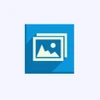Much of the blame for organisations and individuals looking for PPT alternatives rests with Powerpoint itself.

For starters, the interface of Powerpoint is too groggy and weak, which sometimes makes it difficult for the users to present their complex ideas through it.
Powerpoint provides numerous feature templates, animations and sound effects, which makes it too difficult to choose the best among them at times. This also contributes to the main message of the presentation getting lost.
Criteria For Selecting Free Microsoft Powerpoint Alternatives
We have listed a few characteristics to look for while choosing the best among PowerPoint alternatives.
- Templates: Powerpoint alternatives should have in-built templates for easy presentation designing especially when you are running short on time.
- Media compatibility: Software like Powerpoint should support insertion of video clips, GIFs and images within your presentation.
- Graphical components: Any alternative to PPT must have different graphical elements such as charts and animations which you can quickly use to make your slides more interactive.
- Collaboration: When globally a majority of the workforce is working from home, it becomes imperative that alternatives to MS Powerpoint presentations provide the option of remotely collaborating with team members on a particular slide.
List of 8 Best Free Microsoft PowerPoint Alternatives
We have compiled a list of eight alternative software that are similar to MS Powerpoint. These free Microsoft Powerpoint alternatives can take care of all your professional and personal needs.
Slidebean
Platform Supported: Web
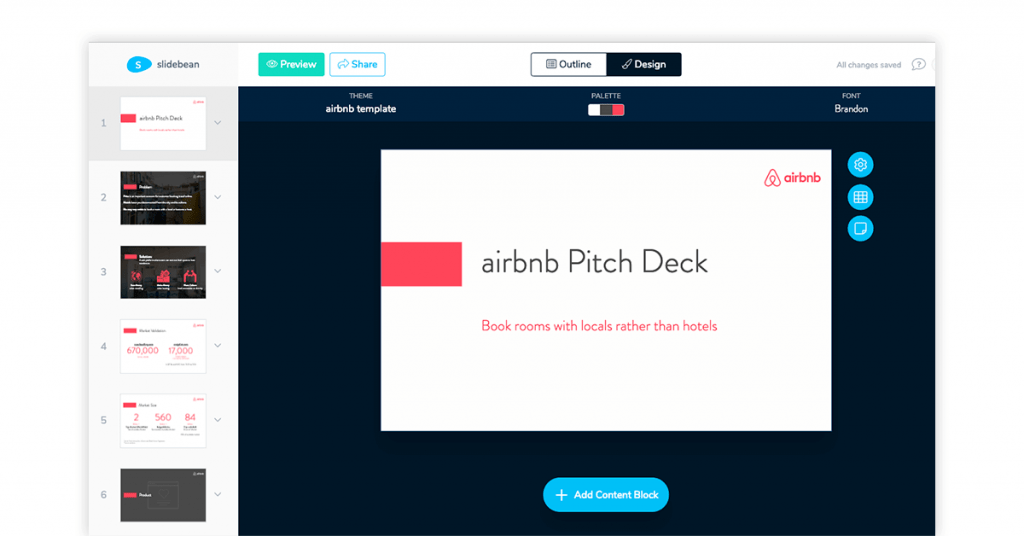
Slidebean as an alternative to MS Powerpoint is available for free. Powered by AI algorithms, it tries out different orientations and then selects the best one out of them. The software provides readymade templates which can be utilized by startups, businesses, academicians and more.
Features of Slidebean Presentation Tool
- Slidebean offers an outline feature that allows you to use the external structure of a template and enables you to easily replace its content with your own.
- All slides offered by this tool automatically re-adjust to the size of your input text.
- It allows you to apply your own brand image to different slides.
- Slidebean lets you design powerful pitch desks and even provides the assistance of experts for designing such pitch desks for investors.
Slidebean Pricing: Slidebean offers a free version. The price of the paid plan starts from ₹885.25 per month.
FlowVella
Platforms Support: iOS and macOS
FlowVella is a cloud-based online Powerpoint alternative. It offers an advanced video attaching functionality which makes it easy to embed YouTube videos and even play them offline.
FlowVella also offers a Kiosk mode which is useful for showcasing your presentations at trade events and meets. When your presentation is running in Kiosk mode, viewers can’t make changes in it or close it.
Features of FlowVella Presentation Software
- FlowVella provides the feature of embedding pdf files into your slides. You also have the option of sending pdf files through email from within the software itself.
- It lets you easily add source-links to the information present within your slides.
- All your documents created using the software have a unique link which can be shared. You also have the option of making your files public or private.
- This software allows you to insert images and GIFs and lets you even edit them.
FlowVella Pricing: FlowVella powerpoint alternative also comes in a free version. The price of the paid plan starts from ₹737.71 per month.
Prezi
Platform Support: Android, iOS, Windows, macOS, Web
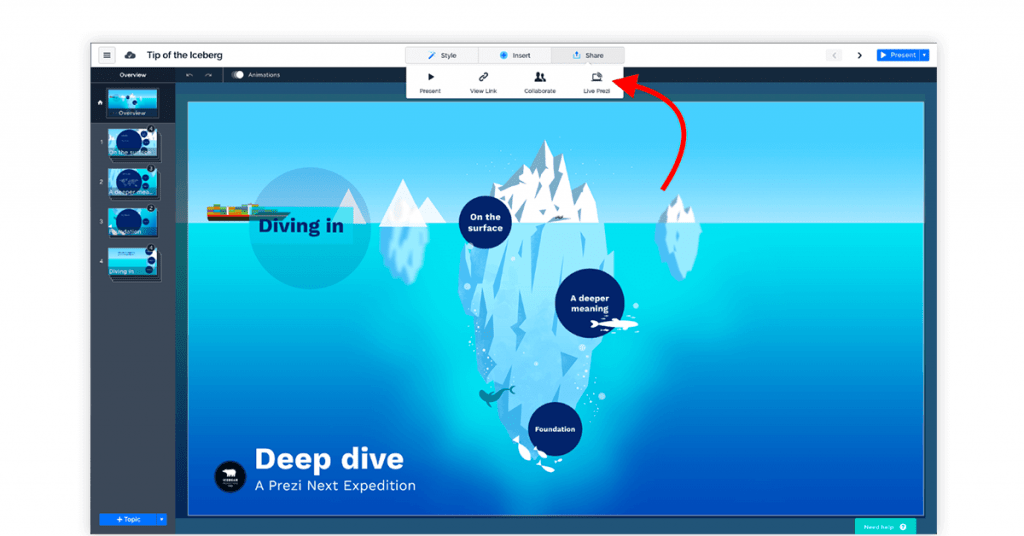
Prezi Software is one of the popular creative free alternatives to MS Powerpoint presentations, as it allows you to go live to present your slides or record them for sharing with others later on. Prezi also comes in a free downloadable version that can be used by businesses, students, teachers etc.
Features of Prezi Software
- Prezi’s open canvas feature lets you monitor your slides during different stages of development.
- The software makes use of a drag and drop method for adding content on your slides.
- With the zoom reveal feature, you can focus on the minutest details of your slides.
- It offers an advanced search option where you can easily look for specific material throughout your presentation.
- You can appear on screen while remotely presenting in front of a classroom or office meeting.
Prezi Pricing: Prezi is a Microsoft powerpoint alternative free software offers the limited number of features. The price of the paid version starts from ₹221.31 per month.
Zoho Show
Platforms Supported: Android, iOS, macOS, Windows
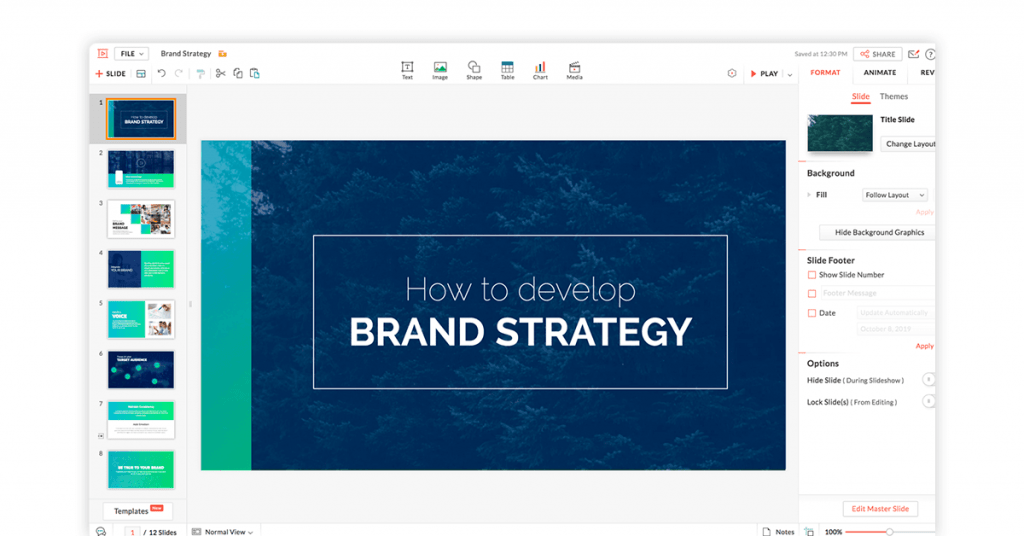
Zoho Show presentation program lets you collaborate with your team members and create powerful, intuitive slides. The software helps you keep your slides as clutter free as possible. This free Microsoft PowerPoint alternative also offers a wide range of themes and fonts to quickly create presentations.
Features of Zoho Show
- Zoho Show tool allows you to add videos, images and even tweets to your slides.
- The software lets you easily import your Powerpoint presentations and lets you even edit them online.
- Zoho Show lets you highlight important text by adding strokes or filling important info with color.
- This tool provides a great deal of flexibility when it comes to designing shapes. You can easily design shapes other than the basic ones.
- When using images in your slides, you have the option of editing, cropping and enhancing them.
Price of Zoho Show Presentation Software: Zoho Show can be used free of cost for personal use. For business use, it comes as a part of Zoho Suite and its price starts from ₹368.85 per month.
Ludus
Supported Platforms: Web
Ludus PPT alternative supports real time collaboration between team members on a presentation. Ludus lets you create such workflows in which you can add common shared channels. Moreover, this software allows users to easily add images, GIFs and videos to their slides.
Features of Ludus Microsoft Powerpoint Alternative
- With Ludus, you can convert your most used components in the form of re-usable blocks.
- The software lets you import content from third party applications such as a Google Drive and Dropbox.
- With the feature of Ludus Vox, you can appear while presenting your slide.
- Once your presentation is ready, the software enables you to share it with others in the form of an URL.
Price of Ludus: The price of Ludus software depends on the team size. For a small team, the price is pegged at ₹1105.82 per month.
Visme
Platform Supported: Web
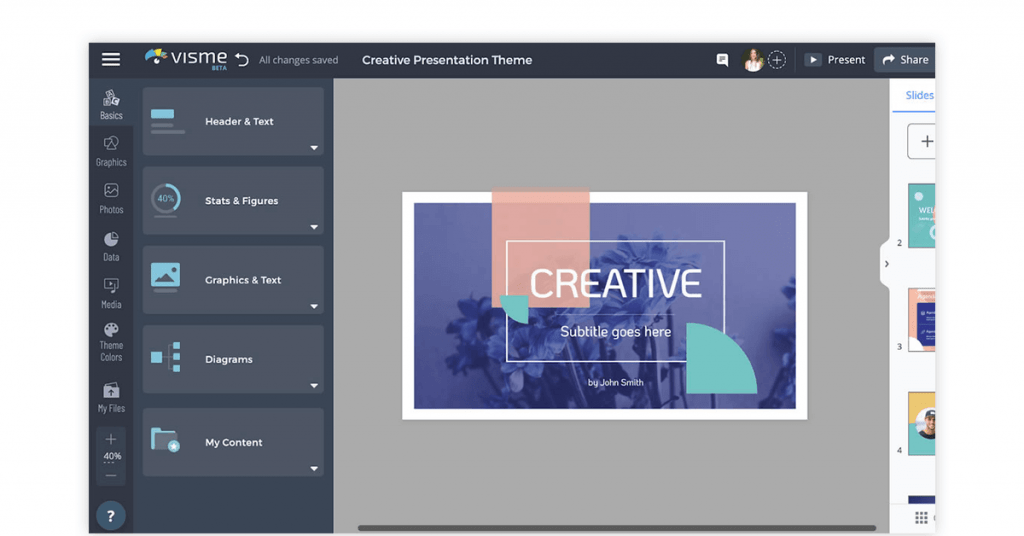
In addition to presentations, Visme software like Powerpoint allows you to collaborate with your teammates on infographics and offers you a number of editable templates for creation of interactive content. Not only this, it has an in-built editor that houses several stock images and icons which can be inserted in slides.
Visme Features
- Visme helps you to create insightful slides with the help of detailed charts and other such widgets.
- Visme provides the possibility of importing data directly from third party applications onto your own dashboard.
- You have the option of using preset audio and video files offered by the software, or you can also add your own.
- In addition to the images and videos, you can also upload polls, forms, tweets, surveys and much more.
- Visme makes use of drag and drop functionality for easy customization of different components.
Visme Pricing: Visme offers a free version for use. The price of the paid version starts from ₹1106.56 per month.
Keynote
Platform Supported: iOS, macOS
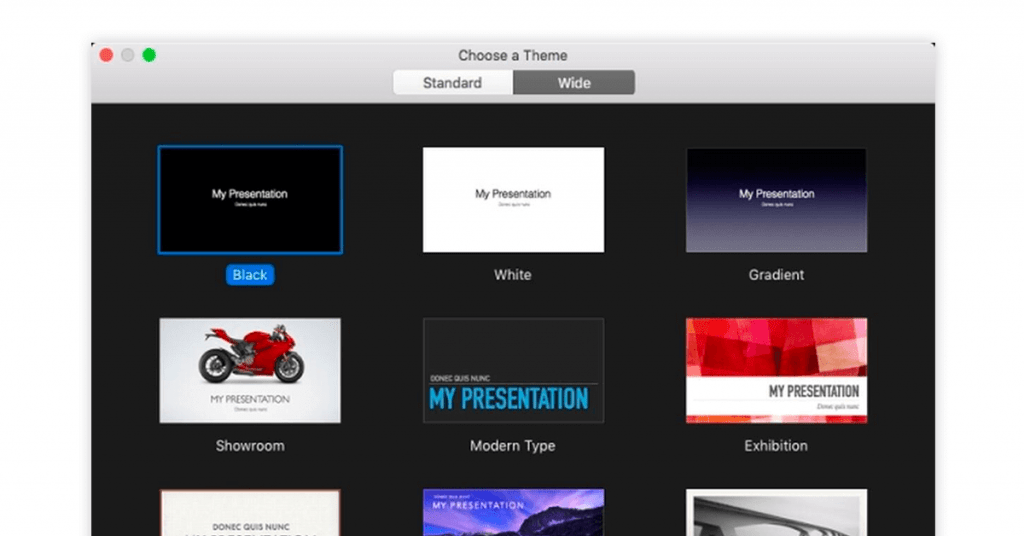
Just like MS Powerpoint, Keynote Software is present on most Apple devices. Supported by mac, this Powerpoint alternative can be used to create intuitive and engaging slides, and is also compatible with Apple pencil.
This presentation software also supports real-time collaboration between your teammates working on other Apple devices such as iPhone, iPad, Apple desktops and so on.
Features of Keynote Software
- With its rehearse mode, you can visualize how different effects, animations and charts are looking on your current as well as the next slide.
- Keynote software features more than 30 themes for imparting a professional look on your presentations.
- You have the option of customizing the background images, one slide, or all the slides.
- Keynote is known for building beautiful projects as it lets you add high-quality photos, textures, and even color gradients.
Keynote Pricing: Keynote can be downloaded free of cost from Apple store.
Google Slides
Platforms Supported: iOS, web, Android
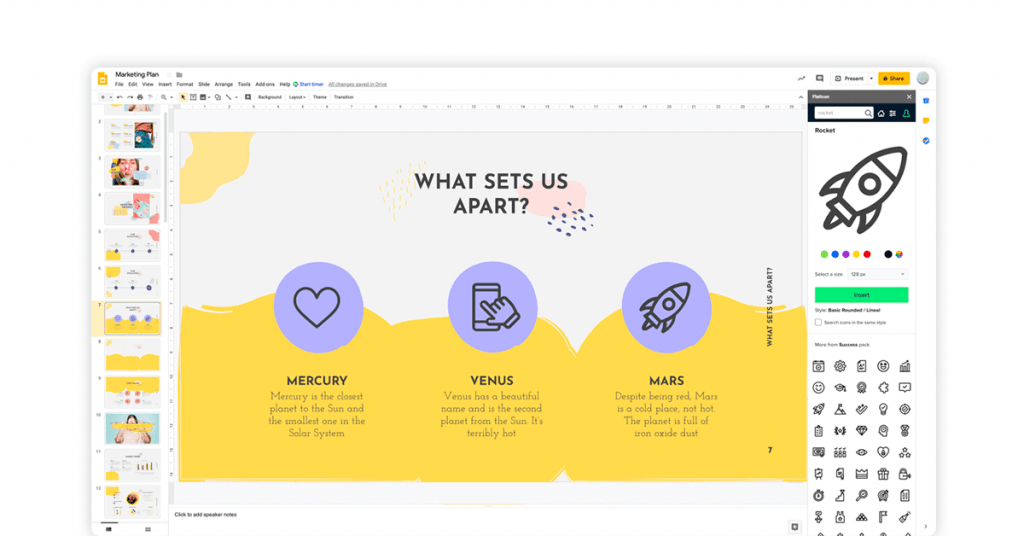
Google Slides Powerpoint alternative free version comes with numerous in-built templates and themes for quick development of presentations. Google Slides also allows you to embed different types of media files that include images, videos, and even animations.
Features of Google Slides
- Google Slide can be accessed from different devices such as laptop, mobile, desktop etc.
- The software lets you access your work even if you are not connected to a network.
- You don’t have to manually save each change as the software automatically saves your document. You can even access revision history and see who made changes and when.
- The software provides great compatibility with Powerpoint and you can easily import slides made in Powerpoint to Google Slides.
- It supports third-party applications such as Chromecast, AirPlay and Hangouts.
Google Slides Pricing: Google Slides is available for free for personal use. The price of the business plan starts from ₹125 per user per month.
Our Final Take
It is the perfect time to use the best Powerpoint alternatives as they not only have beautiful preset templates for quick formulation of presentations, they also help in collaborating with team mates remotely.
Microsoft Powerpoint alternatives that come with free options are suitable for individuals and small entities who may not be able to afford the cost of Microsoft suite.
Mayank Dixit is a talented content writer with an enriching educational background with Bachelor's degree in Engineering and a Master's degree in Mass Communication. With this combination of technical and creative skills, Mayank is well-equipped to produce engaging content that is informative too. He is passionate about business... Read more