Best Customer Onboarding Software
(Showing 1 - 20 of 23 products)

Clustdoc
Brand: Clust Technologies
(0 user reviews)
Clustdoc is a flexible, secure, and professional customer onboarding solution for a superior client experience.... Read More About Clustdoc
$190 /Month

CogniSaaS
Brand: CogniSaaS
(0 user reviews)
CogniSaaS is the ideal choice for businesses aiming to streamline and optimize their onboarding processes.... Read More About CogniSaaS
$29 /Month

Rocketlane
Brand: Rocketlane
(0 user reviews)
Rocketlane is a purpose-built customer onboarding software, designed to streamline and deliver post-sales activities. This easy-to-use client onboarding s... Read More About Rocketlane
$29 /Monthly

Signzy
Brand: Signzy
Signzy uses AI and automation for secure identity verification, document verification, and digital onboarding for businesses.... Read More About Signzy
Price On Request

SmartKarrot
Brand: SmartKarrot
(0 user reviews)
SmartKarrot is a customer success platform designed to help businesses enhance customer engagement and drive product adoption. With features like 360° cus... Read More About SmartKarrot
$6,600

Mystro
Brand: Mystro
(0 user reviews)
Mystro is a dynamic customer onboarding software that ensures a personalized and streamlined customer onboarding experience.... Read More About Mystro
$189

Product Fruits
Brand: Product Fruits
(0 user reviews)
Product Fruits is a versatile platform that enhances activation rates, boosts conversions, reduces churn, and provides insights.... Read More About Product Fruits
$89

GUIDEcx
Brand: GUIDEcx
(0 user reviews)
GUIDEcx is the transformative solution for effective customer onboarding.... Read More About GUIDEcx
$143 /Monthly

Dock
Brand: Dock
(0 user reviews)
Ensure a smooth and personalized onboarding experience for both customers and internal teams with Dock customer onboarding software.... Read More About Dock
$60

Eyelet
Brand: Eyelet
(0 user reviews)
Eyelet excels in efficient customer management for businesses aiming for a successful onboarding journey.... Read More About Eyelet
$39

ChurnZero
Brand: ChurnZero
(0 user reviews)
ChurnZero is your ultimate strategic partner, dedicated to nurturing enduring and fruitful customer relationships.... Read More About ChurnZero
Price On Request

Agreement Express
Brand: Agreement Express
(0 user reviews)
Agreement Express revolutionizes onboarding and underwriting processes, maximizing revenue potential.... Read More About Agreement Express
Price On Request
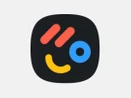
Arrows Customer Onboarding
Brand: Arrows Software
(0 user reviews)
Arrows Customer Onboarding redefines how businesses approach and execute customer onboarding.... Read More About Arrows Customer Onboarding
Price On Request

Contactability
Brand: Smartfinancial
(0 user reviews)
Revolutionizing insurance customer onboarding with a comprehensive acquisition system.... Read More About Contactability
Price On Request

Totango
Brand: TOTANGO
(0 user reviews)
Totango helps businesses manage, retain, and grow customers by using automated workflows, analytics, and AI-powered insights.... Read More About Totango
Price On Request

Clientsuccess
Brand: CLIENTSUCCESS
(0 user reviews)
A customer onboarding software designed to help businesses proactively manage customer relationships, reduce churn, and drive revenue growth.... Read More About Clientsuccess
Price On Request

EMP Trust HR
Brand: EMP trust HR
(0 user reviews)
Unleash the full potential of your workforce with EMP Trust HR's robust compliance tracking and employee training features.... Read More About EMP Trust HR
$100
- 1
- 2
-
Last Updated on : 26 Jan, 2026
Customer Onboarding Software Comparison












