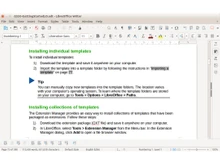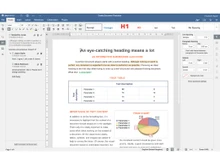When it comes to office suites, OnlyOffice and LibreOffice are two leading productivity software. In this comprehensive comparison guide, we will delve into the key features, usability, performance, pricing, and support options offered by OnlyOffice and LibreOffice. By the end of this comparison, you’ll have a clearer understanding of which office suite aligns best with your specific requirements.
OnlyOffice vs. LibreOffice: Overview
OnlyOffice is a comprehensive cloud-based office suite that provides a wide range of document processing, collaboration, and productivity tools. OnlyOffice emphasizes real-time collaboration so that multiple users can work on documents simultaneously, making it an ideal choice for teams and organizations.
On the other hand, LibreOffice is a free and open-source office suite and the successor of OpenOffice.org. It's a powerful alternative to popular paid options like Microsoft Office and Google Docs, offering a wide range of features for creating and managing documents, spreadsheets, presentations, and more.
OnlyOffice vs. LibreOffice: Key Differences
- OnlyOffice provides an inbuilt, real-time collaboration feature that allows multiple users to work on documents simultaneously. In contrast, LibreOffice supports collaboration through file sharing but lacks real-time collaboration.
- With OnlyOffie, users can easily edit documents, spreadsheets and presentations of the most popular Doc and Spreadsheet formats such as DOC, DOCX, ODT, RTF, TXT, XLS, XLSX, ODS, CSV, PPTX, PPT, ODP. Whereas, LibreOffice has some limitations in this area. Its default file format is Open Document Format (ODF) and it supports formats for excel, word, and PPT files.
- OnlyOffice includes integrated email management features to send, receive, and organize emails directly within the office suite. LibreOffice does not offer built-in email management capabilities. Users must integrate external email software for sending out mails.
- OnlyOffice is available online, on desktop (Windows, macOS, Linux), and mobile (Android, iOS) and it requires internet access for online editing. LibreOffice is only available for desktop (Windows, macOS, Linux) and lacks online or mobile versions.
OnlyOffice vs. LibreOffice: In Terms of Features
Both OnlyOffice and LibreOffice offer a wide range of features, including word processing, spreadsheets, presentations, and more. However, there are some differences in terms of their specific features and functionalities:
- Document: OnlyOffice offers multiple editing capabilities such as format text, adjust line and paragraph spacing, insert headers and footers, customize page layout, and more. It also supports advanced formatting options and templates for creating professional documents. Whereas LibreOffice offers LibreOffice Writer that lets you design and create text documents that can include graphics, tables, charts, etc.
- Spreadsheets: OnlyOffice's spreadsheet editor includes powerful calculation tools, pivot tables, and over 400 functions and formulas, making it suitable for complex data analysis tasks. On the other hand, LibreOffice Calc offers statistical functions, charting capabilities and a Function Wizard to create your own formulae.
- Presentations: OnlyOffice's presentation editor allows users to create dynamic slideshows with various slide transitions, animations, and multimedia integration. LibreOffice Impress offers charts, drawing objects, text, multimedia and a variety of other items. Users can even import and edit Microsoft PowerPoint presentations with LibreOffice.
OnlyOffice vs. LibreOffice: File Compatibility
OnlyOffice primarily uses its proprietary format OOXML for documents, spreadsheets, and presentation files. Users can view and edit documents or use the AI helper to edit and build documents.
LibreOffice offers extensive compatibility with various file formats, including Microsoft Office formats like .docx, .xlsx, and .pptx. It can open, edit, and save documents in these formats with high fidelity.
OnlyOffice vs. LibreOffice: Language Support
LibreOffice is available in over 115 languages and dialects. LibreOffice also supports both Complex Text Layout (CTL) and Right to Left (RTL) layout languages, such as Urdu, Hebrew, and Arabic. Conversely, OnlyOffice only supports 23 languages including English, German, French, Spanish, Russian, Italian, Latvian, Portuguese (Brazilian), Turkish, Greek, etc.
OnlyOffice vs. LibreOffice: Integration
OnlyOffice offers integration with various cloud storage providers, including Google Drive, Dropbox, and OneDrive so that users can access and collaborate on documents stored in the cloud seamlessly. Additionally, OnlyOffice provides plugins for popular platforms like WordPress and Nextcloud to integrate office suite functionality into their workflows.
LibreOffice also offers integration with cloud storage like Google Drive and Dropbox through third-party extensions. However, the process is less seamless than with OnlyOffice.
OnlyOffice vs. LibreOffice: Ease of Use/User Interface
OnlyOffice stands out with its modern and intuitive user interface, which closely resembles popular office suites like Microsoft Office. Its layout and features are designed to be user-friendly for new users. LibreOffice is functional but it has a steeper learning curve due to its more traditional interface and extensive customization options.
OnlyOffice vs. LibreOffice: Pricing
OnlyOffice offers various pricing plans tailored to the needs of businesses and organizations, including a free community edition with limited features and paid subscription plans with additional functionality and support options. Pricing for OnlyOffice's subscription plans varies depending on the number of users and the desired features.
On the other hand, LibreOffice is available as free and open-source software, with no licensing fees or subscription costs. Users can download and use LibreOffice without any restriction, making it a cost-effective option for individuals on a tight budget.
OnlyOffice vs. LibreOffice: Customer Support
OnlyOffice provides robust customer support options, including email support, live chat assistance, online documentation, and community forums. Furthermore, paid subscription plans also include priority support and dedicated account managers for business users.
LibreOffice, being open-source software, relies primarily on community-driven support forums, online documentation, and email support.
Verdict: OnlyOffice vs. LibreOffice
In conclusion, both OnlyOffice and LibreOffice offer powerful office suite solutions with a wide range of features and capabilities. OnlyOffice excels in real-time collaboration, modern user interface, and seamless integration options, making it an ideal choice for businesses and teams seeking a collaborative productivity platform.
On the other hand, LibreOffice stands out for its open-source nature, extensive customization options, and cost-effective pricing model. It's well-suited for individuals, educational institutions, and organizations looking for a free and versatile office suite without sacrificing functionality.
Ultimately, the choice between OnlyOffice and LibreOffice depends on your specific requirements, budget, and preference for collaboration features. Both office suites offer robust solutions for creating, editing, and managing documents, empowering users to enhance their productivity and workflow.


 5 Ratings & 0 Reviews
5 Ratings & 0 Reviews