Get Quote
We make it happen! Get your hands on the best solution based on your needs.
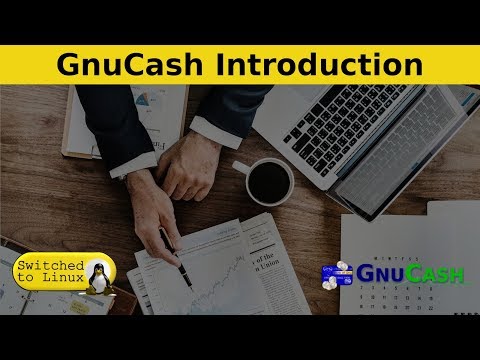
Core Functionalities
Billing & Invoicing
Retail and Point of Sale
Project and Workflow Management
Inventory and Supply Chain Management
Sales and CRM
Financial Management
Integrations Supported
Analytics and Reporting
Administrative Features
Have recommended this product
Overall Score
Review this product
Your valuable feedback helps others like you make a better decision.
Pros
“GnuCash has been a great addition to my financial management routine.” Kanika Mehta - Aug 14, 2024
“GnuCash is a great tool for small business accounting. I also like the invoicing and vendor tracking features, which help me stay organized.” Nishant Goyal - Aug 8, 2024
Cons
“The user interface could also use some modernization, as it feels a bit outdated compared to some newer financial tools.” Kanika Mehta - Aug 14, 2024
“The user interface is functional but not very modern, which can be a bit off-putting if you’re used to more polished tools.” Abhishek Kanojiya - Aug 12, 2024











Yes, GnuCash is also able to connect with your bank account in an indirect way. It helps to import transaction of your bank in the form of OFX, QIF or CSV files. There are also some banks, which can be directly downloaded by GnuCash. Nevertheless, it is not connected in real-time as online banking apps.

Top Selling Products
20,000+ Software Listed
Best Price Guaranteed
Free Expert Consultation
2M+ Happy Customers