Get Quote
Get Quote

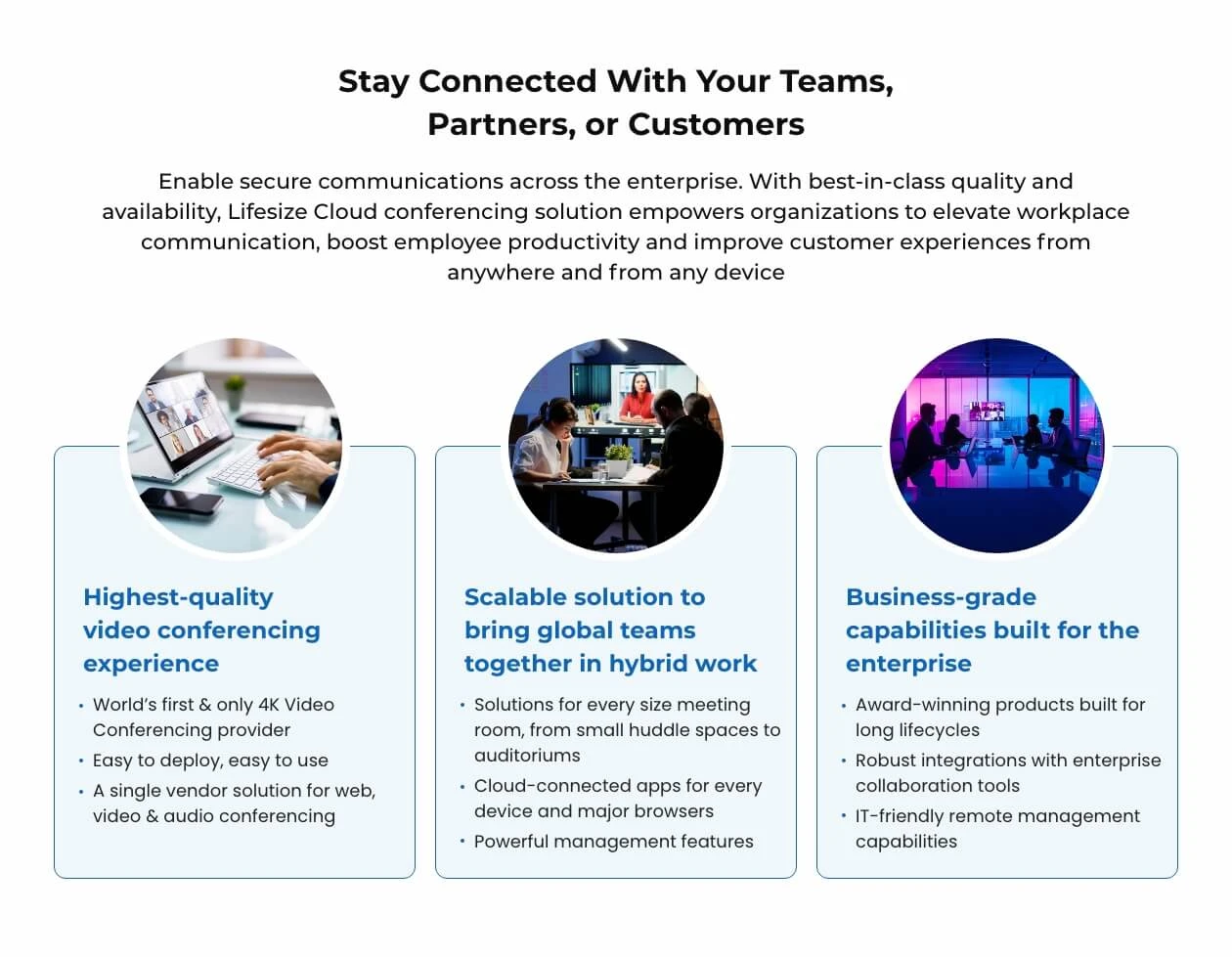
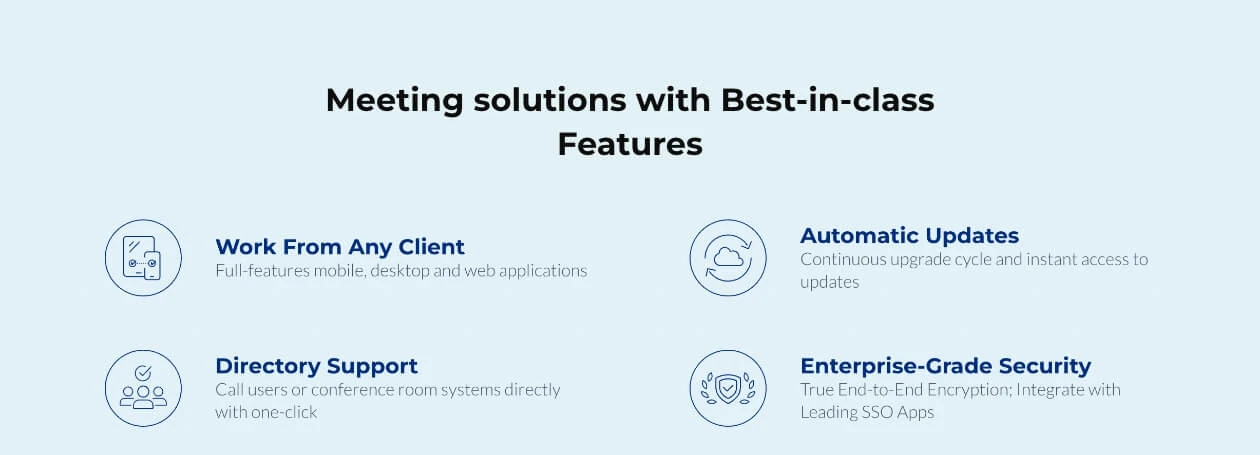
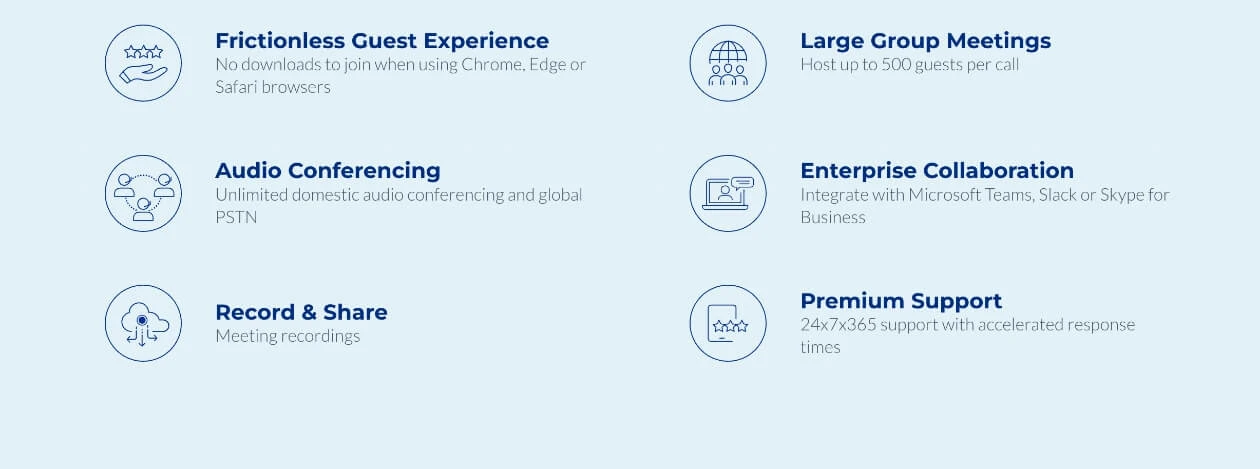
Wireless Screen Sharing
Users can share their computer screen with their clients during meetings to make it more informative and comprehensive.
Digital Signage
The software collaborates with Screencloud to offer a wide variety of digital signage features to its users. Thus, enabling them
Whiteboard Sharing
Users can collaborate the software with Kaptivo whiteboard camera system to enhance the quality of their video conference.
Real Time Visibility
By using Lifesize, admins get to understand their users, assess their network setups and diagnose the technical issues in
Personal Meetings & Review
The software features a wide variety of tools and services enabling its users to host personal and corporate video meetings in a
Meeting Recording
By using Lifesize, users can record meetings from the start to end accurately. They can store the recordings in their personal
Real Time Analytics
Admins can view all meeting related statistics, detailed summary of video conferences, device type, geographic location of their
Branding
With Lifesize, users can host video conferences in a seamless manner. Thus, representing the authenticity of their brand to their
Encryption
All the video conferences and recordings done via Lifesize is fully encrypted as per the highest data security standards.
Have recommended this product
Overall Score
Review this product
Your valuable feedback helps others like you make a better decision.
| Brand Name | LIFESIZE |
| Information | Lifesize, Inc., recently acquired by Enghouse Systems is now part of the Enghouse Interactive Management Group. |
| Founded Year | 2003 |
| Director/Founders | Craig Malloy and Michael Kenoyer |
| Company Size | 101-500 Employees |






Top Selling Products
20,000+ Software Listed
Best Price Guaranteed
Free Expert Consultation
2M+ Happy Customers