Adobe Lightroom CC Software Pricing, Features & Reviews
What is Adobe Lightroom CC?
Adobe Lightroom CC is an easy and user-friendly photo editing application that suits everyone, including beginners and professionals. It helps enhance pictures with simple tools and sliders that can adjust brightness, color, sharpness, and more.
This photo editing software allows you to remove unwanted objects, apply filters called presets, and correct specific parts of any image. Lightroom CC works on computers, phones, and browsers, syncing your edits across all devices.
The software also offers cloud storage to keep your photos safe and easily accessible. With intelligent tools like Generative Remove, you can edit quickly and achieve great results. Lightroom CC is perfect for those who want high-quality photo editing without complicated tools.
Why Choose Adobe Lightroom?
- Generative Remove Tool: Remove unwanted objects or people in seconds with AI-based photo cleanup, leaving no visible trace.
- Precise Control Over Edits: Make detailed adjustments to lights, colors, and tones, either for the whole photo or selected areas.
- Works on Any Device: Edit and access your photos across desktop, mobile, and web with automatic syncing.
- Professional-Grade Presets: Quickly apply professional and trendy looks to your photos using high-quality presets.
- Non-Destructive Editing: The original photo remains untouched, allowing you to reverse edits or create new versions easily.
- Built-In Crop and Straighten Tools: Crop and straighten your photos with simple, effective tools.
- Great for Businesses and Students: Offers custom options and discounts for schools, teachers, and businesses, making it cost-effective for teams.
Key Features of Adobe Lightroom CC
- Get Creative Assistance: Quick actions offer intelligent edit suggestions to enhance your photos in just a minute.
- Create a Custom Blur: Use AI tools to create beautiful portraits by focusing on the subject and softly blurring the background.
- Edit Locally Stored Photos: Open and edit photos stored on your computer without needing cloud syncing, and organize them in folders.
- New Mobile Experience: Enjoy a clearer mobile toolbar with faster access to presets, crop, and editing tools for quicker edits.
- Trim and Edit Videos: Apply the same editing tools to videos and use copy-paste settings to create a consistent style across your projects.
Adobe Lightroom CC Pricing
Adobe Lightroom CC pricing starts at INR 39,211 per year at Techjockey.com. The pricing model may vary based on extra features, deployment type, and the total number of users. For detailed pricing and offers, please contact the product team at Techjockey.
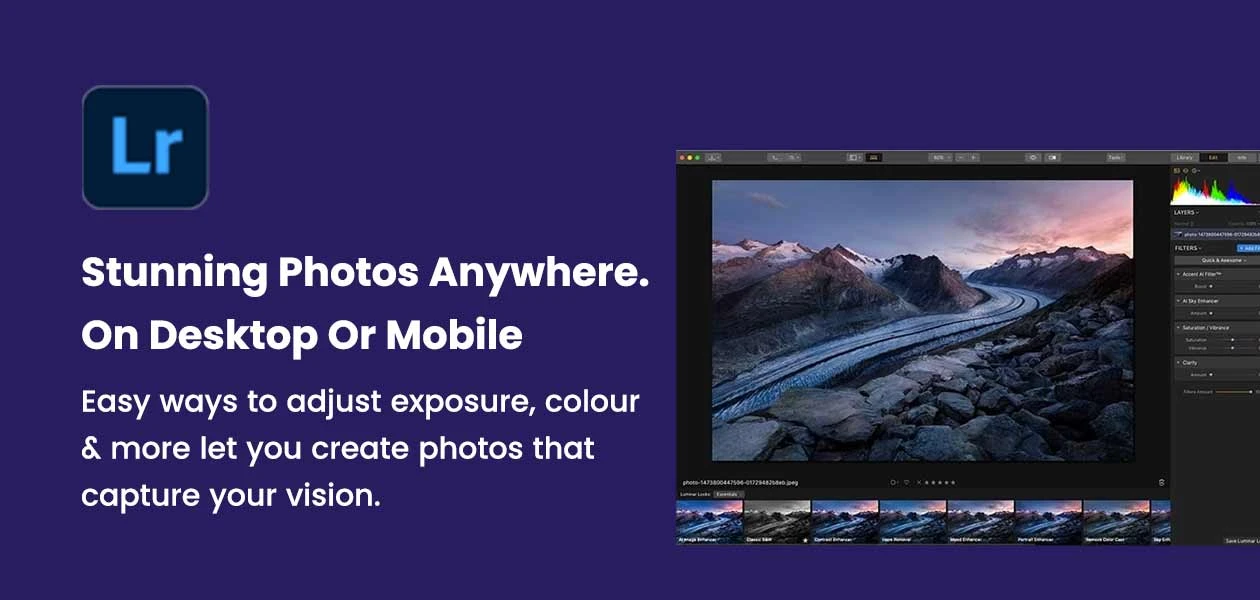
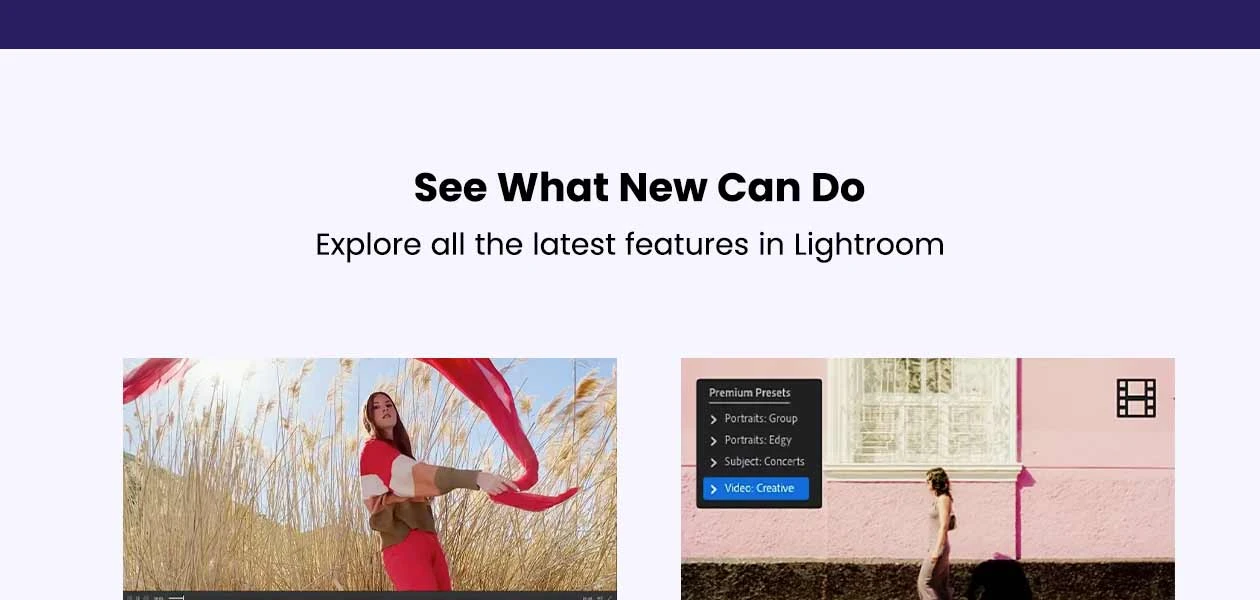
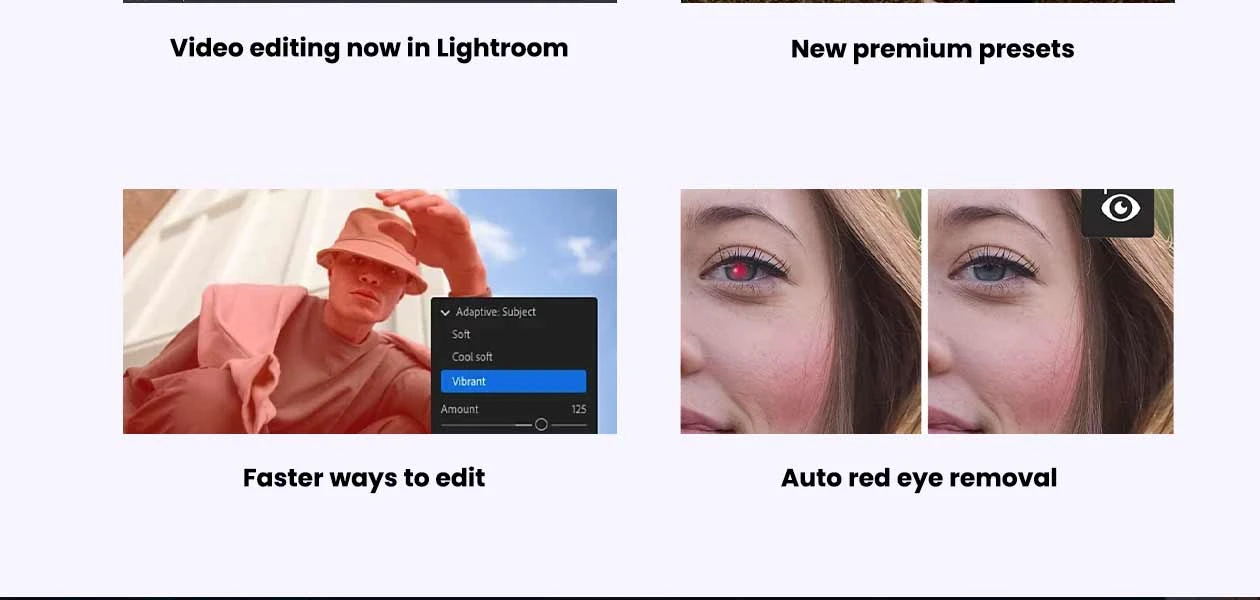






















20,000+ Software Listed
Best Price Guaranteed
Free Expert Consultation
2M+ Happy Customers