TechSmith Snagit Software Pricing, Features & Reviews
What is Snagit?
Snagit is a platform that enables screen capturing and recording in real-time. This recording platform enables the users to capture a detailed video process quickly and increases the efficiency of creating visual instructions. The viewers of the video can also provide feedback. Snagit aims towards eliminating lengthy emails, training manuals and any form of documents and tries to increase the efficiency of work by replacing them with visual video instructions.
How to use Snagit?
In the very first step, users need to capture the complete process with screenshots and screen recordings with this best screen recording software.
In the second step, video creators need to add an explanation of the process.
The creators also get the option of marking up their screenshots to explain the process in a detailed manner. They can also talk through a process and answer the questions with a quick video.
In the third and the last step, users can add up and create visual instructions and how-to videos.
Pricing of Snagit
The pricing and plans of Snagit depend on the extensive use of this software application. As per the use of this video creating platform, the pricing plans have been divided into two categories:
- S Plan: The S plan for Snagit costs INR 4105
- S+C Plan: The S+C plan for Snagit costs INR 22,580.
Interested buyers can request a callback and get in touch with us and know more about the plans.
How Efficient is Snagit?
Snagit features pre-made layouts and enables the user to create visual documentation, tutorials, and training materials in no-time and have a first-hand idea about creating them. It gives the users an option to capture a panoramic view. You can now capture wide, horizontal scrolls. Snagit also enables scrolling through webpages and everything in between. With Snagit’s annotation feature and the markup tools, users can easily mark and annotate screen grabs and give a professional touch to their video tutorials.
One can also convert simple screenshots into simplified graphics through Snagit’s ‘Simplify’ tool. Video creators can even grab text and extract them from any given image, full page screen capture or file and can quickly paste it to another document, thus providing them with the flexibility of editing.
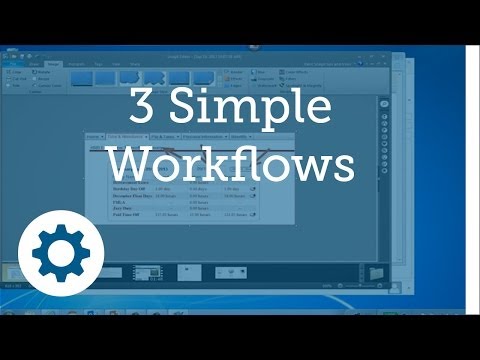
“Fast, Attentive, and Thorough Help in Sorting Software Options!” Syedimran Uddin - Sep 12, 2016
“Great customer service, very quick to reply, had a small issue (my fault) which they responded and resolved quickly.” Riddhisha Brahmbhatt - Sep 5, 2016
“I have not yet encountered anything in Snagit that I do not like. There is always a feature here or there that can be added to any app, but Snagit has the features I need.” Farhan Khan - Jan 27, 2018















20,000+ Software Listed
Best Price Guaranteed
Free Expert Consultation
2M+ Happy Customers