Get Quote
Get Quote
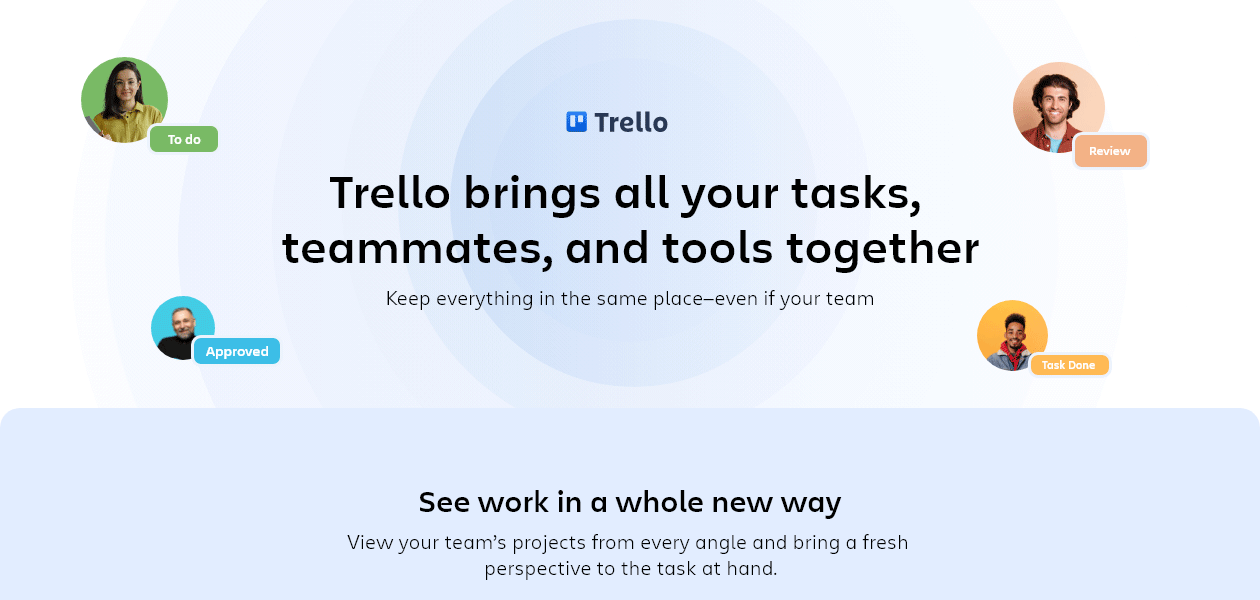
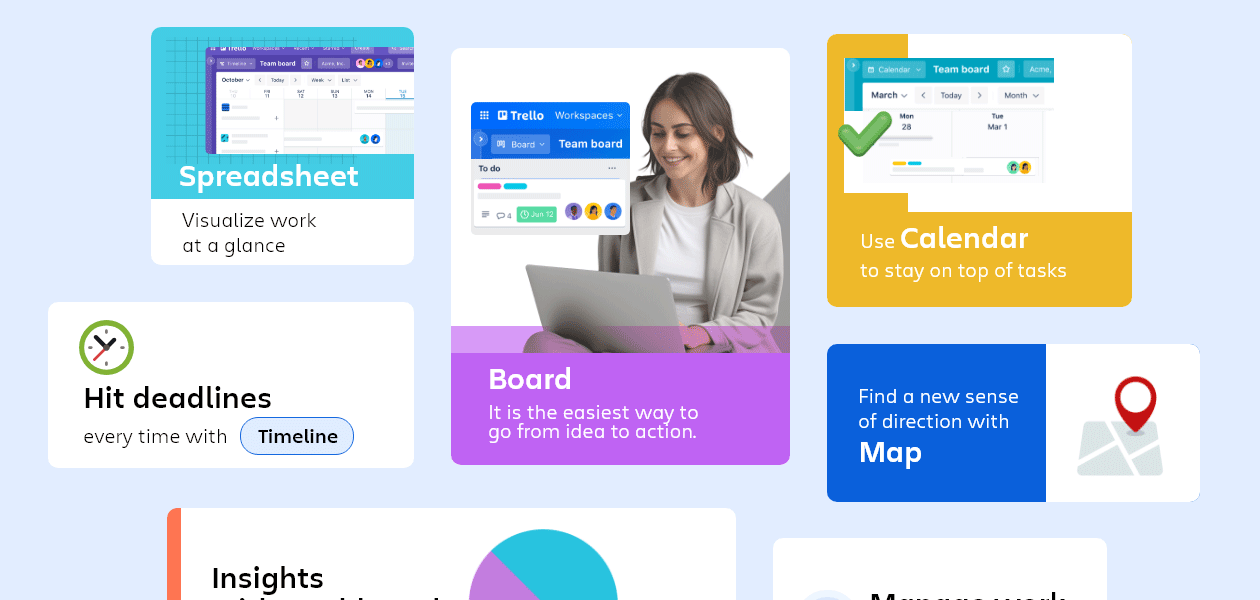
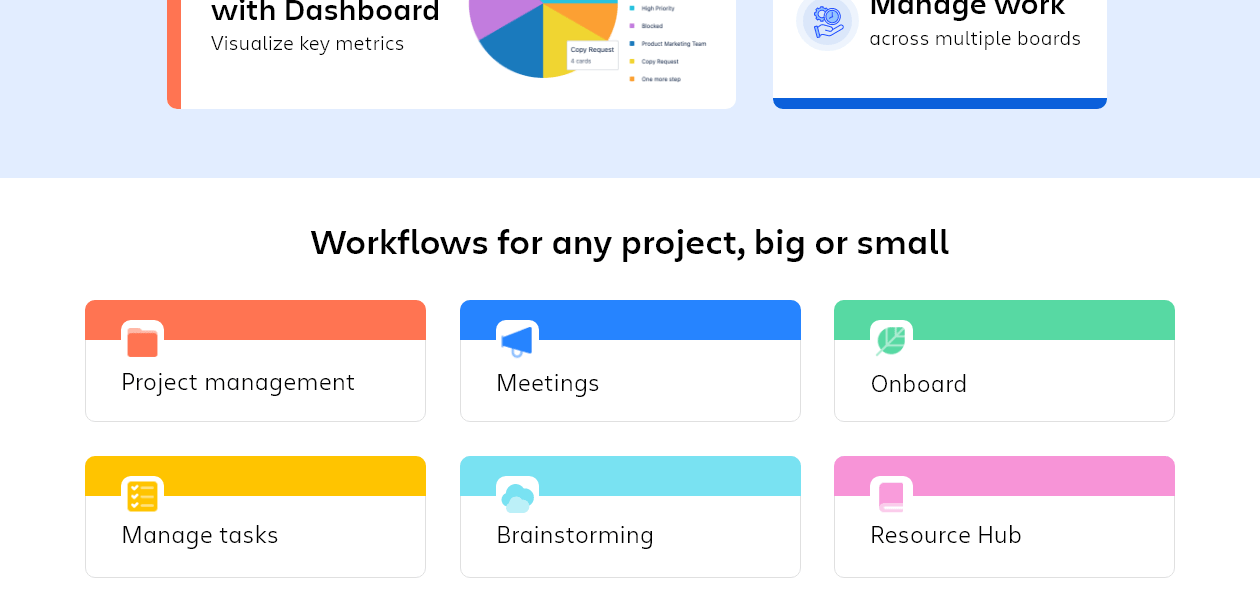
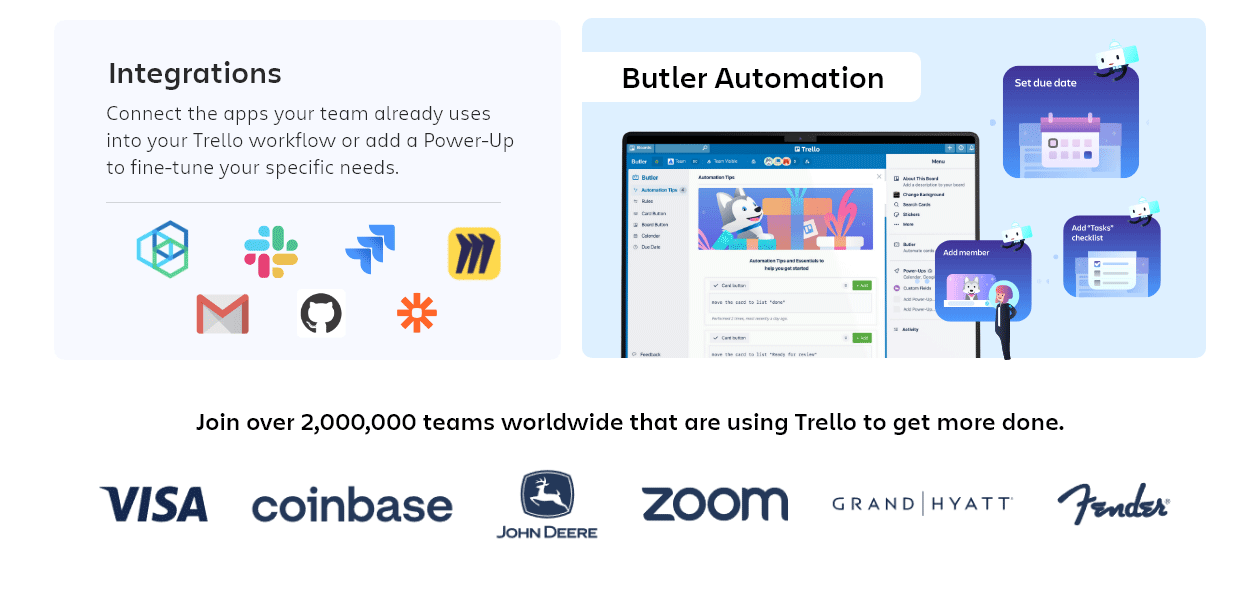

Not sure which plan is best for you? We'll help you Get Best Price
We make it happen! Get your hands on the best solution based on your needs.
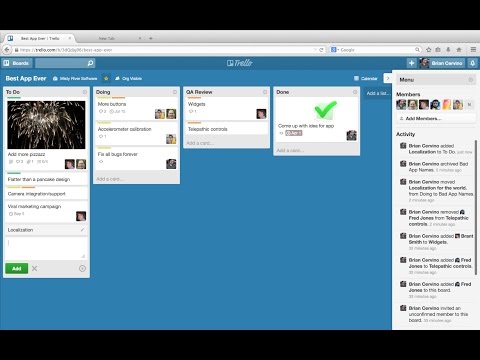
Core Functionalities
Task & Workflow Management
Task Views
Progress & Performance Tracking
Resource & Budget Management
Collaboration & Communication
Access Control & Security
Customization
Integrations
Reporting & Analytics
Have recommended this product
Overall Score
Review this product
Your valuable feedback helps others like you make a better decision.
Pros
“Trello is flexible and comes with a range of features including task management, project management, integration, and resource management for managing all my tasks.” Vishal - Aug 5, 2024
“I really recommend it. It is easy to use, the interface is very friendly and there are a lot of options for everything you want to do.” Vijay Kishor - Mar 9, 2022
“I really like to use Trello for all my projects, it helps me see the big picture and manage the details. I also like the fact that it’s free for teams of up to 5 users.” Sandeep Kumar - Mar 9, 2022
Cons
“If you’re managing bigger projects with a big team, Trello feels a bit difficult.” Janvi Suman - Aug 5, 2024
“Sending an email consistently gets interrupted by notifications from other apps.” Tushar Tyagi - Mar 10, 2022
“Trello is limited for Mac users as it is not available for this platform Trello’s interface can be a bit basic and hard to customize with all different add-on software.” ROHIT KUMAR - Mar 9, 2022
| Brand Name | Atlassian |
| Information | We're a team of 7000+ Atlassians supporting an international group of 250,000+ customers. We build tools like Jira, Confluence, Bitbucket, and Trello to help teams across the world become more nimble, creative, and aligned. |
| Founded Year | 2002 |
| Director/Founders | Mike Cannon-Brookes, Scott Farquhar |
| Company Size | 1000+ Employees |
| Other Products | Confluence, Jira, Bitbucket , Opsgenie , StatusPage |









20,000+ Software Listed
Best Price Guaranteed
Free Expert Consultation
2M+ Happy Customers