Schools and other educational institutions switched to online learning from classroom learning recently. Such a massive change was not only difficult for students but also for the teachers. Most of the teachers had never taught online before. It is difficult to pay attention to every student during online classes and ensure that they grasp what they are being taught.
Fortunately, teachers can adopt some proven ways to make their virtual classrooms engaging and supportive. Let’s find out.
3 Things to Consider Before You Start Teaching with Online Classroom Software
To ensure that all your online teaching sessions are effective and engaging, you need to take care of these things:

- Invest in supporting devices
Teachers should ensure that technology is not a hurdle in learning. The video and audio quality should be professional enough. Buy a new headset or get your microphone fixed if there are issues since online teaching is now a long-term learning mode. Otherwise, students will have difficulty focusing on the subject they are learning.
- Get access to a good collaboration tool
You can use collaboration tools for online teaching like Zoom, Google Hangouts, Dropbox, Kahoot, Blackboard Learn, among others. The software you use must align with your teaching methodologies and work on mobiles/tablets to be accessible for every student.
- Sign up to a secure online classroom platform
Online classroom software makes it possible for teachers to connect with students remotely and ensure uninterrupted knowledge transfer. Before you start, make sure you sign up for a reliable online classroom platform, which you can easily get on a monthly or quarterly subscription.
Virtual classroom software helps with live classroom sessions, classroom recordings, content sharing, and file transfer functionalities.
How to Create Virtual Classroom Setup at Home for Teachers with Online Classroom Platform?
Creating a proper virtual classroom setup can help teachers stay focused and improve student learning. Here are a few steps to get ready with your online classroom setup.
- Proper Seating
You will spend a lot of time daily on your home-based workstation. Focus on being comfortable and positioning your chair with respect to the table. Invest into the seating if you do not have suitable furniture to avoid undue stress and pain.
You can also adjust your relative position with a suitable table stand at home to raise the webcam to eye level during online meetings and live streams.
- Fast Laptop
Get a properly working Mac or Windows Laptop/ PC. This is one of the most important gadgets for online teaching. You can have multiple systems that will help dedicate different screens for different purposes.
For example, you can have a touch screen and use it as a whiteboard. On the other PC or laptop, you can do videoconferencing via tools like Microsoft Teams and Zoom.
- Camera for High-Quality Video Classroom
Webcams do not offer high-resolution video quality. You can invest in videoconferencing cameras that are compatible with your operating system and all popular video calling platforms like Google Meet, Zoom Meetings, and others.
Poly’s video conferencing cameras like Poly EagleEye mini camera and EagleEye Cube camera is perfect for teaching. The installation is quick and the high video quality with zoom feature gives an in-person classes feel.
- Headphones with Background Noise Cancellation
Headphones count among popular online teaching gadgets. To avoid disturbance and have clear communication, invest in some good external headsets. This will help in delivering pre-recorded presentations, demos, and more while keeping your hands free.
For example, Plantronics Voyager 5200 UC Bluetooth headphone offers a roaming range up to 30 m. It can provide up to 12 hours of talk time and 15 hours of listening time. Another affordable option is the Poly Blackwire 3320 headset.
Poly headsets are recommended among their competitors for their active noise cancellation feature and robust hearing protection. Both monoaural and bi aural wearing styles are available to ensure comfort with style.
- Speakers for Excellent Audio Quality
High-quality speakers are extremely important for teachers and should not be compromised. Any disturbance due to poor audio quality can result in students getting distracted. Poly Sync 60 is great for workspaces up to 6m x 6m.
It can connect to both PC and smartphones and has a microphone pickup range of up to 3 m. For smartphones, the Poly Sync 20 USB/Bluetooth smart speakerphone is capable of up to 20 hours of portable use on a full charge. It works well with Zoom certified and Microsoft Teams.
- Optimal Lighting
Good lighting is necessary so that students can focus on you while you are presenting an idea. There are several low-cost ring lights available in the market. This will help you adjust the brightness as the daylight varies.
You can also use colored lights or LEDs at your teaching room’s door as a signaling mechanism. The color of the light can help your family members know if you are busy or available. This can minimize interruptions.
- Green Screen for Session Recording
Are you looking for some interesting online teaching background ideas? Try the green screen! You can buy ready-made green screens or whiteboards for your background. Some teachers use green paper or green walls instead when pre-recording lessons.
Keep a few relevant items like posters, calendars, maps, and so on. In the area where you plan to sit, you can include plants and books but keep it clutter-free.
- To-Do List App
Along with online teaching accessories, you also can invest in a few useful online teaching aids like to-do list apps. You can use to-do list apps to set your goals and stay motivated.
Microsoft to-do list app allows grouping of different tasks under same headers or attaching files up to 25MB. You can access your list on different devices. Some other examples include Asana, Todoist, and ClickUp.
What is Online Classroom Software?

Online classroom software ensures enriching learning and teaching experience. The platform’s diverse nature of learning tools has provided scope for meaningful interactions between students and teachers. Online classroom platform lets you create presentations and share them for teaching purposes.
Related Software: Learning Management (LMS) Software | E-Learning Software | Online Exam Software
Best Teaching Ideas for Student Engagement on Online Classroom Platform
Now that you are ready with all tools and technologies of the trade consider these ideas to make your online classroom interactive.
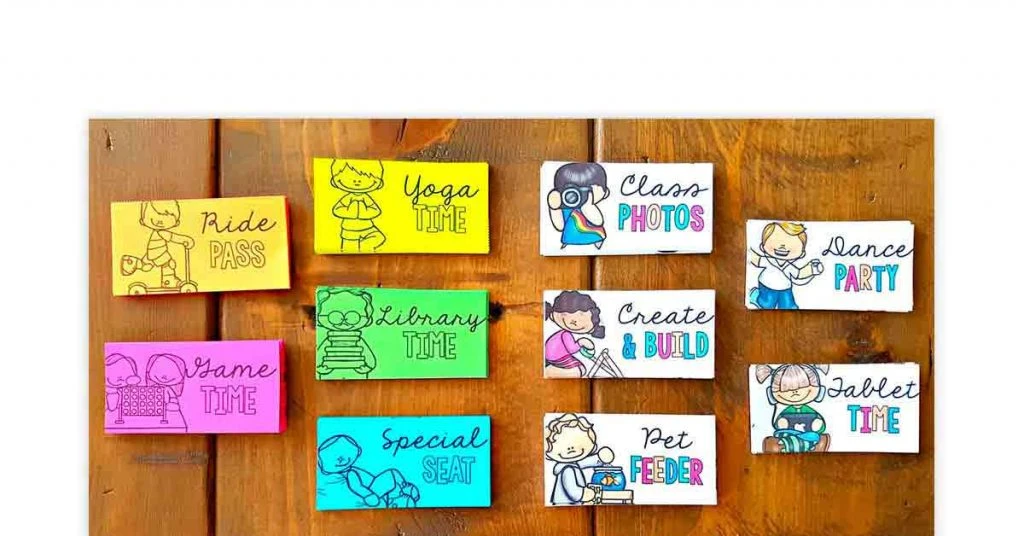
- Plan virtual field trips
If you teach subjects like History and Biology, you can engage your students with virtual trips from the comfort of their homes. They can visit museums, zoos, historical monuments, and more despite lockdown restrictions. This will be an entertaining experience, and the visual aids will improve their understanding.
- Check-in together
Do not start teaching immediately. Instead, start with something positive to begin your class on a good note. It may be something inspirational or simple questions like how your students are feeling.
You can ask students to share a fact about themselves and help them connect with each other based on their similarities and interests. This will make students feel more connected and motivated, to begin with, the learning session.
- Give students time to think and process
Sometimes in a hurry to complete topics, teachers convey the concepts without giving enough time to students to process the thought. Choose open-ended problems and make use of illustrations/ examples. Give students time to write down their ideas and ask them to share them with the class.
Wait for a few seconds after one student speaks. This will give time to other students to think about what is being said and contribute their thoughts. In addition, this will help teachers in gaining insights into students’ thinking.
- Create student groups based on their learning curve
You can make subgroups of students based on their subject choices, assessment scores, project choices, and so on.
This will help students connect better with each other in classes, exchange ideas, and clear queries, especially when they are new to a class. Teachers can also send assignments, quizzes, and tasks to specific groups.
- Try storyboarding
Teachers can use storyboarding to evaluate every student’s understanding of online learning sessions. For example, you can ask students to summarize and organize the information from the last class on a storyboard template.
Students can use images and text to explain the information in order, and others can share their views and analyze the board. This will help revise the concepts together and remember them for a long time.
- Use discussion platforms
To ensure the participation of every student in your class, use video discussion platforms like Microsoft Flipgrid and debate tools like Kialo. In addition, teachers can ask students to create their video summaries of the chapter taught. Teachers can then leave short video feedback about every student.
Further, debate platforms allow students to participate in existing discussions or those newly created by their teacher. Every student can choose their side and add their opinions through claims.
- Create timelines
Many topics taught to students, like historical events and life stories of important individuals, occur in the chronology. Teachers can ask students to take notes in a timeline template for visual representation. This helps students connect the sequence of events better and identify patterns in them.
- Progress analysis
To check the progress of each student, start an achievement page. You can create quizzes and tests for different topics to understand whether your students grasp the concepts properly or not.
You can use online tools to create these tests for easy customization of test duration, changing the order of questions, creating multiple question types, generating immediate feedback, and automatic grading. This will help students focus on their improvement areas.
- Create a reward system
To ensure that students attend virtual sessions and pay attention, you can develop a virtual reward system for their daily performance. For example, there can be rewards for consistently submitting daily assignments on time for a month or scoring well in surprise weekly quizzes.
The rewards can include titles like star performer of the week, formal certificates, extra internal assessment scores, sending a positive note to parents, and so on. Some students may need other factors like the presence of a parent or guardian in the same room to ensure they stay focused.
- Make notes about your students
Keep short notes about your students and classes in a physical or online format. Since the environment is virtual, you can be confused about different classes and students in them.
For example, if a student faced a problem with something in the last class or had scheduled an upcoming test, you can add that. This will help you track and attend better to the learning needs of every student.
- Use document annotation tools
Teachers can upload documents in different formats on document annotation platforms such as Kami and NowComment. You can add clear demarcations and pointers to any form of text, drawing, videos, presentation, or any form of content.
Everyone can view each other’s comments and give their opinions. This helps in an easy discussion of study materials.
- Don’t haste, make way for feedback at the end
You should stay realistic about your expectations and not try to finish too many activities in one class. Plan accordingly. You can end the class by appreciating your students or sharing what they look forward to gaining from the upcoming sessions and the subject overall.
You should also provide ways for students to share anonymous feedback so that even shy students can speak their minds without hesitation.
- Conduct virtual parents-teachers meetings
Meeting parents is easier in online meetings. Parents who are busy with work and could not earlier schedule physical meetings be now at an advantage.
Teachers can connect with parents to inform them of their child’s progress and provide recommendations for improvement. Parents can also convey their thoughts and doubts to the teachers, which would provide more clarity.
Suggested Read: 14 Best Virtual Classroom Software for Live Classes Online
Conclusion
It is hard to adapt to new ways of teaching and learning for both students and teachers. But by following efficient methods and practices, teachers can confidently deliver lessons to their students just like in a classroom environment. In addition, their hard work will also ease the task of virtual learning for students.
Ayushee is currently pursuing MBA Business Analytics from SCMHRD, Pune with a strong background in Electronics and Communication Engineering from IGDTUW. She has 2 plus years of full-time work experience as an SEO content writer and a Technology Journalist with a keen interest the amalgamation of business and... Read more





























