Computerized Accounting System: Advantages & Disadvantages

With the end of the financial year around the corner, how do you plan to ensure the success of your organization?
Definitely by calculating your revenue and expenses and eventually estimating your profits. But all of this requires accurate accounting which is hard to achieve manually especially if your organization is involved in complicated financial activities. So, here comes computerized accounting software to simplify accounting for you.
Let’s begin by understanding the concept of computerized accounting system.
What is a Computerized Accounting System?
Computerized accounting system is a software program for business owners, which helps track revenue and expenses, prepare taxes, and estimate profits. Additionally, they also allow you to manage bank accounts, pay bills, prepare budgets, generate reports, manage payrolls, and do anything that involves financial transactions. In short, you can conduct all important financial activities using a computerized accounting system
Computerized accounting software can be easily stored and accessed on a computer, network server, or remotely on any device that is connected to a strong mobile data or Wi-Fi connection.
Different Types of Computerized Accounting System
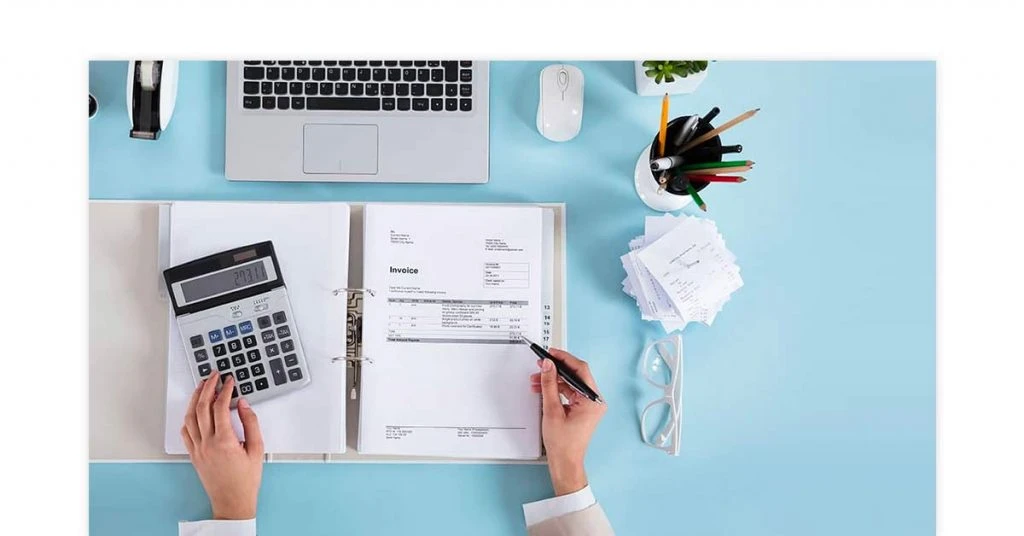
The market offers you a wide range of computer system accounting software which are equipped with unique features. Therefore, it is important for you to understand different types of computerized accounting software and then select the one that suits your organizational needs.
- Ready-to-Use Computerized Accounting System If you are a small-scale business owner who is looking for a budget-friendly accounting system, then this is your ideal type. A ready-to-use computerized accounting information system is easy to learn and does not require any specialized technical training. It involves low-cost installation and maintenance, but also limits the number of users.
- Commercial Computerized Accounting System
A commercial accounting system is more suitable for small to medium-scale business enterprises. The installation and maintenance costs are relatively high, and it offers additional features along with the basic accounting features for generating reports, data, and graphs. This computerized software also enables linkage to other information systems while ensuring the robust security for data.
- Customized/ Tailored Computerized Accounting System
A customized/ tailored computer based accounting system is best suited for large enterprises and it caters to specific needs of your business. The adaptability of the system is relatively low as the user needs to undergo specialized training to learn the system.
It also offers wide integration options with other information systems but keeps the financial data fully secure. Because of the customizable options available, the installation and maintenance cost of these types of accounting systems is relatively high.
Suggested Read: What is the Difference Between Financial Accounting and Management Accounting?
Features of Computerized Accounting System
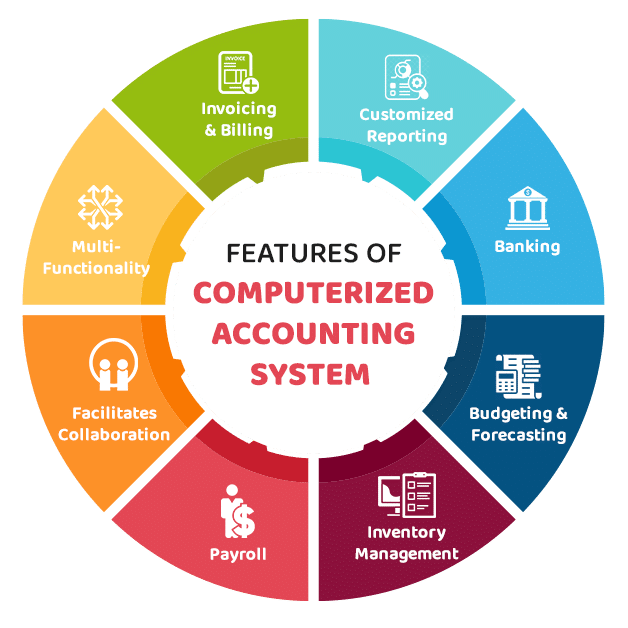
Make sure that whichever type of accounting software you choose for your business consists of the following features that will help you run your business smoothly and efficiently.
Invoicing & Billing: It is the basic function of computer system in accounting to store records of customers’ data and generate accurate invoices and bills on time. It automates the process of collection by reminding you to send bills on time and keep a track of outstanding payments. Along with that, it helps your organization follow industry-standard practices for invoicing and billing, keeping you up to date.
Customized Reporting: Computerized financial systems help generate customized reports such as the balance sheet, income statement, cash flow statement, payroll statement, etc. The accounting software can generate reports as per your preference, as and when required. It can also generate reports while presenting your data in graphs or pie charts, making it easier to understand.
Banking: A computerized accounting information system not only helps you to keep a track of your banking accounts but also automates payment processes like printing, checking, and scheduling bank payments and direct deposits.
Budgeting & Forecasting: A computer-based accounting system generates reports of different time frames, which help track your business performance and prepare accordingly for the future. Based on the balance sheet summaries of the past, your business can do the future budgeting and forecast the future performance.
Inventory Management: A computerized software not only helps in forecasting your business’ revenue but also can be helpful in forecasting your inventory requirements. The software solution also helps in managing stock which helps you in keeping the track of the available inventory.
Payroll: A few computerized accounting software systems also come with an added feature of the payroll module where you can generate and process employee payments timely. It also simplifies managing variable pay along with bonuses, commissions, incentives, profit-sharing, etc.
Facilitates Collaboration: Computerized accounting systems facilitate you to remotely collaborate with your authorized contractual accountants. It enables you to synchronize data with your bank and import financial reports in seconds as and when required.
Multi-Functionality: Managing finances globally with different currencies can be highly challenging. But with the right choice of computerized accounting software, it becomes much easier to accumulate data from multiple locations and record financial transactions in different currencies.
Suggested Read: What is Accounting: Types, Benefits and Best Practices
Advantages of Computerized Accounting Software
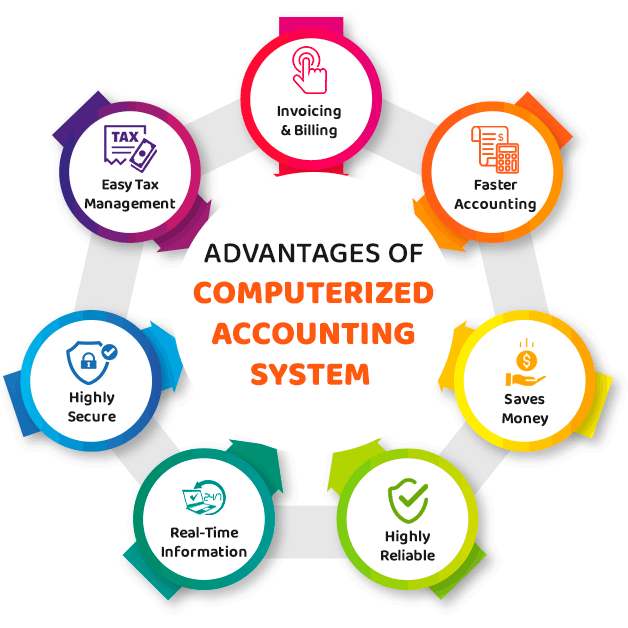
Computerized accounting software offers you much more than just basic automated accounting services. Below mentioned are the key benefits of computerized accounting software:
Easily Accessible: A computerized accounting application enables both, iOS and Android devices to perform daily accounting tasks like tracking your expenses, generating invoices and receipts, sharing bills, etc. The mobile application keeps you connected with your finances even when you are on the go.
Faster Accounting: Being a cloud-based accounting system, computerized accounting software allows you to enter, process, store, and access data in real-time.
Saves Money: Gone are the days when accounting was only done by professional accountants. With computerized accounting systems even, you can perform basic accounting functions and cut down the cost of an accountant.
Highly Reliable: A computerized accounting software eliminates the possibility of human error which is very common in the manual accounting. You can completely rely on the precise statements and reports generated.
Provides Real-Time Information: The computerized accounting software can be easily synchronized online with your bank which gives you real-time data on the paid and pending invoices or any other expenditures incurred.
Highly Secure: Computerized accounting systems are created with high-end security mechanisms to protect your business’ highly confidential financial data. Powered with AI, it keeps all your financial information, passwords, accounts, tax information, etc. safe with secured access to limited users.
Easy Tax Management: A computerized accounting system provides you with one platform where you can have a quick overview of the amount of taxes that you have paid till date. Along with this, it also provides a separate amount of tax you and your client need to pay on each invoice.
Suggested Read: Difference Between Cash Basis Vs Accrual Basis of Accounting: Which is Better for SMBs?
Disadvantages of Computerized Accounting System
Like anything, a computerized accounting system also comes with its fair share of disadvantages. Here’re a few limitations of computerized accounting systems:
Technical Errors: Any technical piece of machinery is prone to face technical issues at any given point of time. Similarly, while using a computerized accounting software you can also come across several technical errors like server delays or issues, power cuts, software bugs, etc.
Expensive Installation & Maintenance: Although in the long run a computerized accounting system may seem cost-effective, but its installation and maintenance can be highly expensive. In the beginning, a lot of investment needs to be made for training your personnel to understand and get used to the automated software.
Online Threat: Even though your business accounting information is stored in the cloud, it can be easily hacked and can be misused against your business. You have to be careful while securing it with strong passwords and giving access only to your most trusted people.
Consumes Time & Efforts: Once your confidential financial information is hacked, it can be misused, removed, or manipulated against the interest of your business. Rectifying these errors will require your accountants to re-work the data that the system consists of. Internet attacks like worms and virus attacks can also corrupt all the information in your system. So, it is highly advisable to always use the best online protection.
Even though there are multiple disadvantages to a computerized accounting system that cannot be ignored but definitely can be prevented by making the right choice.
Today a growing business needs to adapt to a world that is moving towards a digital era and that involves digitalizing every aspect of the business.
Suggested Read: List of Best 30+ Accounting Software for Small Businesses in 2022 (Features and Ratings)
Importance of Computerized Accounting
Computerized accounting is the need of the hour, and your business definitely needs it for the following reasons.
- Cost-Effectiveness: Computerized accounting is not only more efficient than manual accounting but also is more cost-effective. It saves your cost incurred on time, resources, and manpower.
- Automation: In computerized accounting, maximum of your tasks gets automated which would otherwise take hours in the manual accounting. For example, invoices are automatically processed on time, even if you forget about them.
- Accuracy: Humans are prone to errors, and so is manual accounting. However, with computerized accounting, you can aim to achieve 100 percent accuracy. It can assist you in accurate and reliable financial reporting that helps in while making financial decisions.
- Scalability: You can always upgrade your computerized accounting software as your according needs or organization size increases. It just requires additional data entry, and you are good to go.
- Security: The computerized accounting software is highly protected and secure as compared to manual accounting. Physical papers and books can be easily be accessed by anyone but computerized software can be accessed by limited and reliable people only.
Cloud-Based Computerized Accounting System
Cloud-based accounting system is the newest technology that everyone has been talking about. In this, your business financial data is stored on the cloud, and can be accessed from anywhere and any device. This software is hosted on a remote server that can be accessed via the internet or other networks provided by a cloud application service provider.
Key Features of a Cloud-Based Computerized Accounting System
- Accessibility: Cloud-based accounting software is not limited to just one desktop. You can log in from anywhere using any device. All your data will be stored and synced on the cloud.
- Centralized Platform: All your data is stored on a centralized platform with authorized access. But you can always enter the read-only mode and create copies for yourself.
- Backups: Many times, business owners get confused with the multiple backups they create, and even then, lose the data. But with cloud-based accounting software, you no longer have to worry about that, there are centralized backups.
- Easy & Secure Sharing: With data stored on one platform, it is easy and more secure for you to share access with other stakeholders. Your accountants, bank managers, business coaches can access the same data without you being manually transferring the data to them.
- Work Both, Online & Offline: With the hybrid model, you get the best of both worlds in cloud-based accounting systems. When you are working offline, you can simply store on-premise and sync it to the cloud when there is a stable internet connection.
How Computer-Based Accounting System Can Solve Accountability Issues?
Adopting computerized accounting software will not only save you a lot of time and prevent errors in a financial capacity but also resolve accountability issues. It’s the right time for you to switch from traditional and manual accounting software to computerized accounting systems. All you have to do is just understand your business requirements and select the right one for you!
FAQs
What is the most commonly used computerized accounting software?
QuickBooks, Xero, FreshBooks, Wave Accounting are some of the most commonly used computer based accounting systems.
What is the average time for procurement and installation of computerized accounting software?
The procurement and installation can take somewhere between three months to six months depending on the complexity of your business.
What is the difference between computerized and traditional accounting?
In traditional accounting, the data is manually entered and calculated on paper, whereas in computerized accounting, the data is entered in a computer and it automates everything else.
Is Computerized accounting better than manual accounting?
Yes, computerized accounting is more reliable, accurate, and secure as compared to manual accounting.
What is the similarity between Manual & Computerized accounting?
The basic similarity between manual and computerized accounting is that the rule of accounting doesn’t change in any form.
What are the components of a computerized accounting system?
The five basic components of computerized accounting systems are source documents, input devices, information processors, information storage, and output.
What are the basic requirements of every computerized accounting system?
Every computerized accounting system has two basic requirements:
1. Accounting Framework: It involves the set of principles, coding, and grouping structure of accounting.
2. Operating Procedure: It is the operating procedure that synchronizes with the operating environment of your organization.Name a few desktop computerized accounting system examples
FreshBooks Cloud Accounting, Wave Accounting, Bill.com are a few examples of computerized accounting systems.
Isha’s writing journey started way back in 2018 when she graduated in the field of Journalism & Mass Communication. Since then, she has been writing for all digital and print marketing assets including blogs, editorial reviews, landing pages, emailers, and more. She has contributed her writings to genres... Read more




























