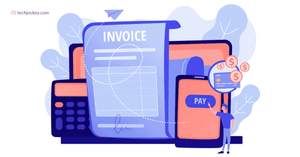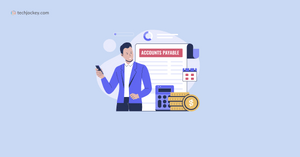Overview of Accounts Payable (AP) Software
If you are handling accounts payable manually, you know that it creates bottlenecks in your financial workflow. Paper invoices pile up, approvals get delayed, and data entry mistakes can lead to costly errors. Furthermore, these challenges slow down operations and affect cash flow. Accounts payable software solves this problem by streamlining the invoice-to-payment process. It can save a lot of productive time, reduce human errors, and improve transaction visibility better.
We’ll explore key features, software types, selection criteria, pricing models, and list of best AP tools. By the end, you’ll know exactly how to choose and deploy the right AP software for your business.
What Is Accounts Payable (AP) Software?
AP software’s role is to wipe out the manual (and mundane) stuff like data entry from an invoice, matching to a purchase order, and chasing approvals. It makes your AP process systematic, fast and precise.
Many AP solutions leverage technology such as OCR to pull data from invoices. They also include functionality for automated routing, multi-level approvals and secure payment. Furthermore, many accounts payable software can integrate to accounting software to keep all financial data in sync.
With the AP, companies can minimize errors, make payments more quickly and have a clearer grip on their finances.
Why Invest in Accounts Payable Software?
Investing in AP software helps with automation, accuracy, and visibility. Below are the real reasons why growing businesses switch to AP automation tools.
- Capture invoice data automatically from PDFs and emails: OCR and smart parsing tools will cut the time you spend typing information in and remove data entry mistakes.
- Route invoices to the right approvers based on amount and department: Automated approval flows push invoices through without a hiccup, so you never fall behind on payments.
- Track every invoice from submission to payment: Gain full visibility with real-time dashboards, audit trails, and payment status tracking.
- Avoid late fees and capture early payment discounts: Scheduled reminders and automated payments ensure you meet deadlines and improve vendor relationships.
- Match invoices to purchase orders and receipts automatically: Three-way matching reduces manual checks and speeds up the review process.
- Analyze spend by vendor, category, or time period: There are reporting tools that provide visibility into where your money is going, so that you can negotiate better terms and budget efficiently.
- Integrate directly with QuickBooks, SAP, or NetSuite: Sync all AP data with your accounting or ERP system to avoid double entry and improve financial accuracy.
- Handle thousands of invoices without hiring more staff: Scalable systems support growth and help you stay lean as invoice volume increases.
Essential Features to Look For in Accounts Payable Software
Choosing the right AP software starts with knowing which features make the biggest impact. Look for tools that solve your real challenges, reduce manual work, and support your business as it grows.
- OCR-Based Invoice Capture: The software should be able to pull important information like invoice number, date and total amount from scanned PDFs or email attachments. This makes the entire process error-free, without any manual input.
- Smart Approval Workflows: Custom approval routes should be easy to create based on invoice amount, department, or vendor. This keeps the process going and makes sure the appropriate people are approving the appropriate invoices at the appropriate time.
- Real-Time Payment Scheduling: You should be able to schedule payment dates, group invoices by their due dates and send payments automatically. This keeps you from being charged with late fees, and makes it so that you can qualify for early payment discounts.
- Multi-Channel Payment Support: An effective AP tool enables ACH transfers, wires, virtual cards and checks from within a single dashboard.
- Three-Way Matching: The system should allow for automatic matching of invoices with POs and receipts. That way you only pay for what was actually ordered and delivered – no more and no less.
- Real-Time Spend Dashboards: Your team should have insight into the outstanding invoices, scheduled payments and the spend by departments in a glance with simple dashboards. This is helpful for budgeting and forecasting.
- ERP and Accounting Integration: Check if it integrates directly with software such as QuickBooks, NetSuite, SAP or Xero. T his ensures that your AP data is up-to-date and you are not entering the same data in multiple places.
- Audit Trail and Compliance Reporting: All the transactions made with the invoice should be recorded (with the user, time, status change, etc). This generates a trustworthy audit trail for compliance and internal checks.
- Role-Based Access and Data Security: The software must allow admins to control what each user can see or do. Combined with data encryption and industry compliance (like SOC 2 or GDPR), this protects sensitive financial information.
How to Choose the Best Accounts Payable Software?
Finding the right AP software starts with understanding your current process and what you want to improve. Here’s a simple, step-by-step guide to help you choose the best tool for your business.
- Identify Your Current Challenges: List the issues you face today, such as delayed approvals, duplicate invoices, or manual data entry. This helps you find software that directly addresses those pain points.
- Set a Clear Budget and ROI Goal: Decide what you can spend and what savings or efficiencies you expect. Include factors like reduced labor, early payment discounts, and fewer late fees.
- Prioritize Must-Have Features: Focus on features that bring real value, like automated approval routing, OCR invoice capture, payment scheduling, and ERP integration.
- Check Integration Compatibility: Make sure the software connects with your accounting or ERP tools like QuickBooks, NetSuite, or SAP. Good integrations save time and reduce errors.
- Evaluate User Experience: Look for an interface that’s easy to use and doesn’t require heavy training. Mobile-friendly options are a plus for remote teams and quick approvals.
- Review Vendor Support and Training: Choose a provider that offers setup help, training sessions, and responsive customer support. Strong onboarding can make or break the rollout.
- Take a Free Trial and Involve Your Team: Test the software using your actual workflow. Ask your finance team, approvers, and admins to try it and share feedback before you decide.
Top Accounts Payable Software Compare Table
| Software | Best For | Key Features | Free Trial | Price |
| Tipalti | Global payables and compliance | Global payments, tax compliance, ERP integrations | No | On request |
| AvidXchange | Mid to large businesses | Invoice capture, workflow routing, payment automation | No | Available on request |
| Stampli | Invoice collaboration and audit trails | AI invoice approval, team collaboration, audit history | Yes | Available on request |
| Airbase | Spend management with AP control | Multi-level approvals, corporate card sync, real-time spend tracking | Yes | On request |
| Bill.com | Small to mid-sized businesses | Invoice approvals, recurring billing, ACH and card payments | Yes | Starts at $45/user/month |
| MineralTree | Full AP automation and security | OCR scanning, payment scheduling, fraud detection | No | Custom pricing |
| Melio | Freelancers and small businesses | ACH payments, no software fee, easy vendor onboarding | Yes | On request |
| DocuWare | Document-driven AP workflows | Digital invoices, approval flows, document archiving | Yes | On request |
| Zoho Books | Small businesses needing accounting + AP | Custom workflows, invoice tracking, vendor portal | Yes | Starts at $15/month |
| QuickBooks Online | Simple AP with full accounting integration | Bank sync, vendor payments, basic AP automation | Yes | Starts at $1/month |
How Do We Choose the Best Accounts Payable Software for You?
At Techjockey, we focus on what really matters when recommending accounts payable software. We look at features that save time and reduce errors - like OCR invoice capture, automated approval workflows, payment scheduling, and real-time spend tracking. We also consider how well the software integrates with accounting tools like SAP, or NetSuite.
Our team reviews user feedback, pricing flexibility, and the vendor’s reliability. Whether you're a small business handling a few invoices or a large company managing high volumes daily, we help you find AP software that’s simple to use, secure, and built to scale with your needs.
Why Choose Techjockey for the Best Accounts Payable Software?
Techjockey eliminates the hassle of selecting the best accounts payable software. Whether you’re a startup automating an invoice or a massive finance team running thousands of payments, we make it easy to compare trusted software all in one spot.
We offer honest advice, free demos, and tailored recommendations based on your goals, budget, and workflow. With verified software, expert insights, and real user feedback, Techjockey is your trusted partner in streamlining your AP process.