
Haeywa
4.4
₹600 onwards

SkizzleHR
5
₹15,000 onwards

Klipit Bizpro
4.1
Price on Request
Expense management software is a bundled information system that allows companies to manage and regulate their expenses effectively. The best expense management software has been designed to let users submit, process, regulate and reimburse both employee and company expenses. Read Buyer’s Guide
(Showing 1 - 20 of 58 products)

Brand: Astral Management Consulting
eXBA is a travel & expense management software that is used by both small and large enterprises to track and manage expense reimbursement claims, pett... Read More About eXBA
₹150 /User/Month

Brand: Zoho Corporation
Zoho Expense is an online expense management solutions, featuring a GST-compliant user interface. Users can automatically scan multiple receipts, record t... Read More About Zoho Expense
₹199 /month

Brand: Happay
Happay Expense Management Software is a robust solution that offers an intuitive and automated solution for managing business expenses, featuring real-time... Read More About Happay Expense Management
Price On Request
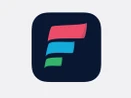
Brand: Finly
Finly is a payment automated application platform that enables automatic settlement of accounts payable. Finly expense management software is designed for... Read More About Finly - Expense Management
₹250 /month

Brand: Dotnova Aitech Pvt Ltd.
(0 user reviews)
Haeywa is a simple app for businesses to track expenses, scan receipts, make UPI payments, and manage finances with real-time reports.... Read More About Haeywa
₹600

Brand: Costipro
Costipro is a cloud-based expense management solution for enterprises of all sizes and verticals. It empowers mobile field workers to capture their expens... Read More About Costipro
₹2,376

Brand: SutiSoft
SutiExpense is a top of the class expense management system for Indian companies. It has an artificial intelligence engine system in place to detect expe... Read More About SutiExpense
Price On Request

Brand: Sky Productivity
This expense management app enables employees, field workers and other staff to manage their work-related expenses better. Faster Digital Submissions: Emp... Read More About EasyForm Expense Management
Price On Request

Brand: Expenzing
(0 user reviews)
Users get to view the actual spend patterns of their business and plan out company policies based on them. The thoughtful MIS reports of the software help... Read More About Expenzing Travel Expense Management
Price On Request

Brand: Aarvi Technology
(0 user reviews)
Aarvi Expense Manager is a complete Expense Management Software designed to serve Startups, SMBs, SMEs and Agencies. This Expense Management Software for... Read More About Aarvi Expense Manager
Price On Request

Brand: KGC Infotech
(0 user reviews)
A comprehensive next-generation business financial platform for small businesses.... Read More About Zyro Expense Management
Price On Request

Brand: Volopay
Volopay is a financial solution provider that offers automated expense management, corporate cards, and accounting integrations.... Read More About Volopay
Price On Request
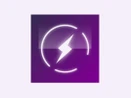
Brand: Valorbyte
(0 user reviews)
SparkReceipt is your AI-powered accounting ally to streamline expense categorization.... Read More About SparkReceipt
Price On Request

Brand: Continuo
(0 user reviews)
ContinuousCare helps doctors consult patients online, manage health records, and offer remote care through video, chat, and mobile apps.... Read More About Continuo
Price On Request

Brand: Botmatic
(0 user reviews)
What is VYAY : The expense Management solution powered by Botmatic. It gives end to end solution for expense management. Our focus is to simplify, standard... Read More About Travel & Expense Management System
Price On Request
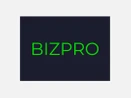
Brand: Klipit
(0 user reviews)
An AI-powered expense management software that automates receipt scanning, expense tracking, and reimbursement with blockchain security.... Read More About Klipit Bizpro
Price On Request

Brand: Planet PCI Infotech
(0 user reviews)
Planet PCI BEMS is a complete Expense Management Software designed to serve Startups, SMBs, SMEs and Agencies. This Expense Management Software for Web-Ba... Read More About Planet PCI BEMS
Price On Request

Brand: Peko Payment Services LLC
(0 user reviews)
An expense management software for SMBs, helping manage payments, expenses, travel, and insurance efficiently.... Read More About Peko
Price On Request

Brand: CashBook
(0 user reviews)
An expense management software that helps businesses manage expenses, cash flow, and transactions efficiently in one platform.... Read More About CashBook
Price On Request
Last Updated on : 20 Feb, 2026
Expense Management Software Comparison

We provide the best software solution for your business needs
Founded in 2016, Techjockey is an online marketplace for IT Solutions. We are a pioneer in this field, as we are taking IT solutions to SMBs & MSMEs in tier II & tier III cities and enabling digitization of day-to-day processes.
2 Million+
Happy Customers
500+
Categories
20,000+
Software listed
Software questions,
answered
No, you don’t have to purchase new IT infrastructure to use an expense management software. Cloud-based expense software works on any Windows or Mac powered computing device as well as, on tablets and smartphones.
Zoho Expense EasyForm Expense Management Concur Travel & Expense Management Webexpenses Expense Management Rydoo Expense Management Finly - Expense Management Expensify Happay Expense Management Expenzing Travel Expense Management
It depends on your business requirement. If you prefer keeping your sensitive expense data secure within your premise, opt for the on-premise solution. Cloud-based software stores your data on a remotely located server which is completely secure and encrypted. Cloud service is easier to maintain and you can opt for a license-based model without the added cost of infrastructure procurement, with a cloud solution.
Expense manager can be easily accessed on other devices. By extension, expense reports can be viewed on your phone or tablet.
Yes integrating expense management software with other third-party software is easy and can be done.
The receipt scanner scans an invoice to create a digital copy for recordkeeping. The expense manager can isolate and pick data from invoices with a barcode or RFID tag. This helps in distinguishing each submitted invoice and helps in tracking and verifying employee expense claim.
Yes, you can purchase an expense management system customised with just the features you require for your business.
There are no specific number of employees required to effectively use a business expense management solution
“this is the software i was looking for quite a while and happy with the product”
- Tejas Hadkar
See all eXBA reviews“Happay is a wonderful expense management solution. It is easy to use, simple and makes our processes more streamlined.”
- Vinod Bhatia
See all Happay Expense Management reviews“This site is very helpful, but be prepared to be contacted immediately!”
- Ayush Seth
See all EasyForm Expense Management reviews| Expense Management Software Cost | ||
|---|---|---|
| Top Expense Management Software | Starting Price | Rating |
| eXBA | ₹150.00 /User/Month | 4.2 |
| Zoho Expense | ₹199.00 /month | 4.8 |
| Finly - Expense Management | ₹250.00 /month | 4.7 |
| Haeywa | ₹600.00 | 4.4 |
| Costipro | ₹2376.00 | 4.7 |
| MMC Receipt App | $15.00 /Month | 4.3 |
Found our list of Expense Management Software helpful? We’re here to help you make the right choice and automate your business processes. Let’s discover some of the essential factors that you must consider to make a smarter decision!
Expense management software is a bundled information system that allows companies to manage and regulate their expenses effectively. The best expense management software has been designed to let users submit, process, regulate and reimburse both employee and company expenses. Users can also use it to invoice billable hours and/or reimbursable project expenses. The best expense manager allows employees to enter their expense details for approval through a browser or phone app. Expense software automates a company’s expense entry, streamlines reporting, eliminates paper trail, and significantly reduces administrative effort.
Expense report software is also known as expense manager software, expense tracker, expenditure manager, travel expense management software and even, employee expense software among some circles.
The expense tracker helps users keep a detailed track of their expenses. The best expense manager tracks and regulates expenses stores them in a database with in-built search filters and allows you to access them from any electronic device.
Manage and store receipts effortlessly with this feature. Receipt manager automates receipt storage and eliminates the need to import data manually.
Much like receipt management, the invoice management feature stores and manages invoices for vendors, customers, and employees. With this feature, companies can perform timely payments, strengthen compliance and reduce risks.
Eliminate the risk of duplicate entries and expense errors with the expense merging feature. The best expense tracker can merge multiple expenses into one, categorize them, and perform all necessary calculations.
Best expense management software allows multiple users to get admin access and role permissions. With this feature, the hierarchical approval process can be regulated and curbed, when needed. The access to approval is highly controlled, and only the admin can approve the data being inserted in the system.
If your company reimburses for employee travel (for work-related purpose) then this is an excellent feature to have. With travel expense management software, users can set up a customized approval hierarchy for trip requests and manage approvals effortlessly.
Mileage expense tracking software is a unique feature that lets users keep track of their employees' travel. Integrated with Google Maps API, the automated expense reporting feature of travel expense management software lets users get real-time access to an employee’s time spent on travel. Accordingly, users can reduce the time spent on each claim and eliminate fraud effortlessly.
With this feature of business expense management software, you can make payments using cards, e-wallets and meal cards for effortless transactions. It eliminates the need for cash-based transactions or to make cheque payments.
If your organization has a daily allowance sanctioned to employees, you can regulate and manage those using this feature. You can also use it to set up guidelines and policies related to per diem expenses, as well as define actions in case of non-compliance with rules.
Top expense management tools let users turn receipts into expense entries automatically. Its auto-scan feature scans receipt extracts important details and compiles them into a digital file. Users can process multiple receipts together and submit expense reports online with a single click.
Capture transactions made from credit or debit cards and turn them into expense entries automatically with expense management software.
The expense manager module is at the heart and soul of any top expense management solutions. With this module, organizations can collect expense details of employees to regulate and manage them. The expense manager module provides a user-friendly interface where the finance team can view expense information, broken down to all the variables. Using the expense manager module, all-expense regulation takes place in accordance with internal (company) & external (government and judicial) regulations. Any policy & compliances pertaining to the processing and analyzing data of the employee is also considered when regulating expenses. Companies can govern, authorize, manage expense claims, audit and perform reimbursements with this module. You can also create and customize your company’s expense reimbursement policies as per the type of expense incurred. For each type of expense, you can use this module to define categories for easy recordkeeping. For example, you could set up an expense category for the employee’s city-wide travel. You can mandate employees to furnish a scanned copy of the travel receipt/invoice, for making claims. Further, you can define daily employee allowances or per diem rules, policy limits, and rules for when a receipt is needed, using an expense management system.
You can’t run a robust expense management department unless you know where expenses are being made. The reporting & analytics module of expense tracker software works on two-level. Using the reporting module, you can generate comprehensive MIS reports outlining the expenses made by employees. The reporting module can be customized to reflect the variables that you wish to take a look at. For example, if the finance team wants to see the expenses performed by employees made during a specific period, they can willfully do so with an expense report software. The second aspect of this, the analytics module, helps with data comparison and analysis of expense information gained from MIS reports. Using the analytics module, companies get a detailed understanding of expenses occurred, reimbursements & payables made, employee expense breakdown, per diem breakdown, etc. Additionally, companies can also use expense report software to identify excess spending and formulate rules to counter and reduce this expense.
When your employees input their expense information along with bills and invoices for verification into the top expense management tools, the receipt inbox houses these bills. It works in the same way as your email inbox- each receipt submitted by employees reflects as an individual entry on the receipt inbox. The finance team of a company can access each employee’s expense invoices with the receipt inbox. They can also customize the inbox and add folders for categorization. Categories can be created department-wise, function-wise, hierarchy-basis, etc.
With the expense reimbursement software module finance team receives employee expense information, they must verify the claims to ensure its legitimacy. The approval management module of the expense approval system allows users to check invoices and ensure if the expense claim is compliant with the company’s reimbursement policy. The approval management module is a subset of the expense approval system and allows claim approval and payment initiation through a single platform.
The employee benefit manager of top expense management tools is used to set up employee benefits guidelines and assign details of expenses allocated to each employee. From travel expenses to telecommunications, daily expenses to internet charges, expenses of each employee can be easily set up with the expense benefit manager. If your company has a meal card policy (like Sodexo, Zeta, etc.), you can assign an amount to each card and easily manage them. Additionally, the employee benefits module can be used to define an approval hierarchy for employees based on grade, department or job titles.
When employees wish to upload their physical invoices onto the top expense management software, the receipt scanner scans the document and saves it in the software’s database. Additionally, by the power of robust technology, the software itself identifies key details from the invoice and uploads that information to the expense manager and approval modules respectively. Due to this, your finance team doesn’t need to waste valuable time reading invoices and segregating the required information. It also removes the chances of manual errors and all that your employees have to do is verify that the information uploaded on the receipt and the database are the same.
Any company, big or small, can benefit from using the best expense management software. Businesses with growing pains can use an expense solution for robust reporting & reduced administrative work. The best expense manager allows companies to gain better control over their front-end functions and minimizes the risk of overspending and fraud.
Organizations can use expenditure manager software for reducing and preventing accidental errors caused by manual input. Additionally, companies can use an expense approval system to allocate employee and company spending amounts, create expense reports, perform analytics and do a whole lot more. Employees can fill out expense and reimbursement forms easily, using expense management software. These forms can be accessed by the HR, who can access employee expense details directly from scanned receipts. Companies can also approve employee expenses easily, using the expense management software’s expense manager and approval module. Reimbursements can be easily initiated with expense tracker, and in some cases, automatically initiated (depending on the software’s compatibility).
Using an expense manager is a more secure option than manually managing the same, as this solution digitizes your data and keeps a back-up of the same. If you use a cloud-based expense solution, you can rest assured knowing that come hail or high water, your data is securely saved on a remote backup server.
You can consolidate and manage different verticals of expense processing, reporting, and analytics through the best expense tracker. The centralized data, gained via best expense management software, helps managers analyze relevant expense reports, and formulate informed decisions. Expense Tracker allows companies to easily develop expense policies, calculate expense-related costs, in adherence to compliance requirements.
Adhering to compliance, both internal (company) & external (government & judicial) is mandatory when managing expenses. Neglecting/bypassing regulations leads to penalty & reputation damage. The best expense tracker helps you circumnavigate this problem by keeping a track of legislative changes. The software is updated at regular intervals to reflect changes. At the same time, all concerned parties are notified of the changes in regulations and compliance.
The risk of performing expense management manually cannot be emphasized enough. If you’re performing expense management manually, you risk wrong calculations, incorrect allotment of per diem, and a whole bunch of other problems. It’s human nature to make mistakes sometimes, but it could end up costing your company a lot more financially. Online expense manager software ensures that the process is centralized, with error-free calculations and timely policy compliance checks. The need for human intervention is minimized to the basics, ensuring consistent expense management.
A business expense management system is crucial in ensuring the accuracy of your data, as it significantly reduces the chances of mistake. An expense manager can be used to distinguish between legitimate and illegitimate expense claims. The software runs every claim through compliance checks, verifies its authenticity, organizes it into its relevant category and processes the claim further. Business expense management software also ensures that organizations meet their tax-compliance, decreasing the chances of wrong tax report generation or filing.
If employees upload fake or doctored invoices and claims, the software can flag it easily. It analyses watermarks, barcodes and other identifiable features that help with the authentication process. It saves your company big bucks and helps in identifying non-compliant employees.
Your expense data is confidential and the expenditure manager software understands that. To that end, online expense management software has been designed with the latest in data security and encryption technology. Owing to this, your data is secure and out of prying eyes!
What’s Your Need: While managing expenses is a common function across businesses, every company’s expectation from the best expense tracker is different. Some companies look for a solution that can manage both employee and company expense, while others are looking for solutions that only caters to company expense calculations. Similarly, your expectations from an expense manager will be unique to you. Are you looking to automate the expense report generation process? Is auto-reimbursement your main priority from an expense tracker? Understanding your software need places you in a better position to understand how an expense management software benefits your business.
Define Your Budget: Defining budget is key to making a large purchase such as a business expense management software. Fixing the budget will ease the process of filtering from the different expense solutions available to find the one best suited to your company. As per your budget, you can opt for either an on-premise solution or a cloud-based expense management software. An on-premise software is recommended for businesses with the ability to maintain in-house servers along with a capable IT team. Cloud-based software doesn’t require you to maintain a server, and is the preferred of the two, especially if your budget is low.
Ease of Access: Unless you love a challenge, any expense management software you pick should be easy to use for you and your employees! If your expense tracker is difficult to use, it will be a massive strain on budget and resources, eventually affecting your bottom line. In short, an expense management software should help you increase your business’s profitability and stay ahead of the competition.
Support System: How quick is the response time from vendors in case of problems? If you face problems while using expense management software, you will require immediate support from the vendor. Delay in support, can take a serious toll on your workflow. Ensure that whatever vendor you choose, their response time is quick, effective and supportive.
Expense Software Demo: Before making a purchase, ask the vendor/software provider for a free demo/trial version of the software. Demos/trial versions are great as they allow users to get familiarised and acclimatized with software. Don’t forget to ask, as most vendors will be happy to oblige.
Author: Techjockey Team
20,000+ Software Listed
Best Price Guaranteed
Free Expert Consultation
2M+ Happy Customers