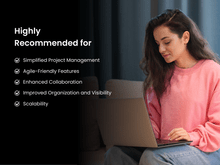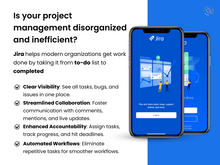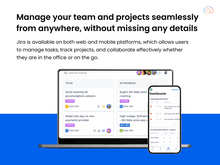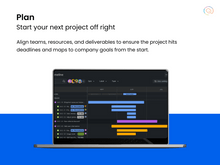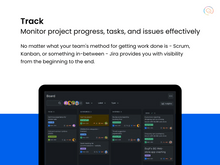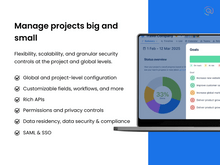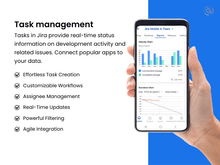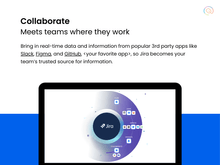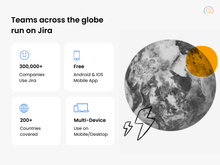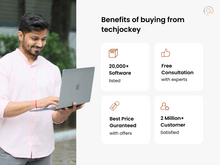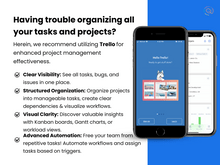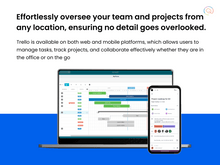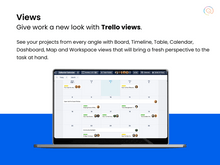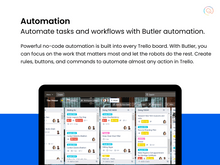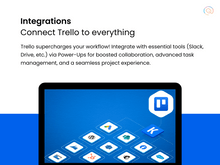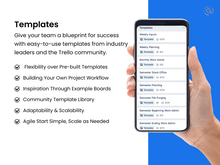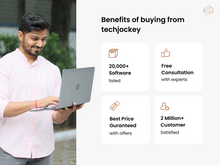Jira and Trello are popular project management tools that serve the interests of different people. While Jira is undoubtedly powerful and well-tailored to software development, its strength lies in its complexity. Trello, on the other hand, offers robust simplicity and a visual paradigm. This quick comparison would help you decide on the best software between Jira and Trello and help you find out which one fits the bill for your project management software requirements.
Jira vs Trello: An Overview
Jira is a powerful project management tool, majorly used by software development teams. It offers functionalities in issue tracking and customized workflow, as well as agile reporting and support for both Scrum and Kanban. This makes it better for managing any project complexity. Jira allows for streamlining project management, planning, tracking, and releasing software. To do so, it uses powerful automation, collaboration tools, and native time tracking. Although it provides a lot of customization options, it is also steeper in the learning curve.
Trello is a type of project management tool that is very comfortable for most users across all sectors, mainly because of its simplicity and flexibility. Trello enables collaboration through comments, easy-to-use Kanban boards, and customizable workflows. The only thing it misses is the availability of some very advanced features, like native time tracking, but Trello has quite an intuitive interface along with several automation options which make it a powerful solution for managing simpler projects.
Jira vs Trello: Key Differences
The key differences between Trello and Jira are mentioned below:
- While Trello is designed and meant for pretty much any team or individual, Jira was originally designed only for software development.
- Jira and other Jira alternatives are built to handle the complexity of large organizations with critical project needs, ensuring enterprise-level security, compliance features, and performance at scale. Trello, on the other hand, is made for small or medium teams with individual needs mainly.
- Jira provides strong permission control since it is meant for larger teams and a strong access control is required. On the other hand, Trello offers simpler permission control, since its target base is small teams and requires low control.
Jira and Trello: In Terms of Features
The following are some feature comparisons between Trello and Jira. Included are features like automation, collaboration, project management, agile reporting, task management, scrum support, and lots more.
- Project Management: Jira features strong project management capabilities. It helps in customizing workflows, planning sprints, and tracking issues. Trello also helps with project management but works on a more visual, card-based system. This is required to control simpler projects even without having much technical knowledge.
- Agile Reporting: Jira is an ideal match for Scrum and Kanban teams with its advanced Agile reporting features such as Burndown, Velocity, and Sprint reports. There is no provision for native agile reporting on Trello, but it can be integrated with third-party tools.
- Collaboration: Jira allows collaboration with in-depth commenting, mentions, and integrations with other Atlassian tools. This feature comes in very handy for technical teams. Trello makes collaboration really simple with its intuitive cards, comments, and checklist features, making it highly suitable for nontechnical and creative teams.
- Automation: Jira offers a powerful automation feature and allows teams to customize complex workflows and repetitive tasks. Trello uses Butler (automation tool) for simple, user-friendly automation of rules, commands, and scheduled tasks.
- Native Time Tracking: Jira is loaded with built-in time tracking and logging functionality, making it simple for teams to log their time right within the work task. On the other hand, Trello lacks native time tracking. Therefore, third-party add-ons such as Time Doctor and Toggl are used for handling time management within it.
- Kanban Boards: Jira offers advanced Kanban boards and provides customizable columns, swim lanes, and work-in-progress for managing complex workflows. Trello allows for the implementation of intuitive and flexible Kanban boards through drag-and-drop, serving simple to complex projects.
- Task Management: Jira helps with advanced task management with features like subtasks, dependencies, and issue types, tailored for development teams. Contrarily, Trello helps in simplifying task management with cards, labels, and checklists, suitable for a broad range of tasks.
- Scrum Support: Jira offers full support to Scrum through functionality that caters to sprint planning, backlog management, and sprint retrospectives. Trello, on the other hand, offers limited support for Scrum and is paired with third-party integrations.
Jira vs. Trello: Ease of Use
Jira offers a greater learning curve and richer functionality for project management. Apart from that, it is extremely flexible, with extensive workflow, permission, and integration customization.
On the other hand, Trello and a few Trello alternatives are extremely easy to learn which makes it suitable for beginners too. This is further made better by PowerUps and custom fields, making it versatile for different use cases.
Jira and Trello: Storage
Jira offers scalable storage based on different pricing tiers. It offers unlimited storage under premium plans.
Contrarily, Trello offers 10MB of file storage on the free plan and 250MB for the paid plan.
Jira or Trello: Free Plan/ Free Trial
Jira has a free plan that allows usage by up to 10 users but with limited features. Also, it offers a 7-day free trial on subscriptions above this.
Trello offers its users a free plan with all the important features in place. It also offers an unlimited number of boards and cards meant for small teams and personal use.
Jira vs Trello: Pricing
Jira begins at $7.75 per user per month and goes to the higher tiers for more features and larger teams.
However, Trello starts at $5 per user per month and ranges to higher tiers, namely, Business Class and Enterprise for bigger teams and higher functionality.
Verdict: Trello vs. Jira
So, in a nutshell, Jira and Trello really serve slightly different project management purposes, and with distinctions. However, Jira is great for software development teams that need additional features, like advanced agile reporting, custom workflows, and extensive scalability for large organizations. On the other hand, Trello is excellent for rather visual, simple usage regarding general teams and, of course, individual use, especially by those who are looking for flexibility and ease in using simpler projects. Trello is more user-friendly and easier to handle, whereas Jira is detailed in terms of control and robust in automation, making it a good choice for nontechnical users and creative teams.


 41 Ratings & 40 Reviews
41 Ratings & 40 Reviews