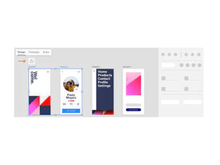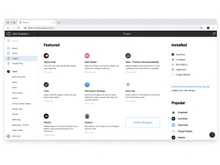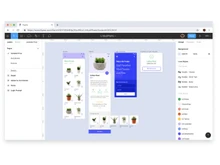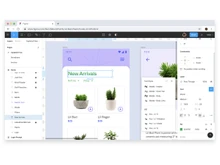There is many software available that are used for creating UX design for different websites and applications. Some of the top choices that you can consider are Adobe XD and Figma. With them, you can easily create prototypes, develop responsive designs, collaborate in real-time, and so on.
However, both these prototyping tools are distinct from each other in several aspects. For example, HTML export is not supported in Figma as compared to Adobe XD. Similarly, project branching and merging is supported in Figma but not in Adobe XD.
Additionally, there are several other features that make Adobe XD and Figma distinct from each other as given below.
Adobe XD Vs Figma: Overview
Adobe XD and Figma can help you with UX design, layout adjustment, design export, collaboration on projects in real-time, automated workflows, and so on. However, there are multiple differences between these design tools such as no free plan is available in Adobe XD but is there in Figma. Further, CSS file format is supported in Figma but not in Adobe XD.
With Figma, you get unlimited storage space as compared to Adobe XD and other Figma alternatives. Further, HTML file export is supported only in Adobe XD.
Get more insights on the differences between these popular prototyping tools to help you choose the right one for your UX designing needs.
Adobe XD Vs Figma: Pros and Cons
- Adobe XD storage space is limited as compared to unlimited storage provided by Figma.
- Real-time prototype view is supported only on Mac devices via the USB in Adobe XD, whereas it is supported on all devices in Figma.
- Figma supports project branching and merging features which is not supported in Adobe XD.
- Adobe XD can export designs in HTML, but Figma does not support this.
- Adobe XD can also be used in the offline mode while Figma is a completely online tool.
Adobe XD Vs Figma: In Terms of Features
Adobe XD and Figma are popular choices when it comes to designing prototypes for websites, applications, or mobile devices. Both support vector drawing, real-time collaboration, design preview, and so on. However, there are some differences between Adobe XD and Figma in terms of features such as -
- Designing and Layout Options: With Adobe XD, you can use only basic shapes for designing. Further, you cannot customize these shapes to suit your requirements. However, you can create complex shapes and vector graphics with the pen tool in Adobe XD.
- Responsive Layouts: Adobe XD and Figma can be used for developing responsive layouts by adjusting components, ratio, alignment, size, etc., based on your device requirements. However, you can also create responsive designs for smart watches with Adobe XD. However, Figma and some other Adobe XD alternatives do not have this feature.
- File Branching and Merging: With Figma, you can also work on the same project in different branches and add changes to the main file. However, this is not possible with Adobe XD, and you need to work on the complete file.
- Operating System: While Adobe XD can only work on Windows and Mac operating systems, Figma can also be used on Linux operating system as compared to Adobe XD.
- Handoff: In Figma, developers can directly go to the design file to inspect design, view interactions, etc., as compared to Adobe XD where you need to generate CSS code. After that, a sharable link is generated that can be opened in the browser to inspect the design elements as compared to Figma.
Adobe XD Vs Figma: Supported Platforms
One of the key differences between Adobe XD and Figma is that Adobe can only be used as a desktop app whereas Figma is web-based, and it also offers a desktop app. Both Adobe XD and Figma’s desktop apps can run on MacOS and Windows. However, Figma is also a web-based solution, and you can run it from any device and browser as long as you have a strong internet connection.
Winner: Figma is a better option as compared to Adobe XD because it is web-based and can run on any browser.
Adobe XD Vs Figma: Interface
Both Adobe XD and Figma have an easy-to-use interface with minimal design tools on the left and more detailed options for prototyping on the right. However, these tools keep on changing based on the type of tool you are working on. With Figma, you will get most of the design tools on the top toolbar along with organizing layers and other components available on the left sidebar.
In Adobe XD, all the toolbars and editing options are available on the left sidebar. Thus, making it easier for users to access all the features from one place.
Winner: Adobe XD is a better option as compared to Figma as all the features can be accessed from one place.
Adobe XD Vs Figma: Sharing and Collaboration
Both Adobe XD and Figma allow users to edit projects and prototypes but in a different way. With Figma, you can invite multiple users to collaborate and edit files in real time. Further, you can also work in groups on the same project and merge the changes in the main file as compared to Adobe XD.
Whereas, with Adobe XD, you can also work on your projects in real time by simply sharing the link with users. However, the shareable links are limited in Adobe XD as compared to Figma. With Figma, you can create unlimited links to edit projects even in its free plan.
Winner: Figma is a better option than Adobe XD because it offers project branching and merging options. Further, with Figma free plan, you get the option to generate unlimited links for editing the projects.
Adobe XD Vs Figma: Design and Layout Options
With Adobe XD and Figma, you get multiple designing and layout tools like pen tools, shapes tools, color variations, etc. However, Adobe XD can be used to create only basic shapes with limited customization. Whereas, with Figma, you can create and customize complex vector shapes using its pen tool.
Further, with Adobe XD, you can create anchor links to help users quickly navigate through the website or the application. This feature is not currently supported in Figma. Also, Adobe XD has voice prototyping features, which are missing in Figma.
In terms of UI design kits, Figma offers 300+ templates. On the contrary, Adobe XD offers 20+ categories of designing templates to create UX designs for websites and applications. Additionally, Adobe XD supports voice prototyping which is not currently available in Figma.
Winner: Adobe XD is a better option because it supports voice prototyping, which is missing in Figma.
Adobe XD Vs Figma: Responsive Design
With Adobe XD, you get a responsive resizing feature to easily resize objects while also managing the spatial components for adapting to various screen sizes.
Similarly, in Figma, you can create responsive designs for different devices with its auto layout feature. With it, you can easily develop designs that will shrink, grow, or change as the content changes. This helps manage the content alignment or add new layers for different devices. However, with Figma you can create responsive designs only for tablets, PCs, and mobile devices. On the contrary, Adobe XD also supports smart watches.
Winner: Adobe XD is a better option than Figma because you can create responsive designs for smartwatches along with other devices.


 8 Ratings & 8 Reviews
8 Ratings & 8 Reviews