Get Quote
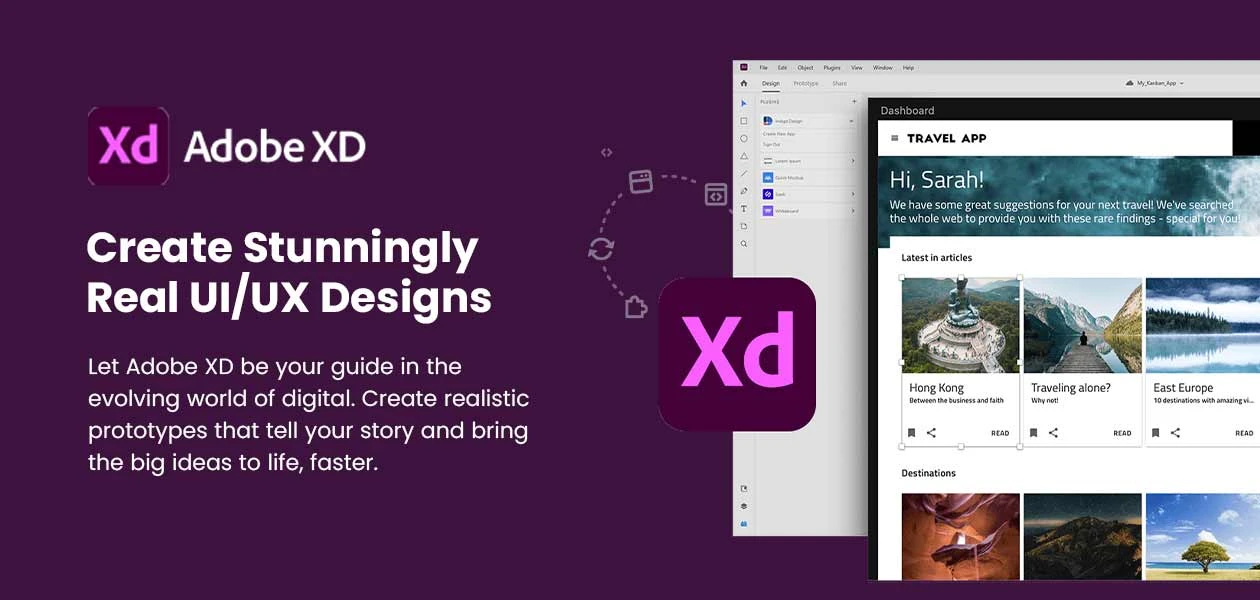
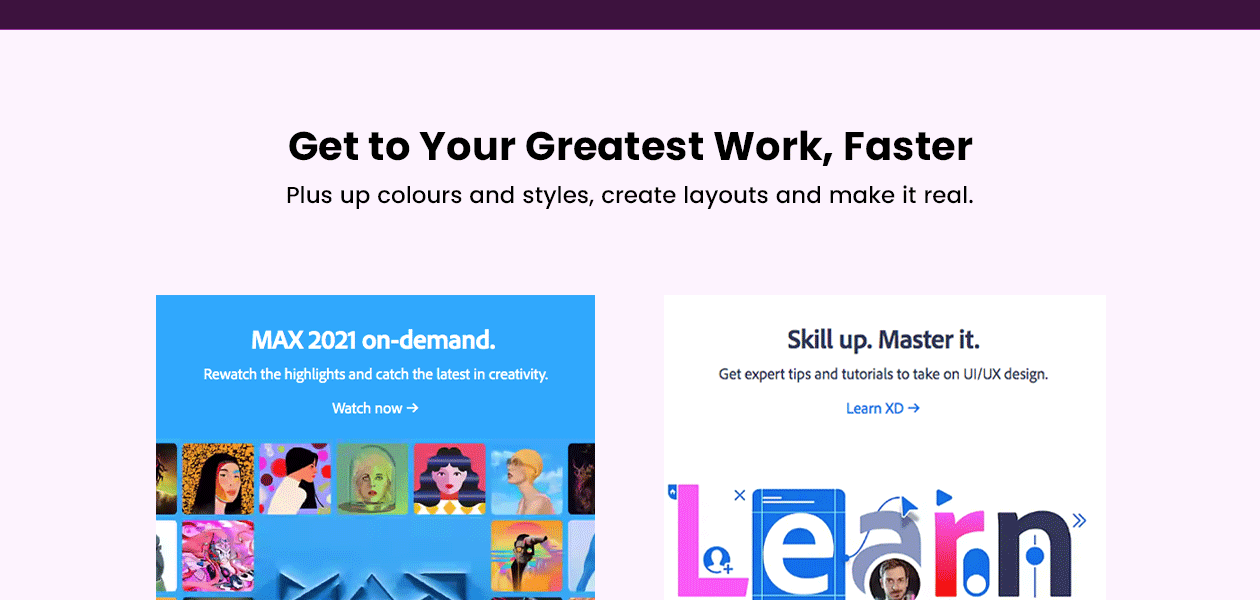
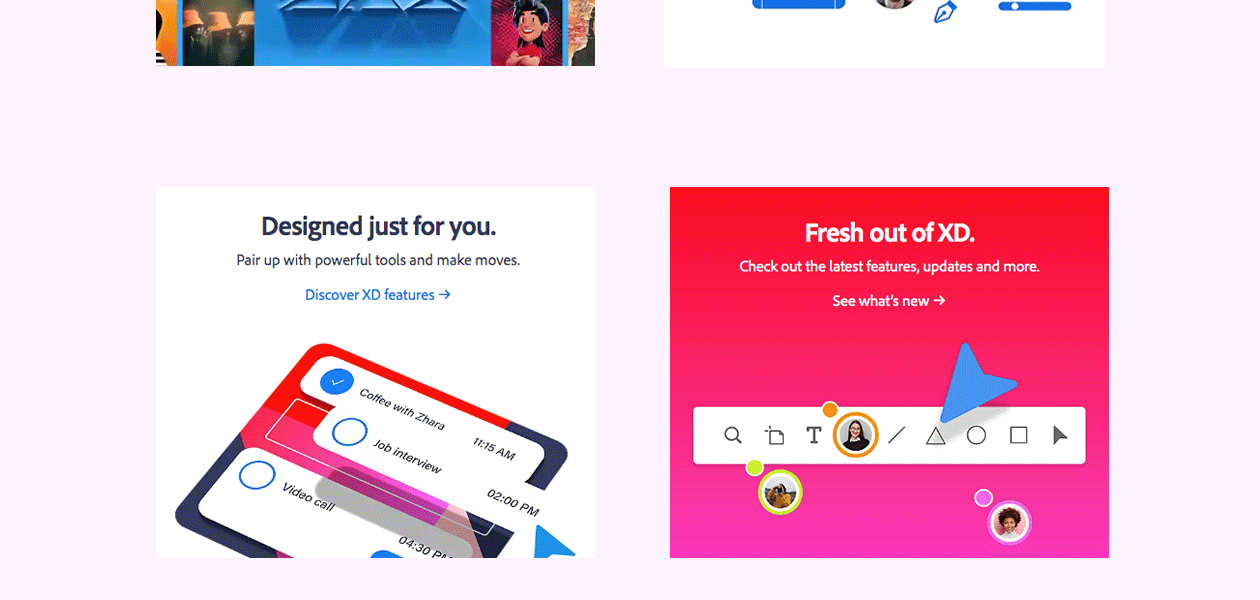

We make it happen! Get your hands on the best solution based on your needs.

Have recommended this product
Overall Score
Review this product
Your valuable feedback helps others like you make a better decision.
Pros
“Perfect for prototyping with a clean user interface and also free to use without a subscription.” Shivank Sharma - Jan 4, 2023
“Adobe XD is a powerful, easy-to-use, and collaborative design tool that allows you to create all your design assets for web, marketing, and product projects.” KARTIK ARORA - May 17, 2022
“Adobe XD allows users to create interactive prototypes, UI designs, and wireframes for all projects. I find the platform to be very user-friendly and easy to use.” Viraj - Mar 10, 2022
Cons
“I didn’t like its user interface and I felt that it lacks a real-time collaboration feature.” KARTIK ARORA - May 17, 2022
“I sometimes face technical glitches while seeing any design on my mobile.” Bhavesh Parmar Jain - Apr 13, 2021
“The only thing I would like to highlight here is that it keeps on continuously sending pop-ups to purchase the plan even when it has already been bought. This is a bit irritating.” Pritesh Mistry - Aug 9, 2020
| Brand Name | Adobe |
| Information | Adobe is the global leader in digital media and digital marketing solutions. |
| Founded Year | 1982 |
| Director/Founders | Charles Geschke, Jason Lemkin |
| Company Size | 1000+ Employees |
| Other Products | Adobe Creative Cloud for Teams All Apps, Adobe After Effects CC for teams, Adobe InCopy CC for teams, Adobe Photoshop CC for team, Adobe Illustrator |












20,000+ Software Listed
Best Price Guaranteed
Free Expert Consultation
2M+ Happy Customers