Icecream PDF Editor Software Pricing, Features & Reviews
What is Icecream PDF Editor?
Icecream PDF Editor by Icecream Apps allows you to create and edit PDFs for Windows. It provides you access to edit commonly used PDF objects like shapes, texts, images, and more. Icecream PDF also features 4 main PDF editing modes – edit PDF, fill in forms, manage pages and annotate.
Using this PDF editing software, you can rotate, delete and add new pages in the “Manage Page’ mode or edit existing text in PDF with ultimate ease. Not only this, but it also allows users to create new PDFs from scratch or merge multiple PDF files into one.
Functionality of Icecream PDF Editor
- With the help of intuitive UI, users can view, edit, or annotate their documents like a pro in no time
- The PDF editing software lets you easily change a document’s subject, title, etc.
- Allows users to edit, move, replace, or delete existing objects in the doc
- Enables users to add images in various formats including PNG, JPG, etc.
- Particular PDF pages can be extracted from a file and easily added to another PDF file
Icecream PDF Editor Pricing
Icecream PDF price details are available on request at techjockey.com.
Icecream PDF price in India may vary based on factors like customization, additional features required, number of users, and the deployment type. Please request a call back for subscription-related details and to avail of offers on premium packages.
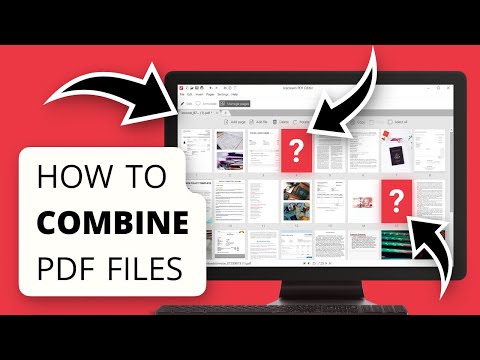




















20,000+ Software Listed
Best Price Guaranteed
Free Expert Consultation
2M+ Happy Customers