Summary: The best PDF to excel converter software helps users in saving time by automatically transferring data from PDFs to fully editable spreadsheets. What are the other purposes this software serves? Get insights on the functions and capabilities of this article below.
PDF is one of the most popular file formats used by businesses for exchanging documents, contracts, reports, etc. However, the PDF format might not be a good option for representing tabular and statistical data properly.
In that case, you can convert the PDF file into an editable excel spreadsheet through the best PDF to excel converter online. Using PDF to Excel converter software, you can convert PDFs to excel, extract data, change format, compress their size, and represent all the statistical information easily.
In addition to that, these tools can help in removing sensitive information from PDFs, protecting them via password, and converting scanned PDFs into excel sheets.
Here is the list of best PDF to excel converter software solutions you can consider while working on your PDF files.
Best PDF to Excel Converter Software Online
- PDF2Go
- PDF Converter
- Investintech
- SmallPDF
- Wondershare PDF Element
- Cogniview PDF2XL
- TalkHelper PDF Converter
- Adobe Acrobat Pro DC
- UniPDF
- Able2extract Professional
- HiPDF PDF to Excel Converter
- iLovePDF
- PDF to Excel Converter Online
There are many PDF to Excel Converter Software tools to convert your PDFs into excel spreadsheets. In addition to that, you can also use them to edit PDFs, change their file size, secure them through a password, and a lot more. Some of the best excel to PDF converters for you to consider are:
PDF2Go

PDF2Go helps users to edit and convert PDF documents via features like merging PDFs, bulk conversion, cross category conversion, etc. It also allows you to share converted documents through emails.
PDF2Go Features
- PDF conversion to multiple formats including excel
- Split, merge, and edit PDFs
- Convert different file formats to PDF
- Supports PDF compression for the web
PDF2Go Pros and Cons
- It lets you sort and delete PDF pages
- You can create a password to access the PDF
- No option to remove watermark
- Most features are not available in the free plan
PDF Converter
PDF Converter lets users easily create and convert PDFs documents into excel, word, JPEG, PNG formats and vice versa. It is one of the best PDF to excel converters online for compressing documents, creating and editing PDF passwords, and converting e-books to PDF.
PDF Converter Features
- Easily convert multiple file types
- Supports 256-bit SSL encryption for files protection
- Files compression without compromising the quality
- Merge and split PDFs pages
- Rearrange and sort documents
PDF Converter Pros and Cons
- You can easily delete selected pages from documents
- It also lets you convert images into PDFs
- It does not support bulk document conversion
Investintech
Investintech is a PDF to Excel converter tool to convert PDF tables into well-formatted excel sheets which can be easily updated and edited. Moreover, it secures your PDF files with 2048-bits RSA key and SHA-256 encryption.
Investintech Features
- 100+ PDF tables conversion to excel in one minute
- Coverts PDFs in various formats in batch
- Scanned PDF data extraction via OCR
- Copy data to excel in the exact cell style and format
Investintech Pros and Cons
- It lets you preview the table rows and columns before conversion
- You can keep your files protected through encryption
- Its basic OCR cannot recognize non-English characters
SmallPDF
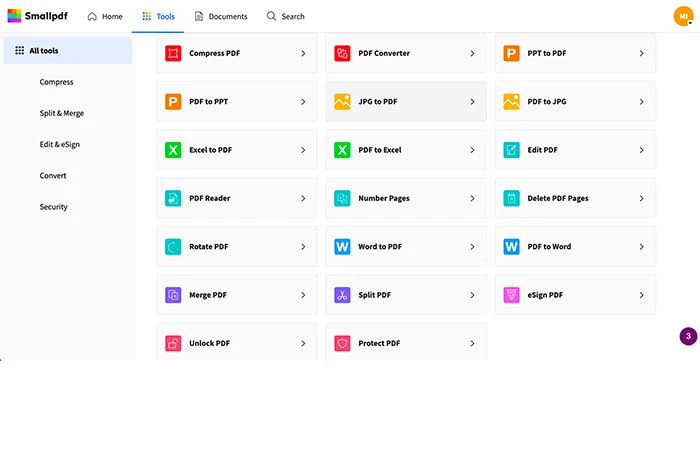
SmallPDF’s PDF to Excel Converter Online lets you convert PDF files’ data into excel spreadsheets easily. With it, you can convert several scanned files into editable excel files, share documents via a link.
SmallPDF Features
- PDF size compression without compromising its quality
- Password to secure your PDFs
- View, print, and share PDFs online
- Merge and split files
- New document creation through document scanning
SmallPDF Pros and Cons
- You can extract data from PDFs to excel spreadsheets with advanced OCR
- You can easily share converted files via a link
- Users find it difficult to switch between drawing and text tools
- Converting multiple files simultaneously might slow down the system
Suggested Read: 12 Best Free PDF Editors for Windows, Mac & More
Wondershare PDF Element
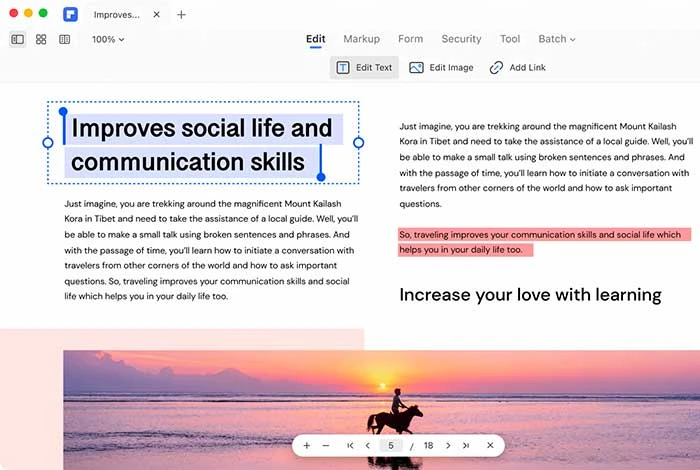
Wondershare PDF Element is a PDF editor that lets you easily edit, annotate, convert, annotate, share, and sign your PDF documents. It also offers the OCR functionality for converting scanned PDF documents into different file formats like excel, word, etc.
Wondershare PDF Element Features
- Supports PDF conversion in multiple formats
- Converts PDFs files in batch
- Ensures high quality file conversion
- Requires password for the file’s security
- Supports the redaction of files
Wondershare PDF Element Pros and Cons
- You can easily delete or split pages of your documents.
- It also allows you to compress the file size without compromising its quality.
- Users faced issues while syncing documents to the cloud storage
- Users have reported that opening files directly from Google drive is difficult
Cogniview’s PDF2XL
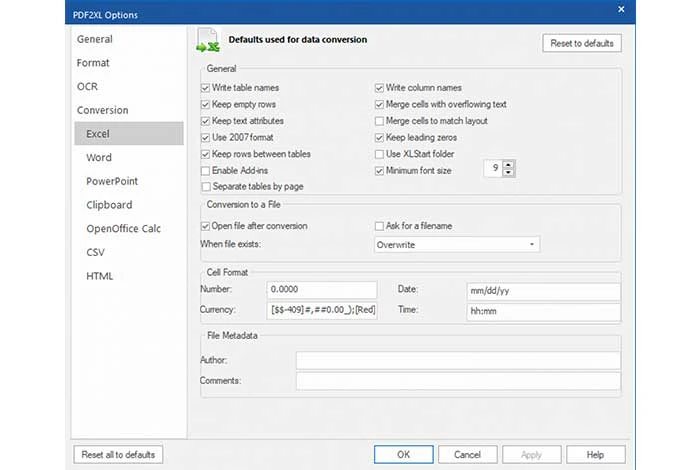
Cogniview’s PDF2XL is a PDF to excel converter that lets users easily convert PDF documents into excel spreadsheets. It can be used to customize columns and rows in a document, export and import documents layouts, correct files errors manually, etc.
PDF2XL Features
- Supports batch document conversion
- Supports the conversion of 1000 pages in a minute
- Extracts and converts data of multi- language documents
- Extracts data through OCR technology
- Automatically extracts data fields and tables from documents
PDF2XL Pros and Cons
- PDF2XL can be used for converting images into excel sheets
- You can convert scanned documents into fully editable excel sheets
- Limited formats supported for PDF conversion
TalkHelper PDF Converter OCR
TalkHelper PDF Converter OCR enables users to convert PDF files into different formats including Word, Excel, Images, etc., and vice versa. With the advanced OCR functionality, you can easily convert scanned PDF files into fully editable excel and word documents.
TalkHelper Features
- Converts excel, word, JPEG, and more into PDF document
- Converts PDF documents into word, excel, and PNG formats
- Support 46 languages for conversion
- Split, extract, and merge PDF pages
TalkHelper Pros and Cons
- With it, you can also convert HTML pages into PDFs
- Makes it easier to convert the scanned pages
- Bulk conversion of documents is not supported
- You cannot sync your documents to the cloud directly from the software
Adobe Acrobat Pro DC
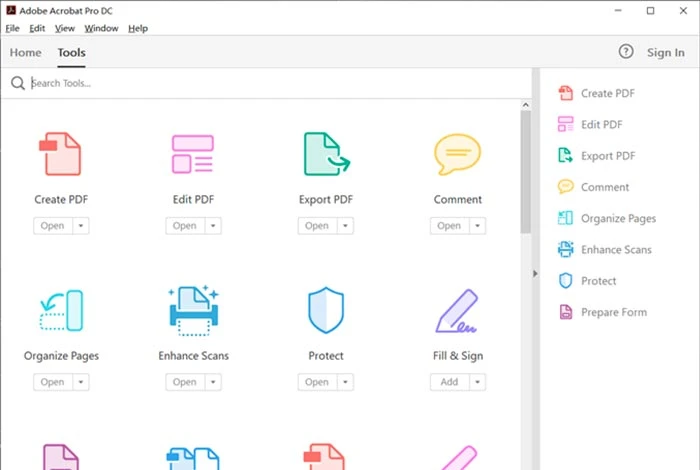
Adobe Acrobat Pro DC can be used to create PDFs from different format files. With it, you can create sharable PDFs from MS Office documents, adjust font and fields, convert HTML pages into PDFs, create e-signature for PDFs, and a lot of more.
Adobe Acrobat Pro DC Features
- Password protected PDF files
- Converts scanned documents into searchable PDFs
- Supports redact for removing sensitive data from files
- Merges different PDF files into a single document
- Validates the PDFs for compliance
Adobe Acrobat Pro DC Pros and Cons
- With it, you can convert your PDFs into different image formats like JPG and PNG
- It enables you to add audio and videos to PDF documents
- Sometimes the characters are misrepresented during the text scanning
- Users faced issues while converting big data files
UniPDF

UniPDF allows high-quality conversion of PDF files to different formats including JPG/TIFF/GIF, HTML web pages, plain text files, etc. With it, you can convert docs in batch mode while keeping the text, font, layouts, and images intact.
UniPDF Features
- Splits and merges different PDFs
- Supports file sharing through email
- Supports document annotations
- You can reorder and edit created spreadsheets
UniPDF Pros and Cons
- It comes with the OCR to extract data from scanned documents
- You can also convert documents in the offline mode
- It only supports converting PDFs into various formats, and not vice versa
- Bulk conversion of PDFs takes a lot of time
Able2extract Professional
Able2extract Professional helps users in creating, converting, editing, securing, and comparing PDF documents. Further, you can use it for signing your PDFs, encrypting them for security, watermarking them, and removing sensitive data from them through redaction.
Able2extract Professional Features
- Keeps the original layout and design of PDFs unchanged
- Previews documents after conversion
- Customizes the tables and columns in excel spreadsheets
- Exports PDFs to CSV and TSV formats
- Adds tabular data from different file formats into excel.
Able2extract Professional Pros and Cons
- You can create separate categories for your PDFs and process them in bulk with customized excel templates
- It lets you convert only the specific tables of your PDF
- It does not scan documents properly that contain images
- You can use its built-in OCR for scanning documents in up to 12 languages
HiPDF PDF to Excel Converter
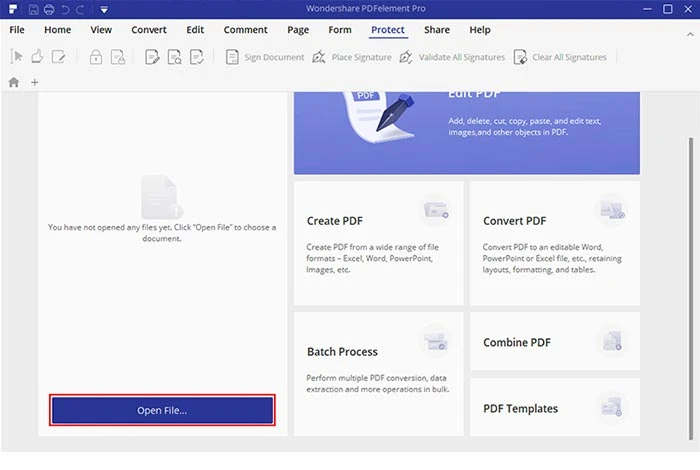
HiPDF PDF to Excel Converter is one of the best PDF to excel converters to easily convert, merge, compress, and watermark your PDF files. You can convert your PDFs into multiple formats and keep them secure through password encryption.
HiPDF Features
- Supports scanned PDFs conversion to excel
- Converts images to documents
- Splits PDF into several pages
- Ensures PDF protection through the password
- Supports PDF redact to remove sensitive information from any PDF
HiPDF Pros and Cons
- You can use it to convert PDFs into HTML webpages
- It can be used to create e-signature for your PDFs
- File compressions sometimes impact the quality
- Scanning through OCR sometimes misinterprets certain characters
Suggested Read: 10 Best File Compress Software for PDF Files, Videos & More
iLovePDF
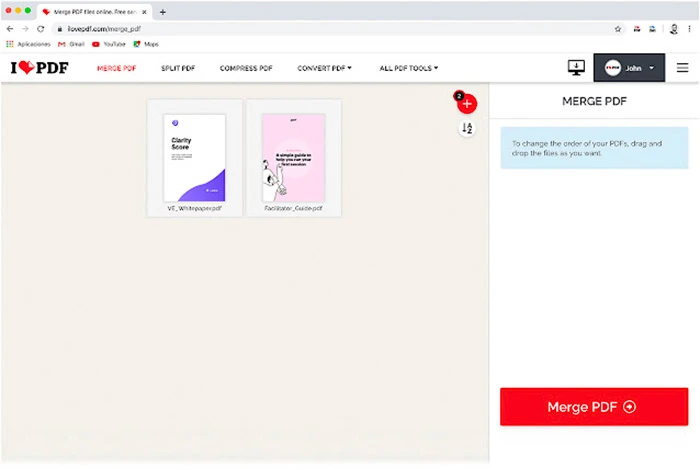
iLovePDF helps convert, merge, compress, split, and watermark PDFs easily. Further, you can easily convert PDFs to and from excel spreadsheets with iLovePDF. This tool can also be used for creating serial numbers in PDFs by adjusting the typography, dimensions, and positions.
iLovePDF Features
- Converts scanned PDFs into editable excel sheets
- Sorts and organizes your PDF documents
- Scans documents for conversion
- Ensures data recovery from corrupted PDFs
- Supports HTML pages conversion into PDF
iLovePDF Pros and Cons
- With it, you can delete and split pages of your PDF
- You can create a password to protect your PDFs
- Merging different files might delete some sections
- Limited features in the free plan
Xodo
Xodo is a comprehensive PDF solution to securely convert, view, edit, review, and annotate different documents. It is one of the best PDF to excel converter software for extracting PDF data, converting it into excel, removing and cropping PDF pages, and a lot more.
Xodo Features
- Extracts data from PDFs into editable excel sheets
- Supports text redaction
- Converts to and from PDF documents
- Supports converting several files in bulk
- Merges or deletes pages from PDFs
Xodo Pros and Cons
- You can easily create e-signatures for your PDFs
- It can be used to compare different versions of any PDF
- Frequently crashes when you annotate a document
Conclusion
The best PDF to excel converter software can help users in transporting the tabular data present in the PDF into editable excel spreadsheet with accuracy. Thus, making it easier to represent statistical data in proper formats for further analysis via spreadsheets.
Related Categories: PDF Software | Paperless Office Software | Document Translation Software | Spreadsheet Software
FAQs
How to convert PDF to excel?
You can use a PDF to excel converter for converting PDF files. First, you need to select the PDF file you need to convert. Secondly, select the file format you want to convert your PDF into. Once done, choose the option to convert PDFs. After that, the PDF will be converted into the selected format, and you can edit and modify it as per your requirements.
Which is the best free PDF to excel converter software available?
There are many free PDF to excel converter software solutions available that lets you convert and edit your PDFs for free. Some of the best tools that you can use are SmallPDF, iLovePDF, PDF Converter, PDF2Go, PDF2EXCEL, etc.
Which is the best PDF to excel converter?
The best PDF to excel converter not only helps in converting PDFs into excel but also helps in editing and merging them and changing the design and layout. Some of the best options that you can consider are Xodo, ILovePDF, HiPDF PDF to Excel Converter, PDF2Go, UniPDF, etc.
What are the limitations of free PDF to excel converters?
Free PDF to excel converters can help users to convert and edit their PDFs. However, there are a few limitations with these tools, such as, the limited file size, bulk conversion is not supported, or removing watermark is not included in the free plan. Moreover, many of these tools support the conversion of PDFs into limited file formats.
Varsha is an experienced content writer at Techjockey. She has been writing since 2021 and has covered several industries in her writing like fashion, technology, automobile, interior design, etc. Over the span of 1 year, she has written 100+ blogs focusing on security, finance, accounts, inventory, human resources,... Read more



























