PDFCreator Software Pricing, Features & Reviews
What is PDFCreator?
PDFCreator is a utility software used to create PDF files from virtually any printable document. It works by installing a virtual printer on your system, allowing users to 'print' documents into PDF format.
The software supports merging multiple files, adding digital signatures, and encrypting PDFs. It is commonly used for document archiving, sharing, and secure distribution. PDFCreator is available in both free and professional versions for different user needs.
Why Choose PDFCreator Software?
- Free Version Available: Offers a powerful free version for personal and professional use.
- Create PDF from Any Printable File: Converts any document that can be printed into a PDF.
- User-Friendly Interface: Simple and intuitive UI for all levels of users.
- Supports Multiple File Formats: Converts documents to PDF, PDF/A, PNG, JPEG, and more.
- Merge Multiple Documents: Combines several files into one single PDF easily.
- Automated Workflows: Automate tasks like saving, naming, emailing, etc., using profiles.
- Strong Encryption Options: Password-protect your PDFs and control access permissions.
- Digital Signatures: Add electronic or digital signatures for document authenticity.
- PDF/A Support: Create PDF/A files for long-term archiving (especially useful for compliance).
- Custom Profiles: Set up different settings for different tasks or output requirements.
Benefits of PDFCreator Software
- Printer Integration: Installs as a virtual printer, so you can print to PDF from any app.
- Supports Terminal Server: Optimized for server use and multi-user environments.
- Professional Version Available: Offers advanced features like priority support and deployment tools.
- Scriptable Installation: Great for IT admins; supports silent installation for enterprise environments.
- Automatic File Naming: Set up rules for automated and consistent file names.
- Watermarking Capabilities: Add watermarks or background templates to PDFs.
- Compatible with Windows: Works well across a wide range of Windows versions.
- Multi-Language Support: Available in several languages, making it accessible globally.
- Save to Cloud: Can be configured to automatically save files to Dropbox, OneDrive, etc.
- Email Integration: Automatically attach created PDFs to emails using your default client.
- Compress and Optimize PDFs: Reduce file sizes for faster sharing and better storage efficiency.
- Batch Processing: Automate bulk PDF creation for multiple files at once.
- Regular Updates: Maintained and regularly updated with new features and security improvements.
- Trusted by Businesses: Used by organizations worldwide for secure and professional PDF creation.
- Made in Germany: Developed with a focus on quality, performance, and privacy.
PDFCreator Pricing
PDFCreator is available for FREE in India at techjockey.com.
The pricing model is based on different parameters, including extra features, deployment type, and the total number of users. For further queries related to the product, you can contact our product team and learn more about the pricing and offers.
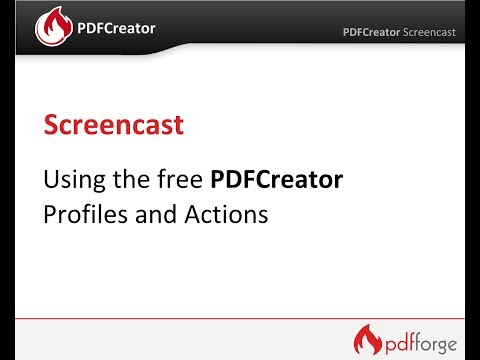












20,000+ Software Listed
Best Price Guaranteed
Free Expert Consultation
2M+ Happy Customers