QuickScan Software Pricing, Features & Reviews
What is QuickScan Software?
QuickScan is a document management software that streamlines and simplifies scanning and digitizing documents. It empowers users to manage paperwork, reduce clutter, and enhance productivity. The software lets users quickly capture and convert physical documents into digital formats. Whether it's receipts, invoices, contracts, or other important paperwork, it ensures that all documents are digitized and stored securely in a central repository.
The document scanning system supports Optical Character Recognition (OCR) technology to extract text from scanned documents. This enables users to search for specific keywords or phrases within the documents. Users can create custom folders and labels to organize their digital documents efficiently. Moreover, the software supports tagging and metadata to add relevant information to each document for quick identification and sorting.
The software employs robust encryption and access controls to protect sensitive documents from unauthorized access. It seamlessly integrates with other business applications, such as cloud storage services and collaboration tools, to share and collaborate on documents with colleagues and clients.
Why Choose QuickScan?
QuickScan automates document indexing by extracting relevant data from scanned documents and populating metadata fields. The software enables full-text search across all scanned documents to locate specific information within large document repositories. It allows users to create annotation layers on scanned documents to add comments or highlight specific sections.
The document management system maintains an audit trail of all document-related activities to provide a comprehensive record of document actions. It allows users to create and customize folder structures within the system for organizing scanned documents logically and intuitively. The software will enable users to perform bulk editing of document properties and metadata when simultaneously applying changes to multiple documents.
Benefits of QuickScan Document Management Software
- The software supports batch scanning to process multiple documents simultaneously.
- It allows users to define custom file naming conventions to ensure consistency and easy identification of scanned documents.
- The software recognizes and processes barcodes on documents to automate data entry and categorization.
- The document scanning tool allows users to rotate, and crop scanned images to ensure proper alignment and presentation.
- It provides image compression options to reduce file sizes without compromising image quality and optimizing storage space.
QuickScan Pricing
QuickScan document management solution pricing is available on request at techjockey.com.
The pricing model is based on different parameters, including extra features, deployment type, and total users. For further queries related to the product, you can contact our product team and learn more about the pricing and offers.
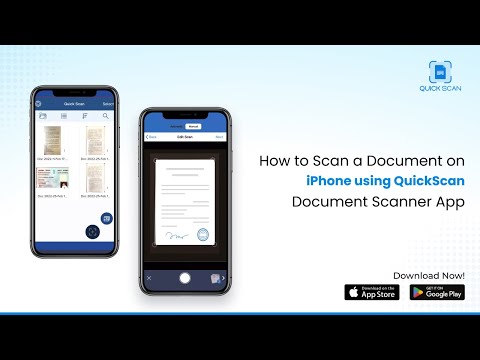










20,000+ Software Listed
Best Price Guaranteed
Free Expert Consultation
2M+ Happy Customers