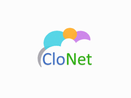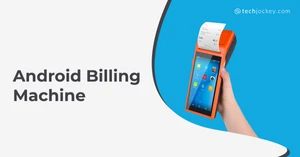What is POS Machine?
A POS machine is a device that is used for facilitating payments, recording transactions, and keeping a tab on inventory. This device consists of various components like a cash drawer, card machine, barcode scanner, receipt printer, epos machine etc.
It is a combination of tools that enables you to streamline all business processes associated with sales. Further, the setup of the POS machine at your store is likely to vary from others depending on the payment methods you accept and the way you record sales.
Store owners need to deal with cash, cheque, and card payments on a day-to-day basis to make and record sales. If we get back to the basics, a POS machine is a computerized replacement for cash registers, as store owners can manage their sales & transactions electronically.
Who Uses Point of Sale Machine?
Both new and established businesses chose to invest in a POS device to boost efficiency. Advanced reporting and sales transaction features make the system totally necessary for any business which has to manage transactions, contacts and inventory items. Retail merchants and owners of restaurants, supermarkets, pharmacies, or any other store view it as the one-stop solution to manage online and face-to-face payment.
- Retail stores: POS billing machines are commonly used in retail stores such as clothing stores, supermarkets, and department stores to process sales transactions, manage inventory, and generate sales reports.
- Restaurants: Used in restaurants to process orders, track inventory, and manage seating arrangements.
- Hospitality and Tourism: Hotels and other tourism-related businesses use POS machines to process payments, manage reservations, and track customer information.
- Healthcare: POS machines are used in healthcare settings, including hospitals, clinics, and pharmacies, to process payments, manage inventory, and track patient information.
- Banking and Finance: POS machines are used in banks and other financial institutions to process transactions and manage customer accounts.
- Transportation: These machines are used in transportation-related businesses such as airlines and car rental agencies to process payments, manage reservations, and track customer information.
- Entertainment: Businesses that are involved in entertainment, such as movie theaters, sports venues, and amusement parks, use point-of-sale machines to process payments.
Overall, any business that handles customer transactions, inventory management, or customer information can benefit from using a POS machine.
How to Use POS Machine?
A store may have one or more POS terminals depending upon the need. Usually, every point of sale terminal consists of a receipt printer, a card sweeper, a barcode scanner and a cash drawer. All POS terminals are connected to a single server, creating a central record of all transactions occurring at a store. There are multiple types of equipment, such as a card reader, cash register and thermal scanner that can be added to a POS terminal to meet your store’s unique needs.
Once the POS device has been set up in combination with all essential tools, the person managing the check-out counter just has to scan an item and all related data will be stored automatically on the main server. Also, the price of every item starts reflecting on the screen as soon as the price tag is scanned via a barcode scanner. The inventory status of your store can also be updated automatically when an item is sold, exchanged or returned.
Components of a POS Machine
The point of Sale system consists of different components and hardware which work together towards ensuring smooth sales transactions and inventory control. You can buy different POS hardware individually or in combination. Here’s a guide to understanding the functions of different POS components:
- Barcode Scanner: A Barcode scanner is a flat glass placed near the cash register, which is used to capture the bar code of every item with a laser beam. Most of the bar code scanners are handheld, allowing the counter person to scan every item conveniently irrespective of their size or weight. A barcode scanner is a handy tool for tracking inventory status as well. It deciphers the information about every item and updates the inventory database on POS software.
- Cash Drawer: The cash drawer is an essential peripheral of any card swipe machine. It is where cashiers often store receipts, notes, coins, and other paperwork. While buying POS software, look for a sturdy option that can withstand constant opening and closing. Also, it should not open manually but when programmed to open via digital commands. This is important to prevent pilferage at your store.
- Receipt Printer: You have different options for the POS printer, such as serial dot-matrix printer and thermal printer. Serial dot-matrix printers usually cost less initially but Bluetooth thermal printers are faster and quieter to use. Whichever model of POS printer you choose, make sure that related supplies like receipt paper or printer ink and ribbons are always in stock.
- Label Printer: POS label printers are used to deliver labels and barcodes on demand. Merchants across different industries, such as food service, manufacturing, and pharmacies use a POS printer for ticketing, source labeling and more.
- Customer Pole Display: Though it’s optional, customer pole display is a great way to ensure transparency in transactions. Customers can view transaction totals along with the amount offered. You can also feed customized messages on the customer pole display, depending on your store's needs.
- POS Computer: POS computer or CPU is the main component that runs the POS machine. Your POS computer can either have a standard operating system or pre-loaded proprietary software to run the machine. Higher the processing power of your CPU, the faster the transaction will be.
- Signature Capture Devices: Some signature capture devices work well with credit and debit cards along with gift cards and other loyalty programs. Using the card swipe machine, you can make transactions more streamlined and reduce the costs associated with unnecessary paperwork.
- POS Monitor: When it comes to the POS monitor, you can opt between a Flat-panel LCD monitor and a CRT monitor. However, LCD monitors consume less space compared to the other option.
- Keyboard: If you have not opted for the POS monitor with a touchscreen facility, you need to buy a keyboard. POS keyboards vary in terms of complexity and features, with some of them coming with special functions. Depending upon your store needs, you can buy the standard 101-key model or industry-specific POS keyboards.
Basic Functions of POS Billing Machine
Are you still in doubt about investing in the latest POS machines? Here’s the list of major POS functions that will propel you to invest right away.
- Streamlined Accounting & Reporting: POS machines help in eliminating any unnecessary step in data entry and make all sales-related data available at your fingertips. With streamlined reporting, every piece of information will be readily available to make decision-making easier. Also, sales transactions through all possible mediums, be it net banking, card payments, or via cash can be tracked and managed with the POS machine. So, no transaction detail will fall through the cracks, as details related to item price, discounts, mode of payment, etc. will be stored at one location.
- Perpetual Inventory: The POS device also helps in staying up to date with the current inventory level in your store. You can monitor the orders coming in and the sales going out so that your inventory level is updated. This can also help in saving costs by ordering products only at the time when you need those at the store, considering the current sales statistics. With the ‘Just in Time’ ordering pattern, your cash will no longer be tied to excess inventory.
- Physical Inventory Management: POS machines can be useful in physical inventory management too. You can count the items in your store physically and compare it with your perpetual inventory status available on the POS machine. This way, you can better track lost or misplaced products.
- Payment Gateway: With a dynamic payment gateway, you can accept payments through credit/debit card at your store. Also, transactions can be performed across websites and mobile applications, ensuring faster and hassle-free payment with complete ease for the customers.
- Customer Relationship Management: There is more to a successful business than managing transactions. It’s about fostering a relationship with customers and a POS machine can help with that. POS system allows you to track the purchase history of your customers and predict what new products might appeal to them. Also, customers’ purchase history assists in identifying their needs, and you can design loyalty programs accordingly to ensure repeat visits.
- Mobile Point of Sale: Mobile-friendly POS machines enable collecting payment from customers at your store directly via mobile. Just ensure that your POS device adheres to the EMV (Pin & Chip) guidelines and PCI-DSS standards to promote transactions via net banking, Visa/ Master cards.
How Does a POS Billing Machine Work?
Once all the items have been added to the cart, the salesperson initiates the payment process via POS machine. First, it reads the information given on the card's magnetic stripe, and then the cashier enters the transaction amount. After this, the cardholder enters the personal identification number (PIN) and when the card issuing bank accepts or declines payment, the machine displays it to the cashier. After successful completion, a detailed bill is shared with the customer.
Types of POS Machines
Owing to hassle-free payment, POS machines have become the first choice for most businesses. But, if you are unable to decide which one might be the right fit for your business, then let's look at the different types of POS machines available on the market.
- Desktop Point of Sale Machine: Desktop POS machines are mainly used by retail stores, restaurants, and cafés. The larger the device is, the more functionality it comes with. For instance, some machines might be equipped with a customer-facing display screen, printer, scanner, and cash drawer. Then some other desktop POS devices have the feature to manage inventory, e-commerce, employees, and more. Moreover, a point-of-sale device can also be used as an operational hub in a multi-store or large store setup.
- Mobile Point of Sale Machine: As the name implies, a mobile point of sale device runs on a mobile phone, although it is slightly bulkier and heavier than a smartphone. Thus, it is a preferred choice for delivery riders, small retail stores, restaurants & cafes with space constraints. Furthermore, to provide maximum features to users, some mobile POS machine manufacturers equip it with built-in scanners and printers.
- Tablet POS: A tablet point-of-sale system comes with the functionalities of a desktop point-of-sale device and the flexibility of a mobile point-of-sale machine. You need to download an app to use POS services and a card processor can also be attached, depending on your requirements. Moreover, the tablet POS device is widely used in salons, restaurants, coffee shops, small retail stores, juice bars, ice cream parlors, art galleries, and more.
- Kiosk Point of Sale Machine: Vending machines at railway stations, airports, parking areas and many other public outlets offer self-checkout facilities to customers. These self-service machines are equipped with automated POS machines that don't require any human intervention to make payments. Furthermore, they also provide unmatched customer experience as they can select any items as per their requirements and make faster payments.
- Cloud-Based Point of Sale Machine: The cloud-based POS device comes with the features and power of an on-premises point-of-sale system but provides the advantage of cloud-based storage. It can be easily accessed by logging in from any internet-connected device and most companies offer this system with a one-time payment fee or monthly/yearly subscription fees. There are some cloud-based POS systems that don't require an internet connection and run in an offline mode. You can bring these devices to pop-up stores or trade shows and the data automatically syncs with the cloud storage when you later enter an internet zone.
- Multichannel Point of Sale Machine: This type of POS device is highly beneficial for businesses that sell their products in an offline store and via an online website. Multichannel POS machine integrates all the sales across stores, websites and social media channels in one single system. It allows you to keep track of your entire inventory and ensures that highly demanded items are always available in stock. The multi-channel POS device is primarily used in e-commerce companies.
- Touch Screen POS Machine:
How to Use a POS System in Your Retail Store
POS systems empower you to handle all aspects of your retail store from a single platform. You can accept payments, manage inventory, track stock, and manage payroll. You can also handle exchanges & returns, track sales and manage your staff effortlessly.
This is all aimed at streamlining the workflow and providing an outstanding customer experience. In the next few lines, we'll shed some more light on how you can use a POS system for your retail store.
- Track inventory across multiple outlets: An integrated point-of-sale system allows you to track inventory and availability of stocks in multiple stores. When the product is out of stock in one store, you can simultaneously look for its availability in other stores. It enables you to quickly meet your customers’ demands and ensure a great customer experience. Additionally, the inventory and stock tracking features empower you to maintain a seamless sales level across all the stores.
- Provide a much better customer experience: As we mentioned earlier, with a POS system, a salesperson can quickly find items that their customers want with just a few clicks. It even allows store owners to provide a self-service kiosk facility, where customers can search for products on their own. This self-service facility gives a sense of independence to customers and enhances their in-store experience.
- Manage your business from anywhere: With a cloud-based point of sales system, you can track your sales and inventory from anywhere via any internet-connected device. Thus, you don’t have to be present in your store to check sales data, view stocks and track ongoing transactions.
- Get precise sales reports: By using a point-of-sale device, you can get a complete sales report that may include the number of items sold, profit margins, best selling products and more. In addition, a POS system mitigates the chances of human errors, so the data that you get is completely accurate.
What are the Advantages of POS Systems?
Switching to a POS payment system may seem like an unnecessary expense, but if you look carefully, you'll find some clear insights. Here are some noteworthy benefits of switching to a POS device.
- Provide an enhanced shopping experience: The first benefit of a POS system is it allows you to offer an excellent customer experience. In fact, the device enables you to find out about their favorite items, which is helpful for promoting product offers and new launches. Additionally, when you integrate the payment machine with other modules such as inventory management, you would be able to provide a real-time update about your product's availability.
- Get detailed sales reports: Another great benefit of using a POS device is that it gives you a detailed overview of your business, and it automatically keeps a record of all cashflows. You can use this information to plan the budget for the coming months. Moreover, it also lets you manage stocks, analyze sales patterns and flag products for reorder.
- Ensure utmost security of customer's data: Customer data like bank details, personal information etc. must be handled securely. Using a POS payment machine ensures that all customer information is handled in a safe and secure manner. It further increases with a cloud-based machine, as all the data is saved in a cloud, instead of a system. Cloud data storage also mitigates the risk of data loss due to viruses or device malfunctions. You can carry out all transactions without having to worry about data loss because all the information is automatically saved & synchronized via an uninterrupted internet connection.
- Manage employees: It can be used by sales managers to review the sales conducted by employees. This helps to increase the sales numbers and keeps the workforce motivated to achieve the sales target. On the other hand, workers can also use the tool to check their sales statistics, which can make them aware of their current progress and what is expected from them.
Smart Tips for POS Installation in Your Restaurant
- Here are some important tips you should consider when installing a POS system in your restaurant:
- It is important to check whether your POS solution provider offers training facilities for your staff
- Next, you can see if the POS machine can be integrated with your existing solutions. You should be able to use it along with the other apps in your system.
- In order to configure your POS software, you need to send the existing product list and detailed menus to the manufacturer, who will provide on-site or remote installation assistance.
- Finally, it is critical to check whether you can safely transfer your store's data to your point-of-sale device.
List of Top 10 Best POS Machines in India