Best Server Solution
(Showing 1 - 20 of 22 products)

NGINX Plus
Brand: NGINX (part of F5)
NGINX Plus is the only cloud-native solution, which combines the features for content caching, security controls, load balancing, Web Server, Reverse Prox... Read More About NGINX Plus
Price On Request

VMware vSphere 6 Essentials Plus Kit
Brand: VMware
(0 user reviews)
Vmware vsphere is a leading virtualization platform for small business. vSphere Essentials Kit provides server consolidation to help you get the most out o... Read More About VMware vSphere 6 Essentials Plus Kit
Price On Request
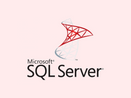
Microsoft SQL Server Standard Edition
Brand: Microsoft Corporation
(0 user reviews)
Build intelligent, mission-critical applications using a scalable, hybrid database platform that has everything built in—from in-memory performance a... Read More About Microsoft SQL Server Standard Edition
Price On Request

Microsoft Windows Server Standard (MOLP)
Brand: Microsoft Corporation
(0 user reviews)
Microsoft Windows Server Standard MOLP has been innovatively designed to provide you with optimum security to your system and network. Microsoft Windows Se... Read More About Microsoft Windows Server Standard (MOLP)
Price On Request

Royal Server
Brand: Royal Applications
Royal Server was designed to be extensible, flexible and customizable from the ground up. The current modules are just the beginning. Be up and running wit... Read More About Royal Server
₹2,262 /License

Security Services - Enterprise Based Protection
Brand: Check Point Software Technologies
(0 user reviews)
Enterprise Based Protection (EBP) program is specially designed keeping in mind the various rapidly increasing business requirements. It covers almost all... Read More About Security Services - Enterprise Based Protection
Price On Request

HPE ProLiant DL60 Gen9 Server
Brand: HPE Hewlett Packard Enterprises
(0 user reviews)
As a growing small- to medium-sized business (SMB), you need basic, reliable performance from a server that works within your space and budgetary requireme... Read More About HPE ProLiant DL60 Gen9 Server
Price On Request

Microsoft SharePoint Server 2019 (MOLP)
Brand: Microsoft Corporation
(0 user reviews)
SharePoint Server 2019 gives you a new, modern platform for shared access, interaction, and collaboration. Now teamwork can occur anywhere and anytime quic... Read More About Microsoft SharePoint Server 2019 (MOLP)
Price On Request

PA Server Monitor
Brand: Power Admin
(0 user reviews)
PA Server Monitor is a single pane, distributed server monitoring solution that offers a wide variety of tools and services. Users can monitor remote serv... Read More About PA Server Monitor
Price On Request

GoDaddy Windows Server
Brand: GoDaddy
(0 user reviews)
The Windows features you know and love are at their best when paired with our Windows hosting plans. With Windows 2012 R2 and IIS 8.5, our systems help you... Read More About GoDaddy Windows Server
Price On Request

GoDaddy Linux Server
Brand: GoDaddy
(0 user reviews)
Hosting, no one can see your website. To get your website online, you need to marry up your GoDaddy hosting with a domain name and then upload your content... Read More About GoDaddy Linux Server
₹4,719 /Month

DCImanager
Brand: ISPSystem
(0 user reviews)
DCImanager is capable of managing infrastructure of any scale, from a few servers to all physical assets of the data center. You can administrate server eq... Read More About DCImanager
₹946 /Month

ManageEngine Log360
Brand: Zoho Corporation
(0 user reviews)
Log360 is a one-stop solution for all your log management and network security challenges. This tightly-integrated solution combines the capabilities of AD... Read More About ManageEngine Log360
Price On Request

Localdb
Brand: LOCALDB
(0 user reviews)
Localdb provides a set of features for business users to increase productivity and perform core functions accurately. Depending on the size and requirement... Read More About Localdb
Price On Request

Suse Linux Enterprise
Brand: SUSE
(0 user reviews)
SUSE Linux Enterprise Server is a reliable, secure, and adaptable open-source operating system designed for enterprise business continuity.... Read More About Suse Linux Enterprise
Price On Request

SanMiNiIPPBX
Brand: SAN SOFTWARES
(0 user reviews)
SanMiNi-IPPBX is a server solution providing inbound and outbound call management facilities to call centres. The MiNi IP-PBX system supports multi-branch... Read More About SanMiNiIPPBX
₹45,000

NGINX Plus Web Server
Brand: NGINX (part of F5)
(0 user reviews)
NGINX Plus Web Server assures incredible web application delivery besides scalability and performance, at both the web server and ADC layers. It helps in... Read More About NGINX Plus Web Server
Price On Request

AVG Email Server
Brand: Avast
(0 user reviews)
AVG Email Server shields email servers from viruses, malware, and spam, ensuring email security.... Read More About AVG Email Server
₹731

Swiftproxy
Brand: Swiftproxy
(0 user reviews)
Swiftproxy is a proxy service offering over 70 million residential IPs worldwide. It is designed for secure, reliable, and fast access to online content fo... Read More About Swiftproxy
Price On Request

WinSvrSTDCore 2019 SNGL OLP 16Lic NL CoreLic
Brand: Microsoft Corporation
(0 user reviews)
WinSvrSTDCore 2019 SNGL OLP 16Lic NL CoreLic is an operating system designed to interlink the on-premise environment with Microsoft Azure services. It sim... Read More About WinSvrSTDCore 2019 SNGL OLP 16Lic NL CoreLic
₹372,784 /Lifetime
- 1
- 2
-
Last Updated on : 26 Jan, 2026
Server Solution Comparison








