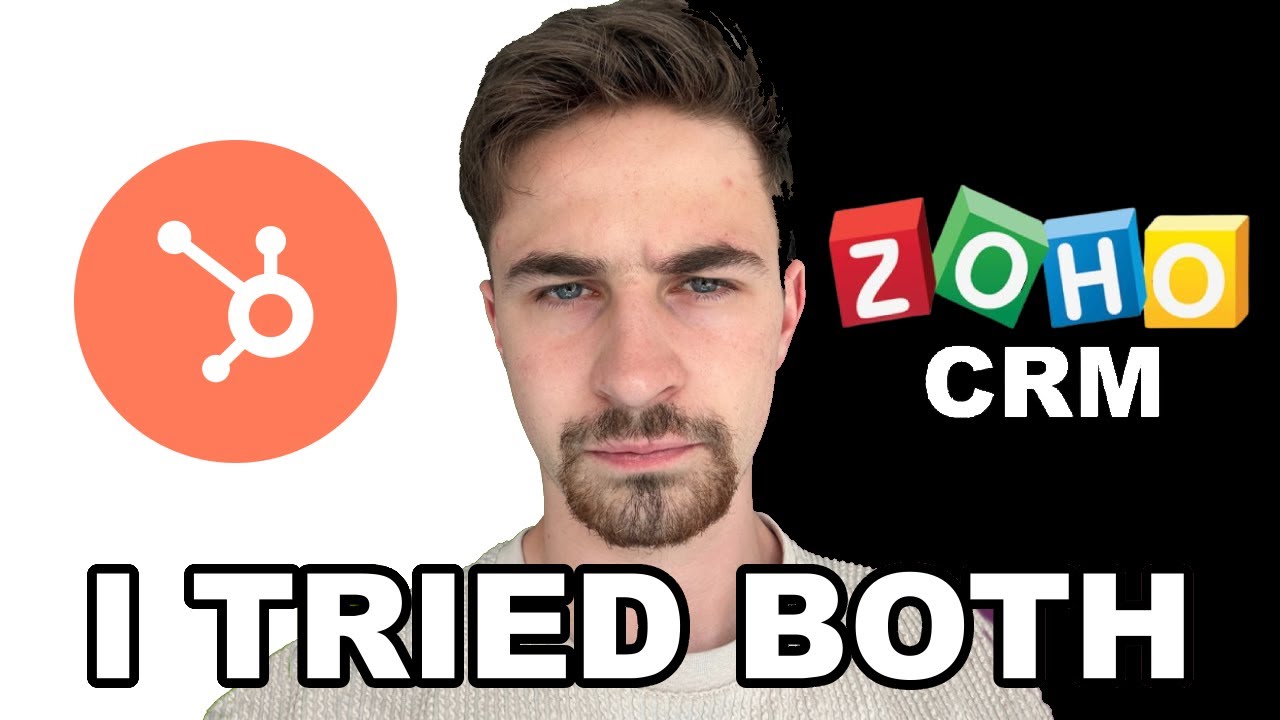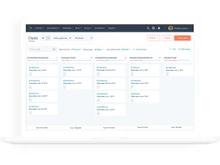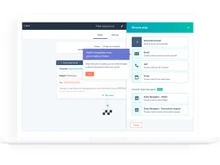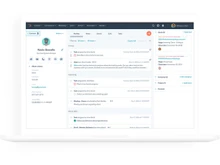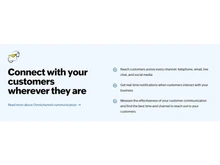HubSpot CRM is best for teams with less CRM experience because it provides a user-friendly interface. Especially for inbound tactics, it offers a smooth experience with sales and marketing automation.
In contrast, Zoho CRM offers more customisation options and supports a wide range of industries. It leverages new-age capabilities like AI-driven analytics. While both platforms offer crucial CRM features, HubSpot stands out for its straightforward methodology and Zoho excels in scalability.
To assist you in making an informed choice, we will examine the main distinctions between HubSpot CRM and Zoho CRM in this comparison.
Here is a tabular overview of HubSpot CRM and Zoho CRM before we dive further into comparison.
| Best Free CRM Software for Businesses |
| Features |
HubSpot CRM |
Zoho CRM |
| Trial |
14-day free trial |
15-day free trial |
| Starting Price |
$15 /month; Free version available |
₹1,300 /month |
| Integration |
100+ integrations |
500+ integrations |
| Target Audience |
Small to medium-sized businesses |
Small to large enterprises |
| Core Functionalities |
Lead management, sales pipeline, marketing automation |
Lead management, sales pipeline, AI automation, multi-channel marketing |
| AI Capabilities |
Limited (basic workflows) |
Advanced (Zia AI for predictive analytics) |
| Mobile App |
iOS, Android |
iOS, Android |
| Offline Mode |
Limited |
Available in mobile apps |
| Customer Support |
Email, chat, phone support (paid plans) |
Email, chat, phone, 24/7 support (paid plans) |
| Reviews |
HubSpot CRM Reviews |
Zoho CRM Reviews |
HubSpot CRM vs Zoho CRM: In Terms of Features
- Customisation: Zoho CRM provides a wide range of customisation choices. It enables teams to modify modules, reports, dashboards, and workflows to suit unique requirements. This CRM software offers extensive customisation that is perfect for companies needing a customised strategy, particularly larger enterprises with intricate procedures. Because HubSpot CRM is easier to use and has fewer customisation options, it is appropriate for teams or smaller enterprises that value usability above complex setups.
- Automation: It is supported by both CRMs, although Zoho CRM has more advanced functionalities. The automation capabilities are greatly increased by its AI-powered assistant, Zia. It makes automated lead scoring, predictive sales forecasting, and anomaly detection possible. Although HubSpot CRM lacks Zoho's sophisticated predictive automation. It does offer automation, mostly in the form of workflow automation for sales, marketing, and customer support.
- User Interface: In contrast to Zoho CRM, which can be overwhelming for new users due to its many features and customisation options, HubSpot CRM stands out. It has a clean and intuitive interface that makes it easy for users with little to no CRM experience to set up and manage their workflows. However, once users get used to the system, it offers more flexibility.
- AI Capabilities: Zoho is an AI-powered CRM that integrates Zia (its AI assistant). It brings advanced features like sentiment analysis, predictive analytics, and automated insights for smarter decision-making. These AI capabilities help businesses identify trends, forecast sales, and personalise customer interactions. HubSpot CRM offers AI-powered tools, but they are less robust, and primarily focused on workflow automation, email optimisation, and lead nurturing.
- Field Service Management: HubSpot and Zoho CRM both have iOS and Android mobile apps available. One significant benefit for field sales teams is that Zoho CRM's mobile app has an offline mode that enables users to go on working even in the absence of an internet connection. Although the HubSpot mobile app is well-designed, it is less dependable. Because it does not have offline capability in places with inadequate connectivity.
- Sales and Marketing Tools: HubSpot CRM is well known for its in-house marketing tools that work in unison with its CRM system. It offers powerful content management, lead nurturing, and email marketing tools that are perfect for inbound marketing campaigns. Despite having fewer native marketing options, Zoho CRM is a better option for organisations because of its multi-channel marketing features. It includes social media, email, and live chat connectivity.
- Reporting and Analytics: Zoho CRM offers more comprehensive and adaptable reporting solutions. It gives you a better understanding of how well your sales, marketing, and customer service efforts are working. Businesses can create highly customised reports using particular data points and KPIs. On the other hand, basic reporting features provided by HubSpot CRM are adequate for smaller teams. However, it might not be adequate for companies with more complex reporting requirements.
- Collaboration Tools: Zoho CRM provides strong team collaboration tools, including team chat, shared calendars, and task delegation for several users. Larger teams or companies that need to collaborate across departments would love these features. Although HubSpot CRM also has collaboration options, they are more constrained and prioritise facilitating communication within the CRM.
HubSpot CRM & Zoho CRM: Integrations
More than 100 products are easily integrated with HubSpot CRM, particularly those used in inbound marketing, like analytics, social media management tools, and email systems. Additionally, it integrates with well-known sales platforms like Microsoft 365, Google Workspace, and Salesforce.
In contrast to Zoho CRM, which offers over 500 integrations and a greater range of industry-specific solutions, it has fewer third-party integrations. Additionally, Zoho CRM provides native interfaces with Zoho's business toolkit, forming a cohesive company operations ecosystem.
HubSpot CRM or Zoho CRM: Implementation
Because of its user-friendly design, HubSpot CRM is known for its quick and simple implementation process, requiring little setup. Small organisations or those making the switch to CRM solutions for the first time will find it suitable.
However, Zoho CRM may take longer to implement due to its customization options. Nonetheless, it works effectively for companies who need a customised solution and can afford a more complex configuration. For larger organisations, Zoho CRM also provides expert services to help with deployment.
HubSpot CRM vs Zoho CRM: Pricing
Small organisations can benefit greatly from HubSpot CRM's free plan, which offers essential CRM functionalities at no cost. For Starter, paid plans start at $15 per user per month and go up according to feature levels.
Whereas the Standard plan of Zoho CRM costs INR 1,300 per user per month and includes more advanced features at higher price points. Although HubSpot's pricing structure is reasonable, it may get more costly when companies need comprehensive marketing resources.
HubSpot CRM and Zoho CRM: Support
On subscription plans, HubSpot CRM provides phone, chat, and email assistance. However, users on the free plan can only use online resources such as community forums and knowledge bases. To assist users in getting started, it also offers a collection of online guides and documentation.
For both premium and some free-tier users, Zoho CRM provides more extensive support, including 24/7 phone, email, and live chat assistance. Zoho CRM provides a better customer care experience for companies that need ongoing assistance.
Verdict: HubSpot CRM vs Zoho CRM
Your company's needs will determine which of HubSpot CRM and Zoho CRM is best for you. For smaller companies that require a straightforward, easy-to-use solution with excellent marketing capabilities, HubSpot CRM is ideal. Its integrations with HubSpot's inbound marketing suite are strong assets, and its free plan has good functionality.
Zoho CRM, on the other hand, provides a more feature-rich and highly customisable solution. It is appropriate for larger companies or enterprises that need deeper integrations and powerful AI capabilities. Zoho CRM is the superior choice for companies looking for flexibility and scalability.


 16 Ratings & 16 Reviews
16 Ratings & 16 Reviews