Boilsoft Screen Recorder Software Pricing, Features & Reviews
What Is Boilsoft Screen Recorder?
Boilsoft Screen Recorder is a screen recording software that helps users to record and capture their desktop screen. It lets users save the captured screen activities in multiple formats such as AVI and WMV. Users can also record audio from multiple resources such as microphones, speakers, line-in, etc., easily through this software.
It has some interesting functionalities such as scheduling and editing of screen recordings, streaming captured videos, and more. These features make it easy for users to create and edit video-based multimedia content, compress screen captures' size, record high-quality videos, etc. With support for multiple hotkeys, users can also perform various screen-capturing functions easily.
Benefits of Using Boilsoft Screen Capturing Solution
There are several benefits of using a Boilsoft screen recorder such as-
- You can create video-based product information to promote your products.
- It lets you record your gameplay in high quality.
- Easily capture or record video of you from full screen or a specific section with this software.
- Create different types of video materials such as training videos, tutorials, and more easily.
- Makes it easy for you to compress the size of your captures as per your choice.
- You can record audio from various resources such as microphones, speakers, line-in, etc.
Why Choose Boilsoft Screen Capturing Software?
There are plenty of reasons to choose Boilsoft Screen Capturing software such as-
- Multimedia Materials: Create different types of multimedia materials from your screen captures to promote your products and services.
- Compressor: It lets you compress the size and quality of your videos and audio files in real-time.
- Formats: You can save your screen captures in multiple formats such as DivX, XviD, AVI, WMV, etc.
- Intuitive Interface: Boilsoft screen recorder has a simple and intuitive interface to easily manage its features and modules.
- Hot Keys: It comes with default hotkeys, or you can create your own to perform any task quickly.
Pricing of Boilsoft Screen Recorder
Boilsoft Screen Recorder pricing starts at $50 at techjockey.com. For Boilsoft Screen Recorder pricing, please request a call back for subscription-related details and to avail offers on premium packages.
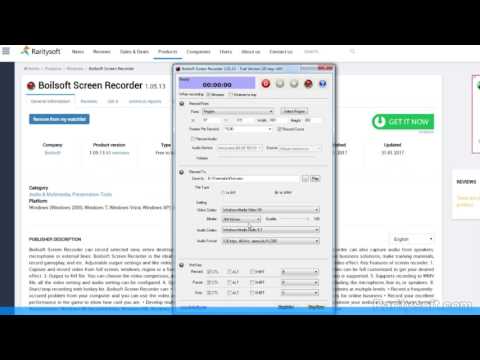
























20,000+ Software Listed
Best Price Guaranteed
Free Expert Consultation
2M+ Happy Customers