LogMeIn Rescue (GoTo) Software Pricing, Features & Reviews
What is Rescue?
LogMeIn Rescue (formerly GoTo) is a remote support solution that IT teams can use to troubleshoot end user issues on their devices.
Rescue allows the IT technician to view, control and run diagnostics on a remote device without bothering the user. Here, technicians can transfer files, configure settings, troubleshoot issues, and resolve problems on the remote connection. Some of the advanced features offered by this software includes high-end security, easy integration, seamless resolution, live reporting, enterprise-grade remote IT support, and much more.
Apart from that, the software also helps in syncing active directories to avoid any duplication of tasks. Moreover, it allows you to record compliance and audit sessions.
Why choose Rescue?
- Speed: Connect to any device in 20 seconds or less. Solve problems faster by using tools to quickly find and resolve the problem.
- Intelligence: See what’s happening in real time and use this information to manage your support teams more effectively.
- Simplicity: We are easy to work with, flexing to meet your unique requirements and pairing with the tools you already rely on.
Benefits of Rescue
- Multiple Platform Support: Provide instant support to any mobile device or computer (PC, Mac, iOS, and Android).
- Multi-Session Handling: Handle multiple sessions simultaneously by switching between 10 sessions.
- Technician Collaboration: Invite additional internal or external technicians to collaborate on the same session.
- Instant Chat: Communicate with the end users through chat to understand their device-related issues and resolve them quickly.
- Reboot and Reconnect: Allows IT professionals to reboot and reconnect the system immediately to troubleshoot the issue, even when remote devices are in unattended or safe mode.
- Active Directory Sync: To avoid duplication of tasks and efficiently manage users across different platforms, Rescue automatically syncs the ‘Active Directory’ users.
- Recording & Session History: This enables you to automatically record all sessions and make important notes for the same to refer it in the future.
- Centralized Administration: Centrally manage tasks like creating permissions, and assigning them to other technicians, administrators, etc.
- Integrations & APIs: Create a seamless workflow by leveraging pre-built, zero-cost integrations with leading ticketing and CRM providers like ServiceNow and Salesforce and plug Rescue into any existing system or process with open APIs.
- Mobile Support: Technicians can quickly pull system information, remotely control Android devices, and push device configurations when supporting users on mobile. Rescue can also integrate into your iOS or Android apps, making it faster and easier for customers to get access to support.
- Reporting: Record every session for auditing and compliance, export all session data to any URL, and run the reports you need for full visibility.
- Interactive Video Support: Helps remove the verbal barrier
- Customization and Branding: allows you to make the tool your own
- Administration and Reporting: Enables managers to make smarter decisions
Pricing of Rescue
LogMeIn Rescue (GoTo) pricing starts from $ 108 at techjockey.com. It comes with multiple pricing plans and caters to a diverse customer base. For subscription-related details and offers on premium packages, please request a call back from our product experts.




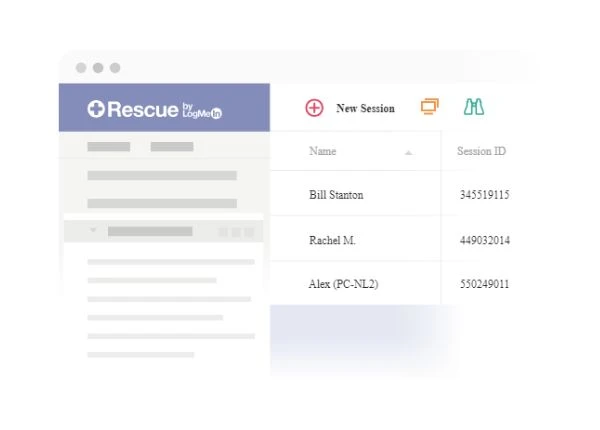
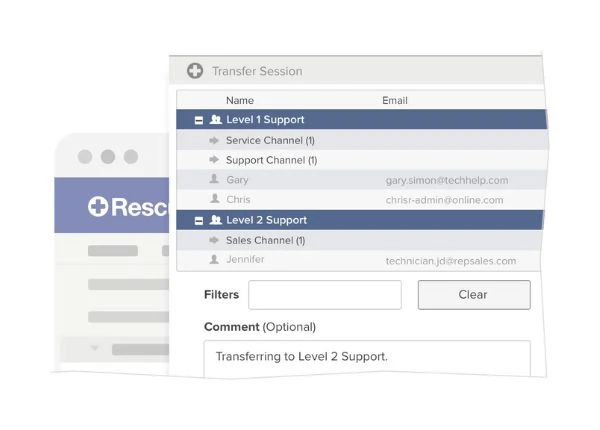
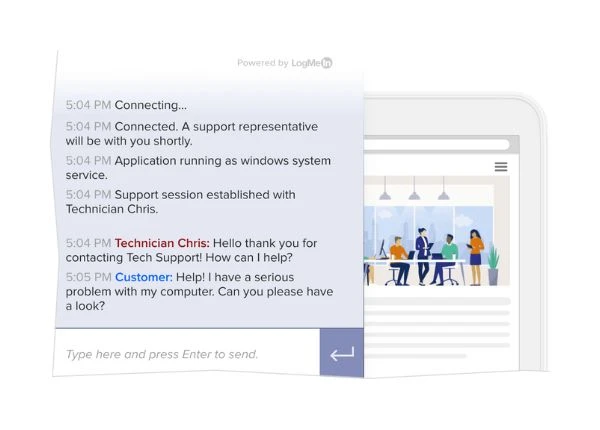
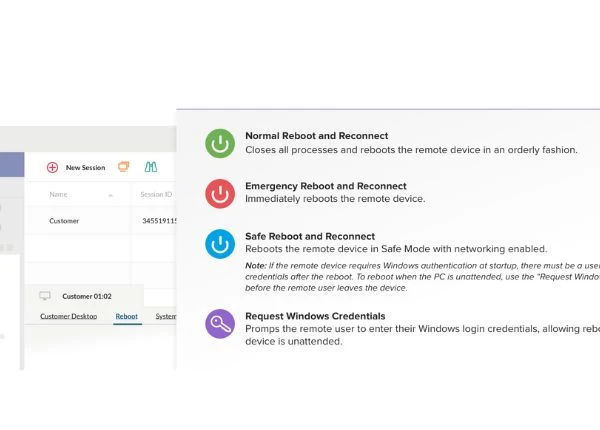



















20,000+ Software Listed
Best Price Guaranteed
Free Expert Consultation
2M+ Happy Customers