
By GoodNotes
Starting at
$12
GoodNotes is a note-taking software that helps users record, edit, manage, and share handwritten notes. The platform in... Read More About GoodNotes
Read GoodNotes Reviews
Categories in common with GoodNotes:

Starting at
₹449
Evernote offers comprehensive task-management and note-taking software that surpasses the basics and provides a complet... Read More About Evernote
Read Evernote Reviews
Categories in common with Evernote:

By Ginger Labs
Price On Request
Notability is a feature-rich note-taking application specifically designed for Apple devices like iPad, iPhone, and Mac... Read More About Notability
Read Notability Reviews
Categories in common with Notability:
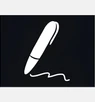
By Turbolearn
Starting at
₹339
Turbo AI is an AI-powered note-taking software that helps you automatically turn PDFs, audio, videos, lectures, and tex... Read More About Turbo AI
Categories in common with Turbo AI:

Price On Request
Microsoft OneNote is a digital note-taking application designed for organizing information, brainstorming ideas, and co... Read More About Microsoft OneNote
Categories in common with Microsoft OneNote:

Starting at
₹99
Imagine a place where you can jot down your thoughts, brainstorm ideas, and keep track of important information, all in... Read More About Zoho Notebook
Categories in common with Zoho Notebook:

By Joplin
Starting at
€3
Joplin is a versatile note-taking software designed to help individuals and teams capture, organise, and access their t... Read More About Joplin
Read Joplin Reviews
Categories in common with Joplin:

By Apple Inc
Price On Request
Apple Notes is a utility software developed by Apple, designed for efficient note-taking on iOS, macOS, and iCloud. It a... Read More About Apple Notes
Read Apple Notes Reviews
Categories in common with Apple Notes:

By RemNote
Starting at
₹400
RemNote is a proficient note-taking software that transforms how people record, organise, and remember information. It... Read More About RemNote
Read RemNote Reviews
Categories in common with RemNote:

By Google
Price On Request
Google Keep is a free-form note-taking service that empowers users to capture, organise, and share their thoughts, idea... Read More About Google Keep
Read Google Keep Reviews
Categories in common with Google Keep:

By Orion Studio
Price On Request
Notein is a feature-rich handwritten note-taking software tailored for Android users, providing a comprehensive set of... Read More About Notein
Read Notein Reviews
Categories in common with Notein:

By Samsung
Price On Request
Samsung Notes is a powerful and user-friendly note-taking application designed for creating, organising, and managing no... Read More About Samsung Notes
Categories in common with Samsung Notes:

By Amplenote
Starting at
$6
Amplenote is a revolutionary note-taking software designed to transform the way individuals and businesses approach pro... Read More About Amplenote
Read Amplenote Reviews
Categories in common with Amplenote:

By Hefei Stack Top Information Technology
Price On Request
Kilonotes is a versatile note-taking software designed to empower users with a range of tools and features for capturin... Read More About Kilonotes
Read Kilonotes Reviews
Categories in common with Kilonotes:
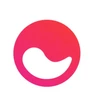
By Mem Labs Inc
Starting at
$15
Mem AI is a note-taking software that utilises AI to help you organise your notes. It allows you to swiftly capture not... Read More About Mem AI
Read Mem AI Reviews
Categories in common with Mem AI:
Last Updated on : 08 Feb, 2026
Still Confused?
Get Advice from India’s
Best Software Expert
Searching for Obsidian alternatives? We’ve compiled the list of top Note Taking Software with features & functionalities similar to Obsidian. There are a lot of alternatives to Obsidian that could be a perfect fit for your business needs. Compare Obsidian competitors in one click and make the right choice!
Obsidian, a versatile note taking tool, helps users to create internal links between notes, visually representing connections through a graph structure. Employing Markdown language, it facilitates content creation and visual enhancements, offering a flexible, non-linear approach to organizing thoughts and knowledge. Its local storage feature ensures swift offline access and heightened privacy. With end-to-end encryption and a plethora of customizable plugins and themes, Obsidian provides a secure, personalized writing environment.
Despite its appeal, users seek alternatives to obsidian due to its constraints. Concerns over title management, date automation, and tagging limitations prompt exploration of competing platforms offering better search capabilities and collaborative features. While Obsidian excels in individual knowledge organization, its shortcomings necessitate consideration of alternatives.
Here are some limitations associated with Obsidian that prompt users to explore alternative software solutions;
Following are some of the key features that are indispensable for any note-taking application resembling Obsidian;
In the search for alternatives to Obsidian or its competitors, several key factors should be considered to ensure the chosen software aligns with your specific requirements and preferences;
Here is a detailed comparison of competitors to Obsidian in terms of features and pricing:

The best Obsidian alternative for these operating systems are;
TechJockey’s Verdict
Obsidian emerges as a versatile note-taking tool, excelling in internal linking and visual representation of notes. Despite its local storage and heightened privacy features, limitations in title management, date automation, and tagging capabilities prompt users to explore alternatives.
Author: Techjockey Team
Q. Is there any Obsidian offline alternative?
Q. Are there any open-source Obsidian Alternatives?
Q. What are free alternatives to Obsidian?
Q. Are there any similar tools to Obsidian alternatives?
Q. What are the best Obsidian substitutes?
Popular Note Taking Software Alternatives















20,000+ Software Listed
Best
Price Guaranteed
Free Expert
Consultation
2M+
Happy Customers