What are the Best Benefits of Remote Access Software to Business?

Summary: Have you heard a lot about remote access software? It surely has a lot of fascinating features that can make working remotely easy for your organization. But is that it? No, there are many more benefits that remote access software has to offer to your business. Let’s check out how remote access software is transforming the way SMBs work.
Ideally, remote means a local connection. So, what is remote access software? It can be understood as a technology that facilitates IT professionals to easily access client devices remotely with the intent to provide them with the necessary support and maintenance.
Say, for instance, your client is facing some issues while installing a patch to debug the laptop. If he contacts a regular help desk, solving the problem may become a tedious process as they may exchange mails with concerned people, departments, etc. to reach some conclusion.
In such a situation remote access software instantly allows your support to access the customer’s device immediately after the issue is reported. This not only accelerates problem-solving but also helps gain customer confidence and leaves a lasting impression on customers.
A remote access service is essential, a combination of software and hardware that connects a customer to a remote access server also called a host computer. This server provides several services to remotely connected users over a network or the Internet.
Additionally, with a remote access VPN connection, no matter where you are, you can conveniently connect to a private network from your remote location by simply using a laptop or any other device connected to the internet.
Remote Access Software: Transforming IT Landscape of SMBs
Your IT team plays a significant role in the smooth functioning of your company. With advancements in technology, there’s an increased demand for IT services in businesses. However, there’s a chance that small businesses may not want to afford full-time IT employees. In such a situation it is best for owners to opt for remote technical support services best suited to their firm’s requirements.
Remote IT support can perform several functions right from scanning for malware and installing drivers to upgrading their business applications and removing computer viruses.
Benefits of Remote IT Support Software for Small Businesses:
Let’s have a look at the benefits of Remote Access Software that can help a small business in several ways.
On-Demand IT Service
A great advantage of remote IT support services to small businesses is that these services are always available to resolve all IT issues.
You need to simply call or email your managed IT services provider and you’ll have the best network techs waiting to service your computers on demand. Having remote IT support software is a boon as it reduces the response time compared to waiting for a technician to visit your office.
Cost Savings
It usually costs lesser if you have remote IT support to address a computer or network issue. Business owners often tend to switch to remote support as part of their package to get rid of all their IT-related concerns.
These remote services are quick, reliable, and very cost-efficient when compared to having a technician visit your office to solve an issue.
Stay Updated about Latest Products and Services
Many remote IT support services provide users and business owners access to the latest hardware and software solutions. Support services, in some cases, can offer consultations about how to attain success in your business.
Data Security
Any business big or small demands the security of the company’s confidential data. Remote IT support provided through the software ensures that your business information is safe from the reach of hackers. So, use efficient remote access software to enjoy splendid remote IT support services to keep your customer information, transaction details, and other sensitive data safe.
List of Top 5 Remote Access Software
- TeamViewer
- Zendesk
- AnyDesk
- Zoho Assist
- Aeroadmin
The best remote access software is user-friendly and secure. Such software helps companies provide excellent customer support and create a list of satisfied and loyal customers.
IT professionals and technicians wanting to opt for any remote access system must consider the software’s compatibility with the firm’s existing infrastructure.
Other factors to consider while purchasing the most secure remote access software include the price as well as licensing criteria and compliance as per industry standards.
Remote Access Software for Mac
For IT professionals wanting to control, rectify or simply access another computer from Mac, given below are some of the best remote desktop software for Mac.
- TeamViewer

With this all-in-one remote access software solution for mac, you can connect to several workstations simultaneously.
- TeamViewer’s remote support solution is a favourite worldwide as it resolves queries almost instantly from anywhere, anytime.
- With TeamViewer, you can easily access the desktop of your computers, laptops, or any other device. Even the latest smartphone can be used as your workplace desktop.
- This remote computer access software conducts more than 20 million support sessions every day providing support to customers and employees giving them the assurance that they’re not alone.
- With GPU for hardware-accelerated image processing, this software enhances remote control performance.
- TeamViewer offers its augmented reality solution called TeamViewer Pilot. It goes beyond screen guidance and sees what your customer sees to provide visual guidance. It solves client issues by drawing and highlighting real-world objects on the screen.
- Zendesk

Zendesk is an efficient cloud-based customer service software is a great way to provide excellence in customer service in all companies. With powerful features, Zendesk customer service software works to support the growth of all big, small and medium-sized firms.
- Bundled with a CRM package, this help desk software is compatible even with Windows and Linux OS platforms.
- You must also know that Zendesk automates the process of answering customer queries by routing any question to the employee most capable of handling it.
- For the support teams to respond instantly to client queries, Zendesk’s ticket management facility is a great option. It allows the system to identify emails and organize these based on priority or topic to be responded to almost instantly.
- Zendesk gathers relevant information such as resolution rate using its reporting and optimization feature. This brings loopholes to the forefront helping senior management to improve processes and aim at success.
Remote Access Software for Android
To see and control screens remotely is a boon. It can save time and resolve customer issues almost instantly.
For Android, let’s look at the list of some excellent remote access software.
- AnyDesk
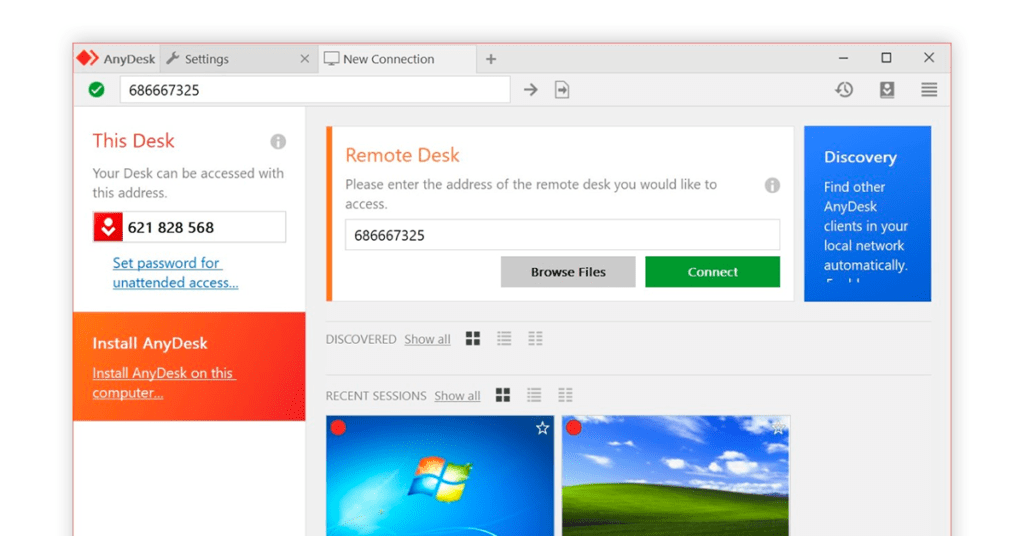
Reliable, fast, affordable and best of all lightest remote desktop access software – that’s AnyDesk for you!
- AnyDesk remote access software for windows is your solution to secure remote desktop connections. AnyDesk is a blessing for IT professionals and others who are perpetually on the go.
- Access all your files, documents, and programs from anywhere across the globe. You can use this software to remotely connect to any computer, be it from the other end of your workplace or somewhere around the world.
- A great thing about this remote access app is that it takes away your installation worries. All you really need to do is download the 3MB file and you’re good to go.
- Clear communication is a must in case you need to conduct seminars, presentations, workshops or any other meetings online. To work from anywhere across the globe, you also need some reliable online collaborations. The software takes care of all this.
- Its built-in file transfer feature allows you to transfer files between computers by simply using the new transfer tab. You can also copy, paste files for quick transfer.
- This remote desktop software works on Linux, Windows, and macOS. An easily customisable interface gives customers the convenience of remote desktop access.
- Another interesting feature is the facility to set up your own enterprise network in case you want complete control over all your confidential/sensitive data.
- AnyDesk adds an extra level of security by giving recordings of all sessions conducted through the computer to IT professionals and computer users.
- Equipped with RSA 2048 asymmetric encryption and banking standard TLS 1.2 technology, the software ensures a high level of security coupled with dependable services.
- Zoho Assist

Zoho Assist remote support software for small businesses as well as renowned firms is apt for android devices and has a free edition for personal as well as commercial use.
- Zoho Assist makes sharing files, documents and screens quick and convenient. You get a unique session ID and password to chat remotely with the other user.
- All you need to do is click ‘Start’ to initiate remote support sessions. Another way is to send your customers the invite link through email.
- Through online, on-demand remote support sessions you can easily provide the necessary support to customers on a remote computer.
- You can conveniently set up unattended remote access and manage your remote devices smoothly.
- Additionally, you can establish secure connections with Zoho Assist. Zoho software empowers you to share your screen with multiple devices to connect with several people at once.
- Transfer your files containing confidential data easily during live sessions with Zoho’s file transfer facility.
- During remote sessions, be they meetings, presentations, seminars, etc. you can quickly interact with customers and resolve their issues faster.
- The new Zoho Assist Customer app is a great initiative to allow you to instantly join your remote support sessions from anywhere.
- In case of any technical issues, you can ‘click’ reboot the remote computer and get session access almost instantly with an efficient reconnecting facility.
- You can schedule sessions as per your customer’s convenience and can swap screens to hand over your session to other people.
- The software ensures a secure web-based solution that frees customers and users from installation hassles. To ensure security, Zoho App gives you the option to have an additional verification process, such as time-bound OTP, SMS, etc.
- Zoho’s action log viewer keeps track of all events within the organisation for you. Another interesting feature is the inactive session timeout. Say, for instance, you have logged in to some session that’s not active anymore. What’s the point of staying open to an idle session? To avoid such a situation, Zoho Software automatically terminates a session that’s been inactive for some time.
- Aeroadmin
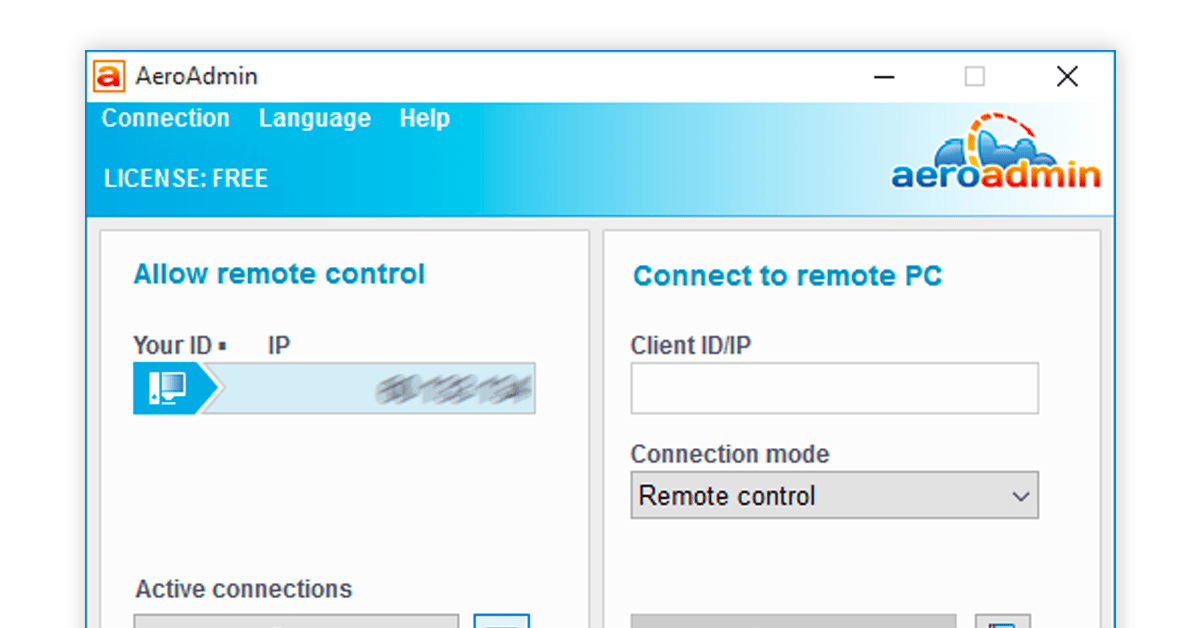
This easy-to-use remote desktop software once downloaded can be used almost instantly. It is a small executable file that can also be stored on a USB for ease.
- Aeroadmin needs no installation, registration, and admin rights and is considered as one of the best free remote access software.
- It has both free and paid versions with a quick boot time and is apt for both professionals as well as the not so tech-savvy lot.
- It gives complete control over remote computers, encourages instant connection with remote computers, and provides access to remote files.
- Not only this, Aeroadmin provides remote technical support in case of connection issues and other glitches.
- Its auto image/quality balance optimization feature ensures good performance.
- When we talk of functionality, this software uses RSA and AES encryption methods to protect all remote connections.
- Before user login, you can run this software in OS user-free space. This gives you the ability to reboot your remote computer or other devices.
- With Aeroadmin you can conduct interactive meetings, online education classes, webinars, and presentations online.
- To provide the best quality connection and speed efficiency, the software can adjust itself automatically.
Conclusion
To sum up, there are a wide variety of remote software solutions available in India. With each passing year, these software solutions get updated to improve the customer experience of problem-solving. For those looking for robust and reliable remote access software, look at the list of user-friendly support software available for purchase
Written by Varnika Nayyar
Varnika Nayyar has 6 yrs of experience with corporates & media houses. A former journalist who interviewed celebrities, she holds a P.G. Diploma in Business Journalism & Corporate Communications & has to her credit write-ups that reflect her uniqueness of thought. Varnika gives her creative best to all... Read more





















